Table of Contents
What Is Progressive Web App (PWA)
Native applications were designed to hook up to an operating system and feature the familiar desktop or laptop interface. PWAs are complete client-side web apps but ‘feel’ more like native apps because they use Web technologies.
The name ‘progressive’ means ‘growing,’ and Progressive Web Apps (PWAs) are web applications that embrace that notion. They grow in features, performance, and richness as they go, achieving the same experience on mobile as on desktop.
A progressive web app (PWA) is a website that leverages modern web capabilities such as service workers, web push notifications, background sync, and the pushState API to deliver an app that provides most of the benefits of a native app.
Progressive Web Apps can be thought of as custom-built apps on the web that are more efficient than regular web apps. They are as fast, secure, and fluid as native apps, only they come with superior UX and are delivered through the web browser.
Technical Components Of PWA
- The Web App Manifest
The manifest tells the browser about the app, what resources it can use, and what permissions it needs.
The manifest is built into the web.
The manifest is a JSON file that allows web servers and clients to understand the application and identify specific information about the behavior and features of the app.
The manifest allows the browser to load resources on demand. It establishes permissions, defines icons, and more. It contains information about what the app can offer, its design language, version number, screenshots, and dependencies. The browser provides an app icon for the home screen, the tab, and the menu.
- The Service Worker
The javascript file in question manages how users interact with the program. It operates separately from a website or app. It supports the primary PWA features, including background synchronization, offline work mode, and push notifications.
Features Of Progressive Web Apps
- Progressive – Using the principles of progressive enhancement, it functions for every user, regardless of their preferred browser.
- Responsive – Fits any form factor, including desktop, mobile, tablet, and yet-to-be-developed formats.
- Fast – The same content and page components don’t need to be downloaded again after the initial download is complete. The same elements need not be rendered again for advanced web applications. Standard websites frequently use the browser cache to prevent downloading the same information twice.
- Connectivity Independent – Offline or low-quality network usage is permitted by service providers.
- App-Like – Interacts and navigates in a way that makes using it feel like an app.
- Fresh – The act of updating service workers ensure they are always current.
- Safe – Served over HTTPS to protect the privacy and guarantee that the content hasn’t been altered.
- Accessible – Search engines may find and recognize it as an “application” thanks to manifest and service worker registration.
- Re-Engaging – The capacity to employ push notifications to keep users engaged.
- Easily Installed – Without needing an App Store, provides home screen icons.
- Linkable – It can be shared quickly via a URL and doesn’t need complicated installation.
Advantages Of PWAs
- Compatibility
A PWA can be used on any mobile device and OS because it is accessed through a browser (smartphone or tablet).
- Lower Prices
A progressive web app can be created on a small budget because it is still a website. A PWA must be developed once because it can run on any platform. Therefore you only need to hire one development team.
- Access To URLs
A PWA does not require downloading or installation to be used. To always have it available, you must access it through a browser and pin it to your home screen. In addition, a PWA can be shared using a short URL, just like any other website.
- Advantages Of SEO
PWAs are websites in theory. For that purpose, you can use SEO advantages for its promotion instead of starting a marketing effort. Additionally, your app will be ranked higher according to Google’s mobile-first indexation policy.
- Memory-Friendly
The minimal amount of memory required by a progressive web app is because it cannot be downloaded.
- User Engagement
A PWA retains consumers using push notifications even though it is merely a modified website.
- UX/UI That Is Similar To An App
An application that is progressive web in nature feels native.
- Updates
PWAs automatically update with all new features accessible without the user having to click any buttons.
Limitations Of PWAs
- Performance
Performance-wise, a PWA can deliver good results, but native apps still outperform PWAs by a wide margin. Selecting a native app over a PWA might make more sense when you have to attract the user in a competitive market.
- Less Functionality
Not all of the device’s features are available for use (for example, you cannot access contacts, calendar, Bluetooth, or NFC). Solutions that employ Bluetooth, for instance, are typically created natively. It is frequently more intelligent to select a native application than a PWA when your application needs to use the device’s hardware effectively.
- Unable To Use Several Device Features
A PWA is restricted from accessing several functions on the device, which causes it to lag behind native apps. PWAs cannot access NFC ( Near-field communication) on a device. After they connect, you can share files and videos.
Additionally, PWAs cannot leverage the device’s Bluetooth, proximity sensors, ambient light, advanced camera settings, geofencing, wake lock, contacts, and other features, which may make the app less individualized.
- There Is Little Hardware And Software Support
Not every device hardware and software now support progressive web apps, which are still a relatively new technology.
For instance, the notification and shortcut features of progressive web apps are not supported on iOS. Progressive web apps do not support GPS, fingerprint scanners, phone cameras, or other more recent device functions, in contrast to native apps.
PWA Testing
Validate Manifest File
In PWA, the manifest file is a straightforward JSON file. Web applications resemble native programs as a result. There are three main sections in the manifest file:
Identity
Name, short name, and description are all part of this. The short name key needs to be verified because the same name will appear on the Add to Home Screen.
Presentation:
Key elements of the presentation include Start Url, Theme Color, Background Color, Orientation, and Display.
Starting URL
This value needs to be verified because when a user begins an app by tapping on its icon, the Start URL will be taken into account as the app’s home page.
Display:
The display property governs the application’s settings, including full screen and minimum UI.
Background And Theme Colors:
These settings affect the color of the app’s background and address bar.
Orientation
This key specifies the standard app orientation, such as portrait and landscape.
Icons
The term “icon” refers to a property that holds a collection of icons that will be used as the task view icon or home screen icon.
Validate Service Workers
A straightforward script called Service Worker runs in the background, making features like background sync and push notifications possible.
Push Notification
PWAs ought to function similarly to native apps in terms of push notifications.
Responsiveness
Testing is necessary since PWA supports all devices and should maintain a consistent user experience (UX). This free responsive design tester lets you test responsive designs on actual mobile devices.
Connecting Securely
For the application to function correctly, all website content, including any scripts and styles from third parties, should be served over HTTPS.
Offline Network
Check to see if the app functions as intended even when the network capacity is limited or there is no internet connection.
Testing For Functionality
The most crucial component of any Website Testing is Function testing. A tester can carry it out manually or automatically. The software’s features that relate to the functionality outlined in the requirement specification are covered by functional testing.
Web page testing on actual mobile devices must be done to ensure cross-platform functionality. Real device testing is necessary since, as was previously discussed, differing device architectures will affect how a PWA performs.
However, cross-browser testing is necessary to confirm their operation because PWAs are commonly downloaded and installed from websites rather than app stores. The PWA must be detected, downloaded, and installed from various mobile browsers and browser versions, according to QAs. Additionally, after installation, the PWAs must function correctly on the particular mobile device.
Conclusion
Numerous firms and their online expansion feel the effects of PWA’s rise. Online businesses may now engage and attract more clients thanks to progressive web apps, which have opened up new ways for people to connect with websites. The time has come to make the most of this opportunity and welcome the PWA. Web app testing is just as important as building one.








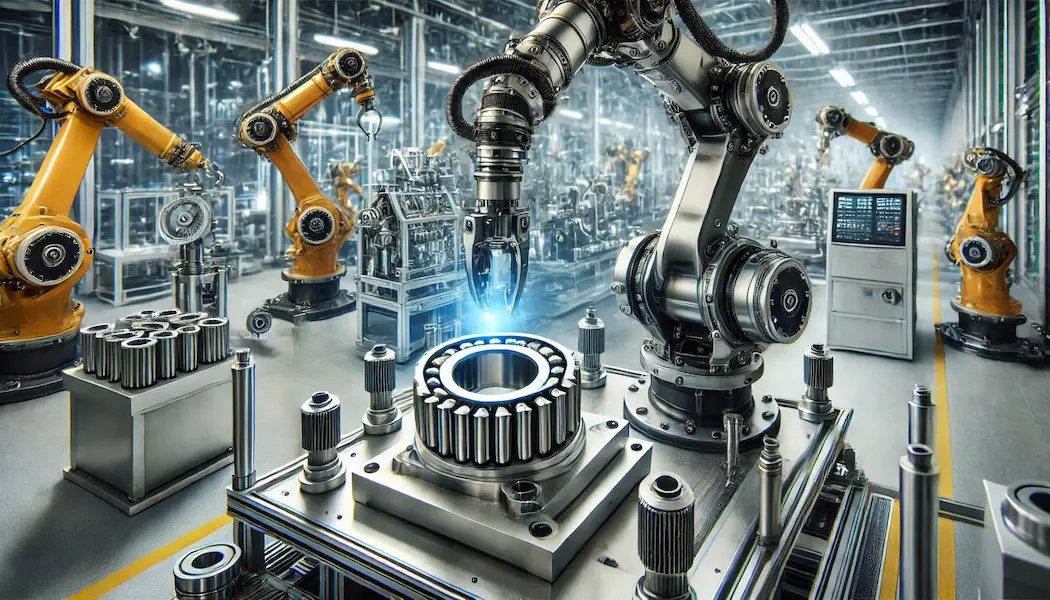










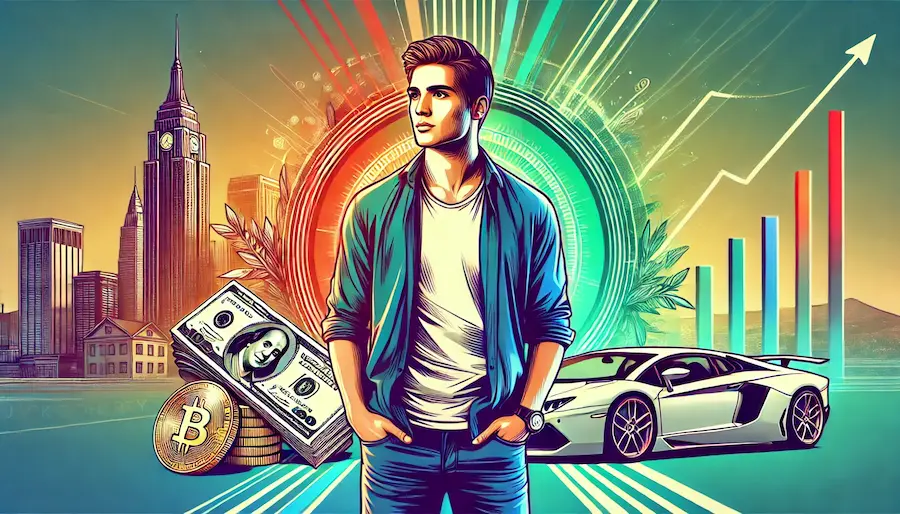

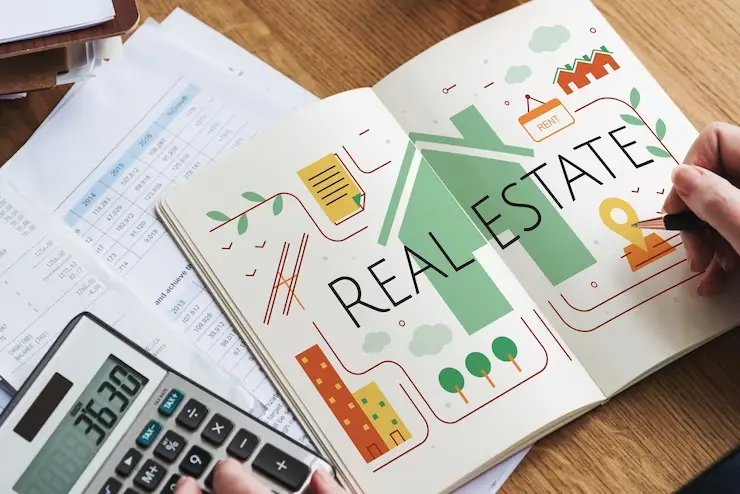
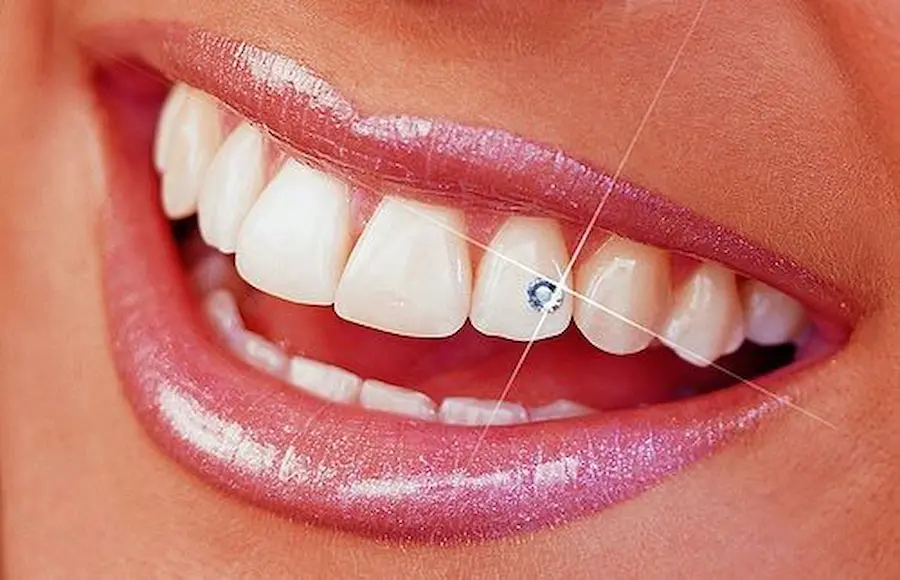








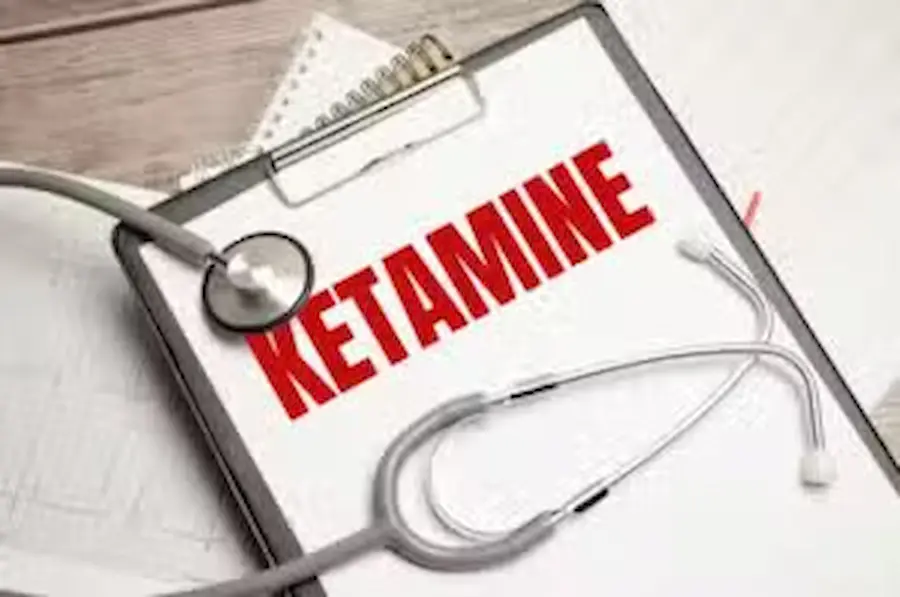




















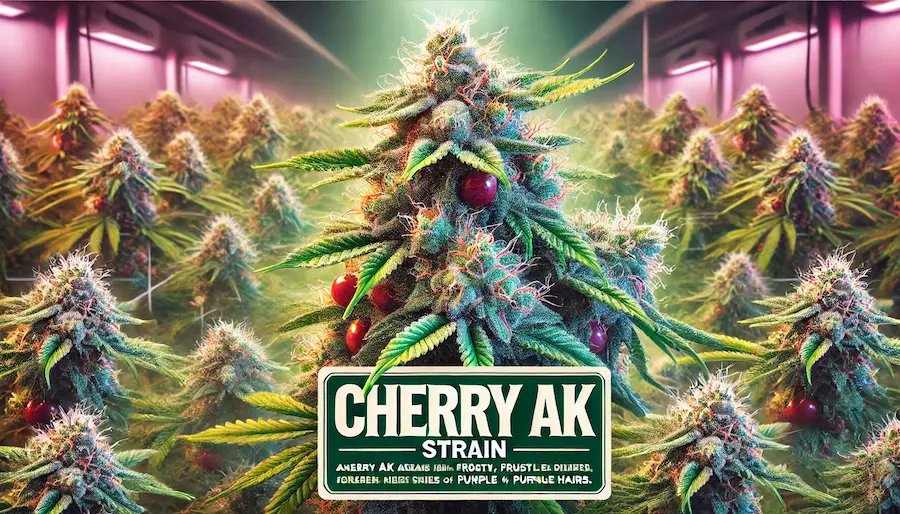



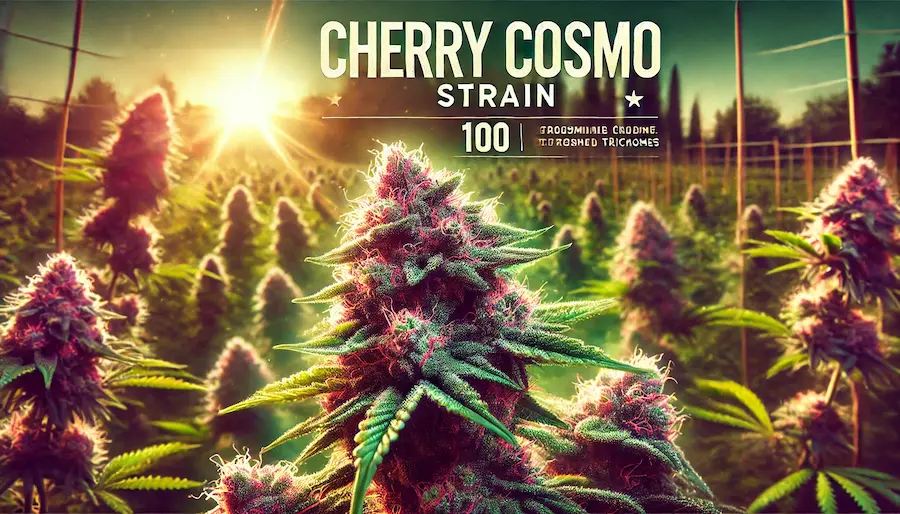



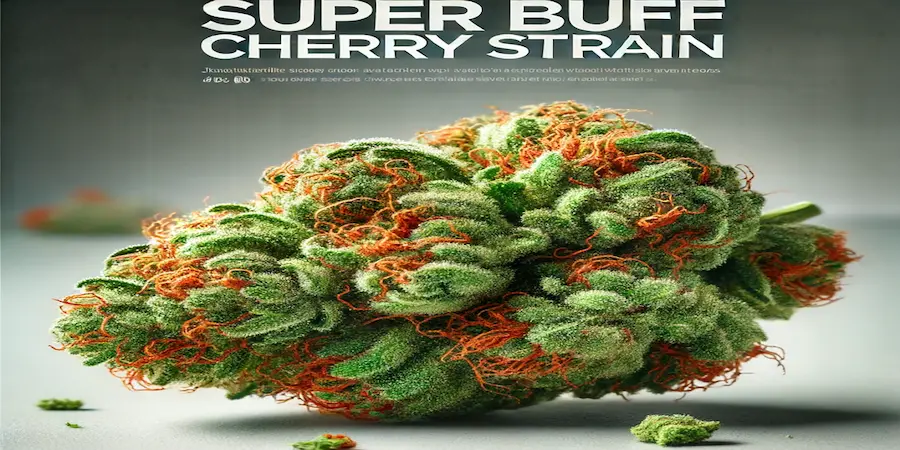



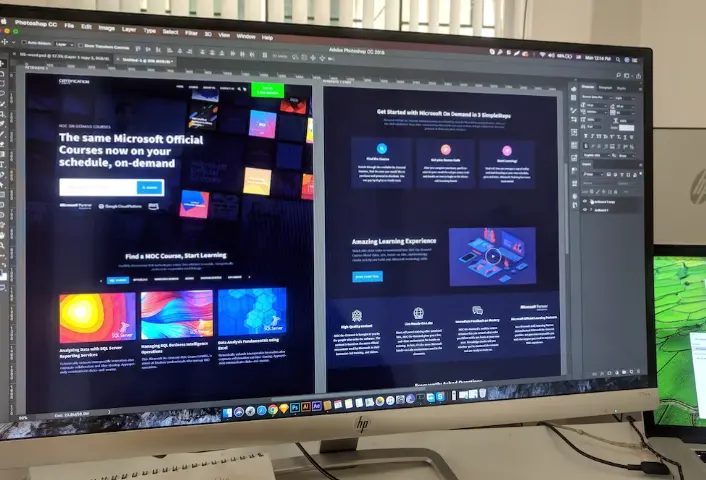



















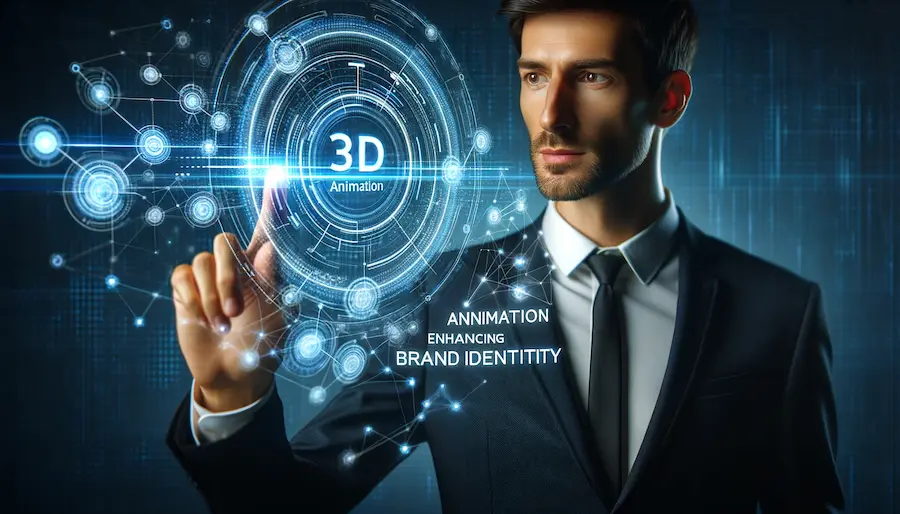









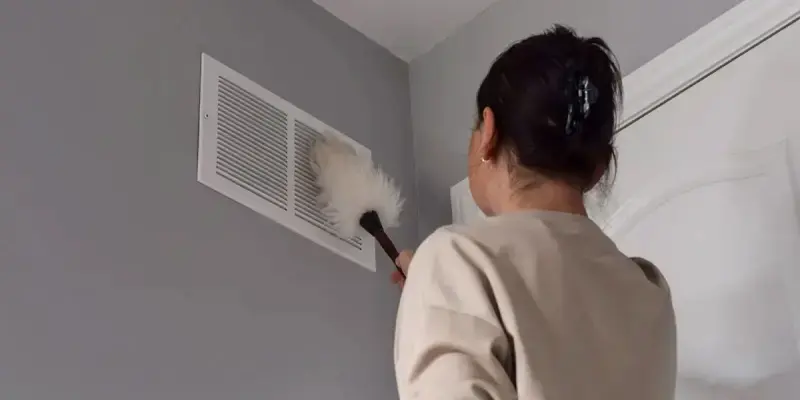


















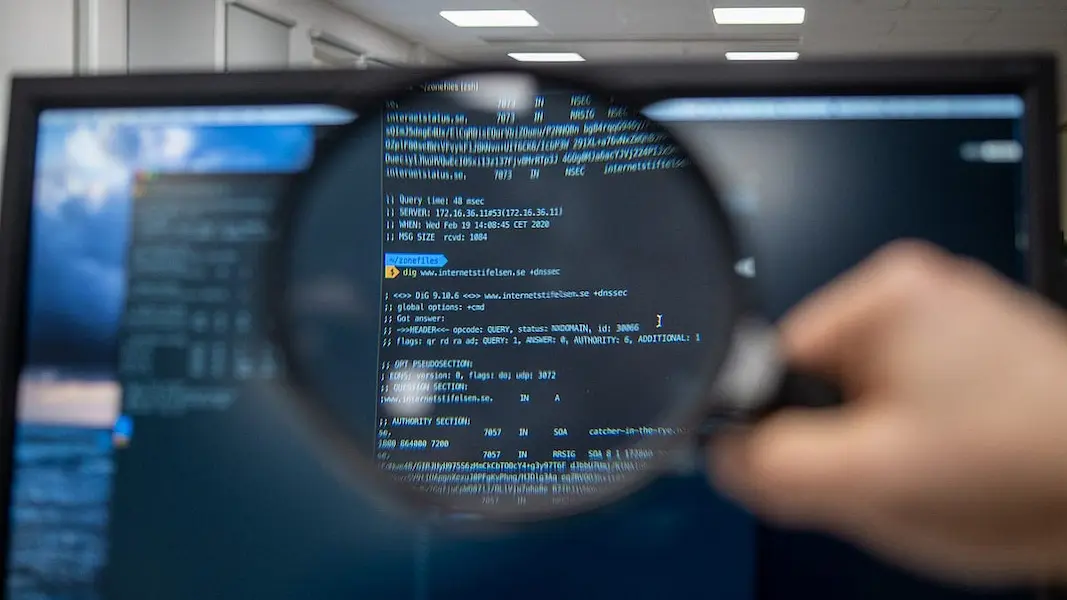








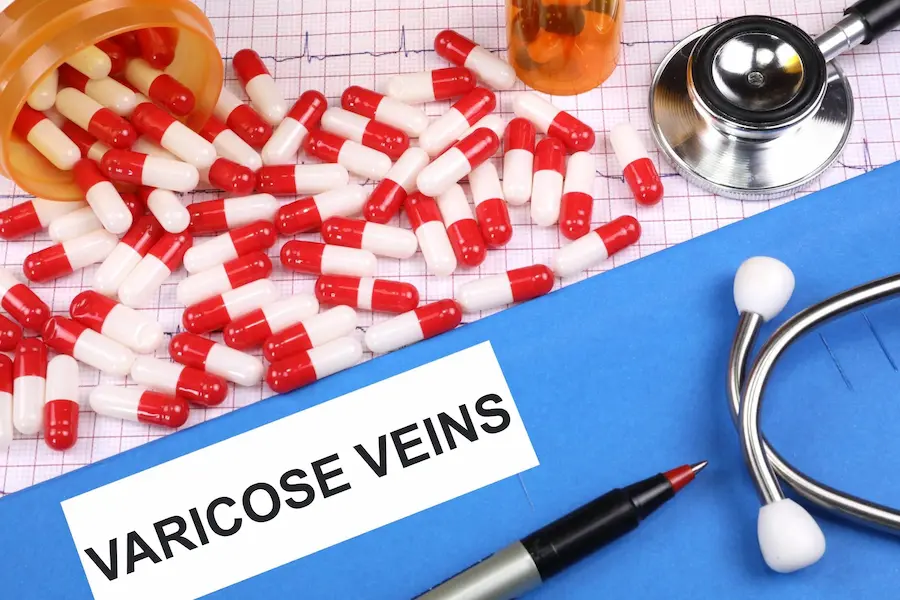





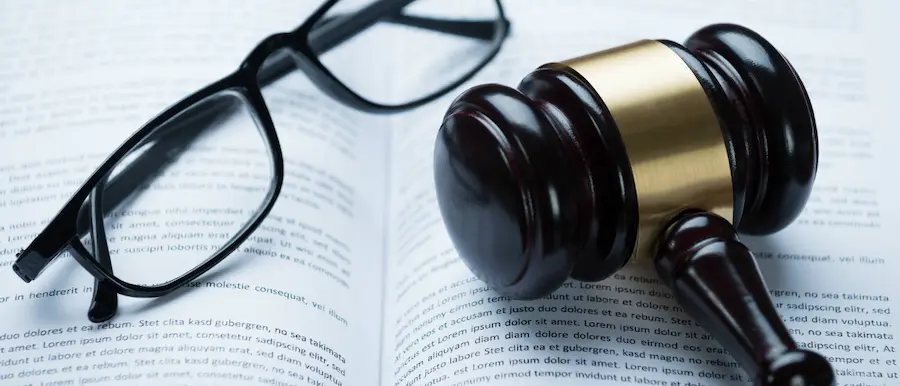







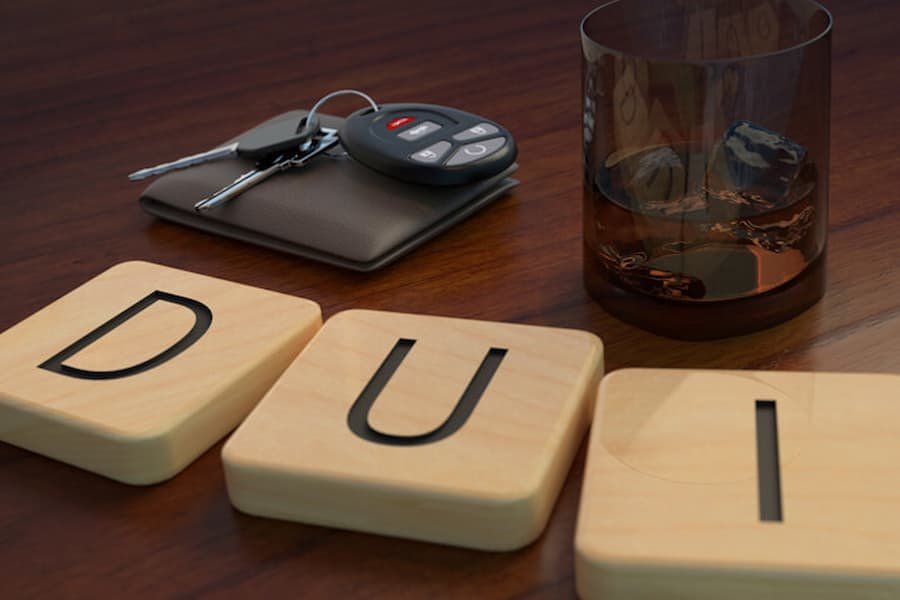


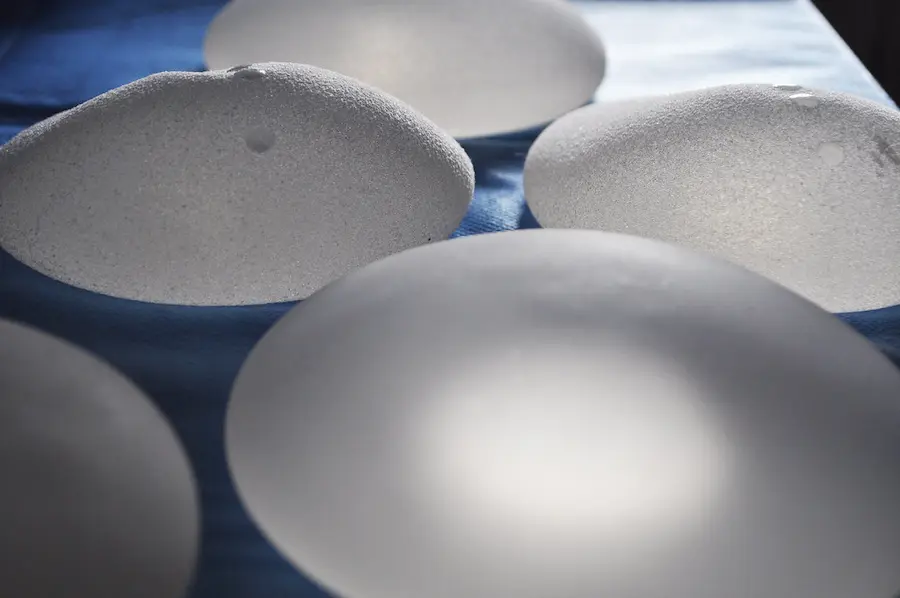
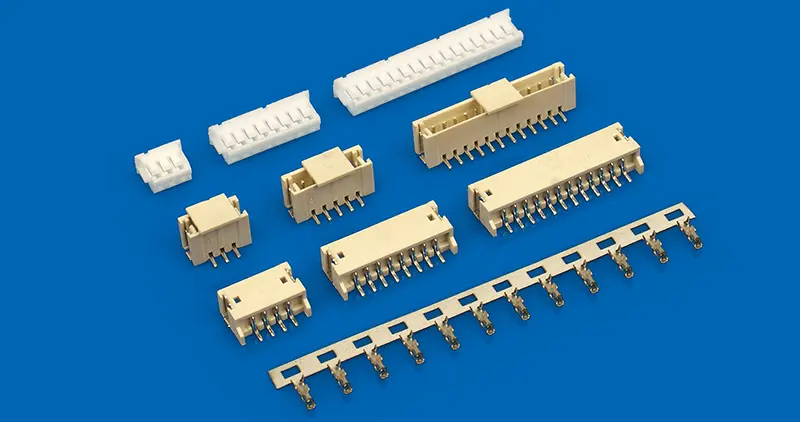






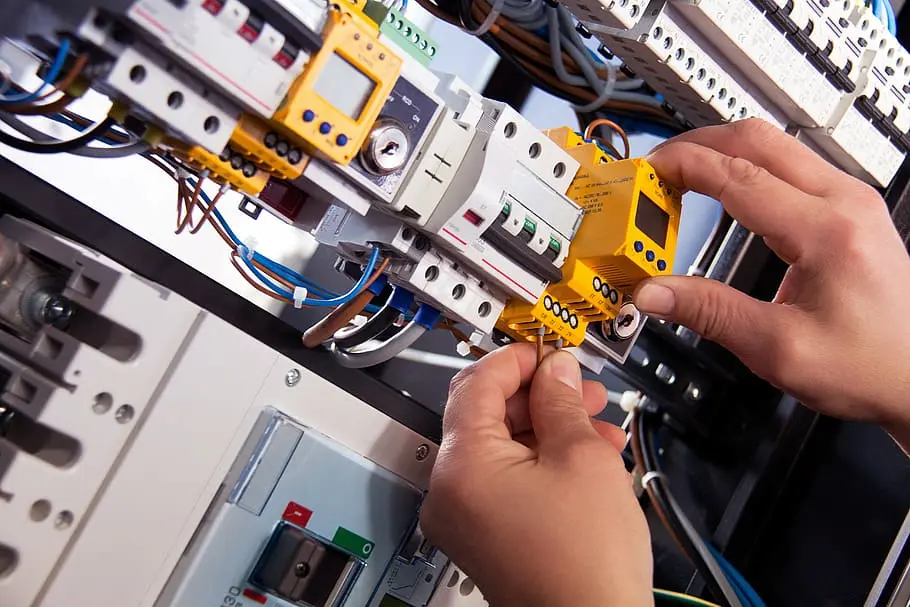




































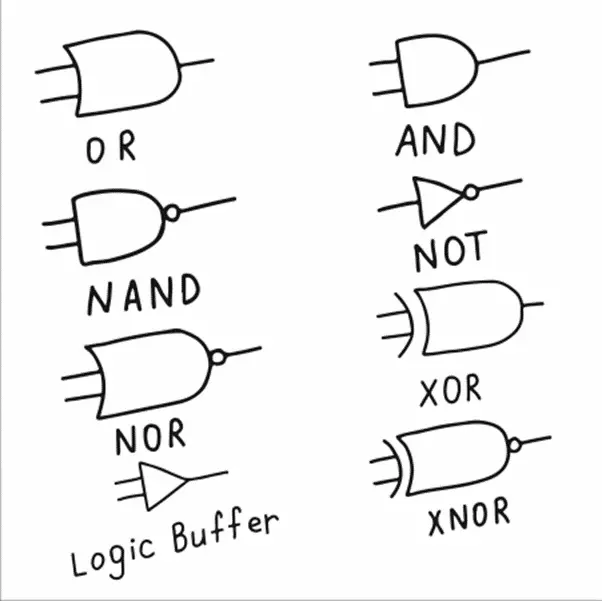












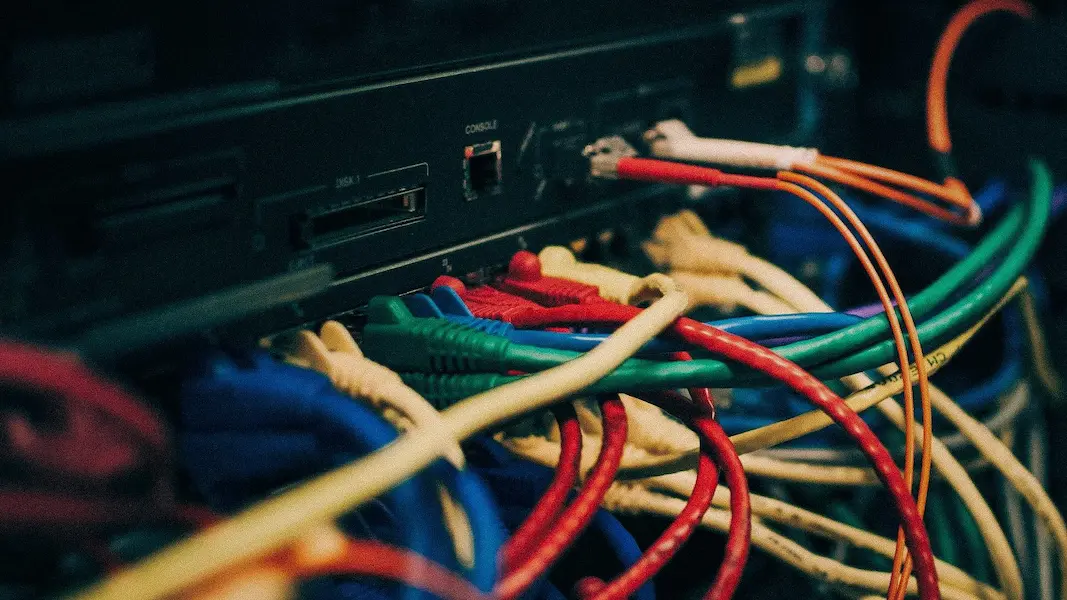












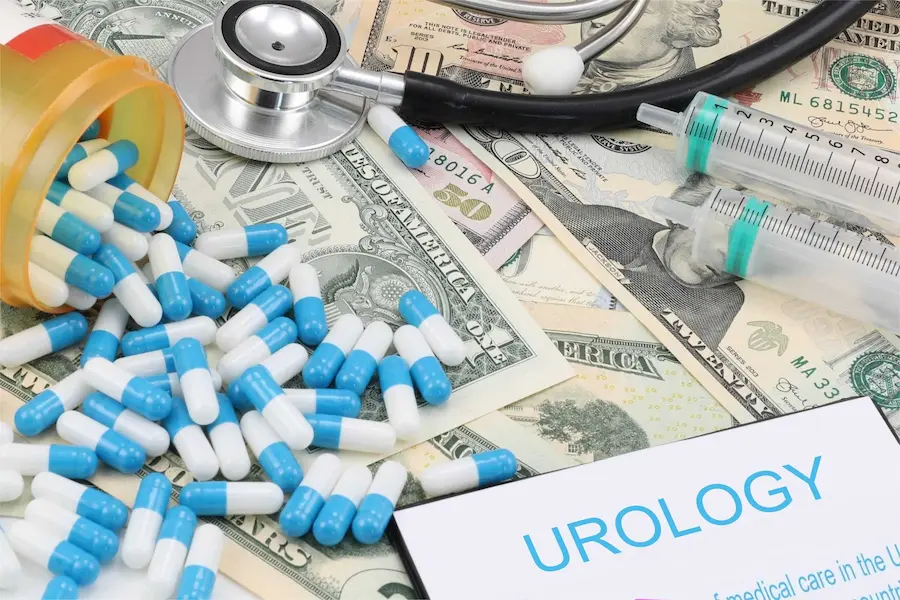





















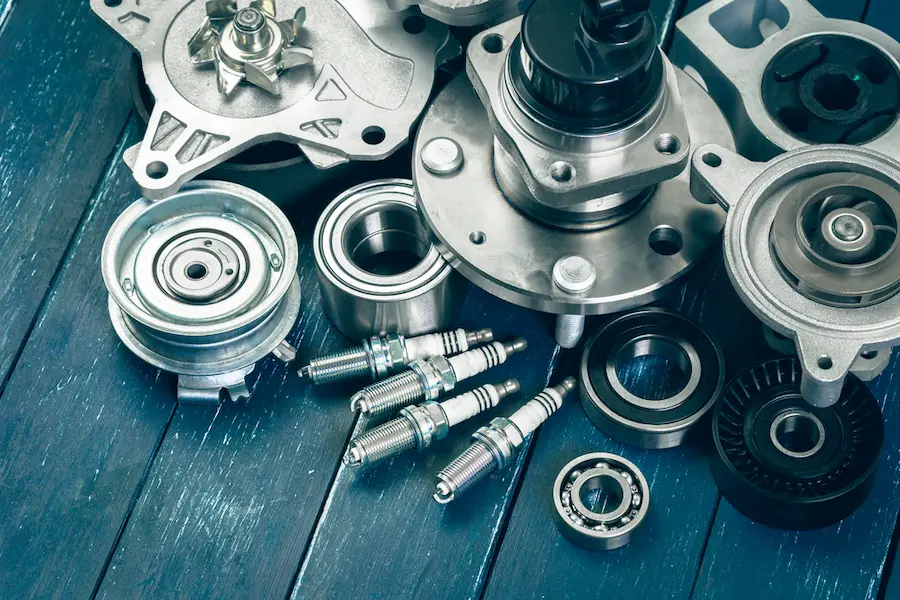


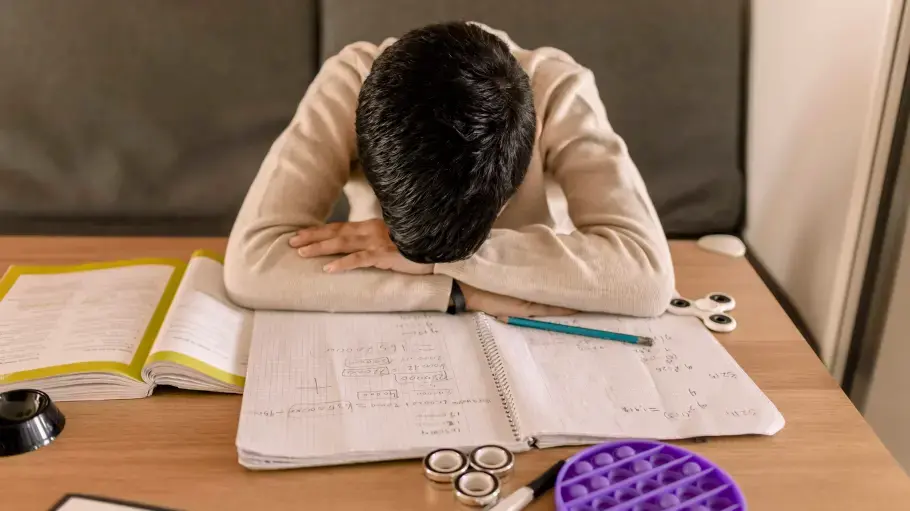
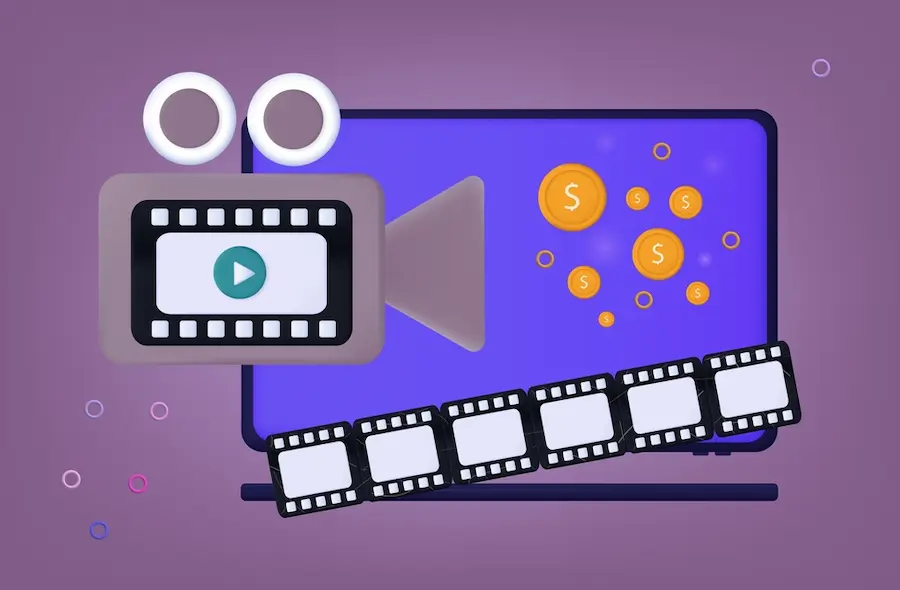


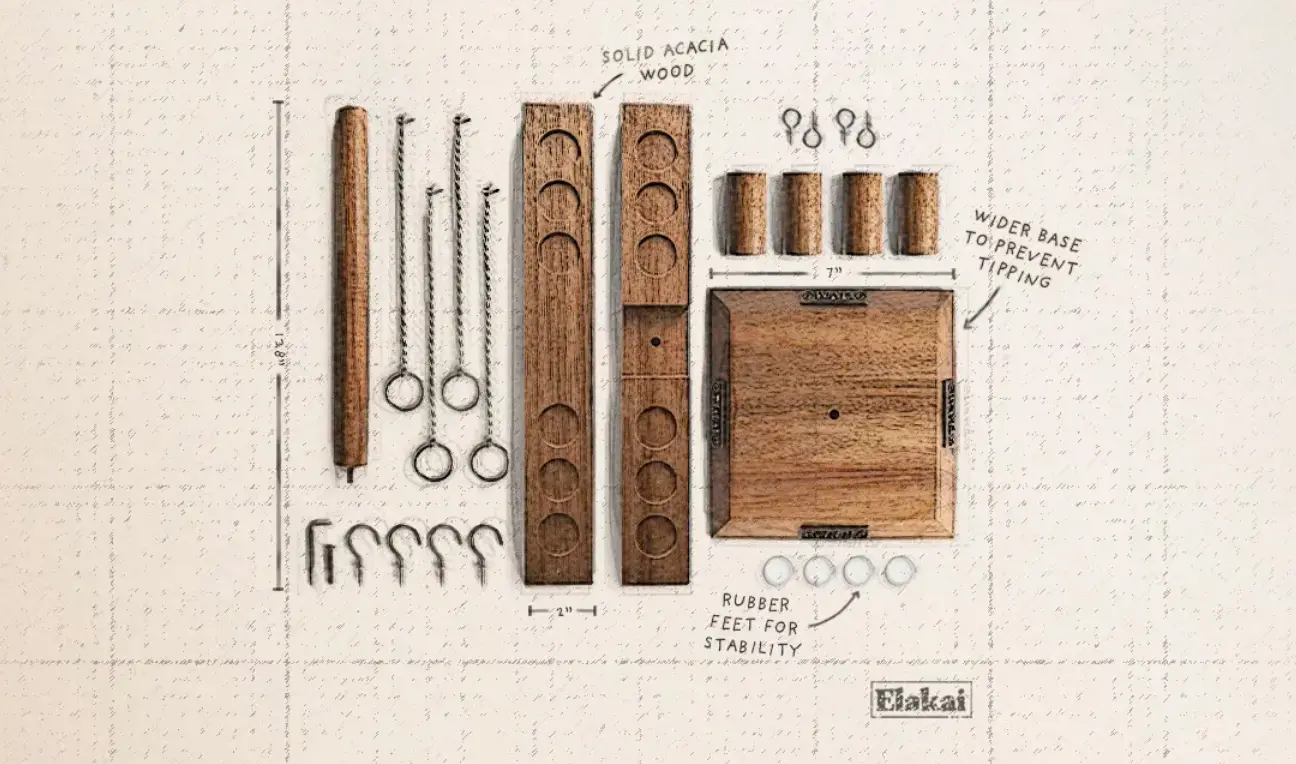



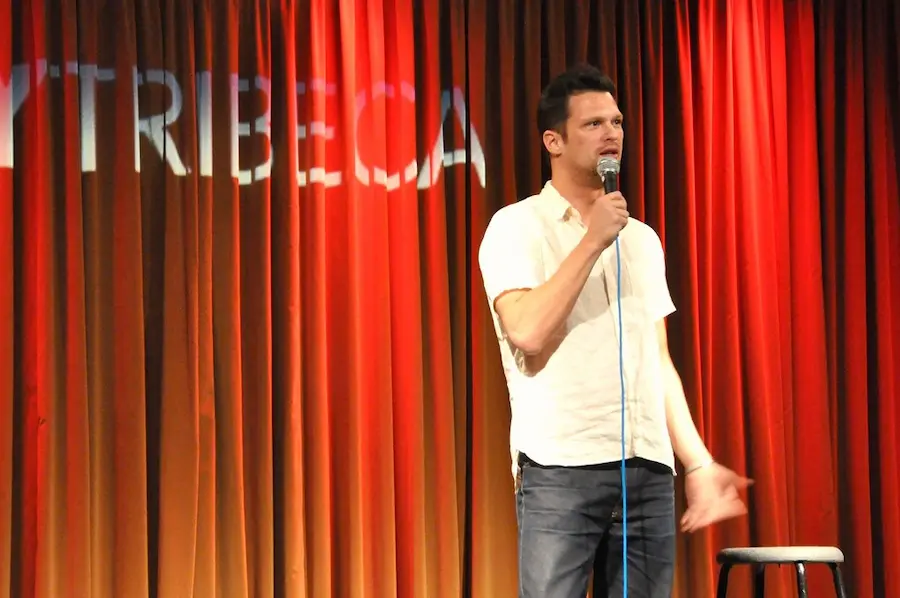









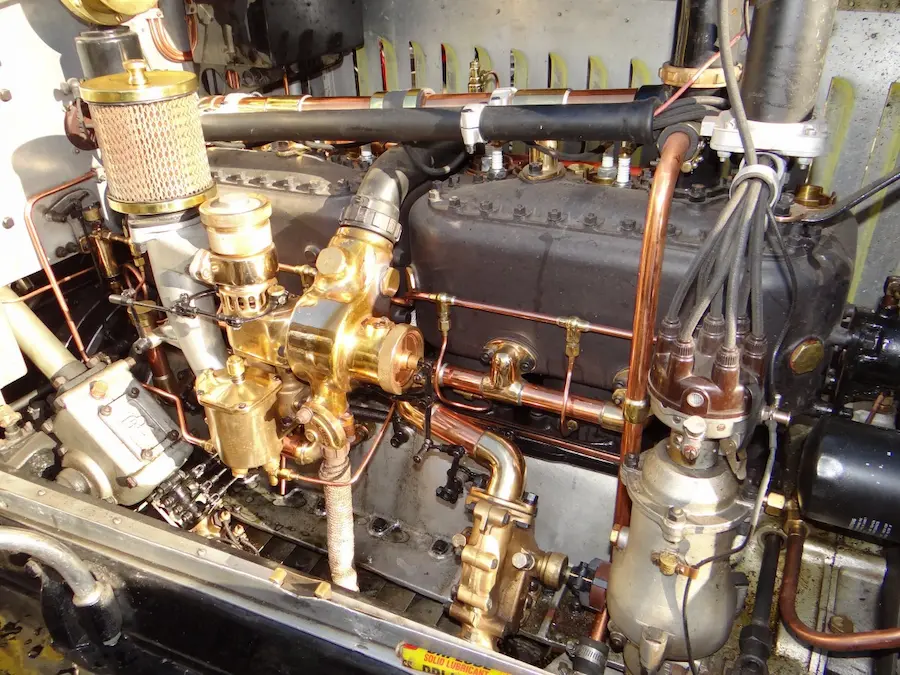




























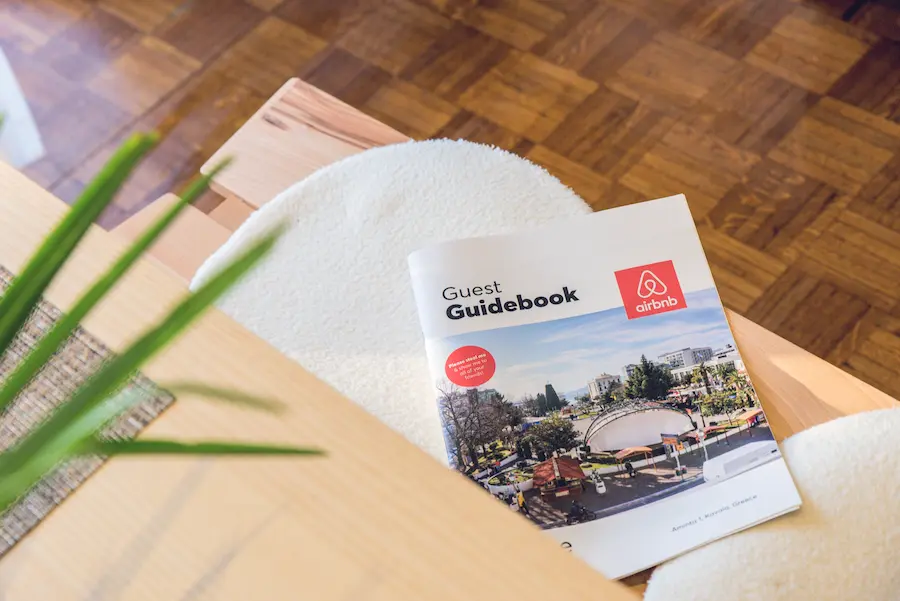



















































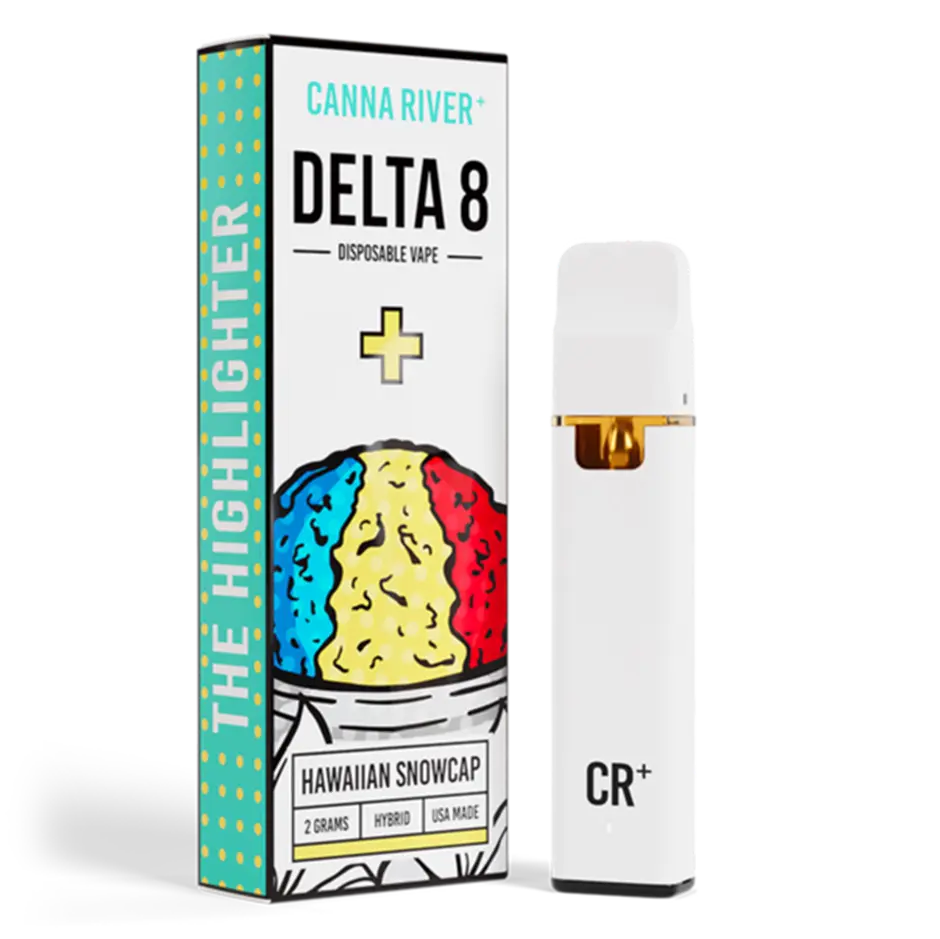




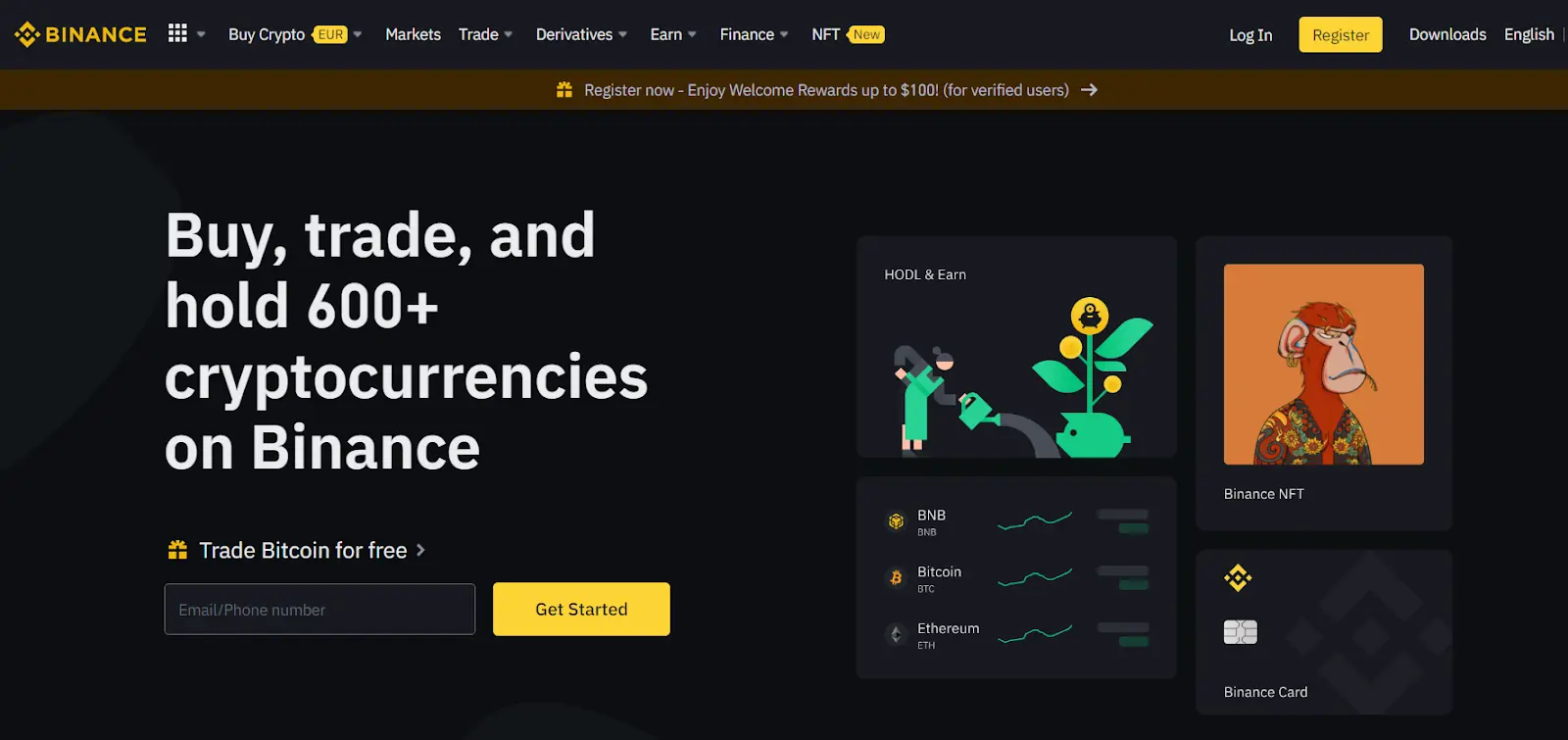

















































































































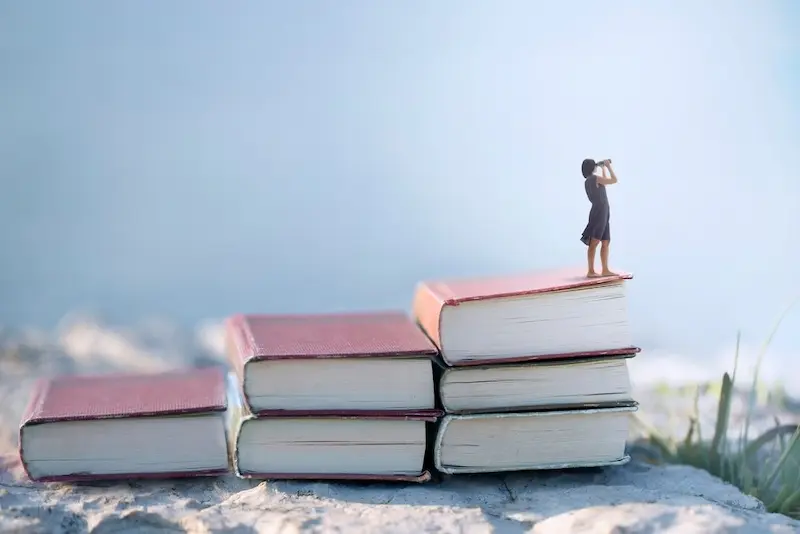

























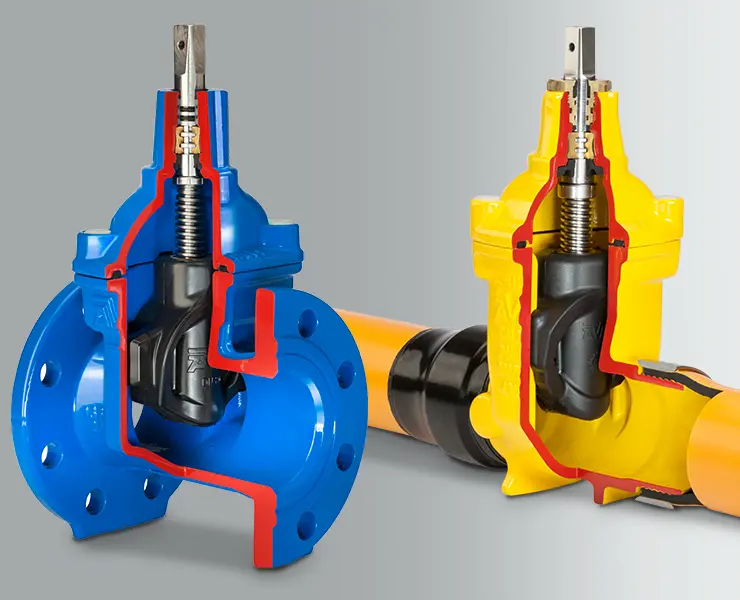































































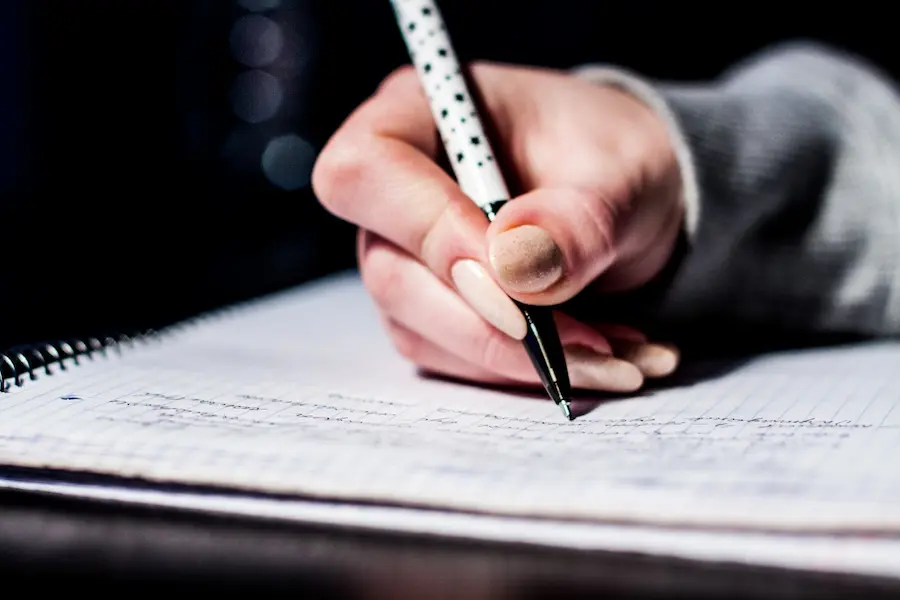



































































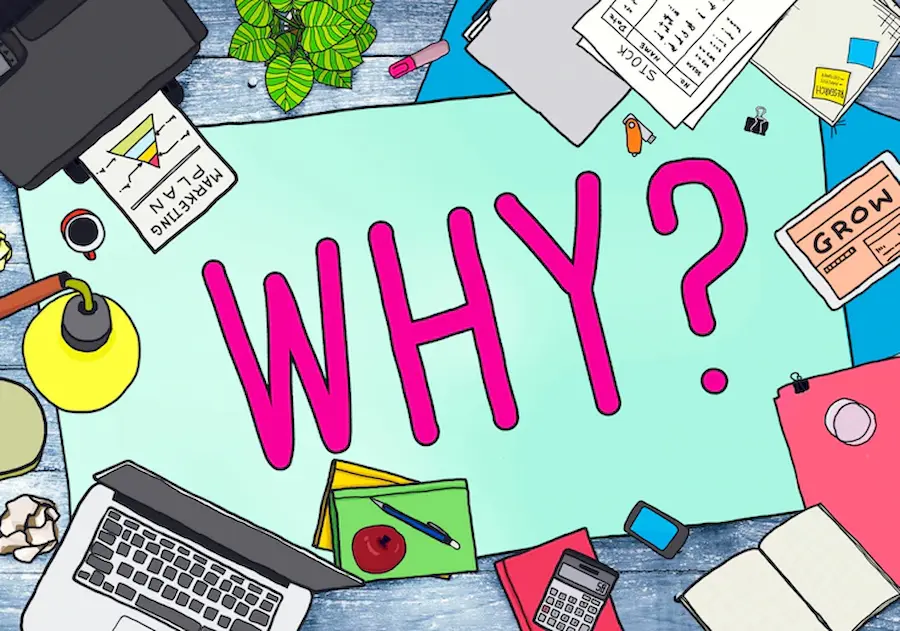






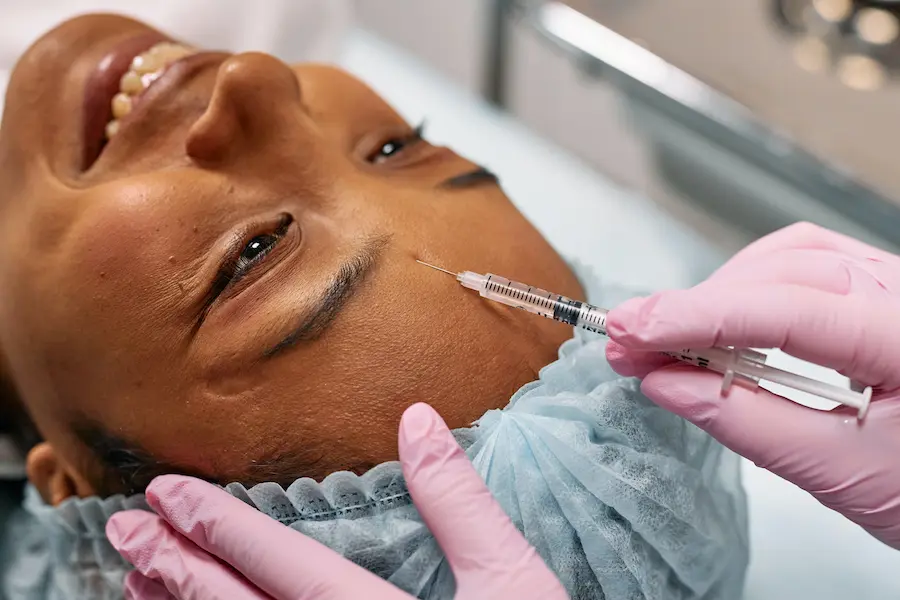










































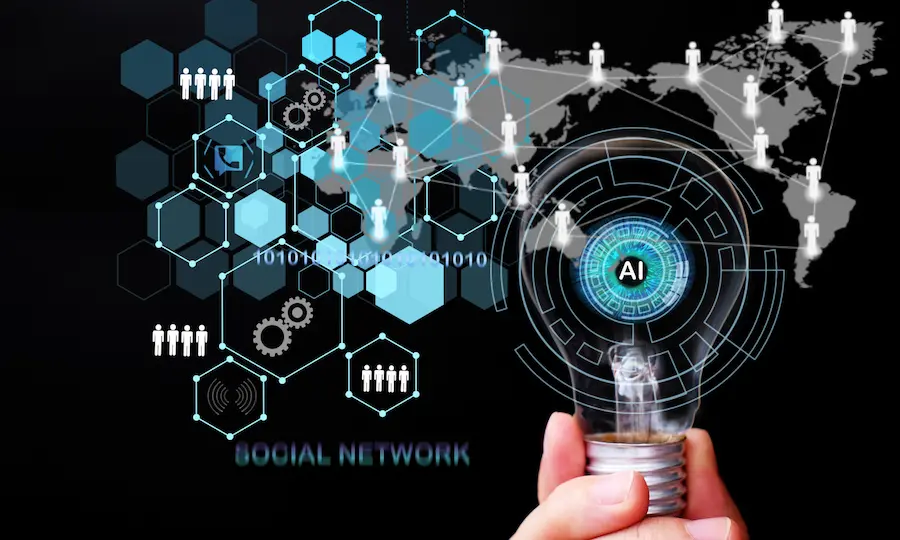




















































































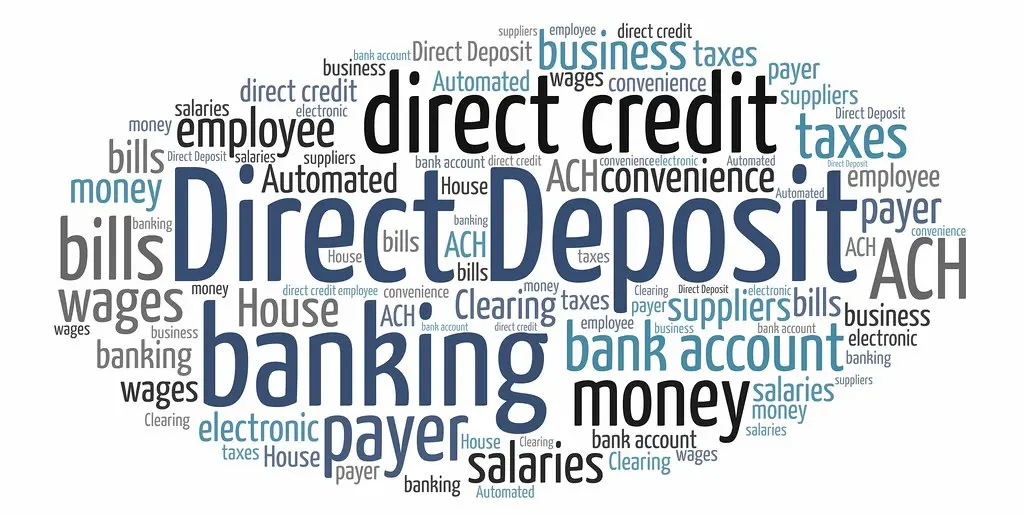





































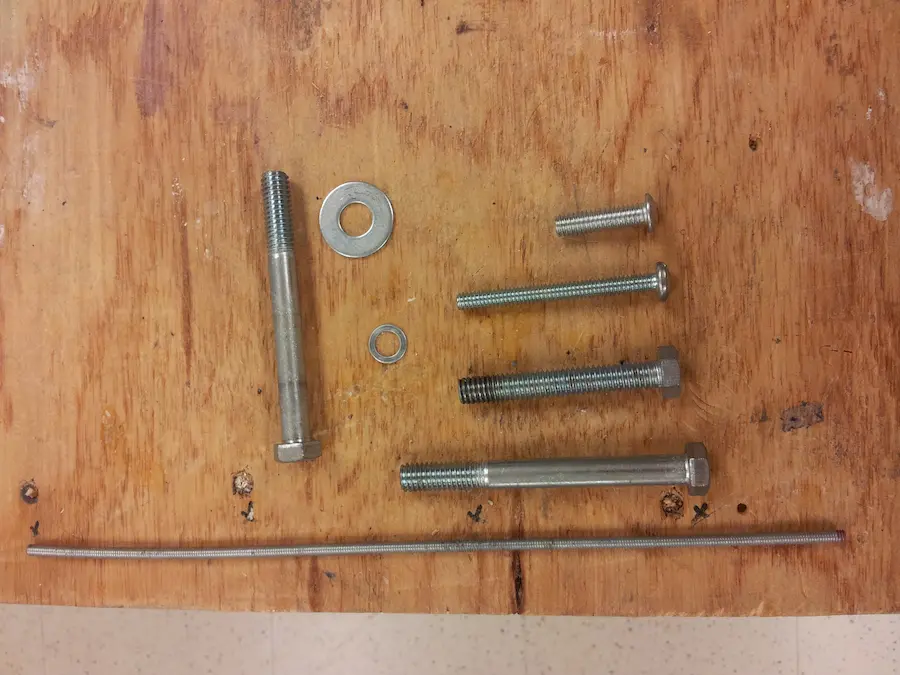







































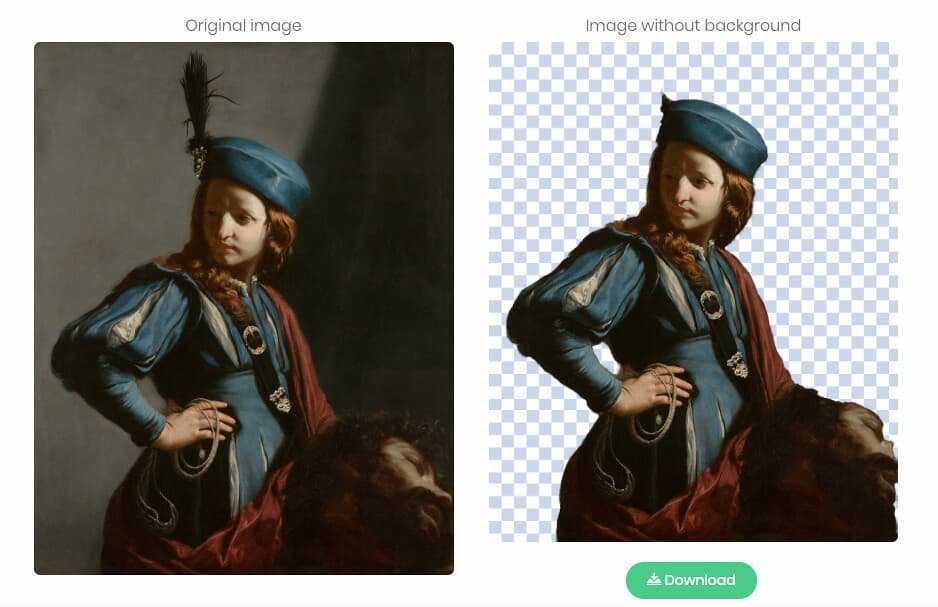







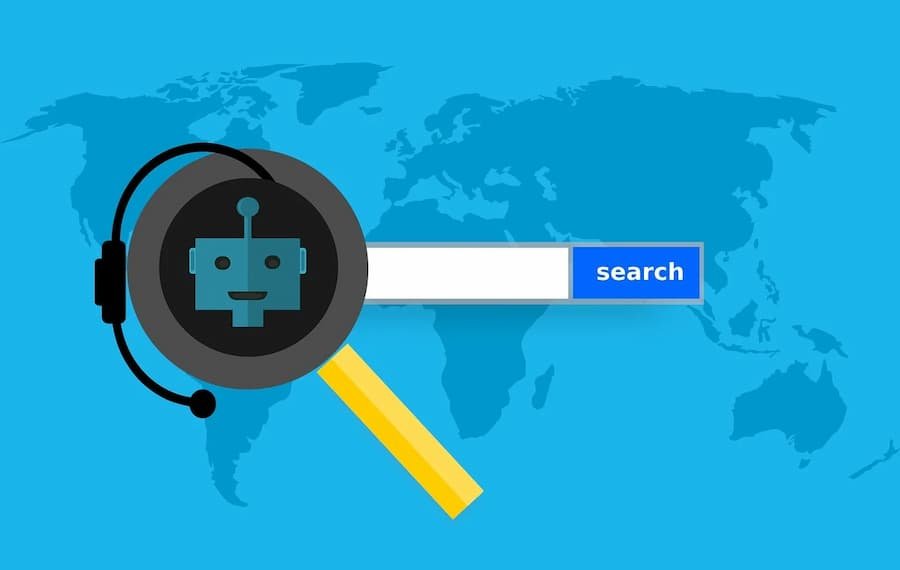



















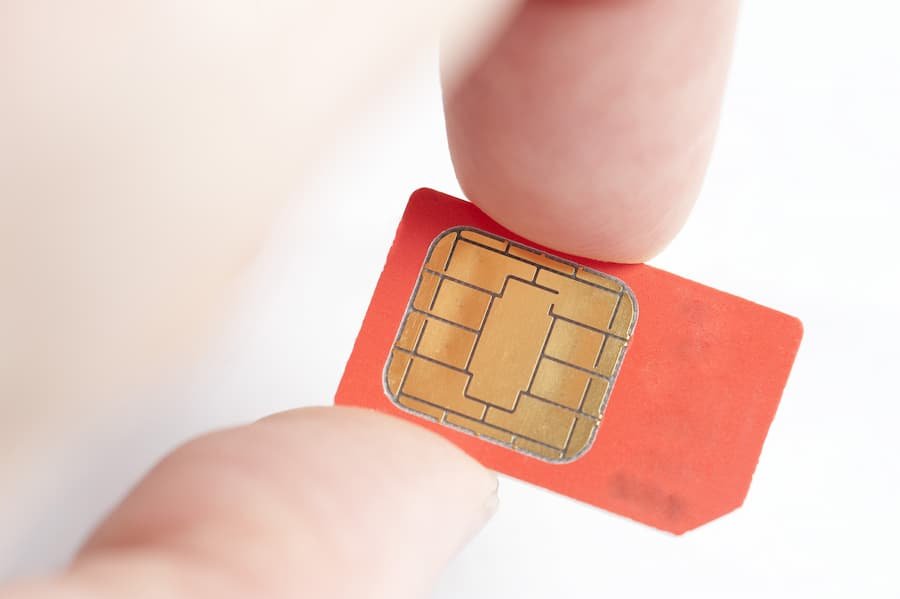

















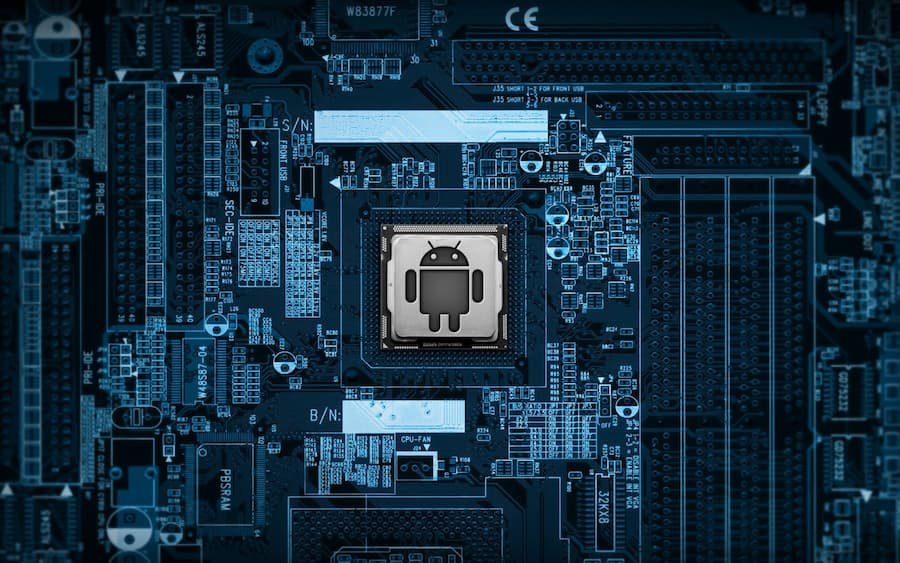










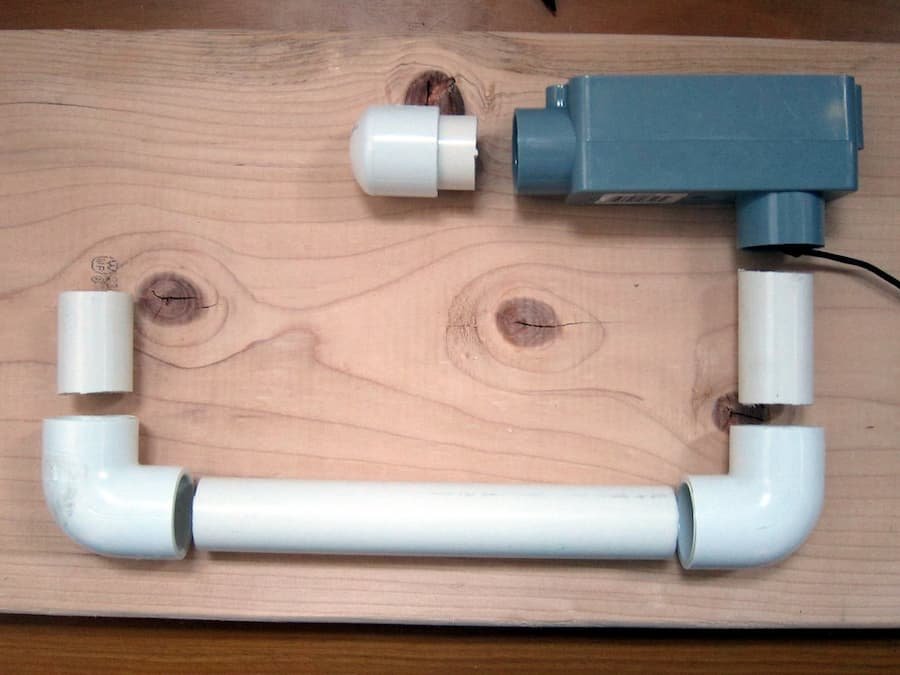



























































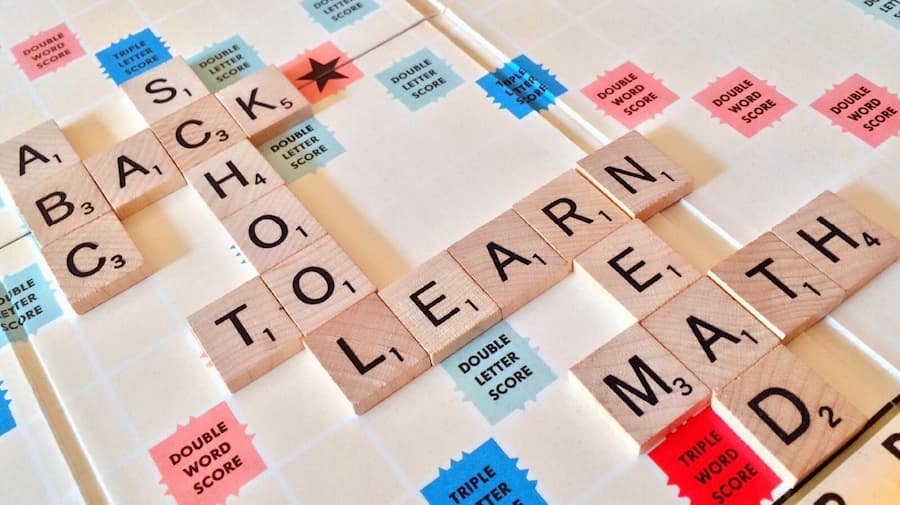





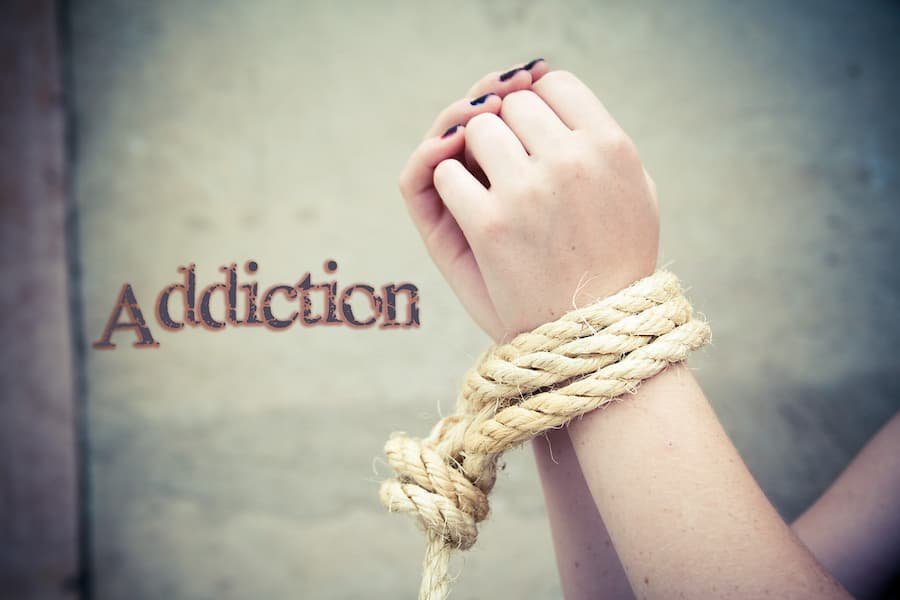


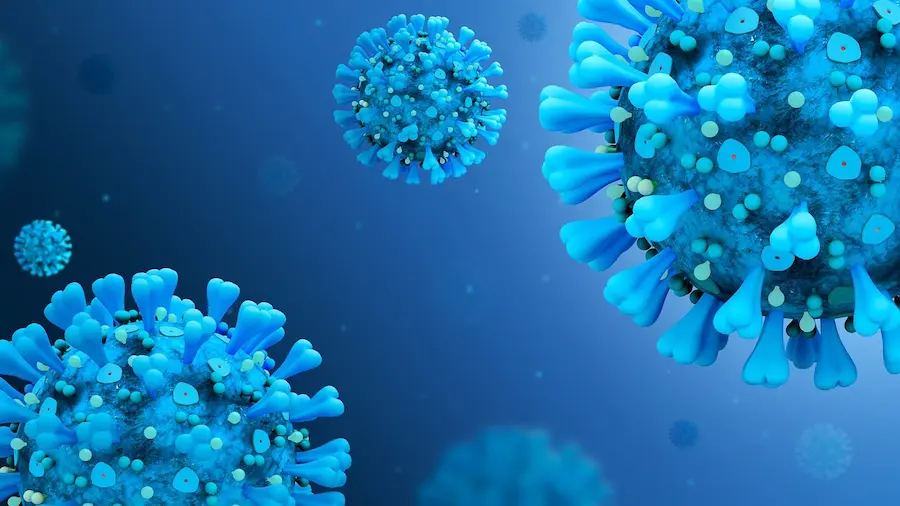











































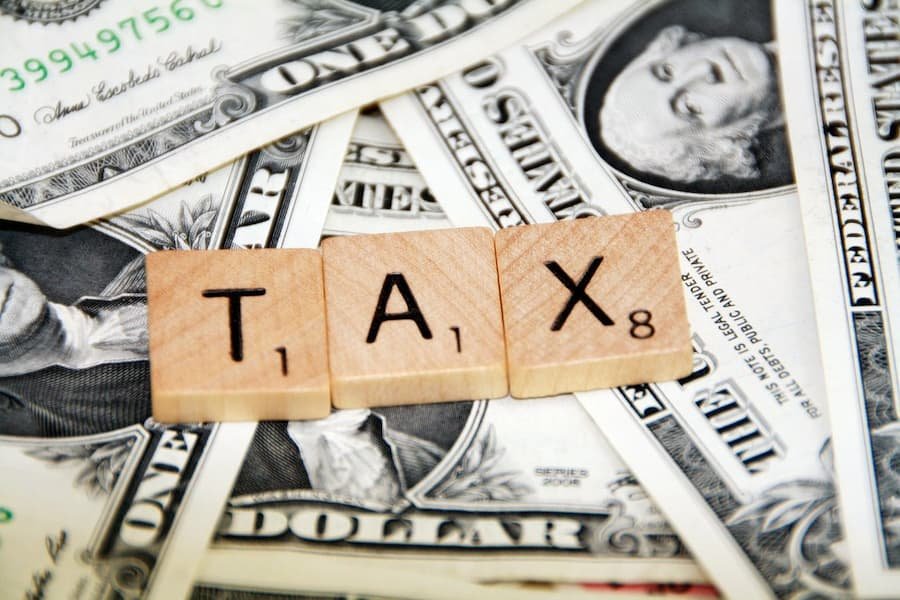





















































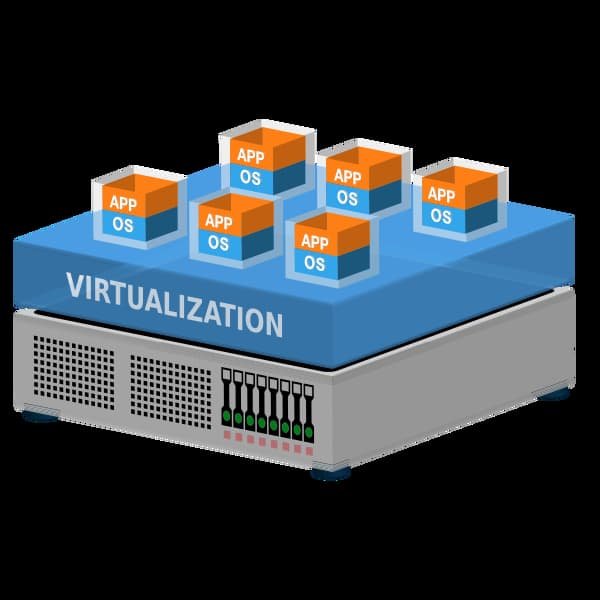
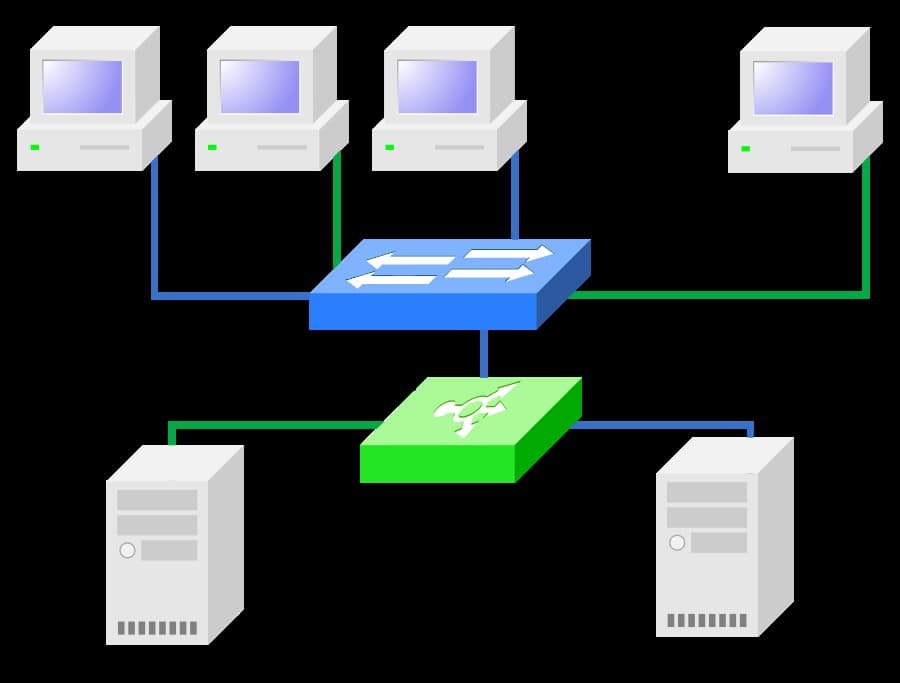





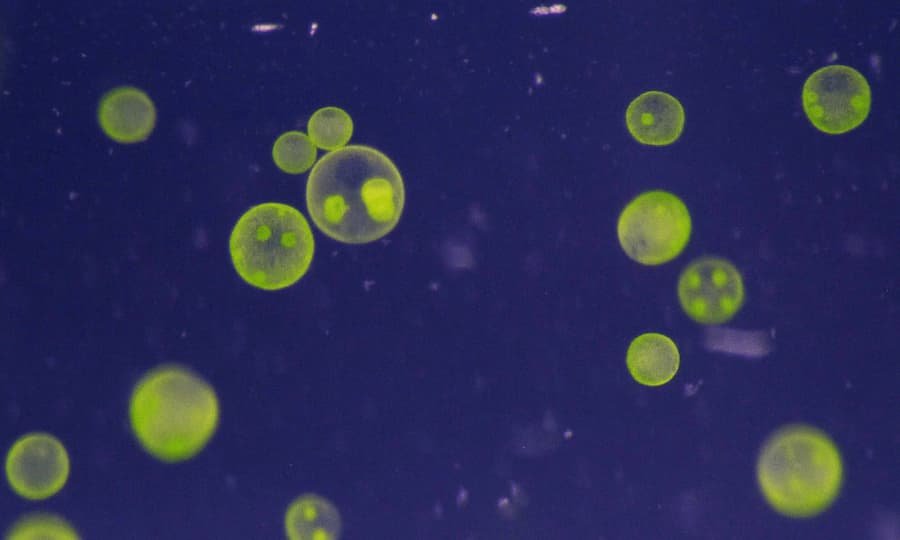
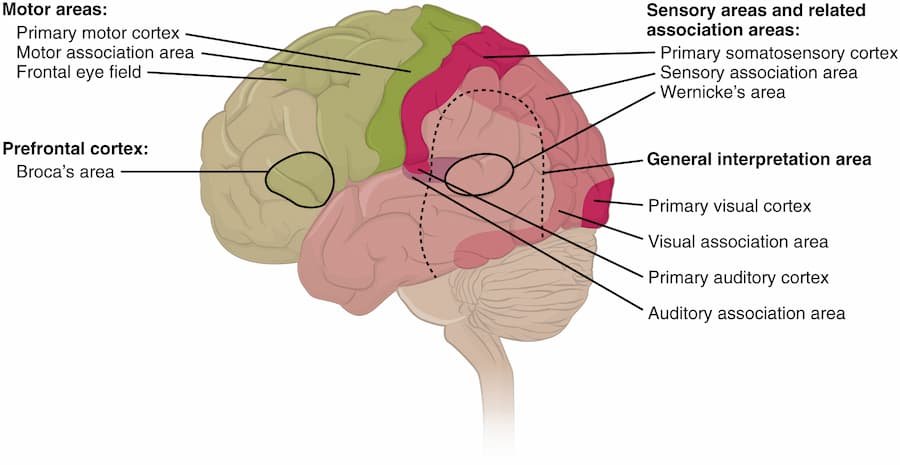

























































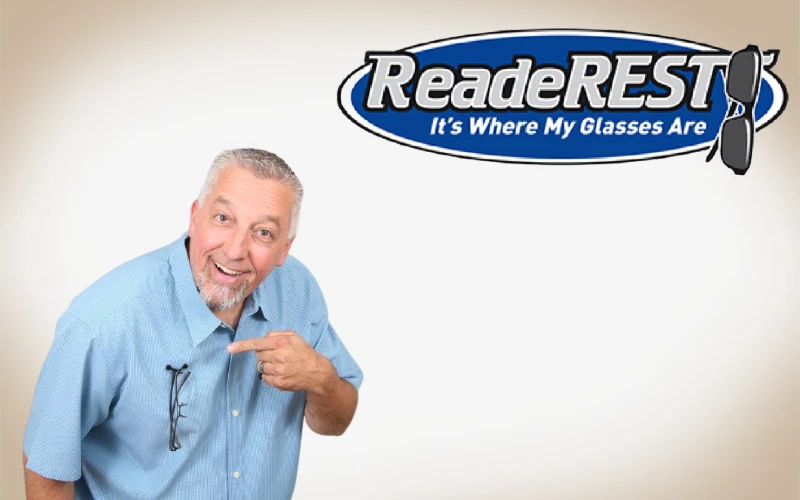





























0