Table of Contents
Preface
The cloud storage service management tools make it efficient and easy to manage data on different cloud drives. It is of great importance since businesses have increasingly migrated their IT infrastructure to cloud services. Due to such demands, there are many professional cloud storage solutions for users such as Google Drive, SharePoint, OneDrive, Dropbox, and so on. Companies and individual users can utilize cloud drives to store structured data and access it anywhere and anytime.
Then, here comes the question. Many users are taking advantage of different cloud services because of various reasons, such as expanding free storage space, utilizing unique features on certain cloud services, and more. In this situation, managing different cloud services can be a problem. Imagine you jump to different cloud drives to manage different data, which would be troublesome.
This article shows you the 2 best and top cloud file managers that aim to help users manage multiple cloud storage services in only one place easily. By using these practical tools, users can download, upload, share, rename, and copy files on clouds in one app. At the same time, users are allowed to move data between these cloud drives via cloud file managers.
If you are interested in what cloud storage management services are professional to deal with data management on cloud drives, keep reading then.
Best Cloud File Manager 1: MultCloud
MultCloud is a famous and excellent cloud-to-cloud backup and transfer service that allows business and individual users to manage multiple cloud drives in one platform. It currently supports many popular and smart cloud drives, including Google Drive, Google Photos, Google Workspace, OneDrive, OneDrive for Business, Dropbox, Dropbox Business, MEGA, Amazon S3, Flickr, Wasabi, SharePoint and other 30 or so cloud services in the market.
By adding the cloud drives you use to MultCloud, you can then access different cloud drives with one click and manage data on each cloud service in a hassle-free way. This service has no limitation on how many cloud drives and accounts you can add, so you are able to add as many cloud drives as you want for free.
When you want to perform basic functions, MultCloud can offer you help. You are allowed to upload files to OneDrive, download documents from Dropbox, share pics on Google Photos, rename a folder on Google Drive, etc. And when you intend to make data migration between cloud services, MultCloud can also work it out easily.
Specifically, you are able to migrate Dropbox to OneDrive, sync files from Google Drive to Dropbox, back up photos from one Google Photos account to another, and so on. Here, you might wonder why use MultCloud to move data across clouds. There’s the answer:
- Leading Backup/Sync/Transfer Speed. MultCloud is equipped with industry-leading speed when users want to move files from one cloud to another. So, when you have a large number of files, you don’t need to worry. It can help you accomplish the process as fast as possible.
- Smart Backup/Sync/Transfer Settings. MultCloud offers intelligent features, such as Offline and Customized Backup/Sync/Transfer. Thus, you can choose to back up/sync/transfer certain or entire files between clouds. And, it depends on data traffic to migrate data. So, it won’t affect the process if the internet is not accessible.
Also, there are many other excellent functions such as Auto Backup/Sync/Transfer, reliable Restore after backing up, Filter files with certain extensions quickly, and so on. Anyway, MultCloud is one of the most convenient and brilliant cloud file managers for users to manage different cloud storage services.
Best Cloud File Manager 2: CloudFuze
CloudFuze is another professional cloud storage management service that offers similar functions as MultCloud. As a pioneer in the field of cloud file management, CloudFuze has brought many conveniences for companies and individuals all around the world. However, it is a little different from the following aspects:
- When users move a root folder or any sub-folder, the folder privilege settings will be automatically migrated as well.
- No free plan is available and it has a free trial and users have to upgrade their accounts after the trial. Contrastingly, MultCloud has a free plan for every user.
- CloudFuze is very expensive to use. Specifically, it charges $9.99 for 50 GB/Month and $34.99 for 200 GB/Month if you are an individual user. Whereas MultCloud offers free 5GB for users per month and $9.99 /Month for 100GB. As you can see, MultCloud is more cost-effective.
Final Words
You’ve learned 2 professional cloud file managers in the market, namely MultCloud and CloudFuze. Now, you can choose the one that suits you according to your own requirements. Anyway, MultCloud is a cost-effective and reliable cloud storage management service and makes it easier to manage different cloud storage services in one place.









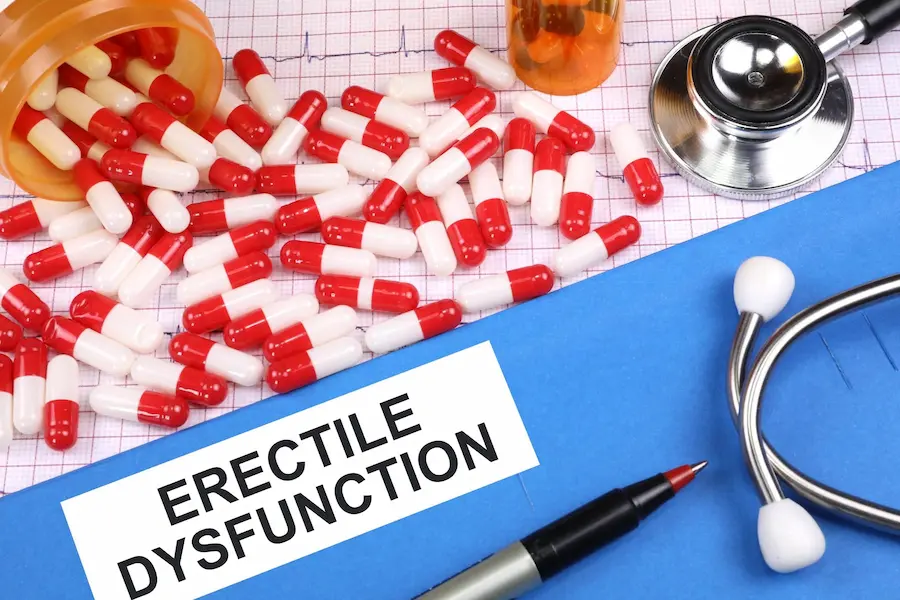



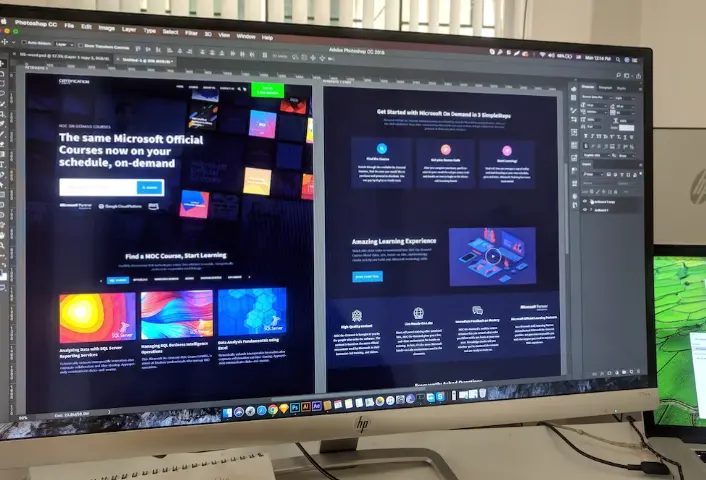


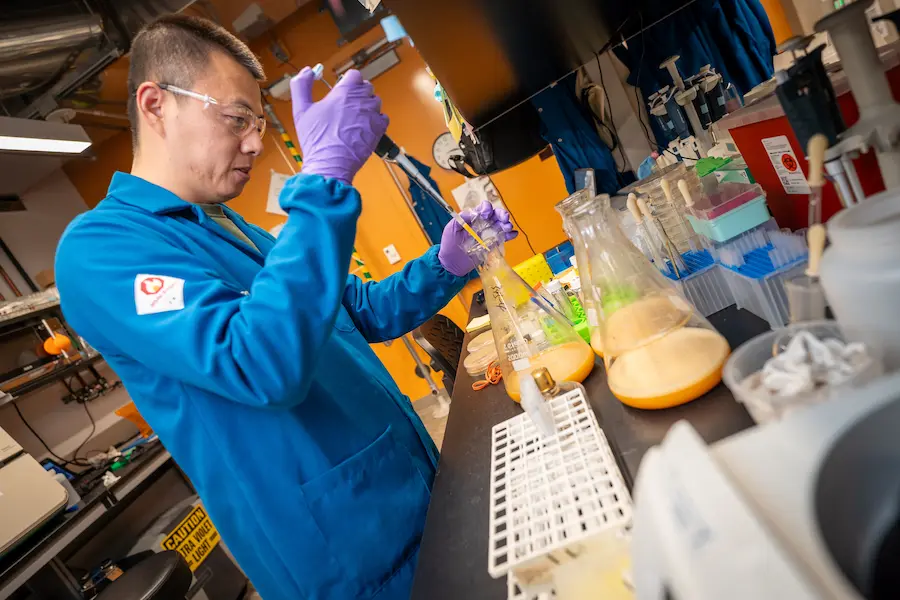



















































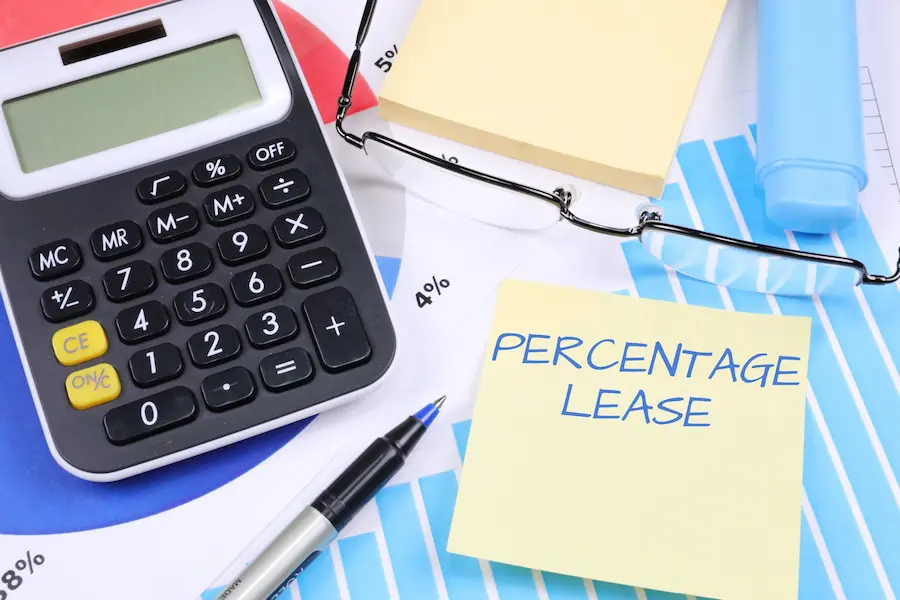











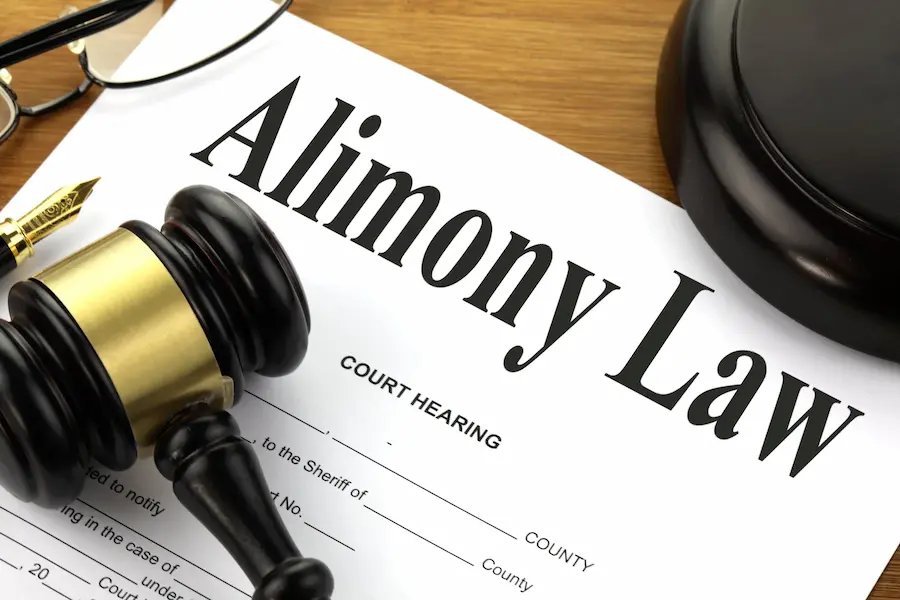
























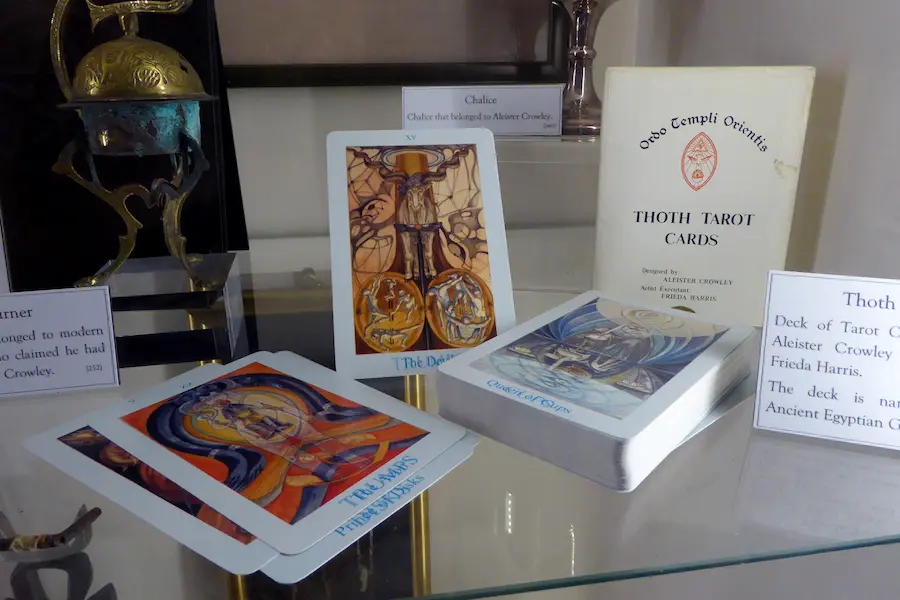


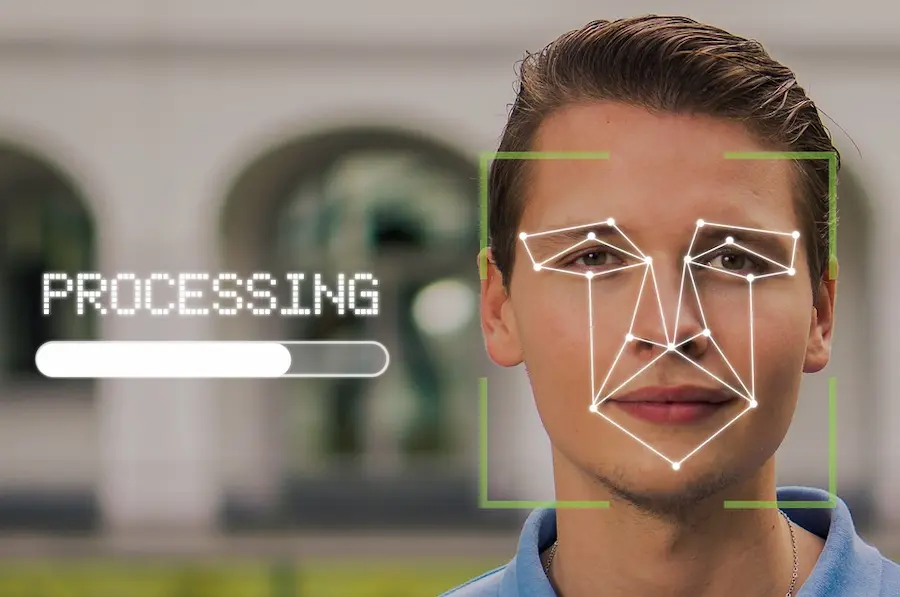



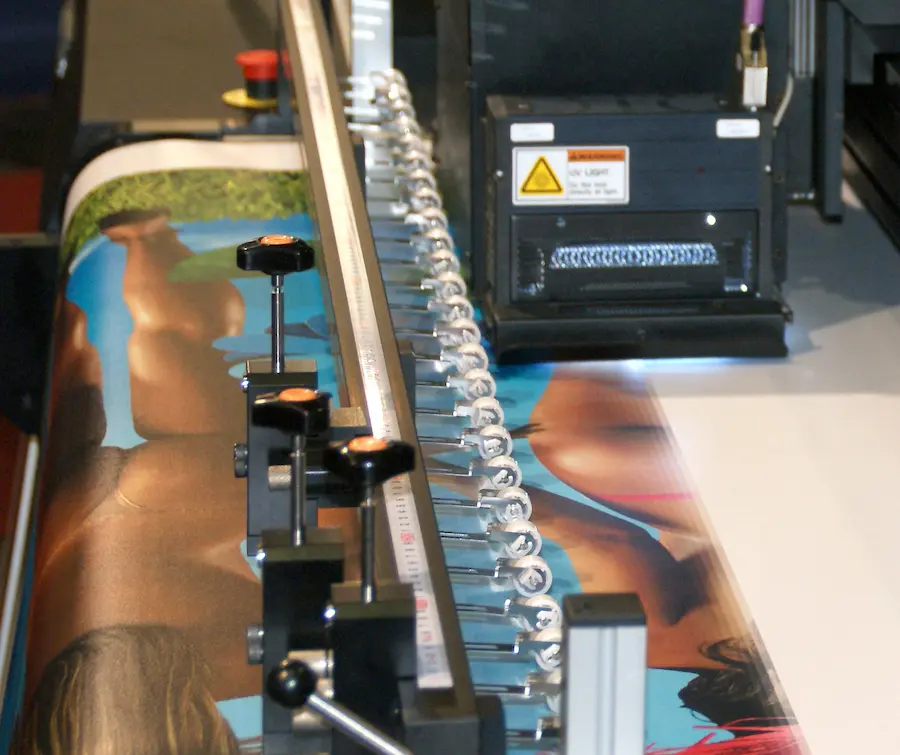







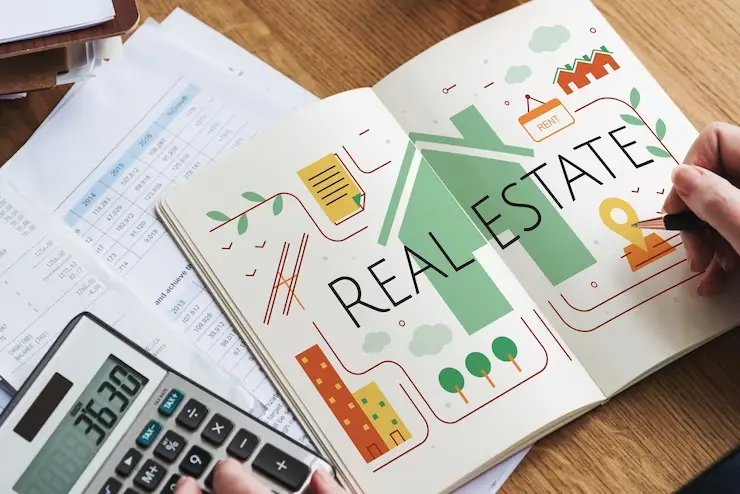



















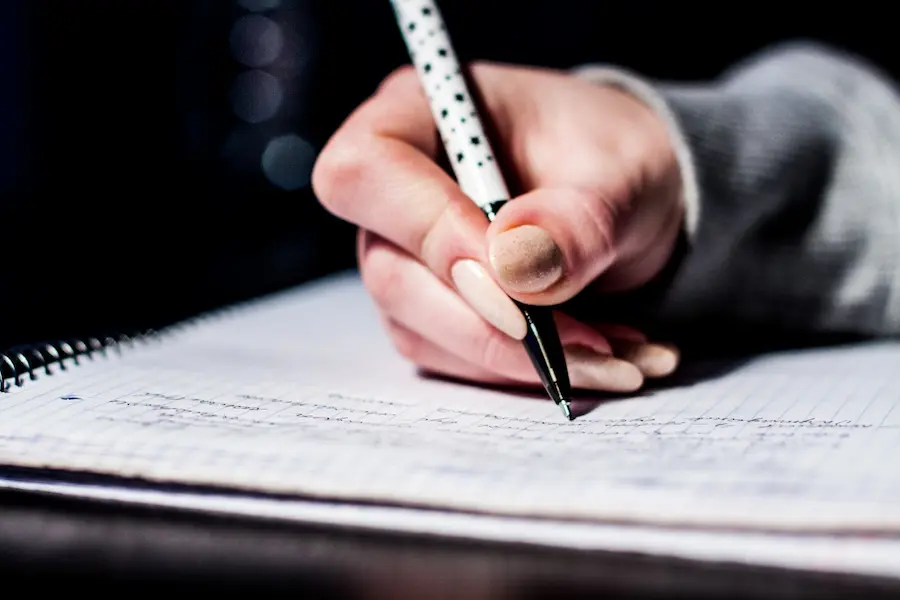

































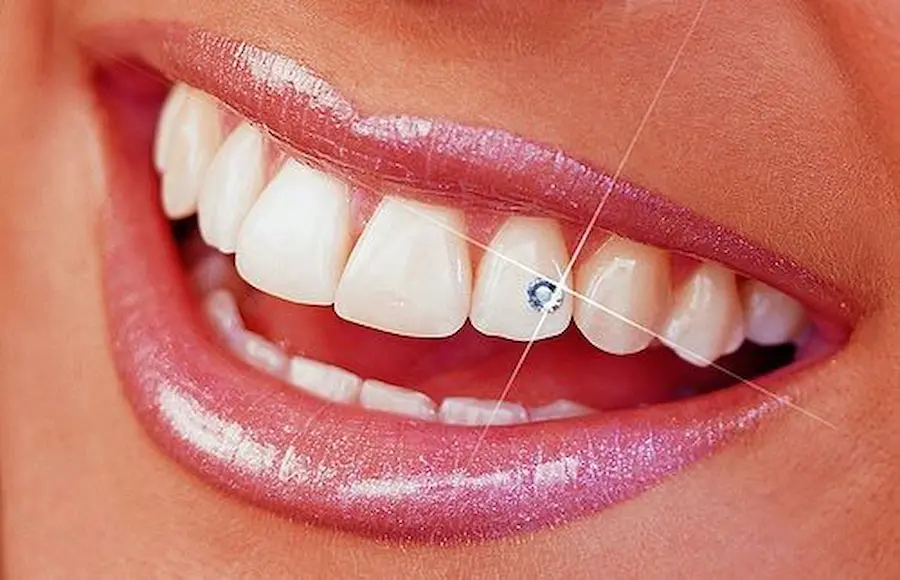










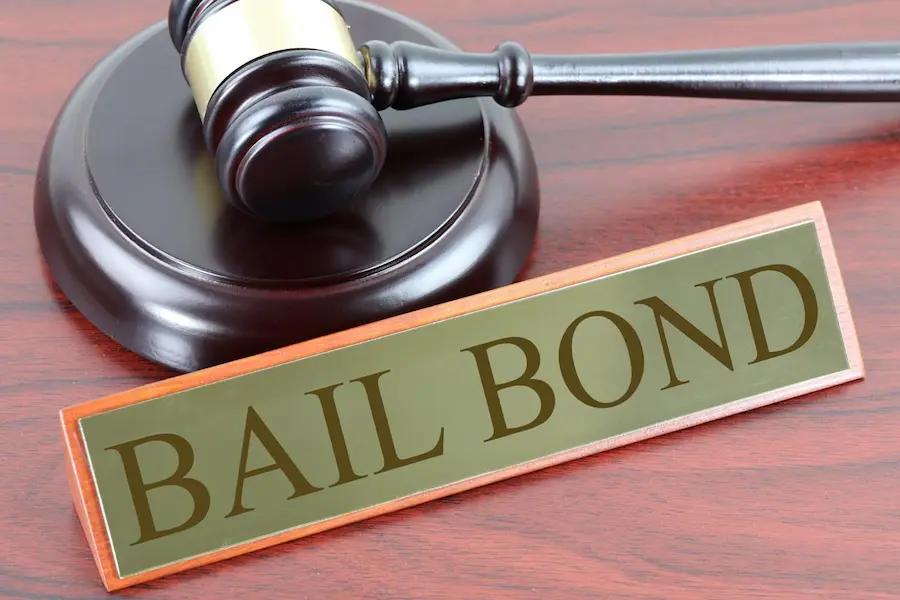












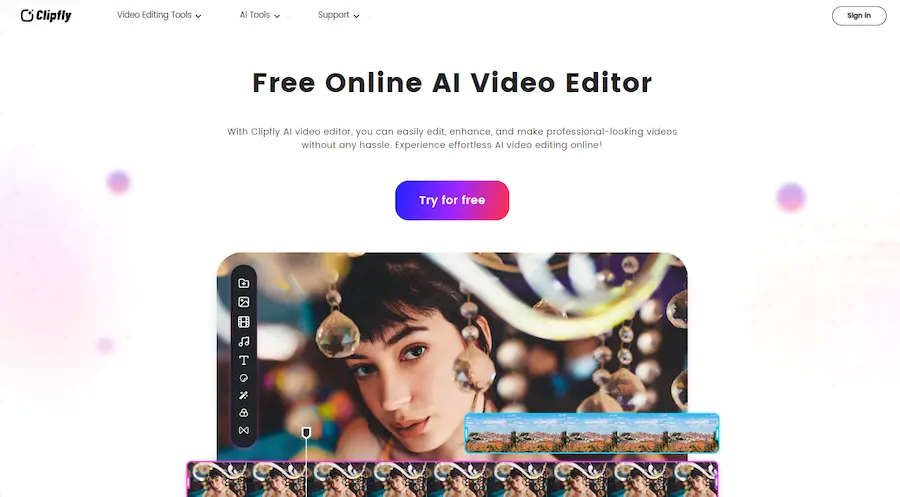


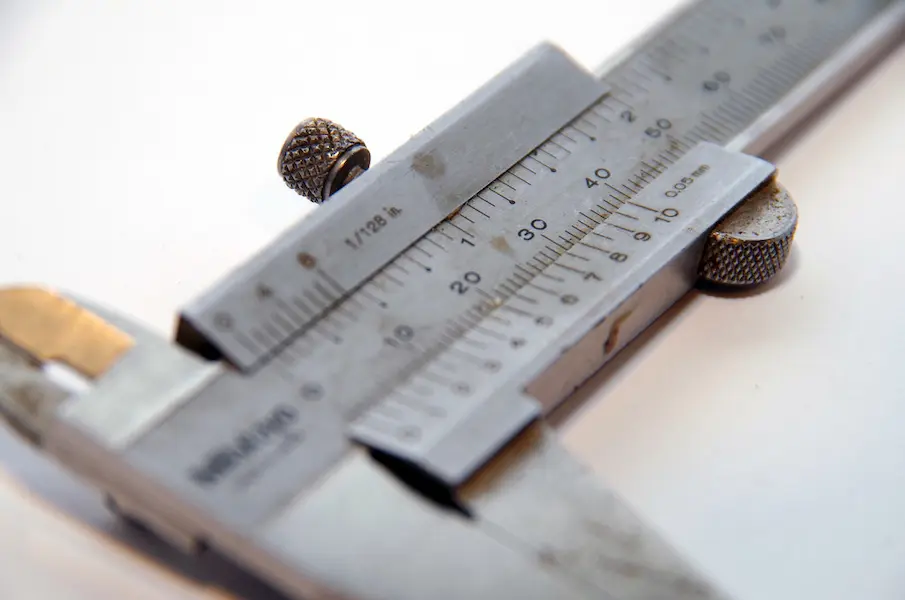


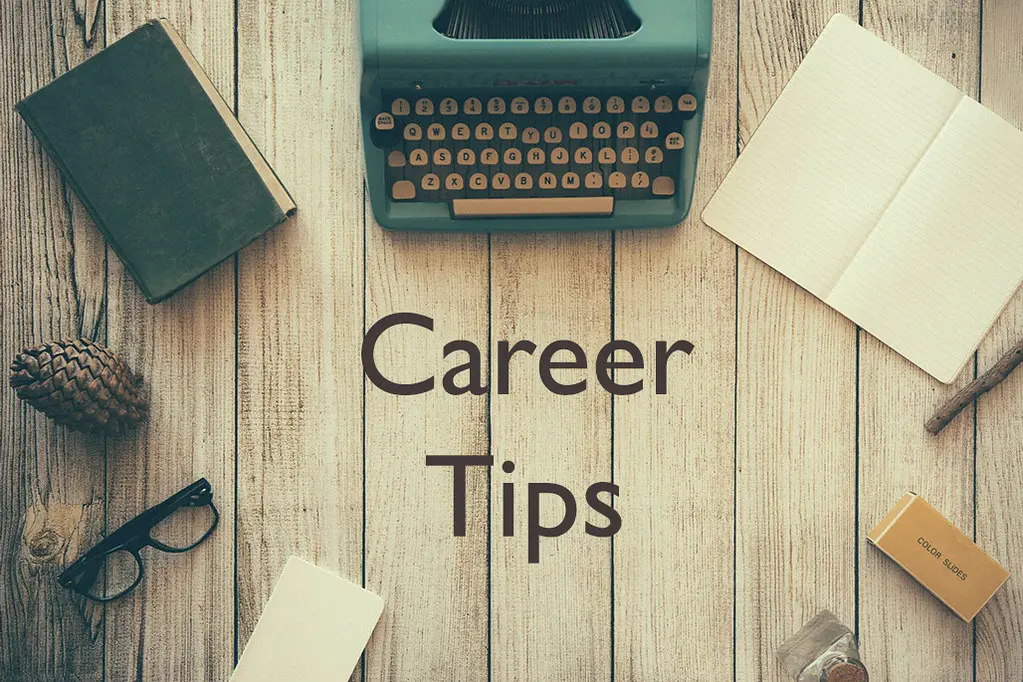











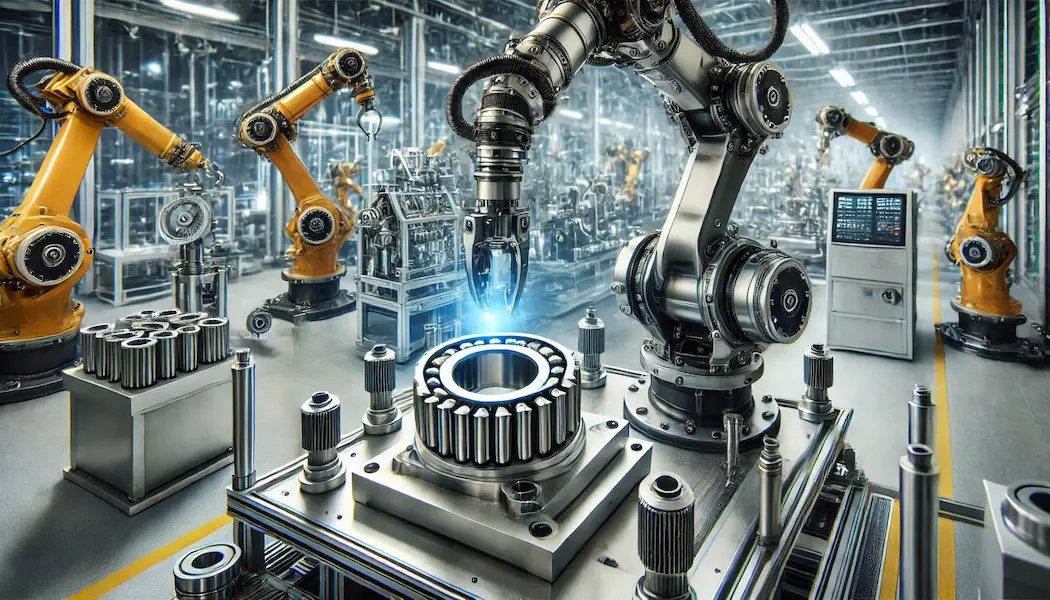












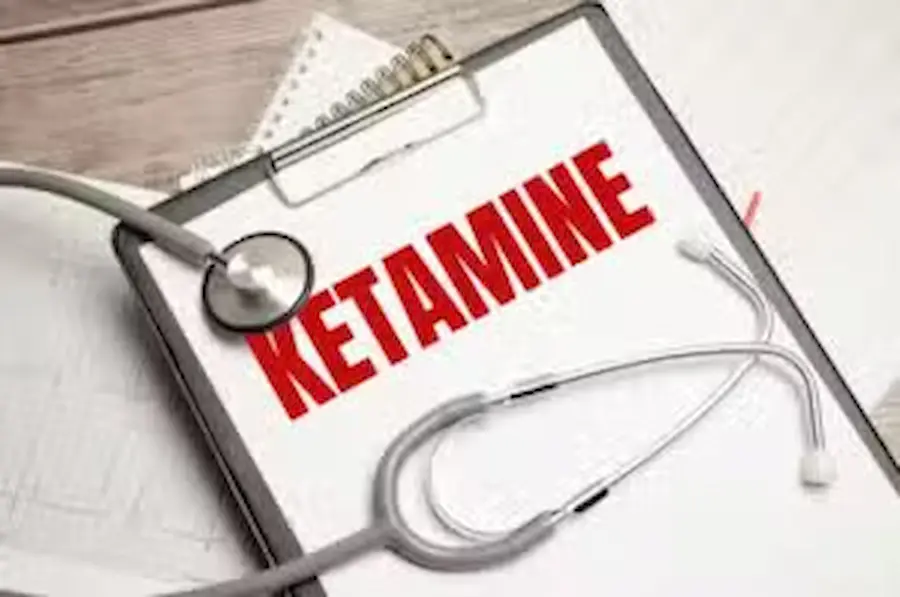







































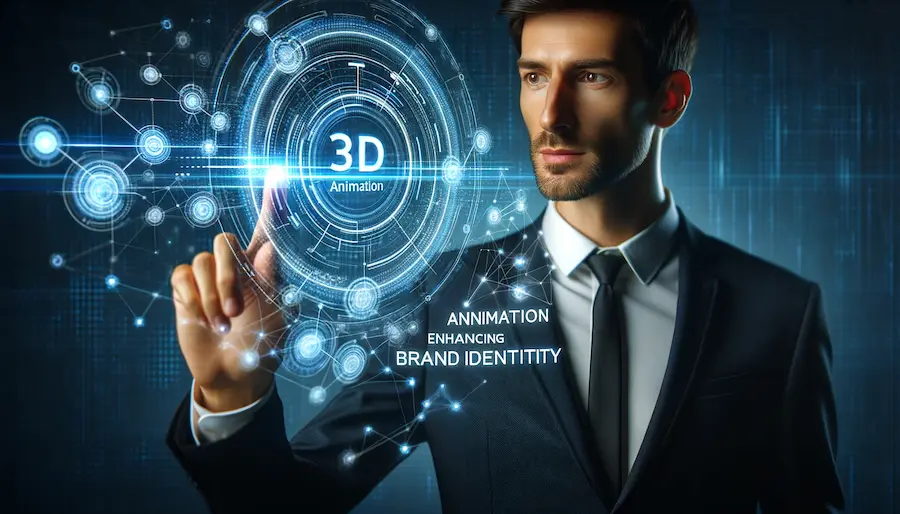






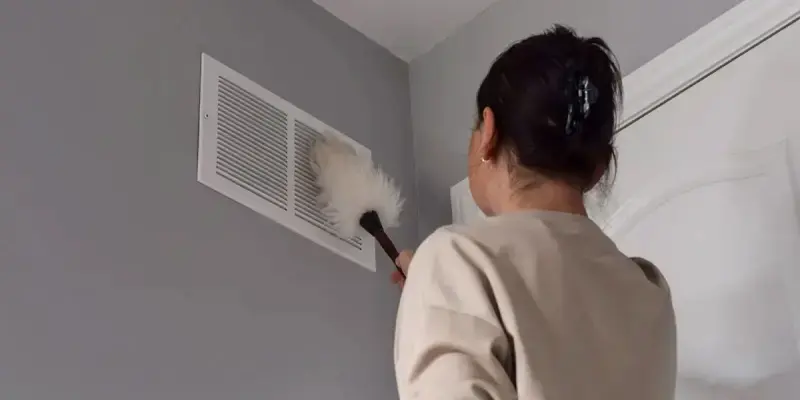













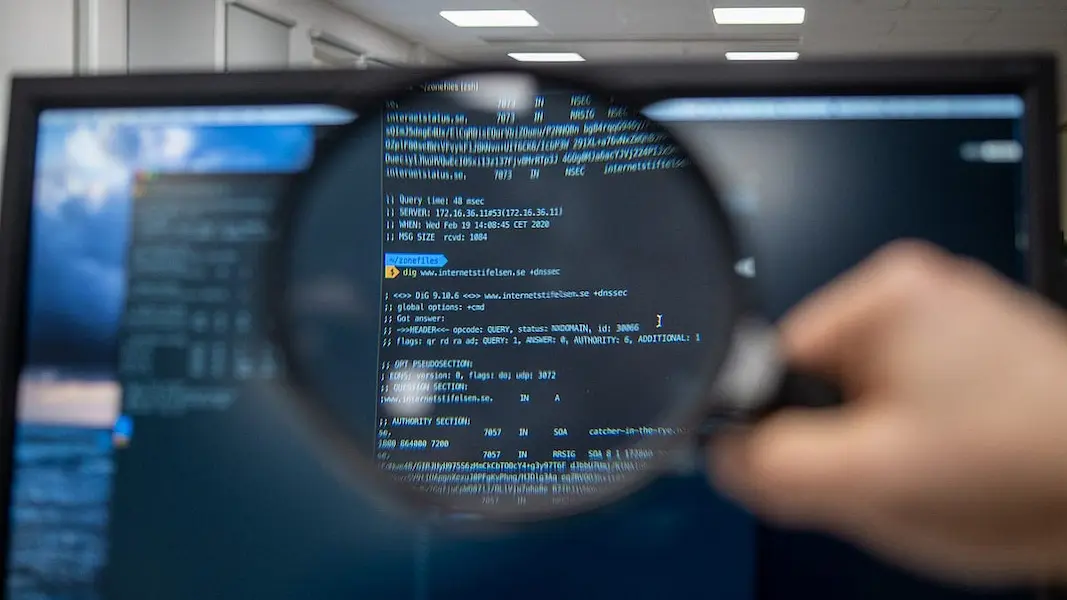






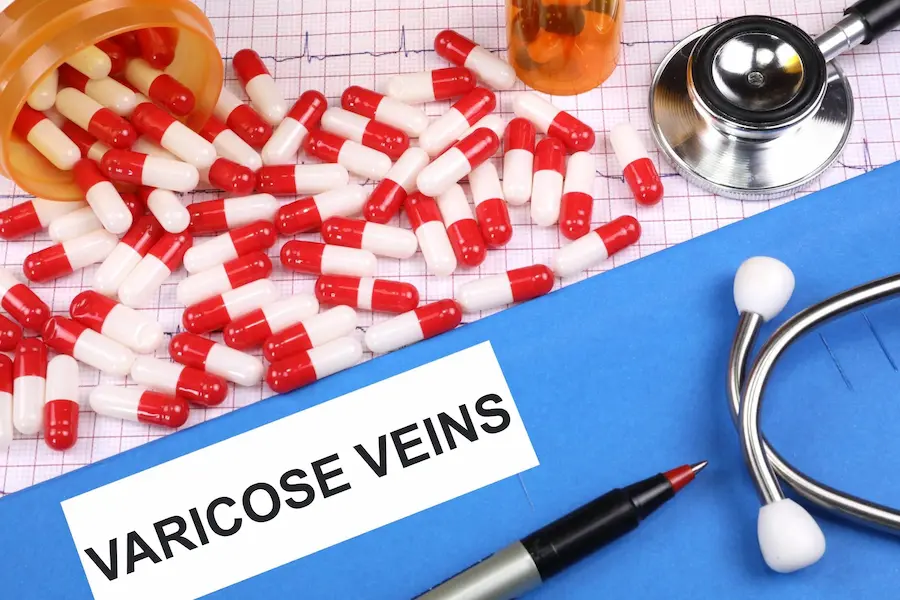



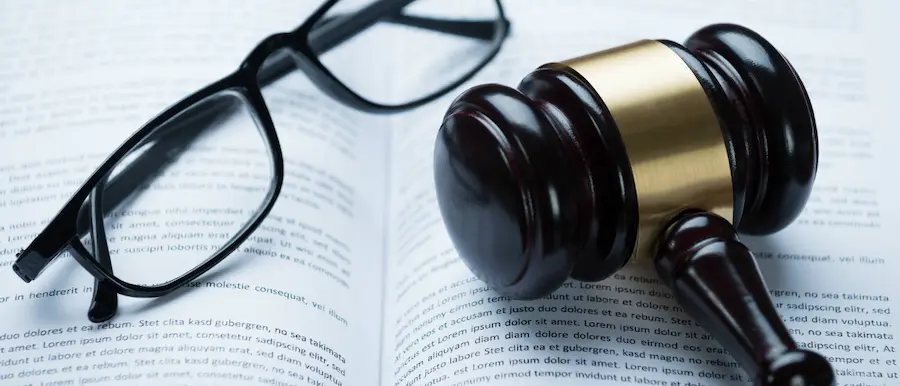






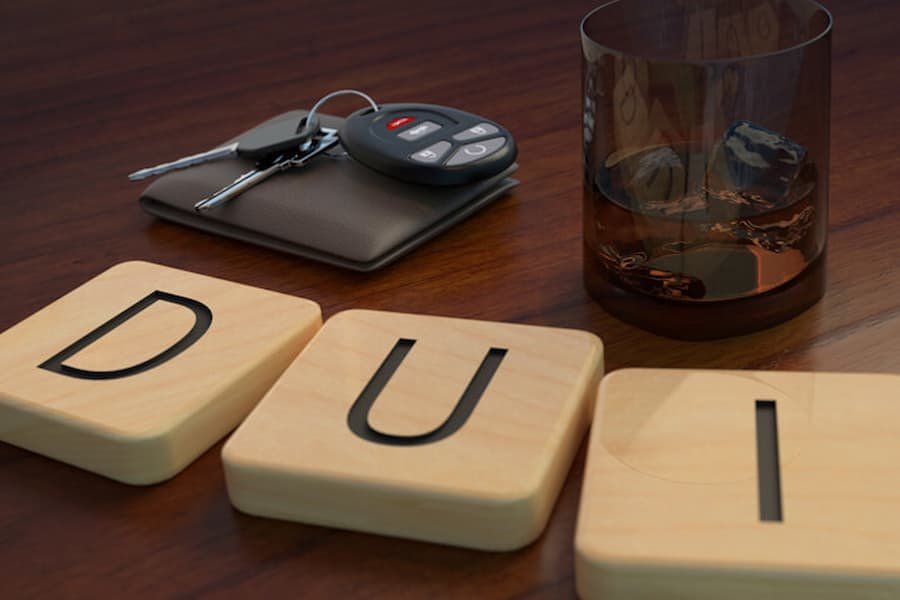


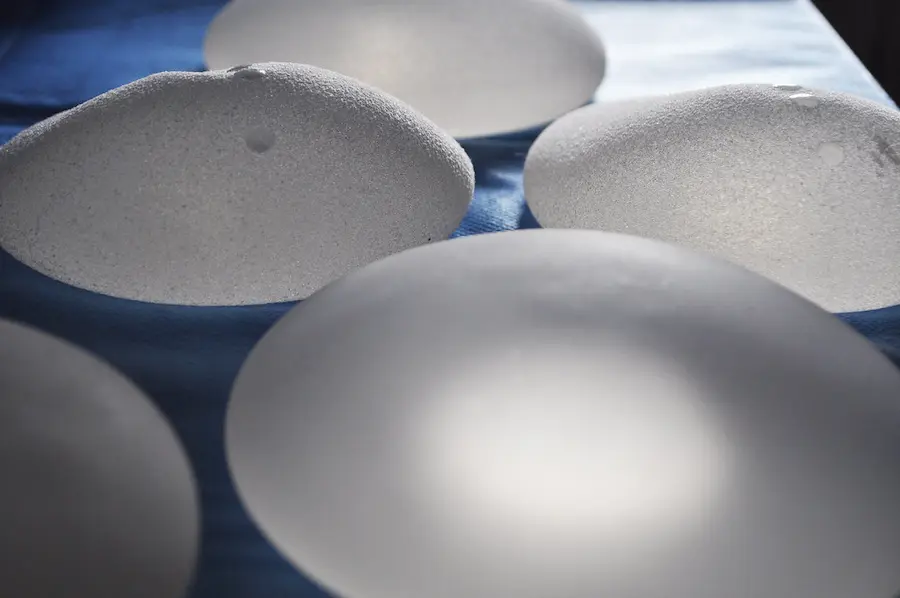
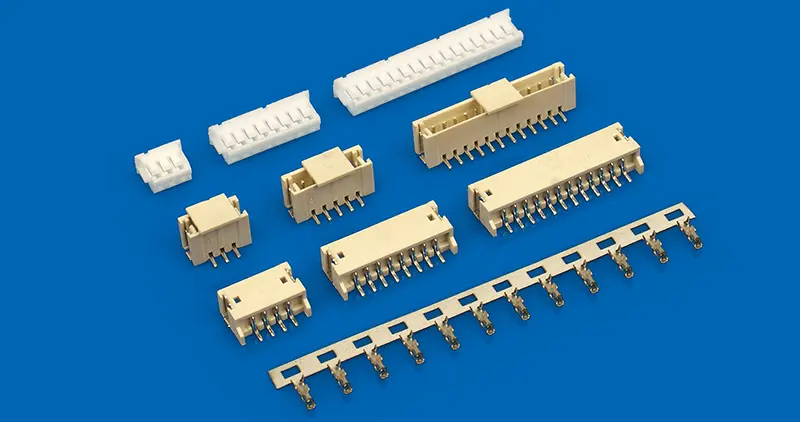





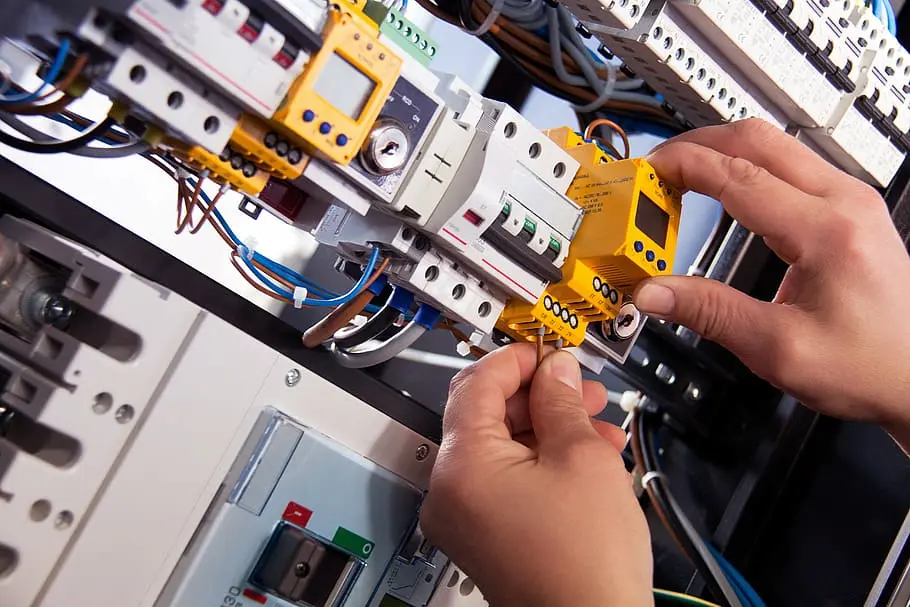

































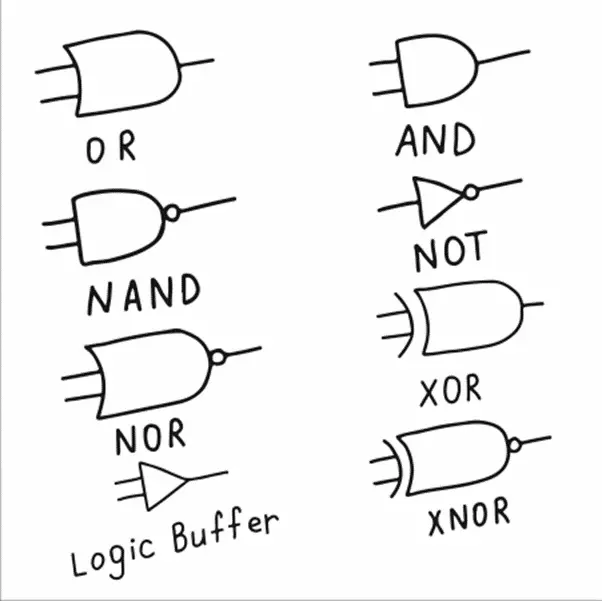










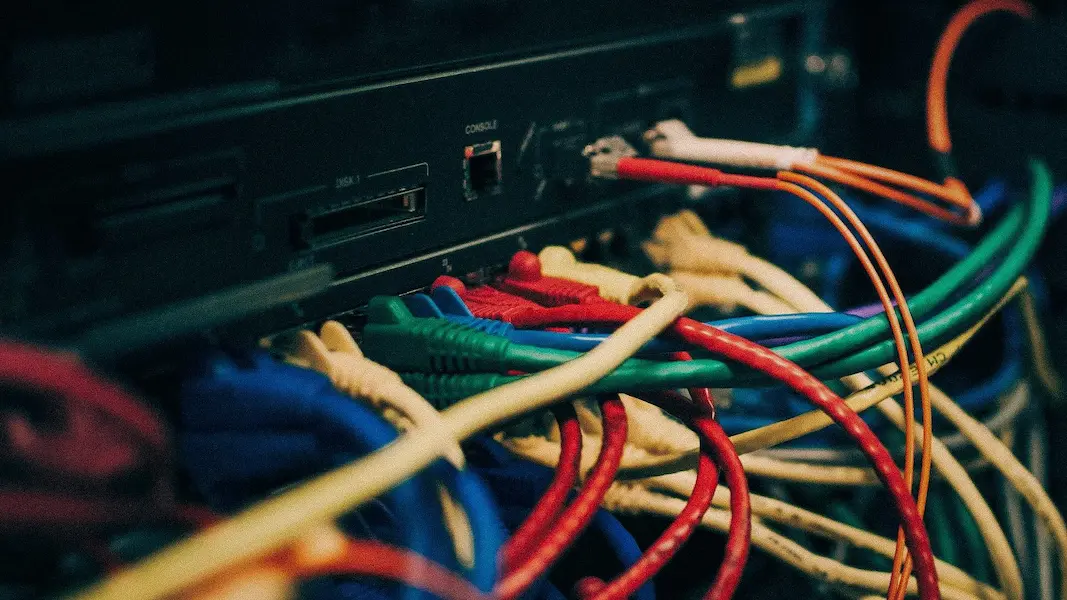










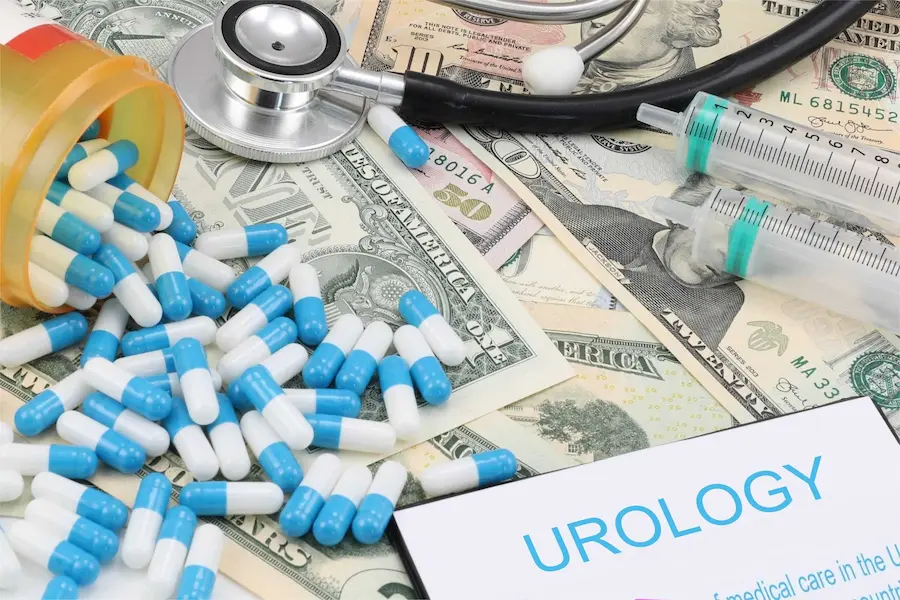



















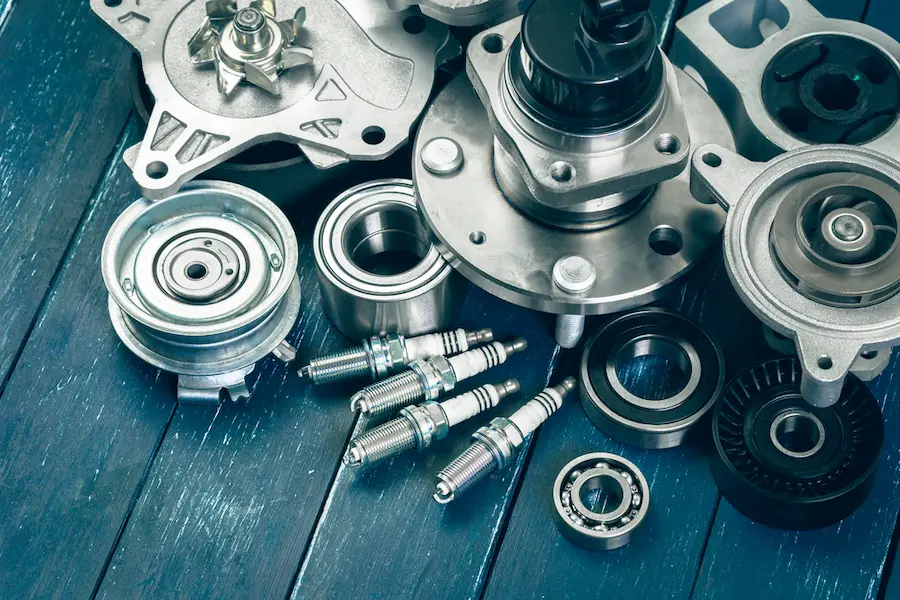


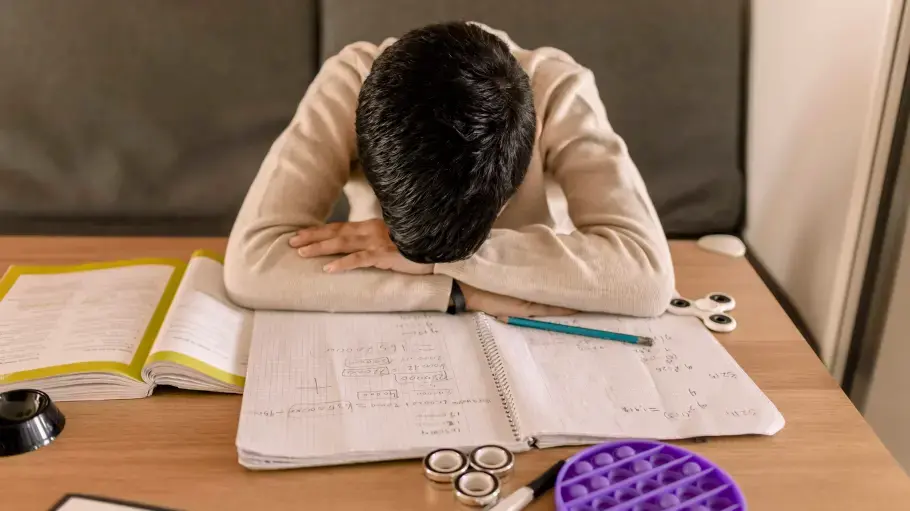
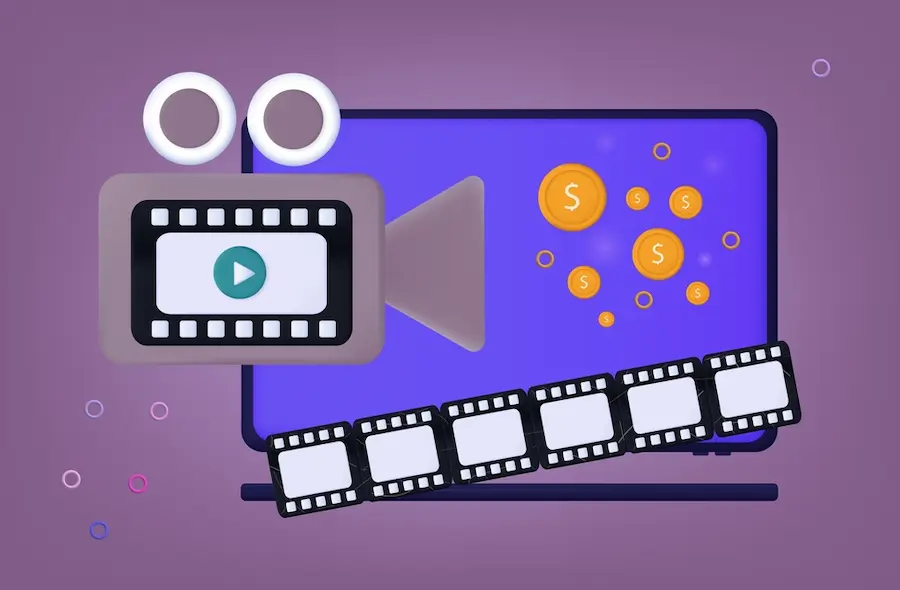


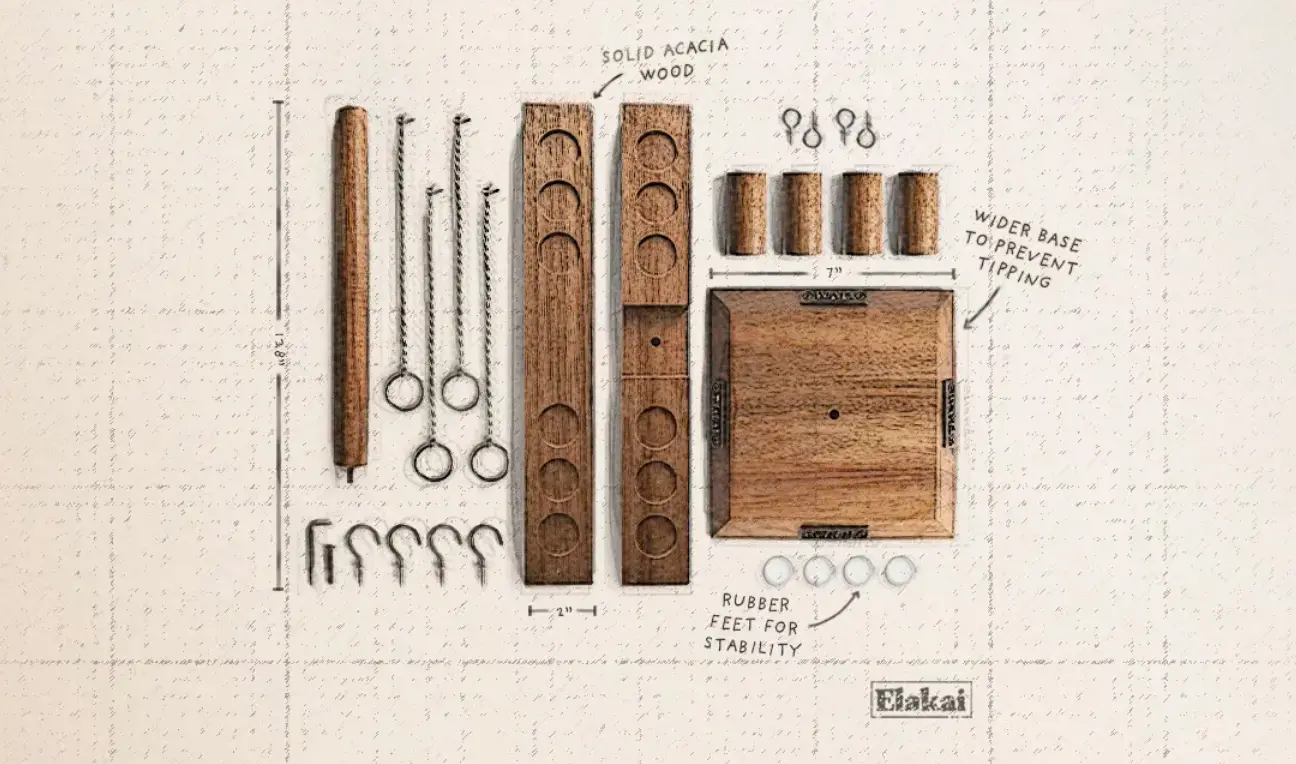


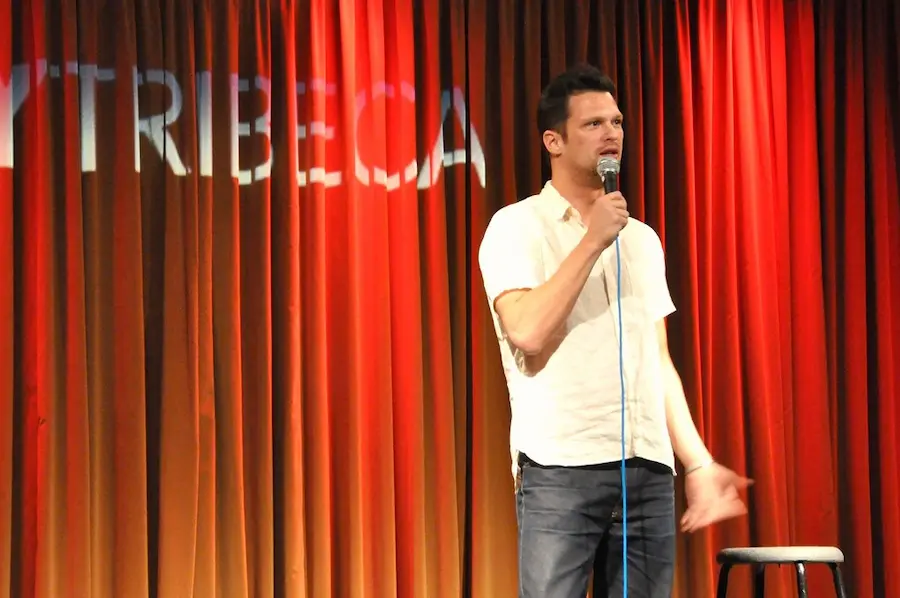








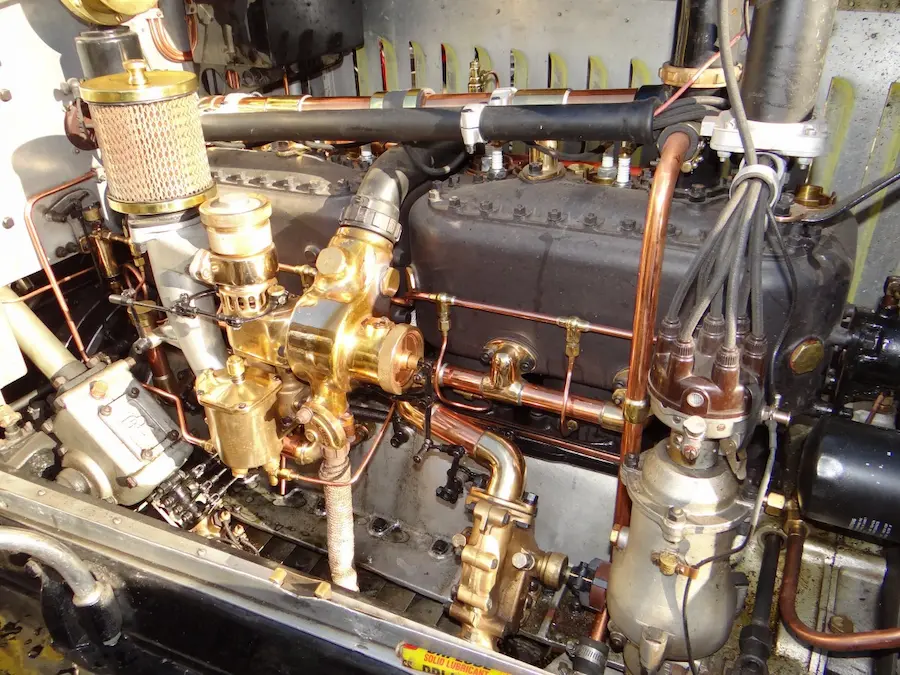
























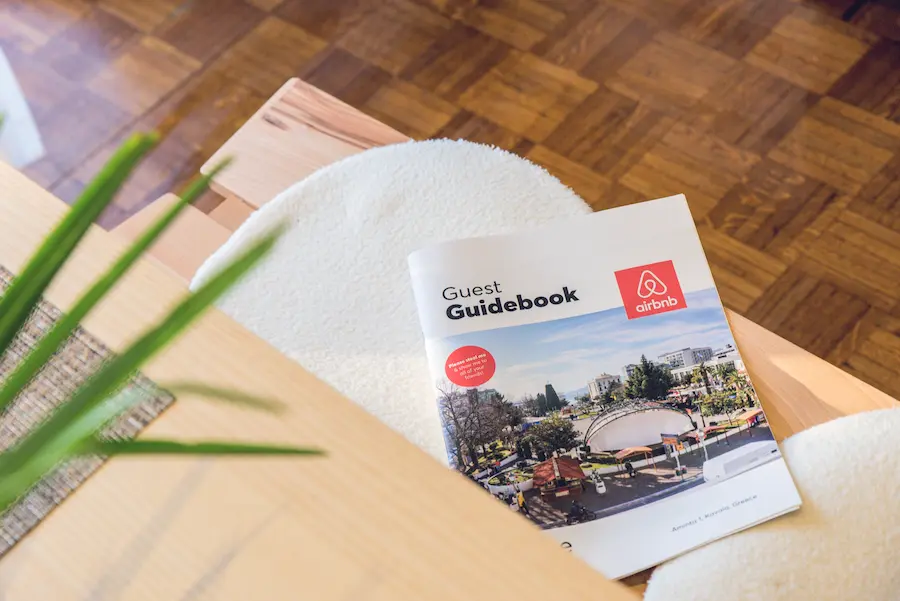















































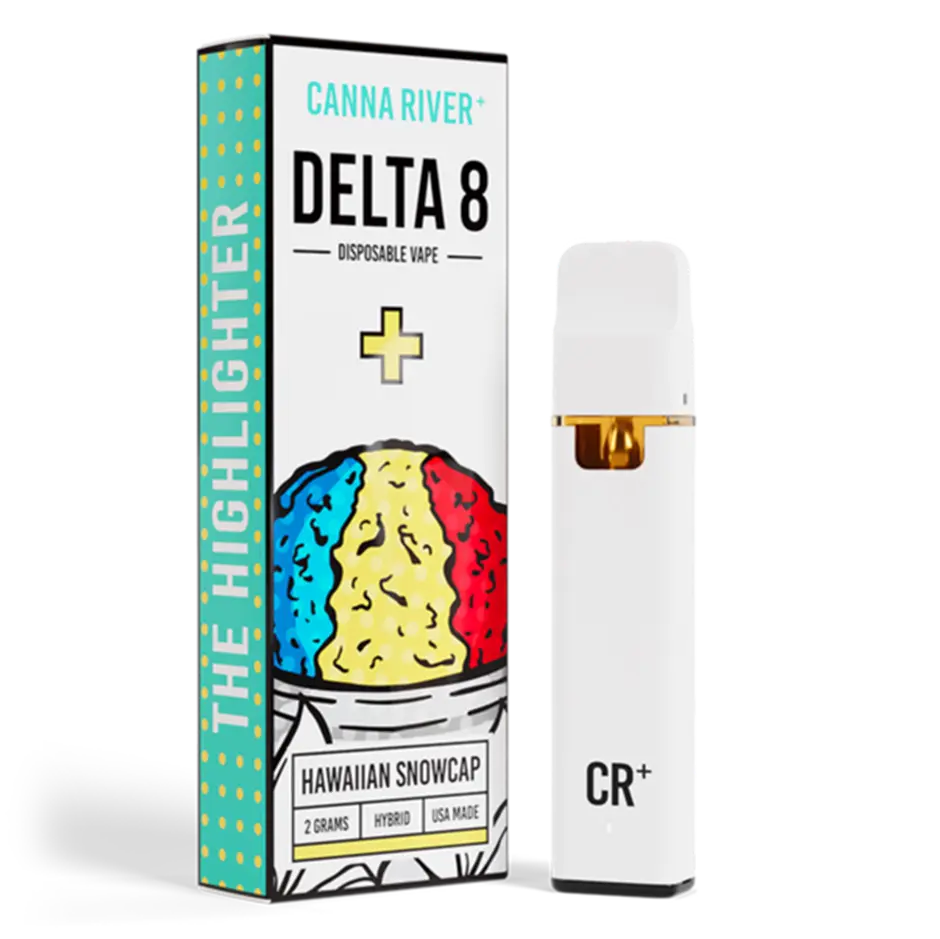




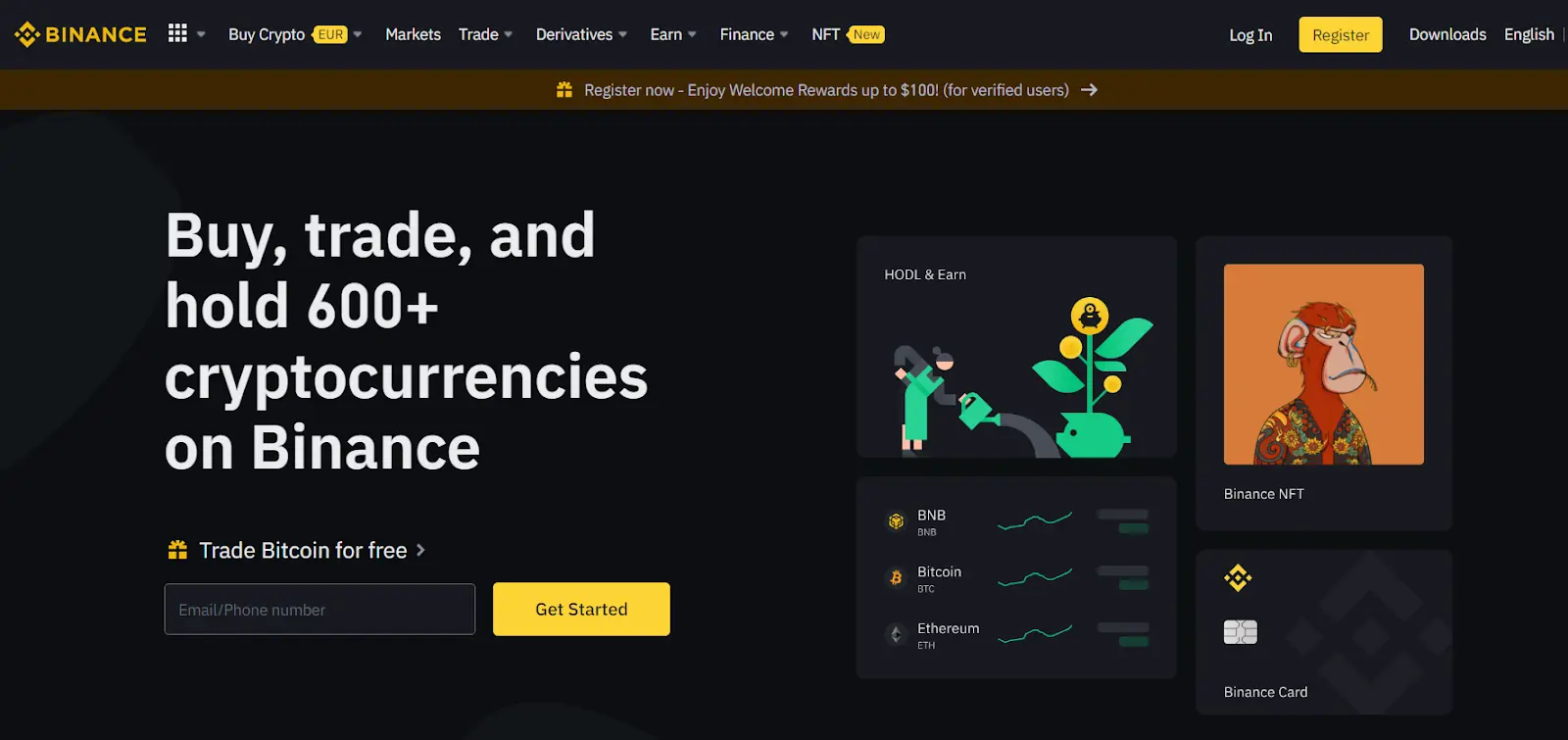






































































































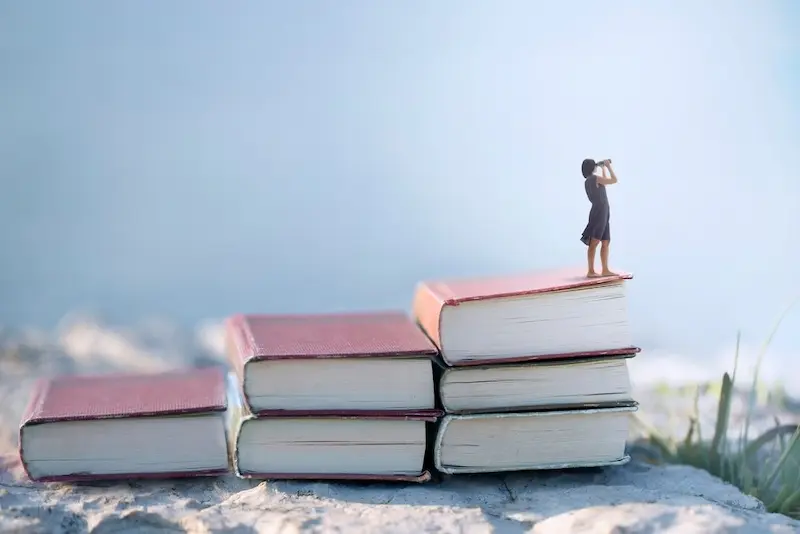






















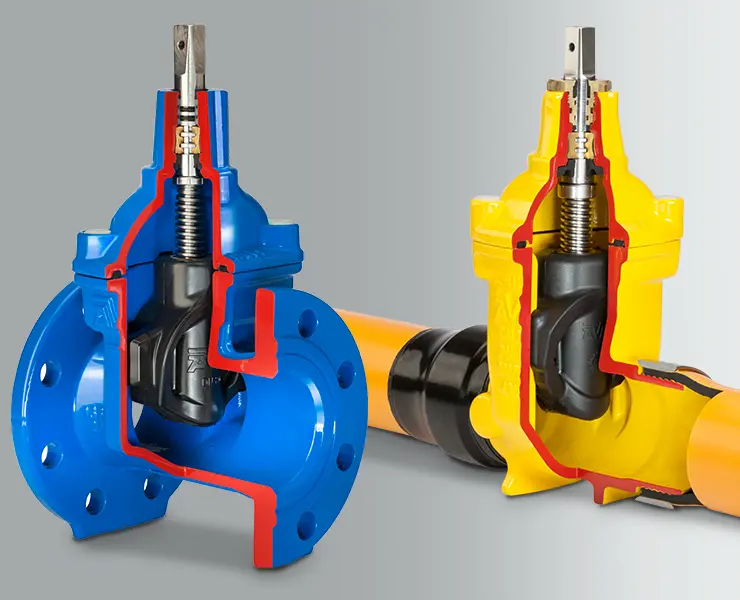

































































































































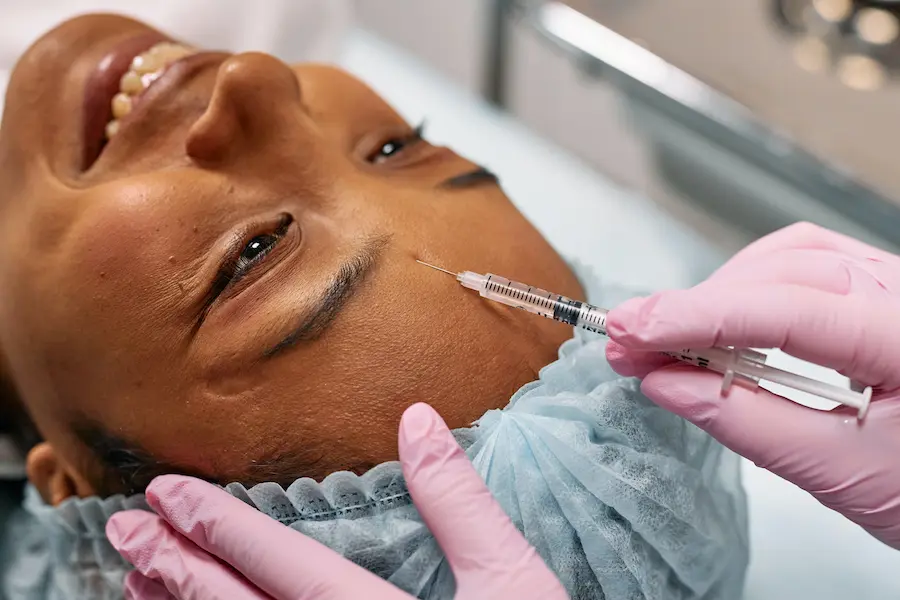









































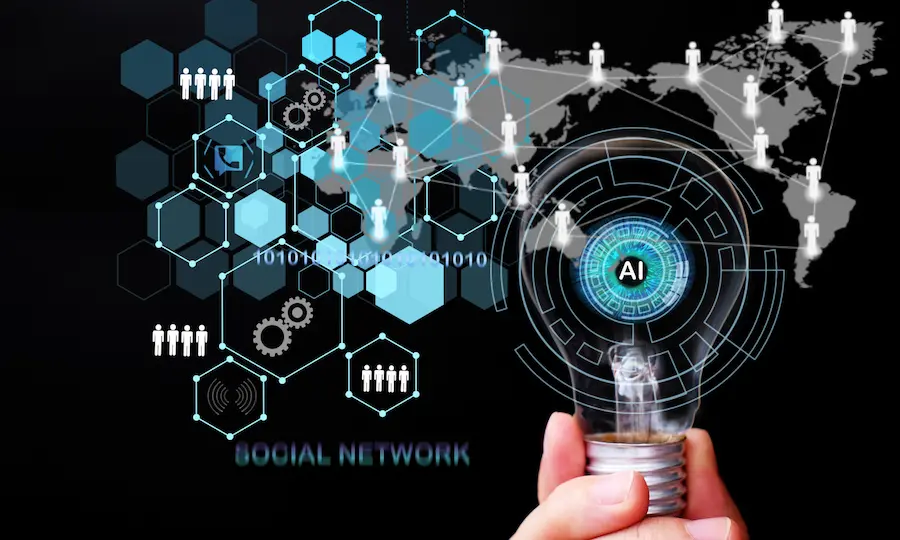
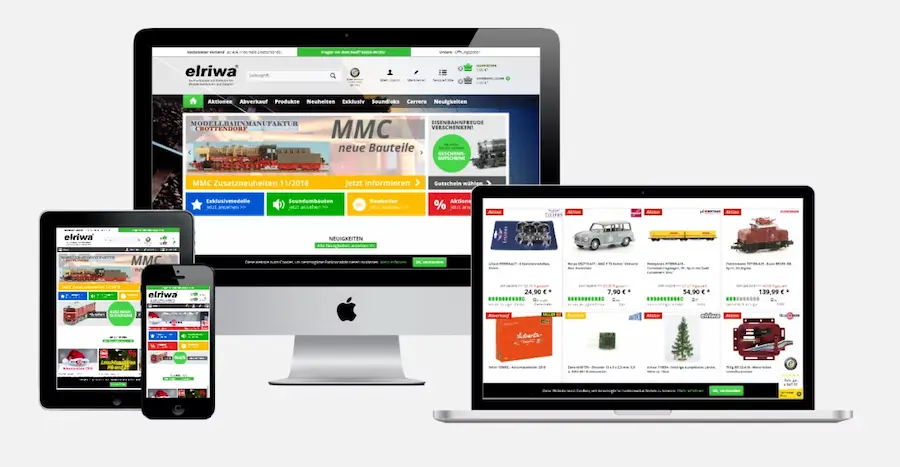

















































































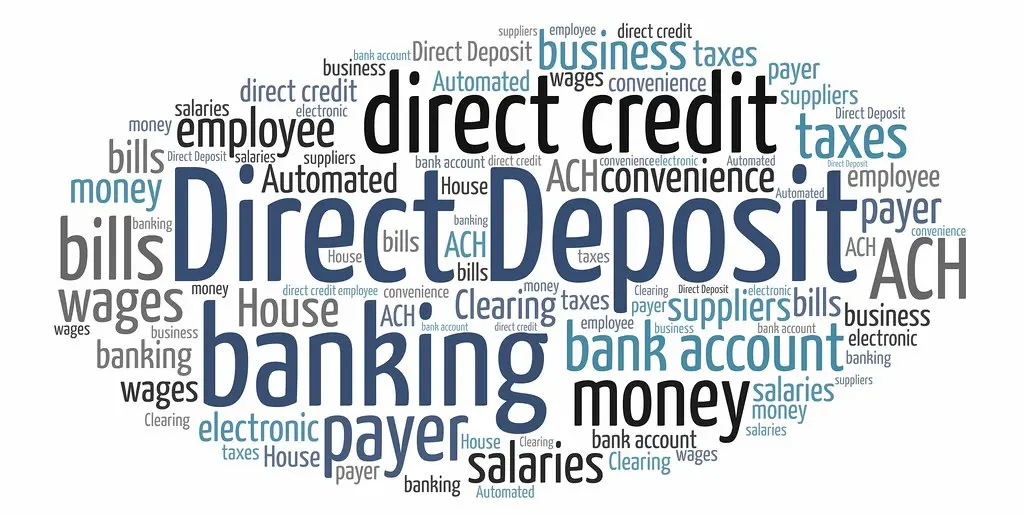



































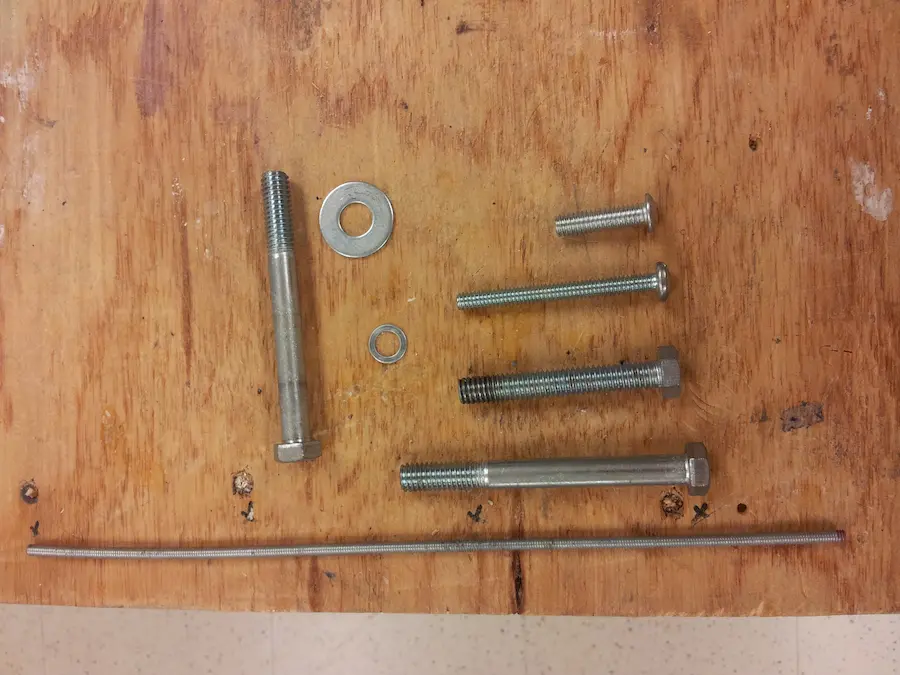





































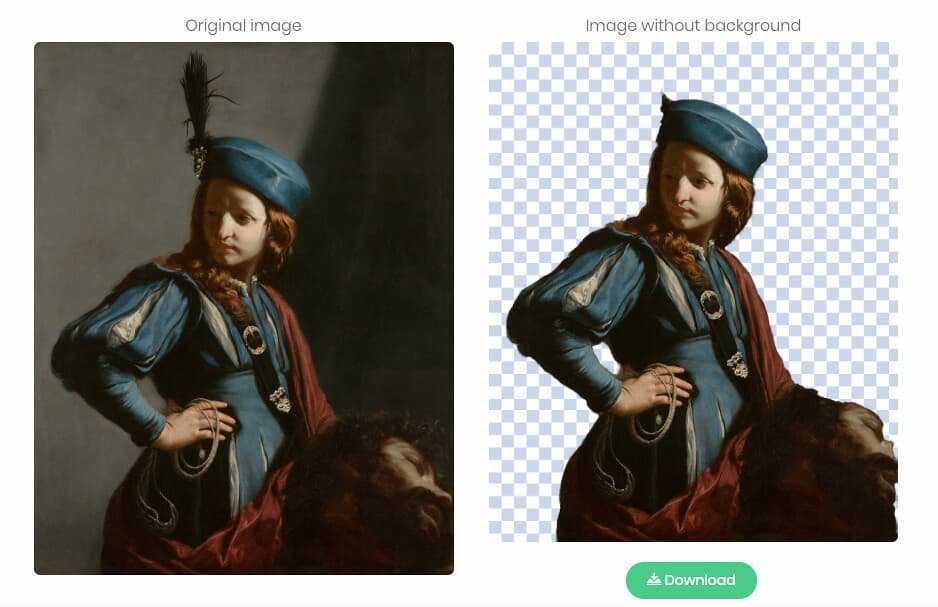







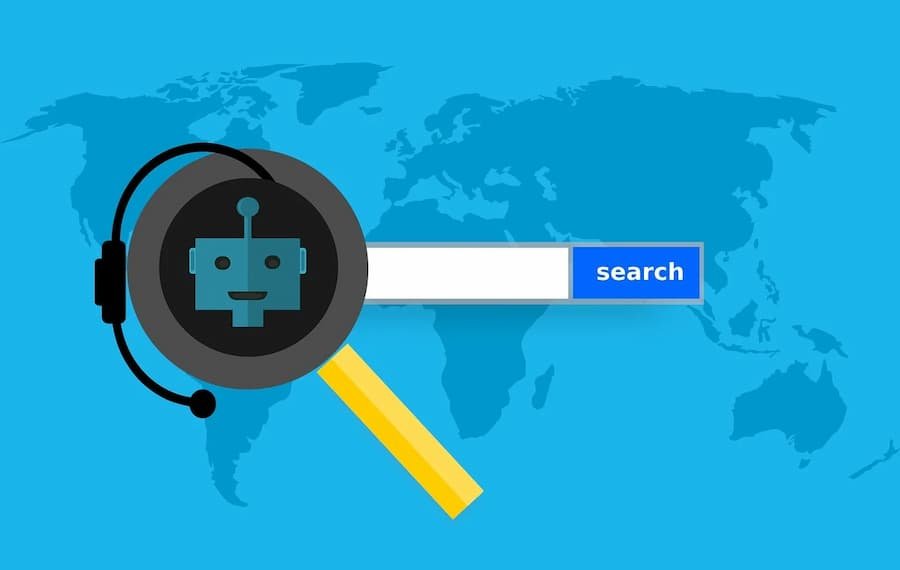



















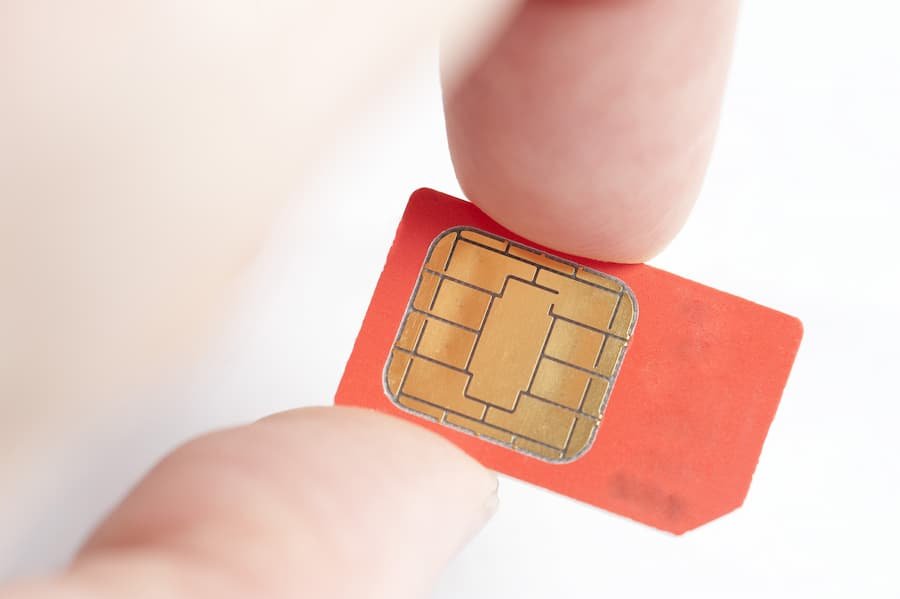

















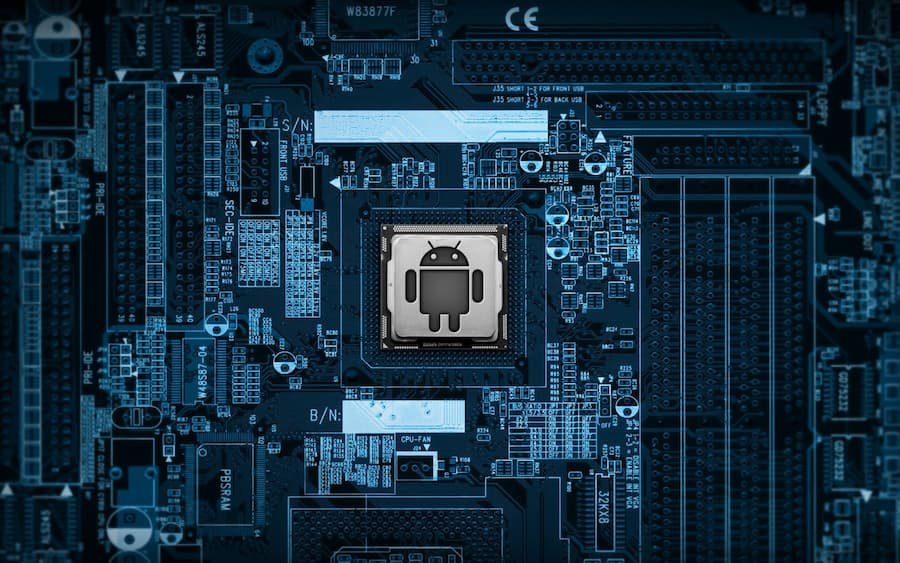










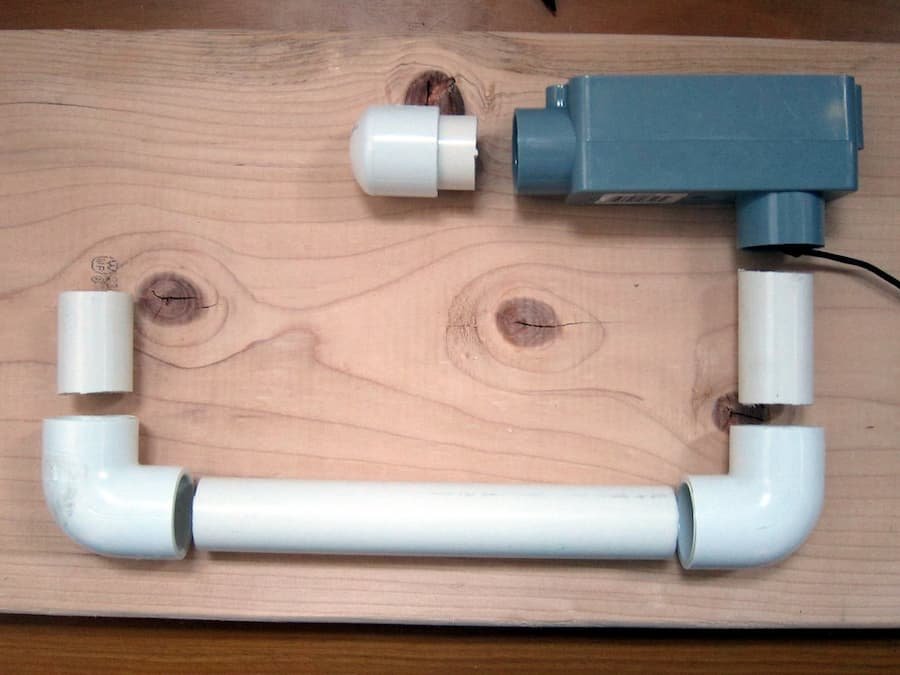






























































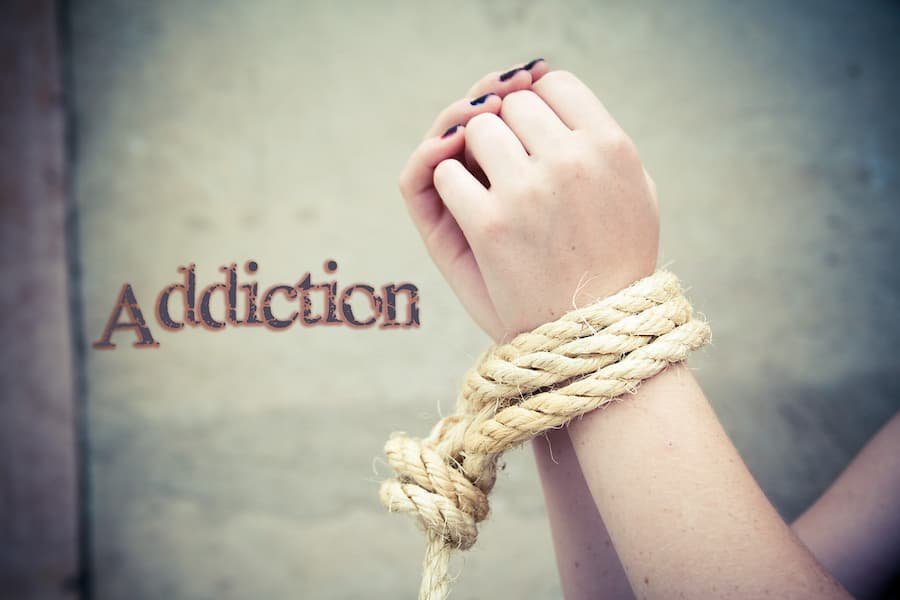


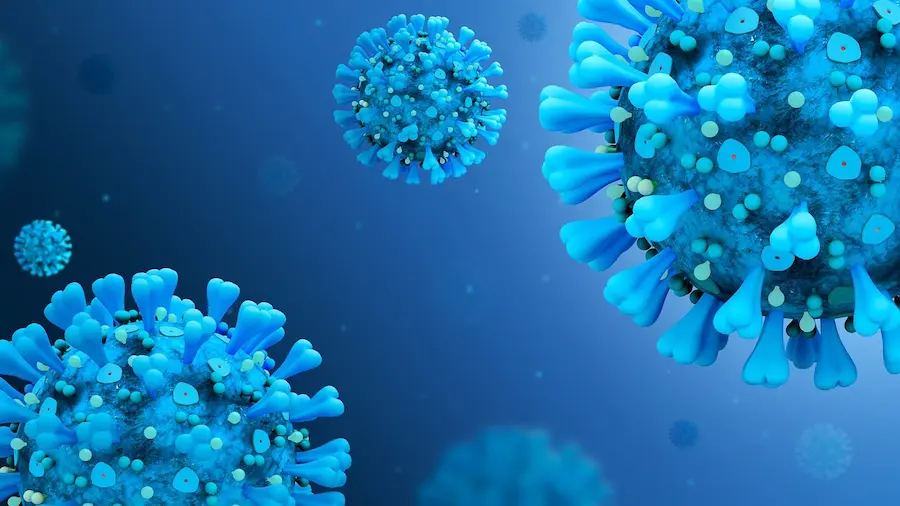














































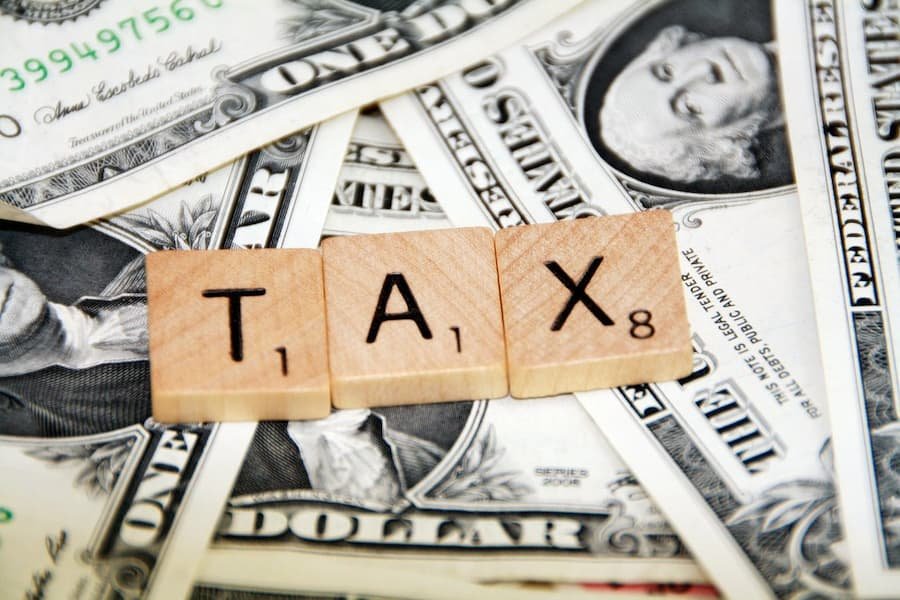


































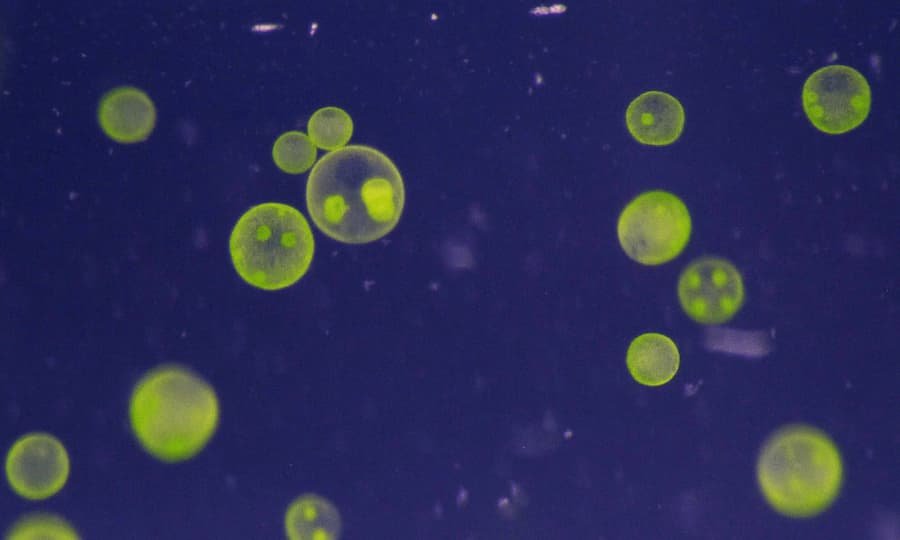
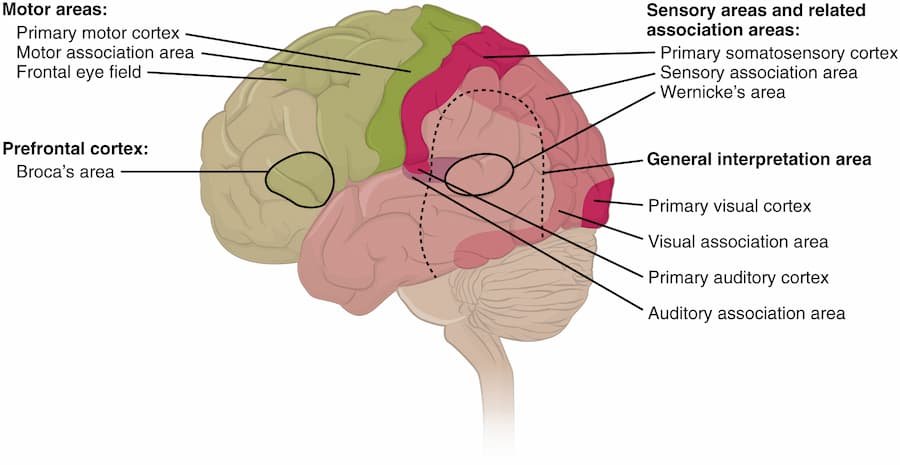














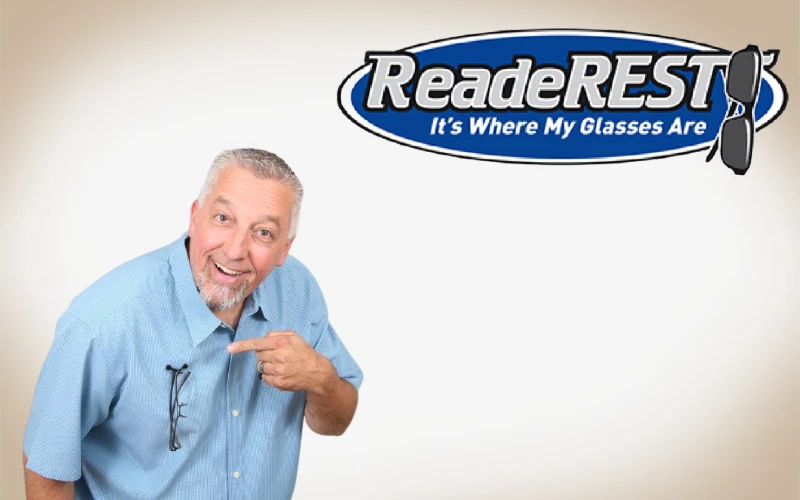














0