Robust and practical video editors would reduce my burden and enhance the quality of my movies, as I am a social media blogger who often edits and uploads humorous videos by myself. I just got to try out the new AI video editor, Clipfly, and I was impressed with some of its AI-powered features. So that I may document my thoughts on using Clipfly and share them with you for knowledge, I would like to write a review.
There are three sections to this review. A quick introduction to the AI video editor Clipfly is given in the first section. The second section details my feelings while utilizing some of its AI-powered products. The final one is a summary of this review. For a better experience, I’m using the pro version in this review. It’s crucial to remember that your experience with the free version may vary from mine, which is based on my use of the pro version. If you still need to decide whether to start a Clipfly Pro subscription, you can use my review as a guide and try the service for free first.
Table of Contents
What is a Clipfly video editor?
Clipfly stands out with its multitude of features and a wide array of editing tools. It’s not just another video editor, it’s an AI video editor that can handle even the most basic video editing tasks. With Clipfly, you can easily rotate, trim, and alter your videos for free. But what sets it apart is its advanced AI capabilities, including AI talking avatars, AI video enhancers, and AI video background removers. These features allow you to unleash your creativity and significantly enhance the humor in your videos.

Upon my first login, I was immediately struck by Clipfly’s user-friendly layout and straightforward operation. It’s incredibly easy for novice users to navigate, allowing you to transform your video into a professional work of art with matching effects by simply clicking on the toolbox below. With Clipfly, you don’t need to be an expert to produce amazing videos. The AI technology allows you to effortlessly generate intricate editing effects with just one swipe, instilling a sense of confidence in your video editing skills.

As shown in the image, Clipfly offers a range of new AI features alongside its standard video editing tools. These AI-powered video editing features, such as the AI talking avatar, AI video enhancer, and AI video background remover, have impressed me with their ease of use. They allow me to move away from traditional video editing and create more sophisticated and humorous videos. In the following section, I’ll share my experience with these three functions. Keep in mind that my review is limited, so if you’re interested in other AI-powered features or Clipfly’s basic video editing skills, I encourage you to give it a try.
AI Video Enhancer: Easily Boost Video Quality
You might occasionally find that your movies are excessively dark, grainy, and dim, and you may need to learn how to quickly and easily increase their quality. If so, let’s try Clipfly’s AI video enhancement feature.
For instance, I tested the AI video enhancer by uploading a very dark and indistinct video. After selecting the AI video enhancer tool, I was prompted to choose the level of enhancement. I was pleasantly surprised to see a significant improvement in the video’s quality after the AI enhancement process was completed.

The AI Video Enhancer in Clipfly is truly transformative. As the comparison chart shows, the male character in the earlier iteration could have been more disoriented in the dimly lit setting. However, with just a single click, the entire video interface was significantly brighter and crisper, elevating the movie’s quality to a whole new level. This transformative power of the AI Video Enhancer can inspire you to create videos that always look your best.
With Clipfly’s AI Video Enhancer, you can make any low-resolution video clear and textured, regardless of your needs.
AI Video BG Remover:Customize Video Backgrounds for Portraits
As the name implies, AI video backgrounds can quickly and effectively remove the backdrops from your movies. All you have to do is choose a one-tap option to have Clipfly automatically detect and remove the background from your films if you find it annoying.
I uploaded a running video and removed its background to see the outcome. I’m impressed by how quickly and smoothly the shift happens and how qualified and prominent the cutting line is.

Additionally, suppose you’re not happy with the pre-existing backdrop templates. In that case, you may upload your photos or use the one-tap option on the right side to switch your background to one of Clipfly’s many colors and images.

AI Talking Avatar: Effortlessly Make Pictures Talk
Bringing your images to life and having the people in them speak is incredible. In day-to-day life, pictures are typically silent, still, and unchanging. However, thanks to an AI-talking avatar, your photo will suddenly become lifelike and begin to tell.
A revolutionary element of Clipfly is the capability to use AI Talking Avatar. By uploading your photographs and audio, you can use this capability to make people in photos talk, as the name suggests. To turn your script into speech, you can type your text, upload your audio file, and select your preferred voice style. With the help of this simple-to-use function, you can create effects in your images that you never would have imagined.
You are welcome to submit your own or other portraits; I’ll use a woman’s ID photo as an example.
Compared to other video editors, the outcome is remarkably realistic and colorful, appearing to be a genuine person speaking in front of you. Additionally, the photographs’ quality is assured and unchanged.

Plans for Clipfly Pricing
Despite being a feature-rich video editor, Clipfly isn’t expensive. You can test out the program’s fundamental video editing features for free. Naturally, some AI features are limited in their applications. To cater to users’ more professional demands, Clipfly offers pro versions of its paid plans; you can select the one that best suits your needs.

Suppose you’re still debating whether to subscribe to this app. Don’t worry; Clipfly will give 20 free credits to each new user. You can use these credits to try out popular features without paying anything. In addition, if your credits run out, you can purchase more. You won’t lose anything, so get it.

Conclusion
I’ve had a mostly positive experience with Clipfly. This program’s fundamental video editing features are sufficient for my everyday needs. Still, even more so, it offers me a wide range of AI-powered capabilities that will improve my editing skills and lighten my workload. AI video enhancer raises the quality of my videos, while AI video BG remover lets me remove the maximum amount of backdrop. In addition, the AI talking avatar enhances other aspects of my videos.
I’ve noticed that Clipfly is both feature-rich and user-friendly for beginners while utilizing this website. Its vast arsenal, which ranges from simple tools to AI-powered features, is one thing, and its humanized graphic style, like the navigation pane, is quite another. If you need assistance, the help center is easily located at the top of the navigation pane. Many novices may benefit from this design.
When you need to edit a video, why not try Clipfly? Of course, this is my own recommendation. Though I sincerely hope you won’t, you should not pass up this excellent video editor.

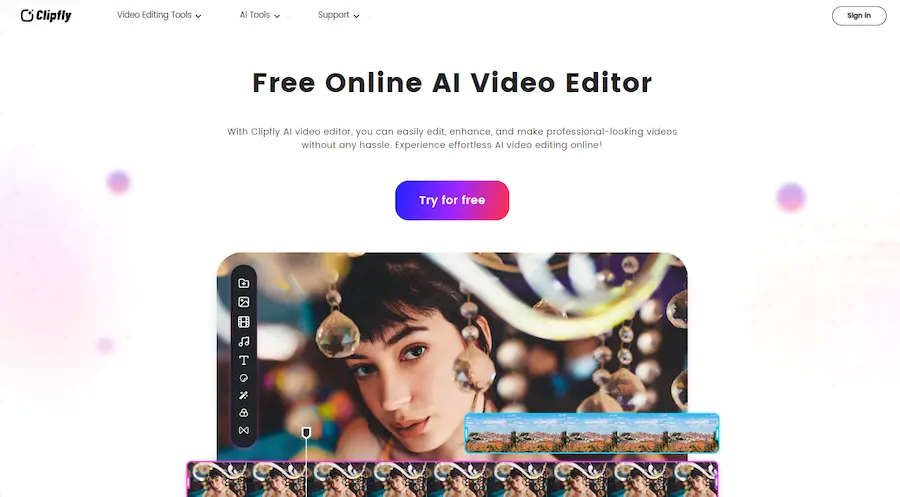










































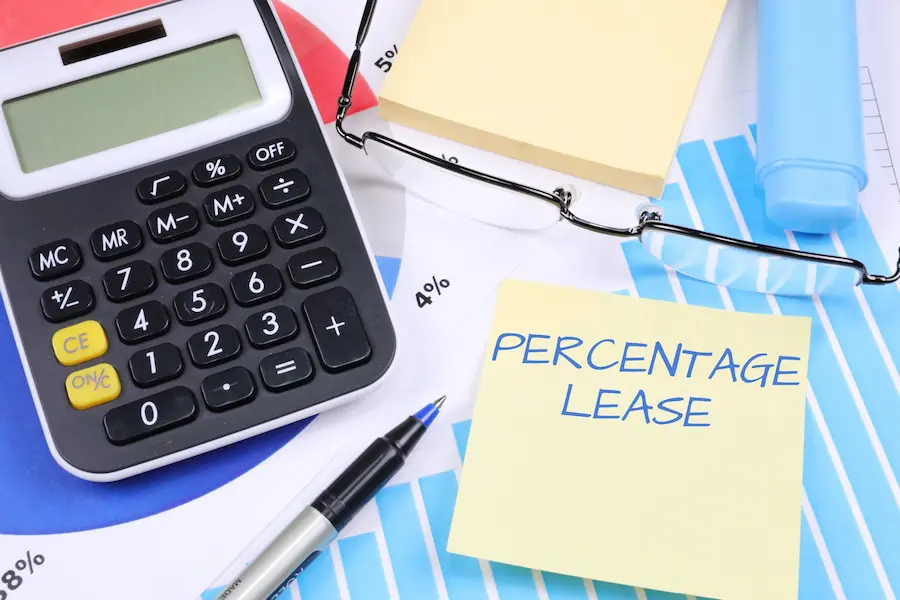











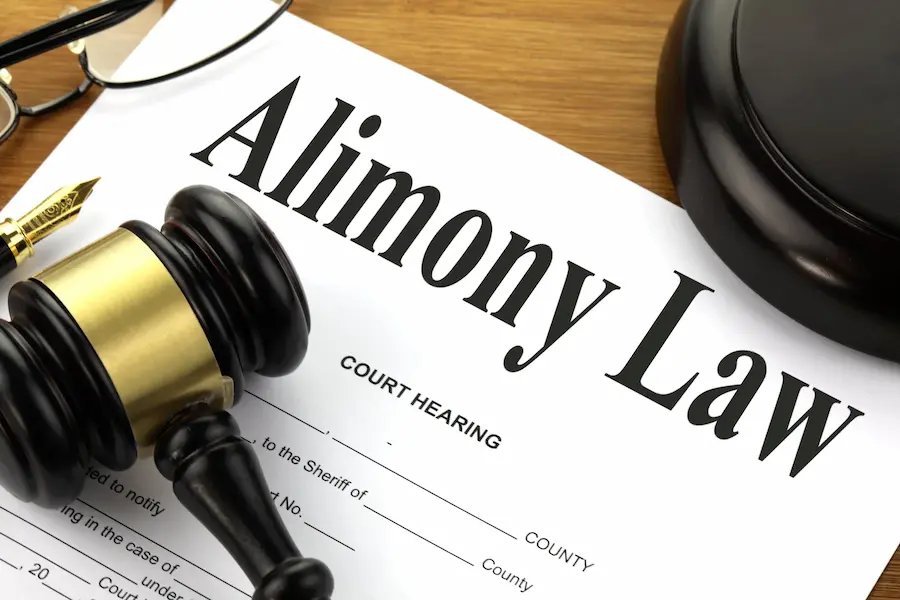

























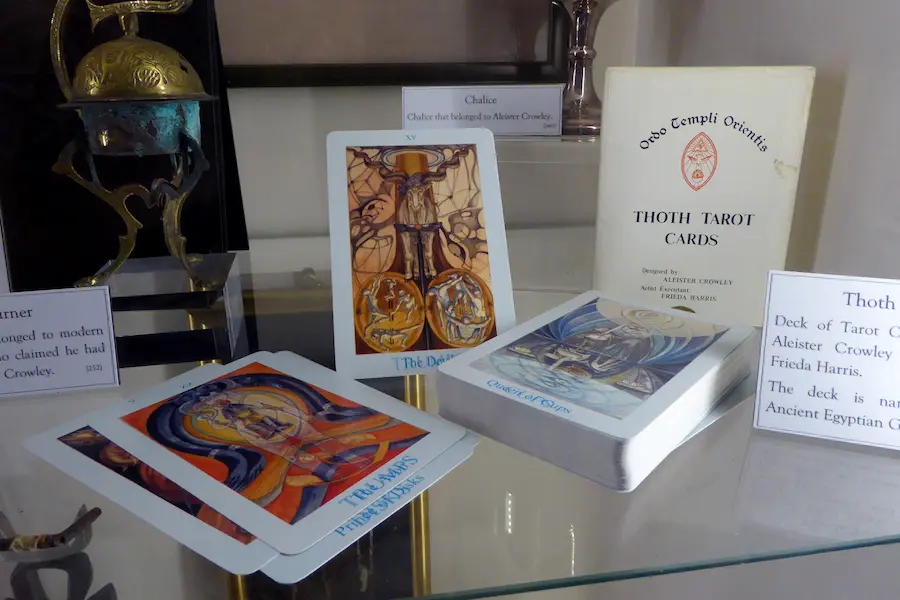


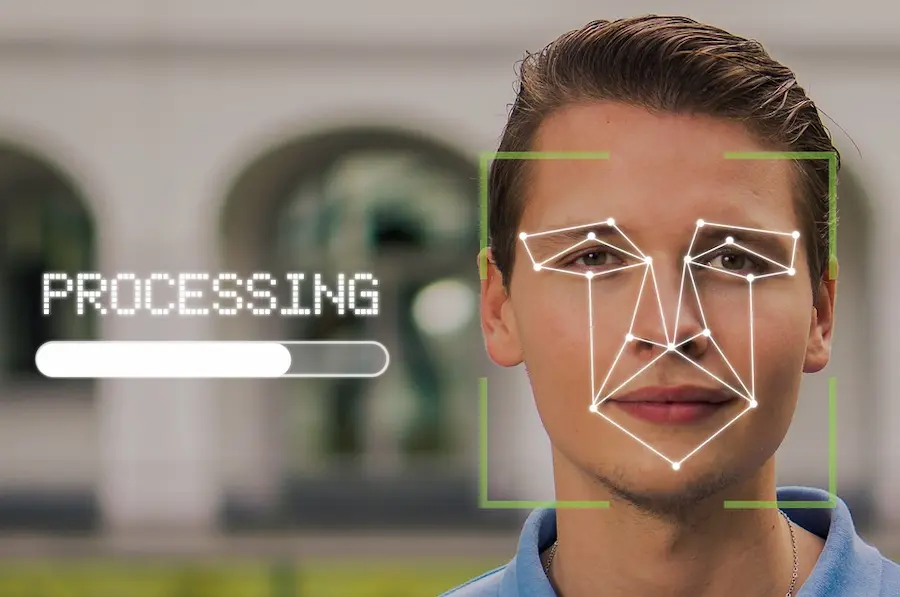



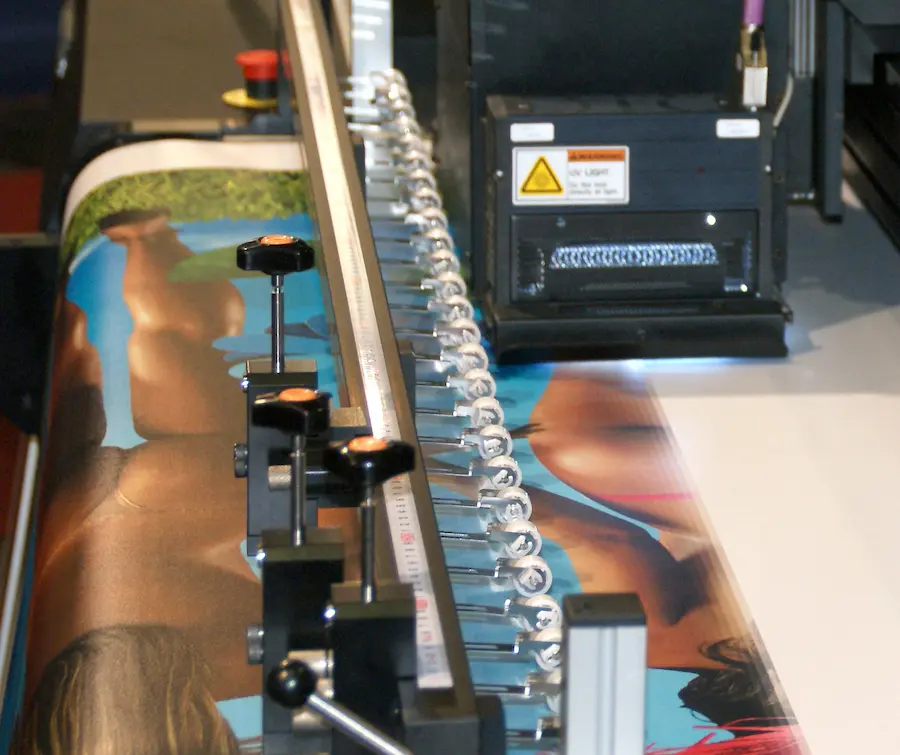








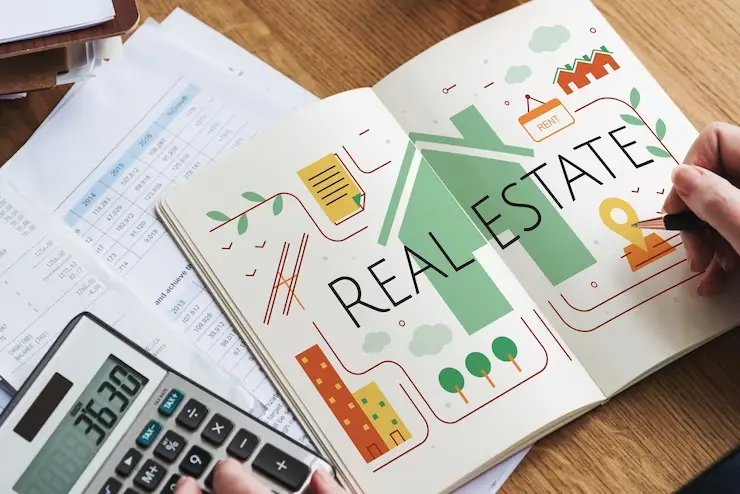




















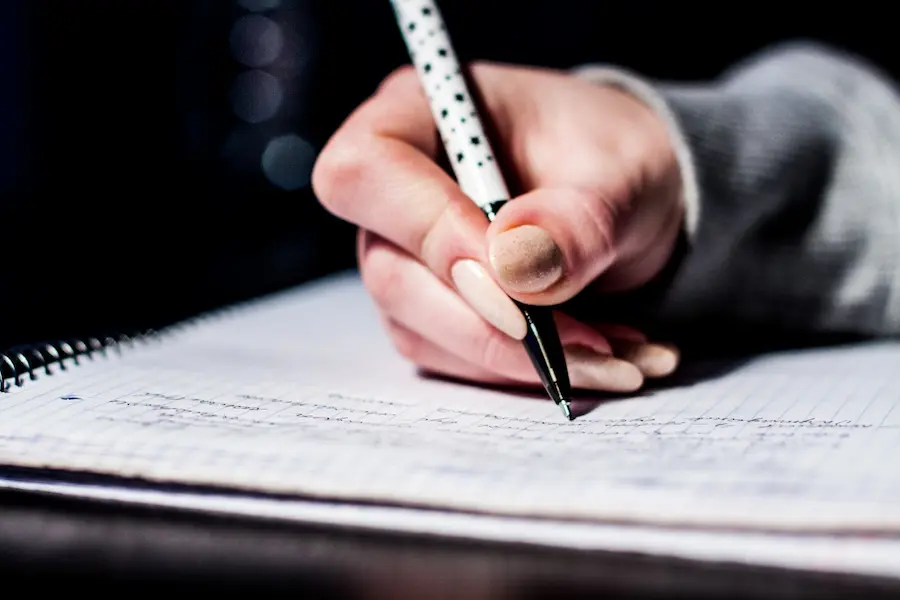

































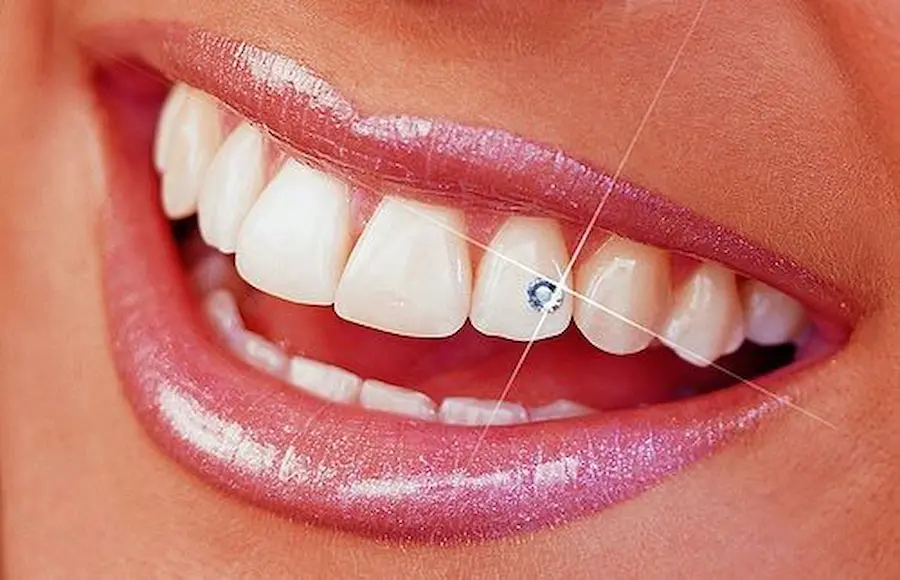










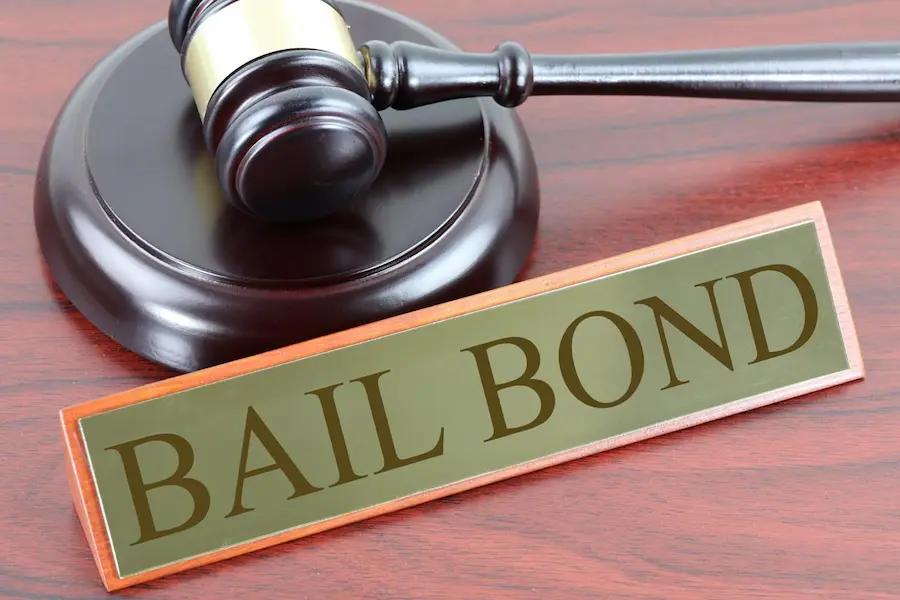














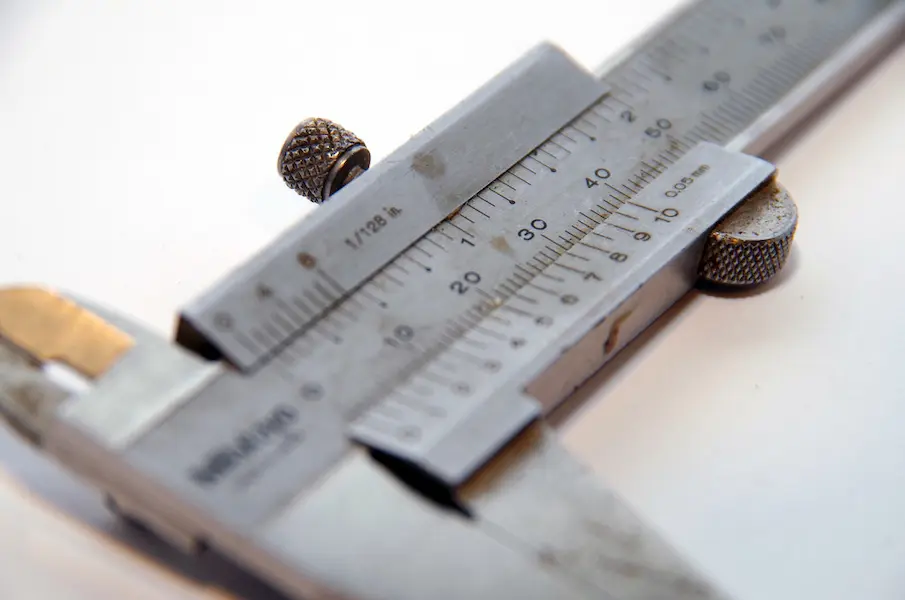


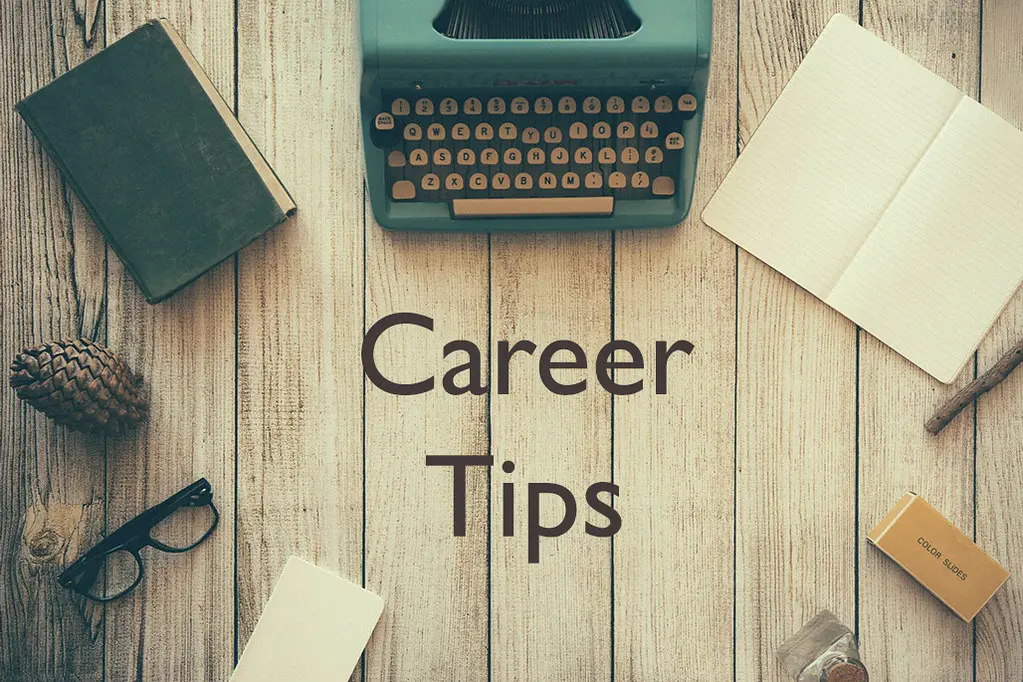











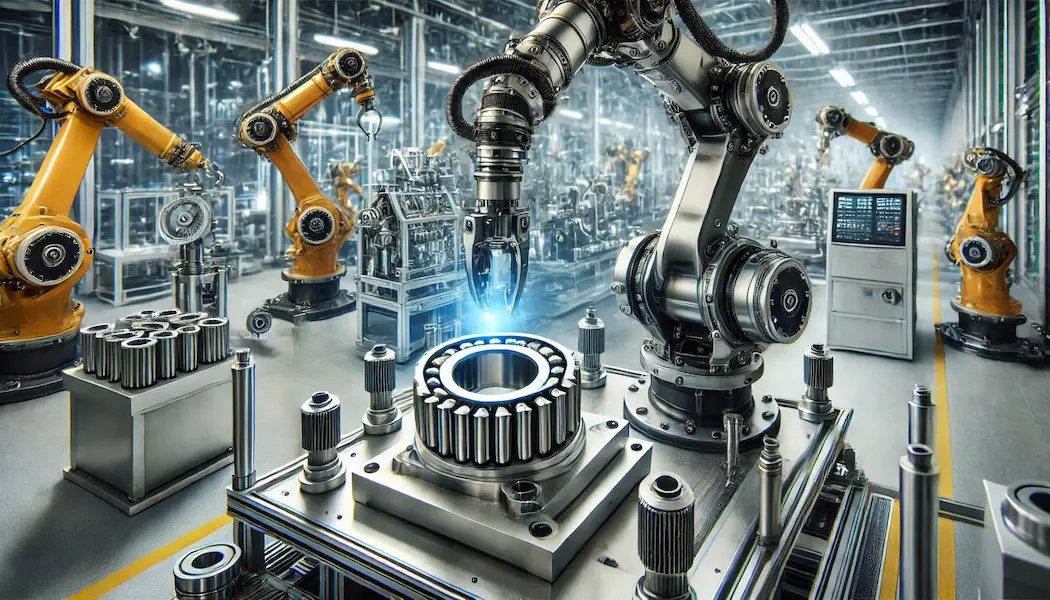













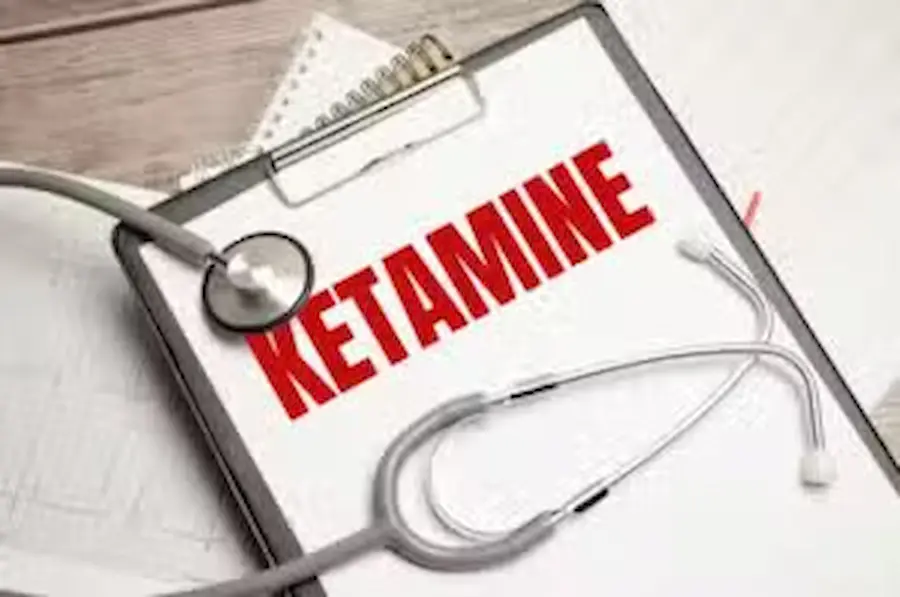























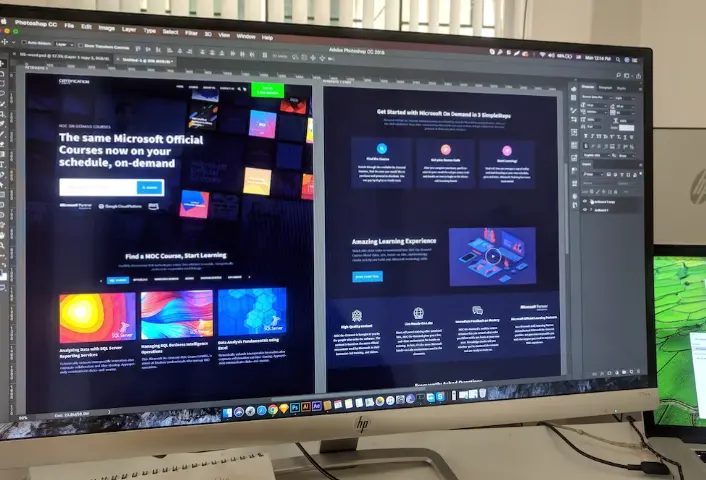
















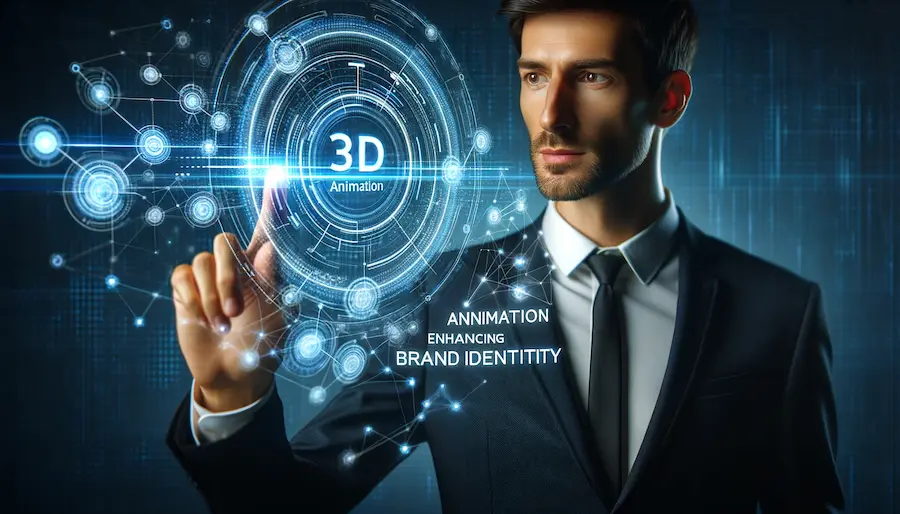






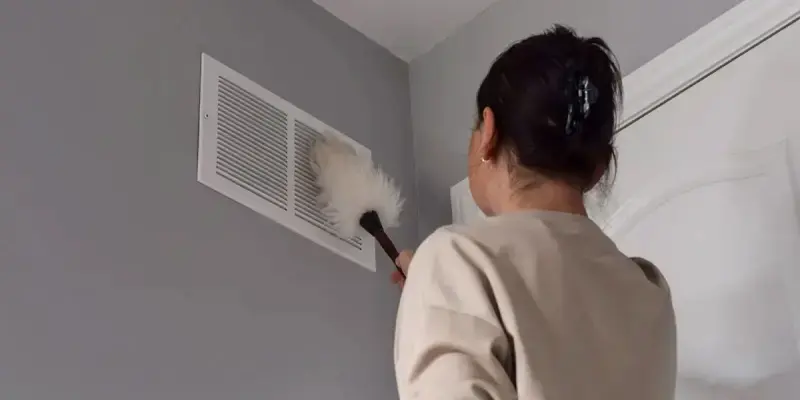













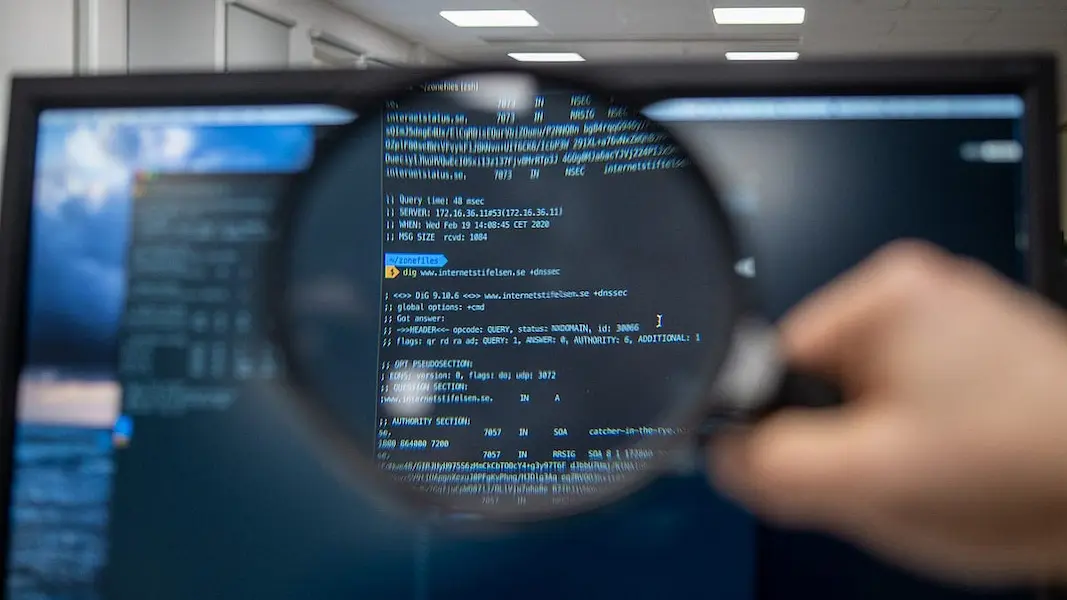






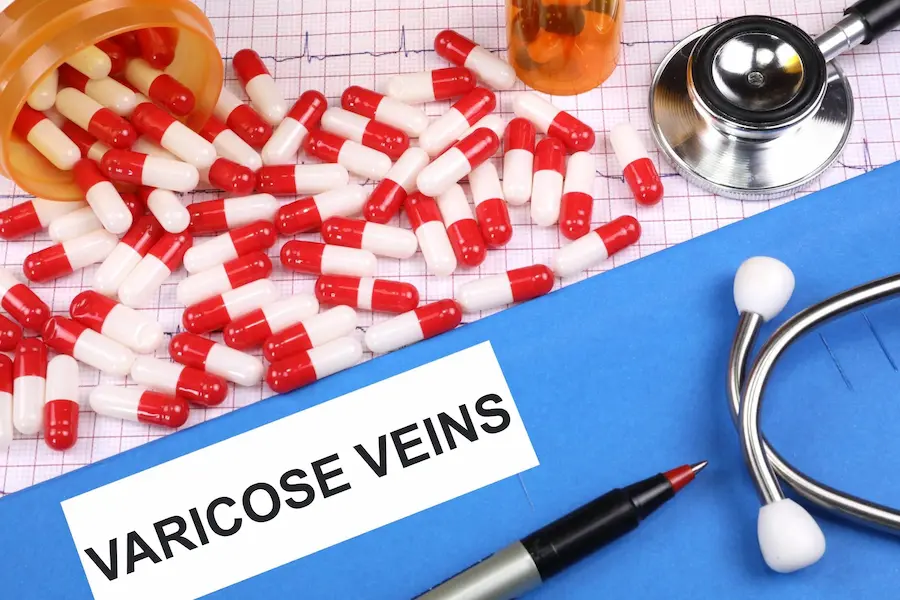



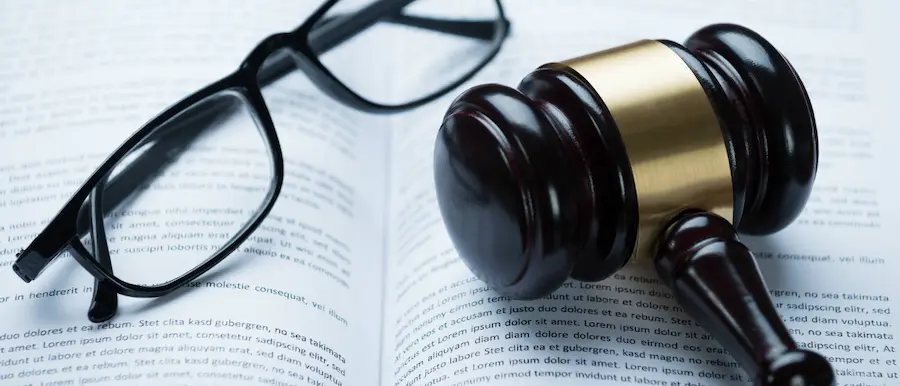






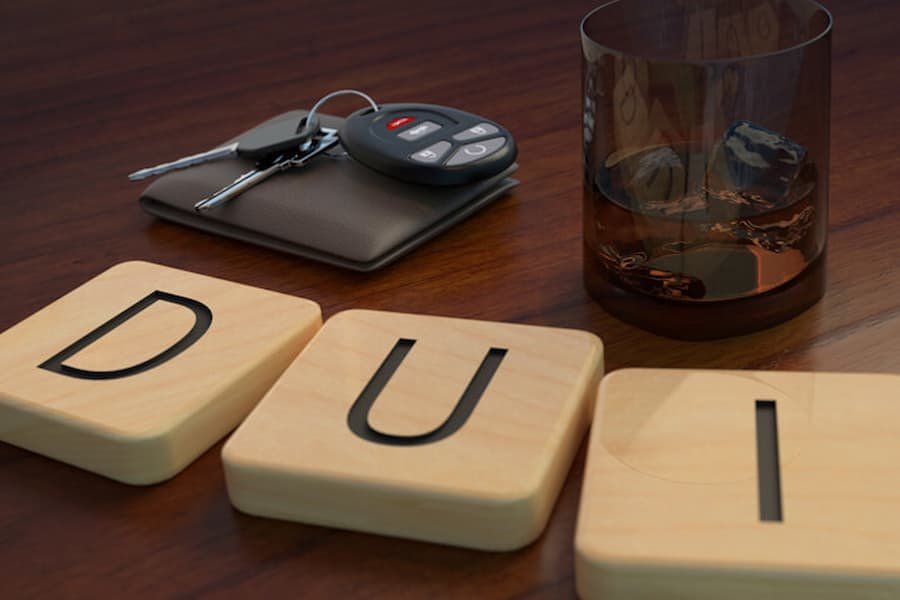


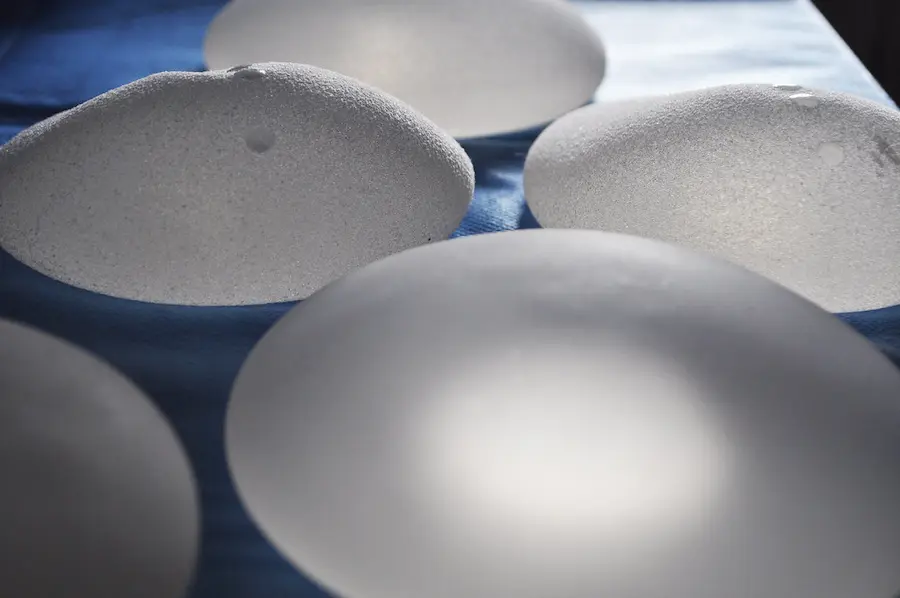
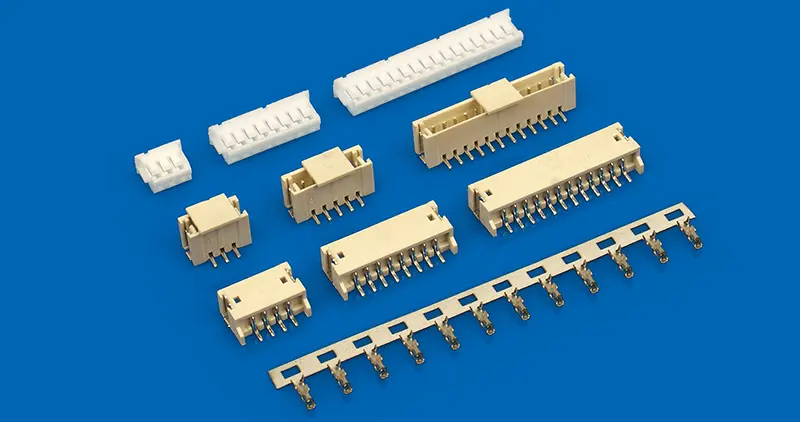






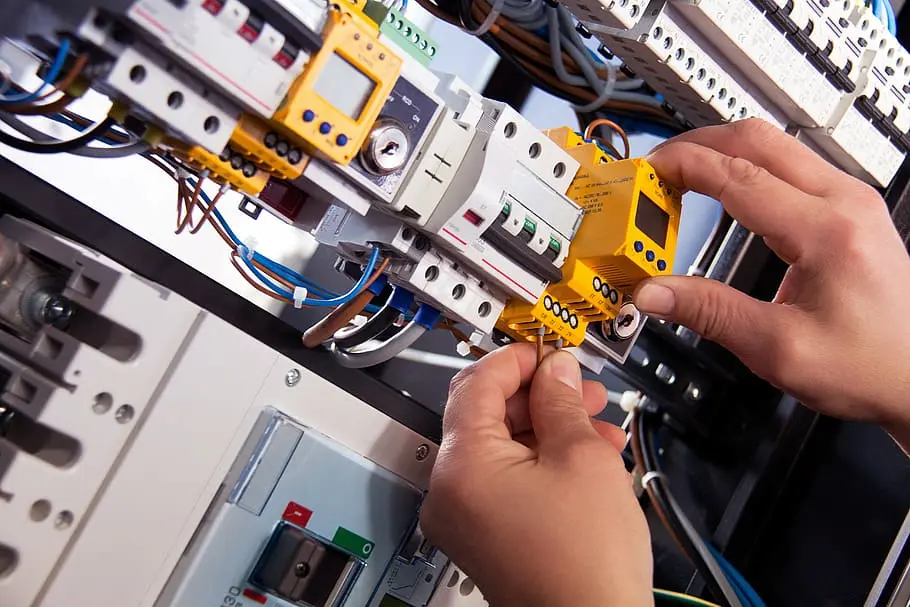

































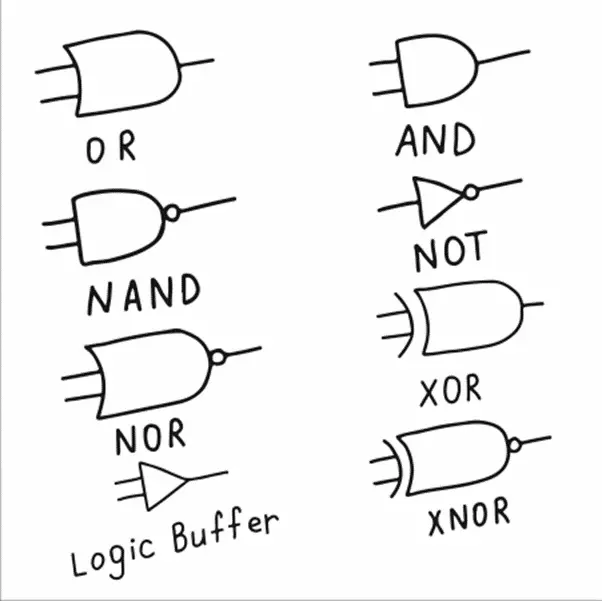










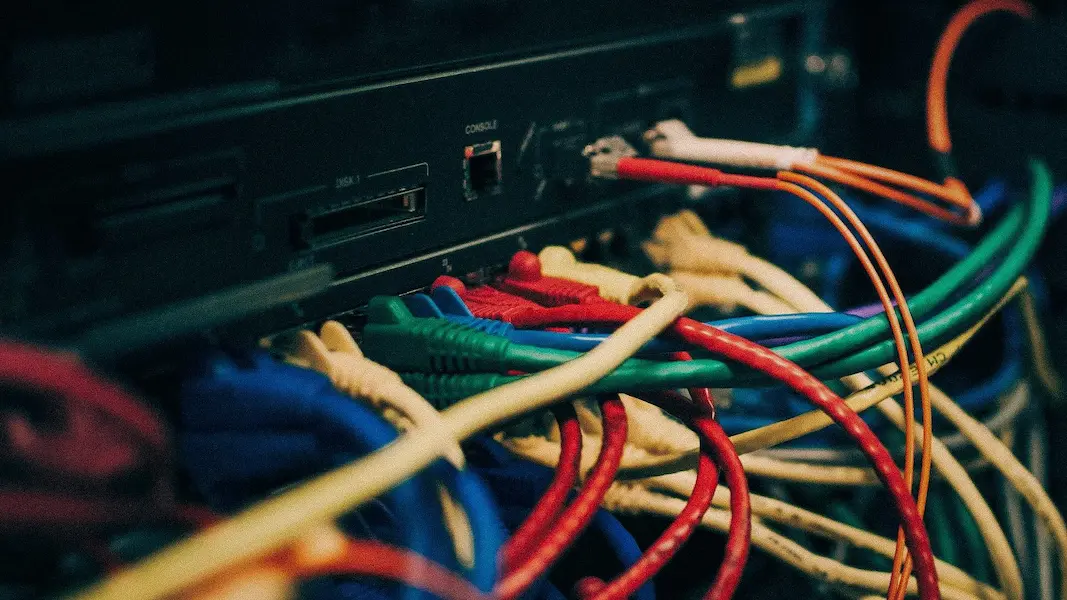










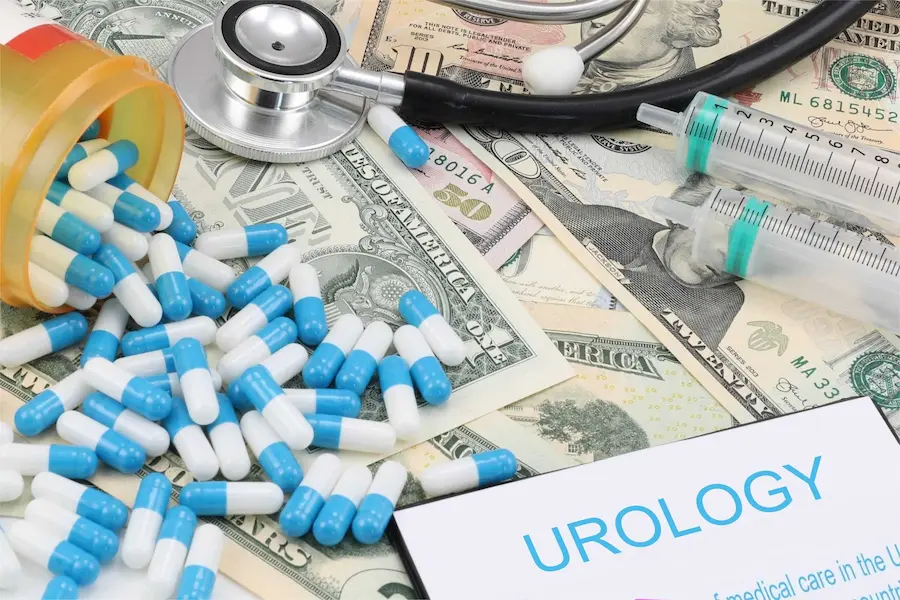



















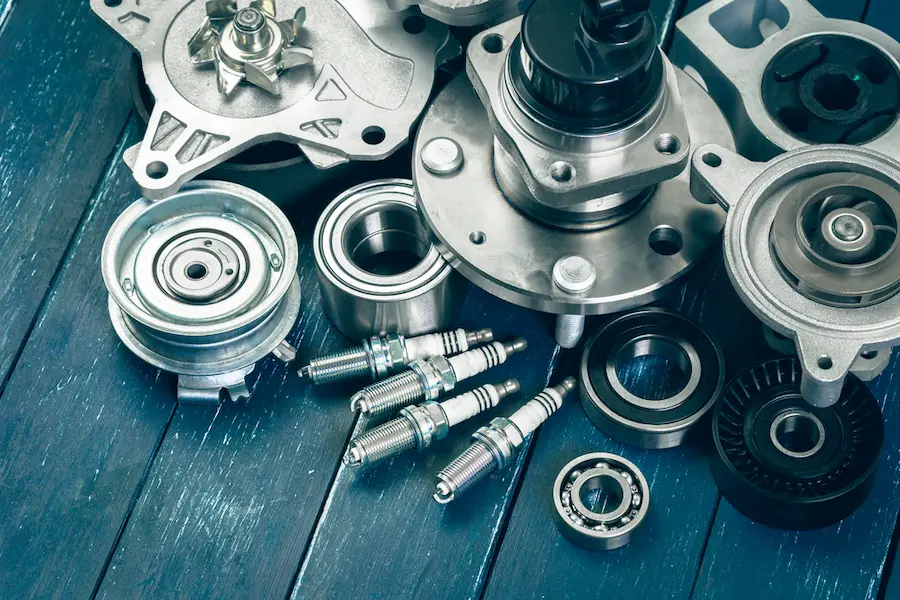


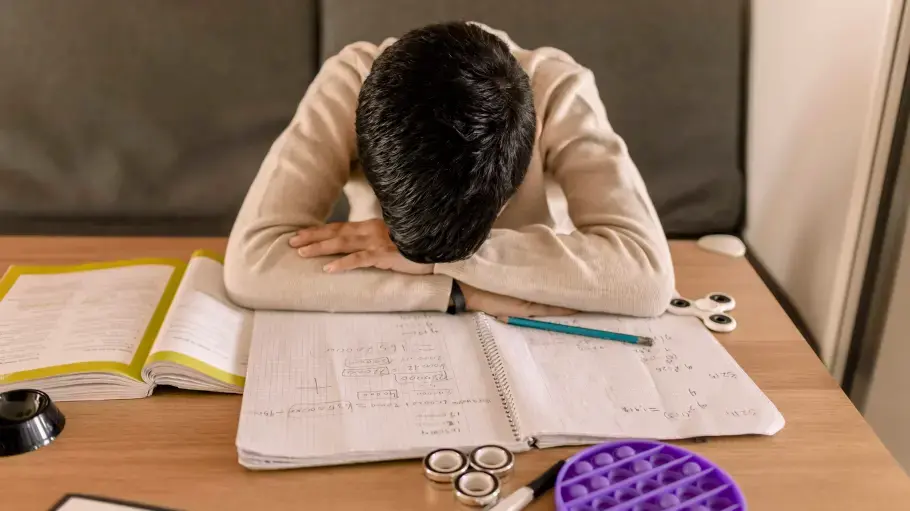
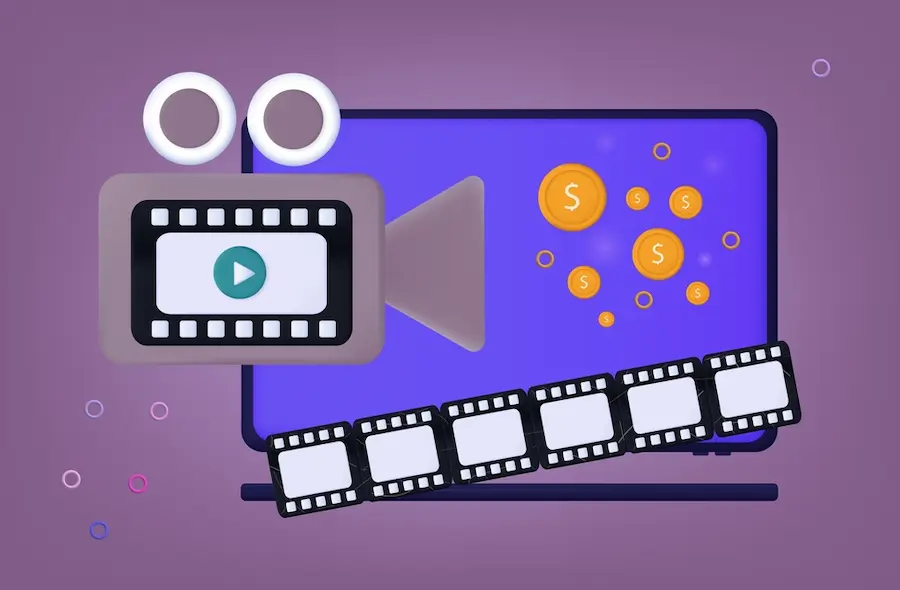


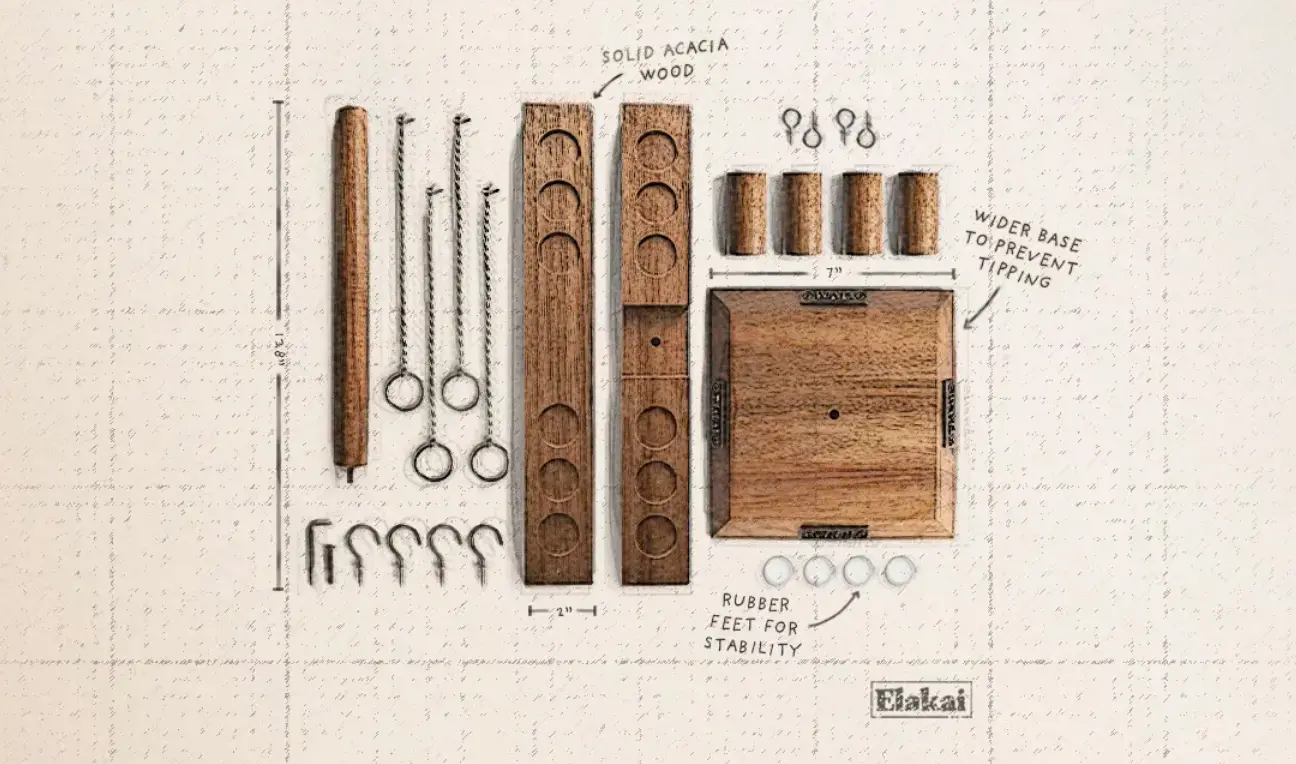


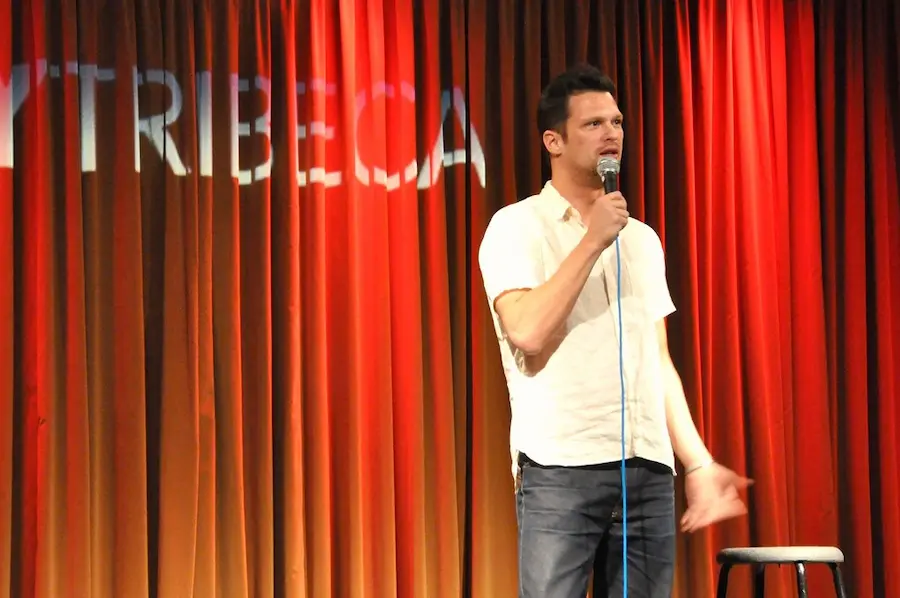








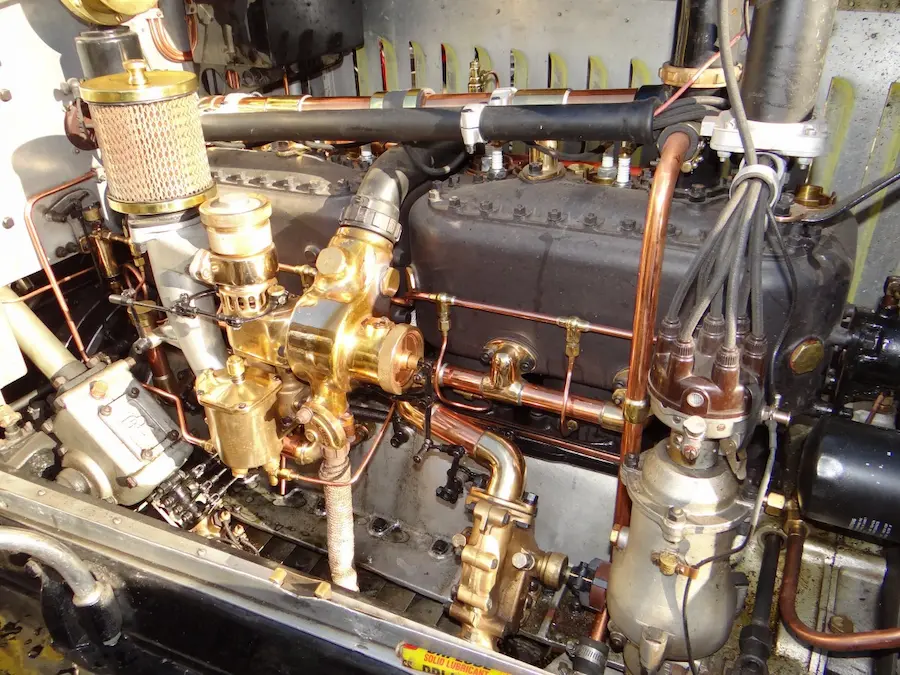
























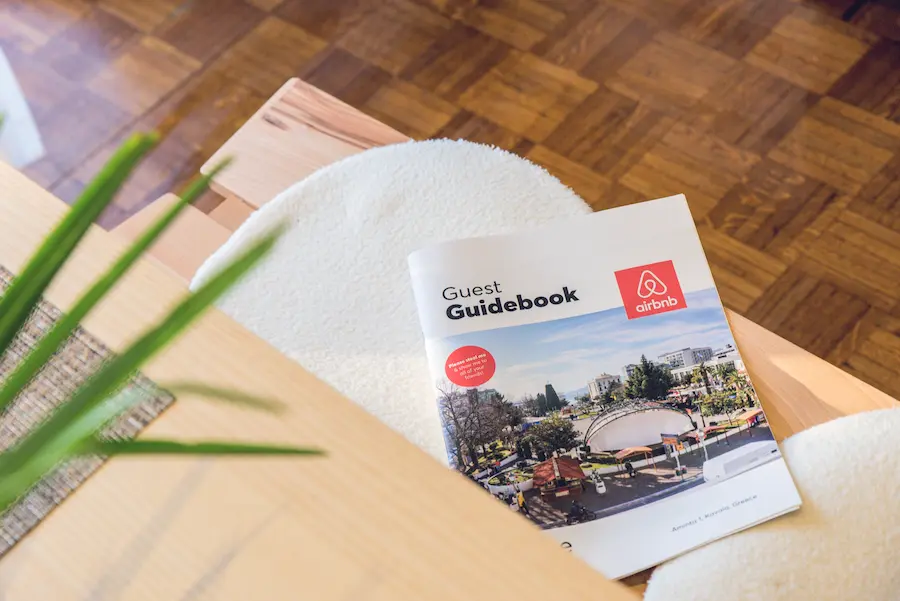
















































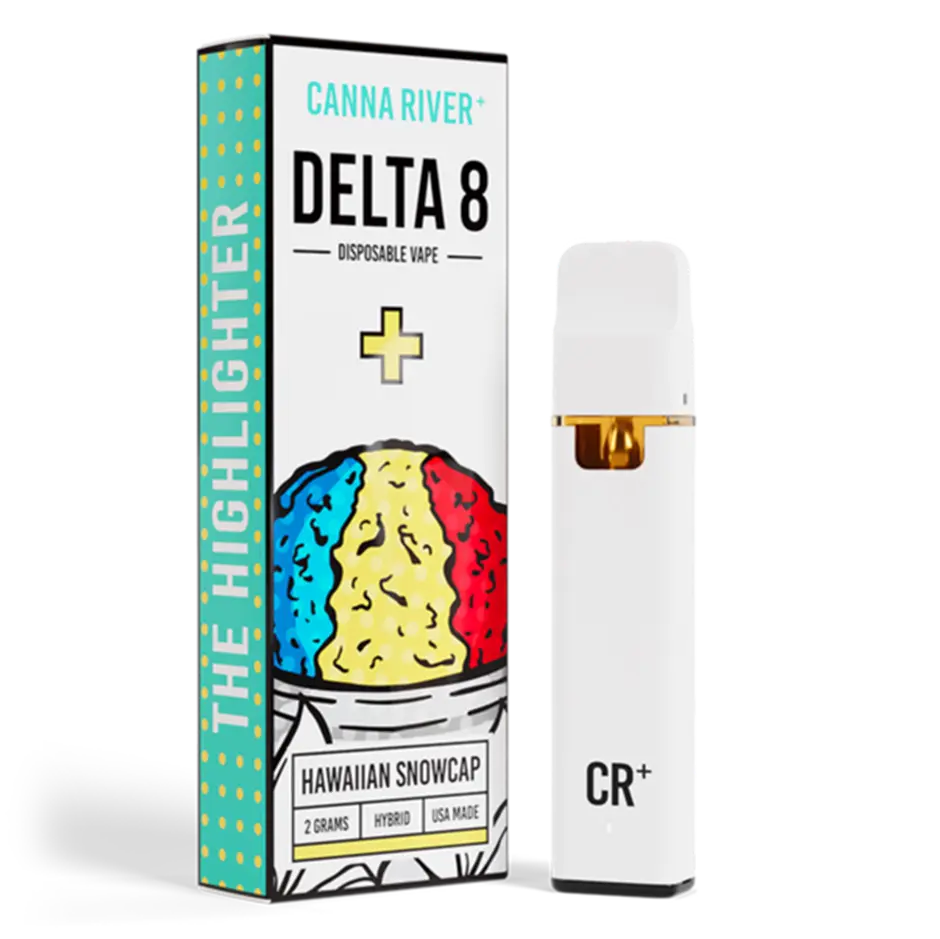




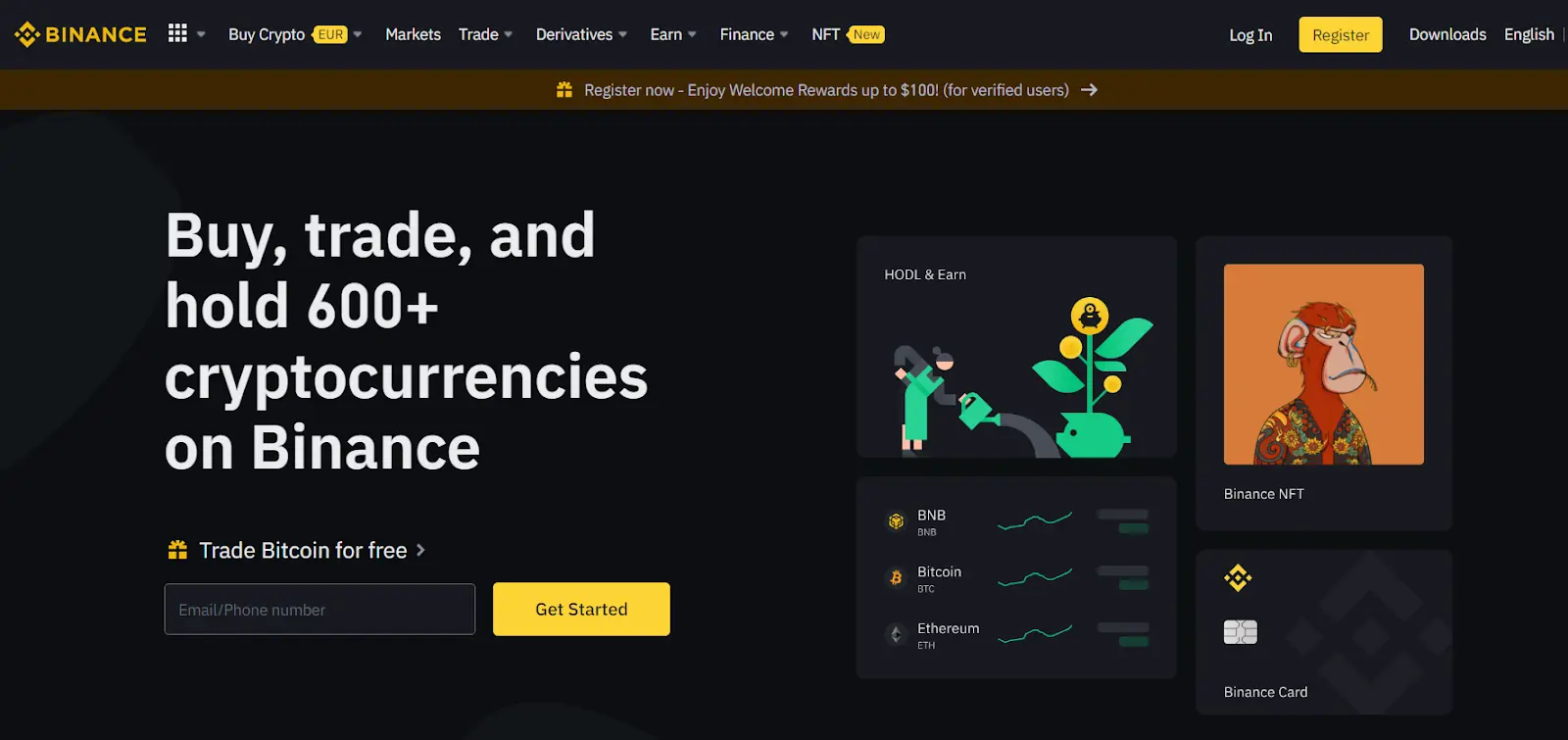






































































































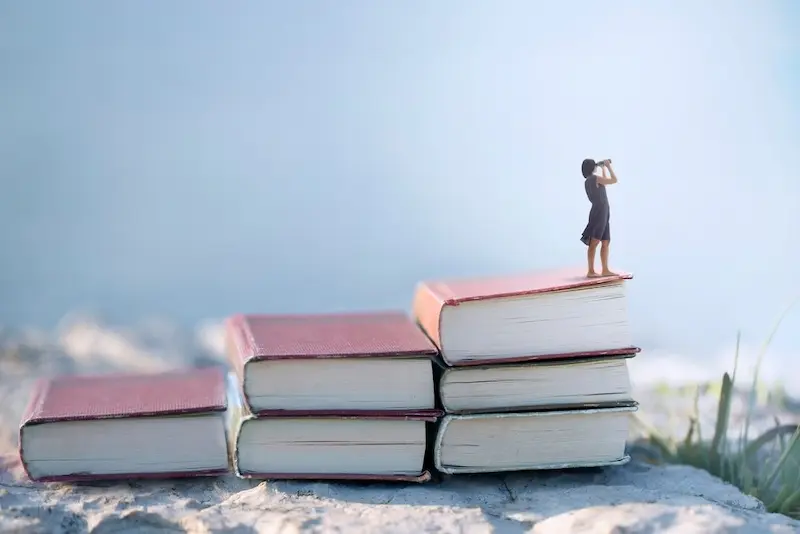






















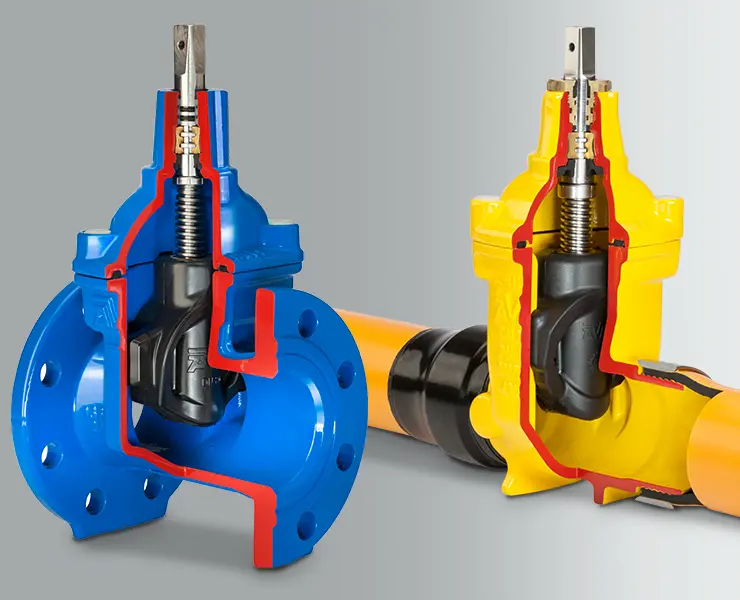


































































































































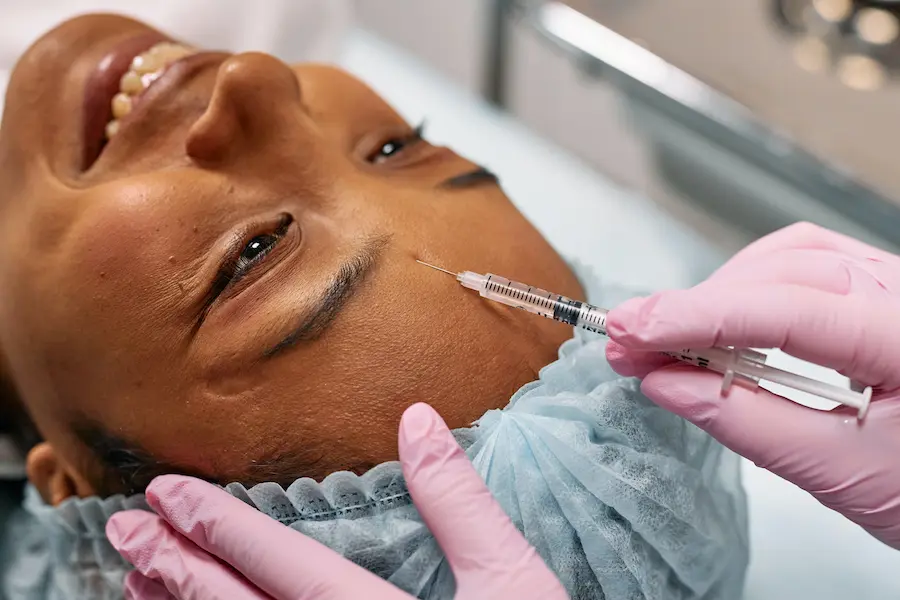










































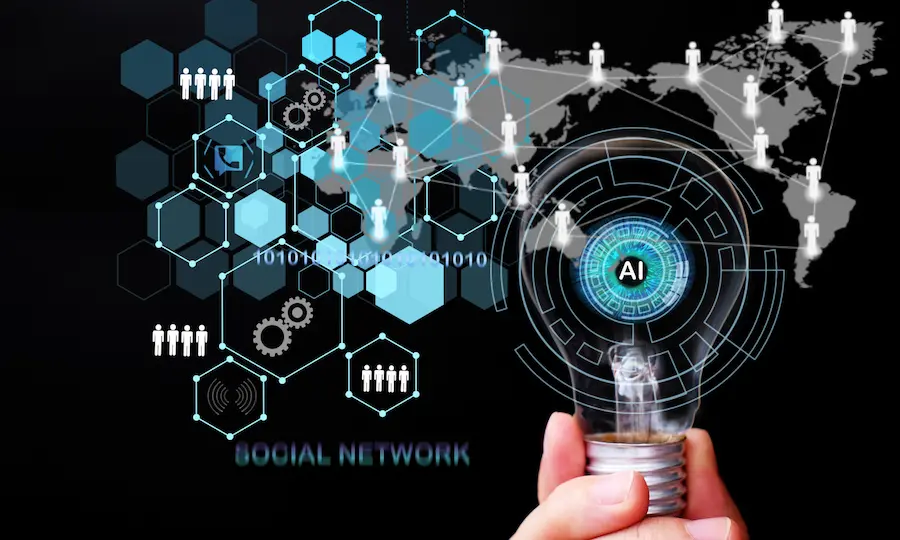
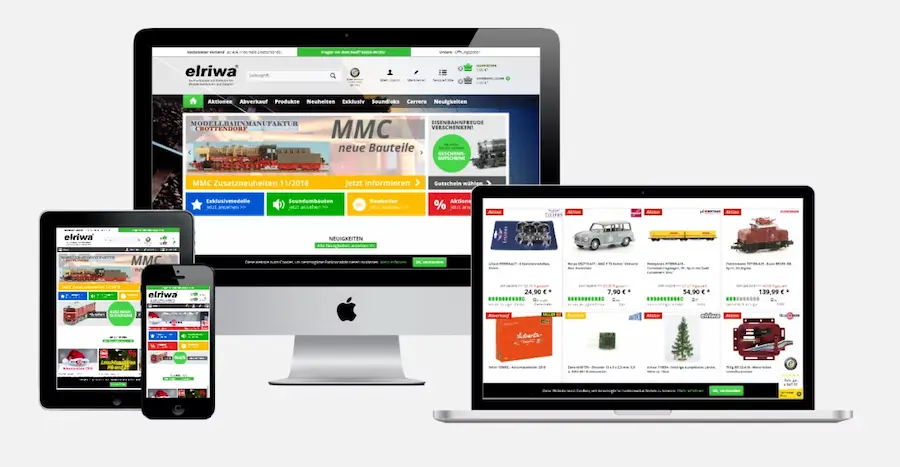



















































































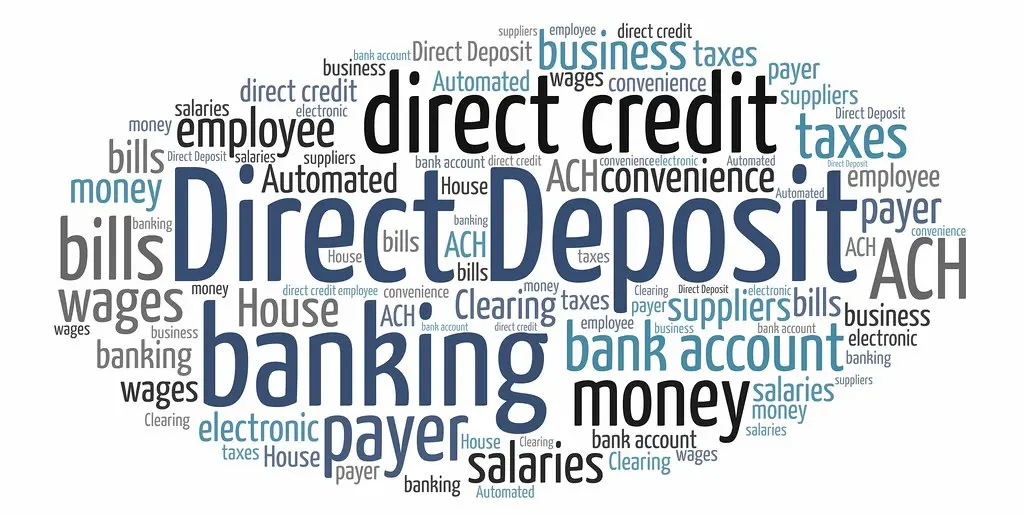



































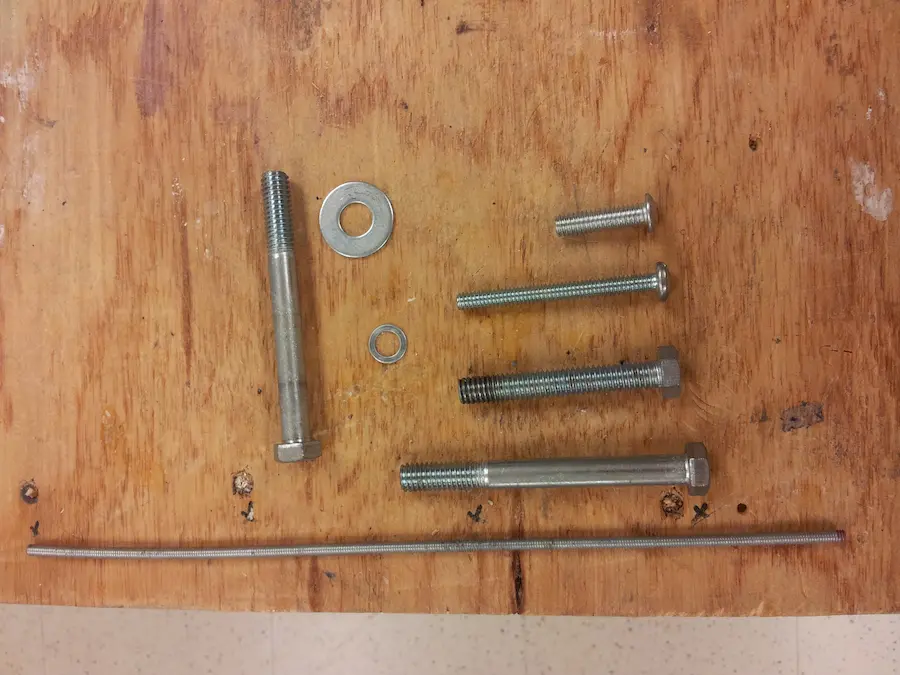





































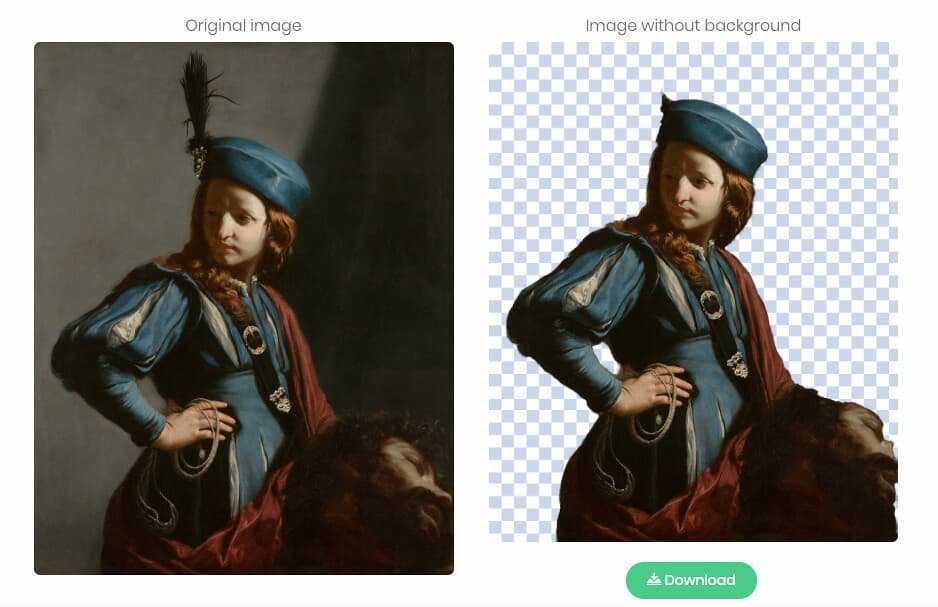







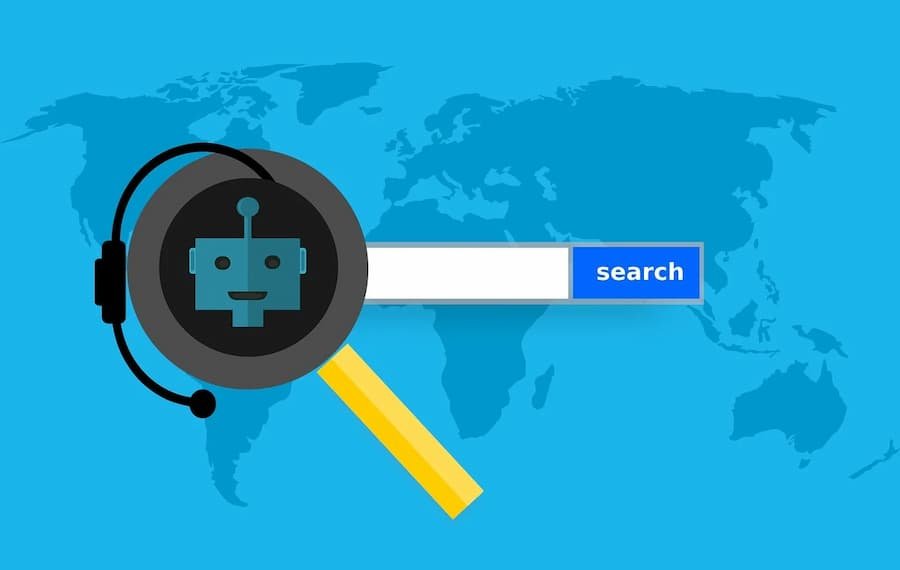



















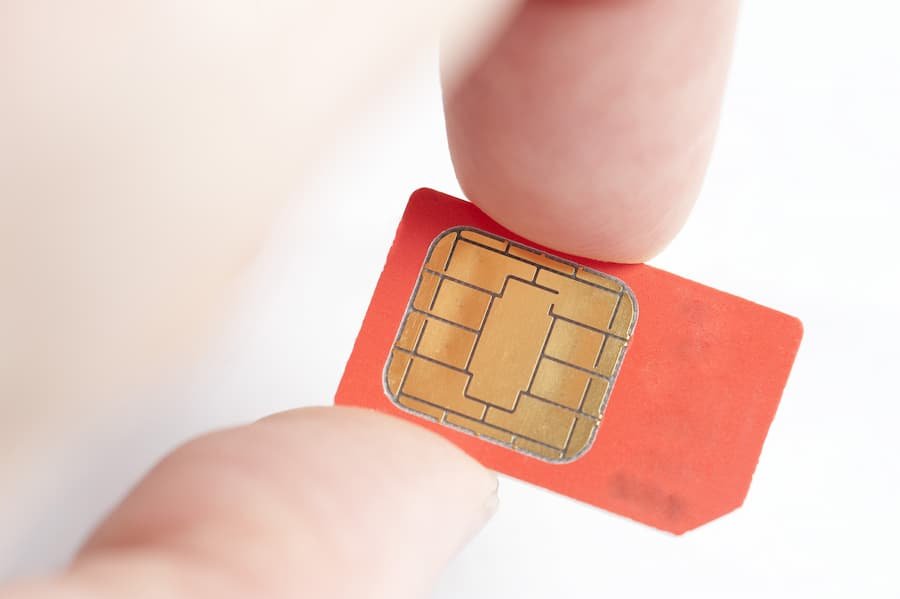

















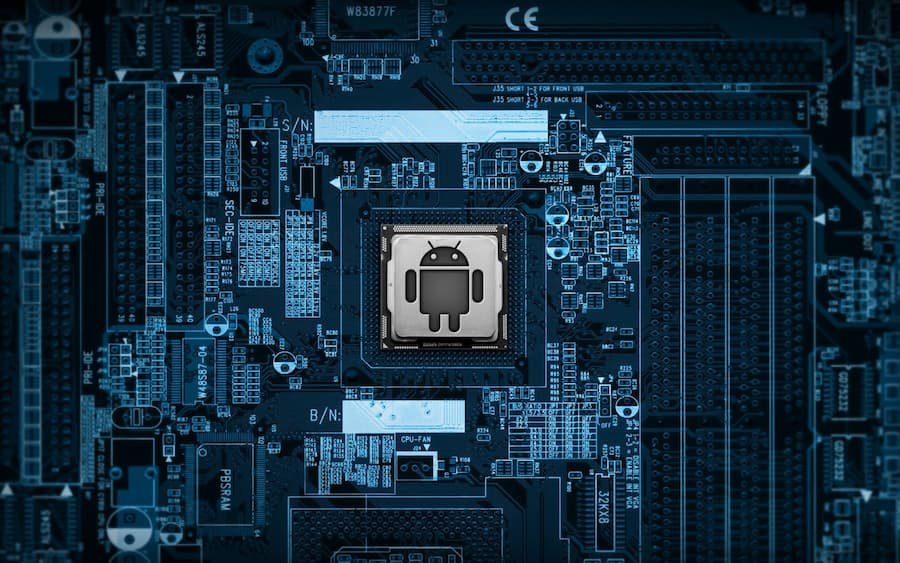










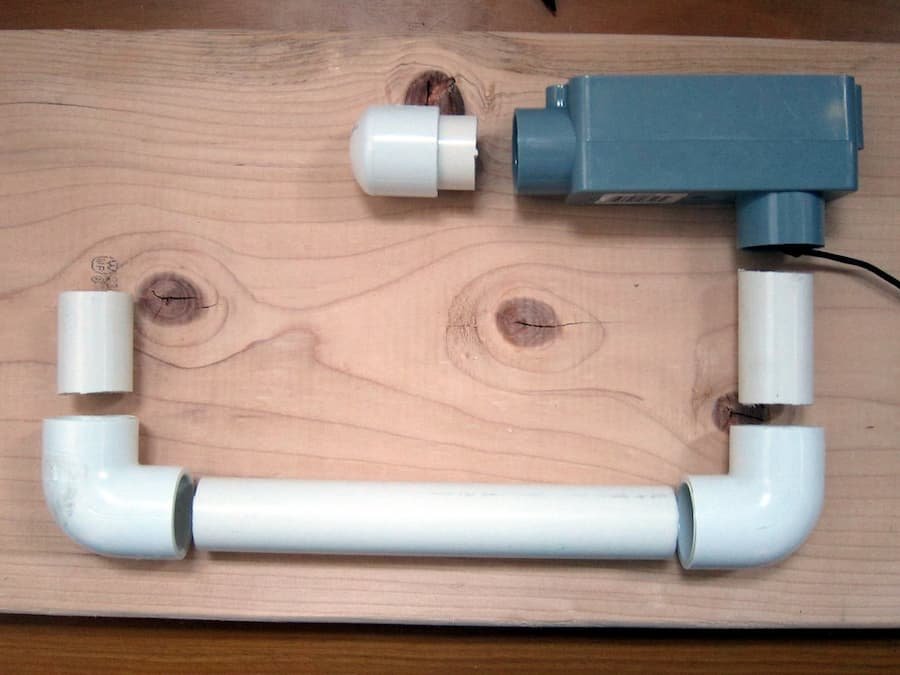






























































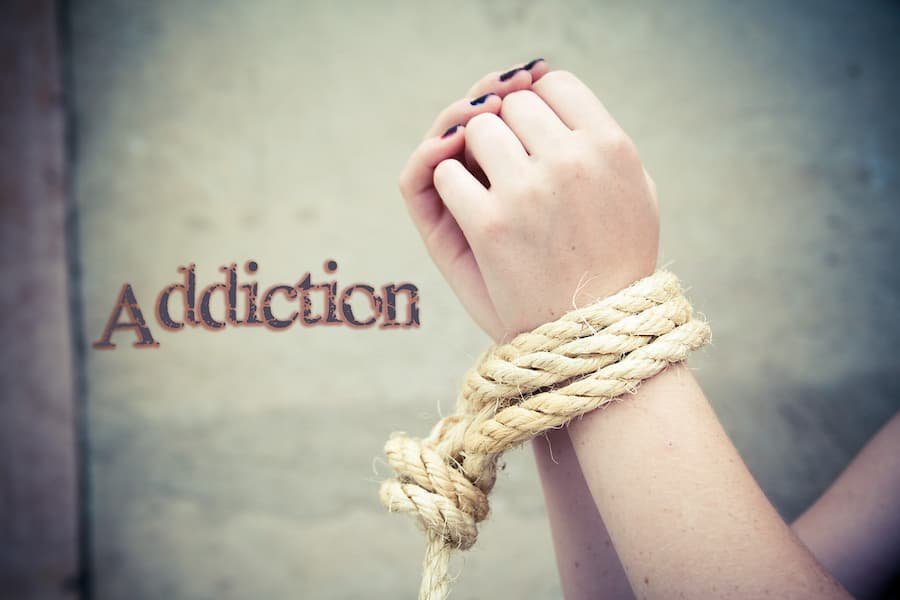


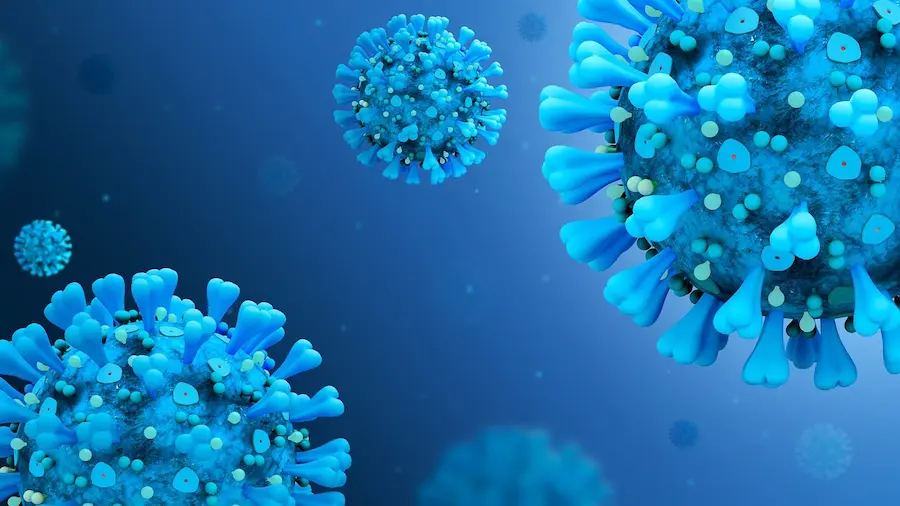














































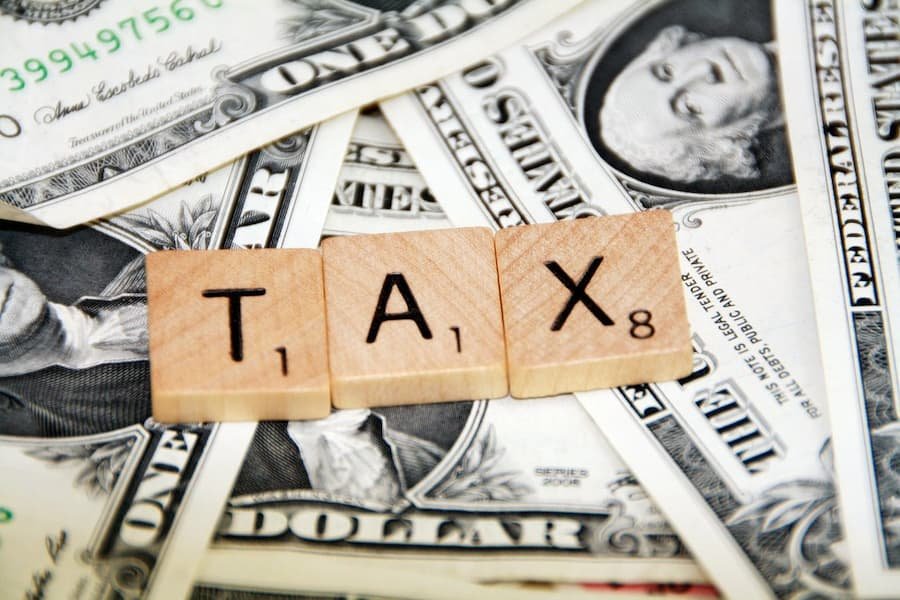


































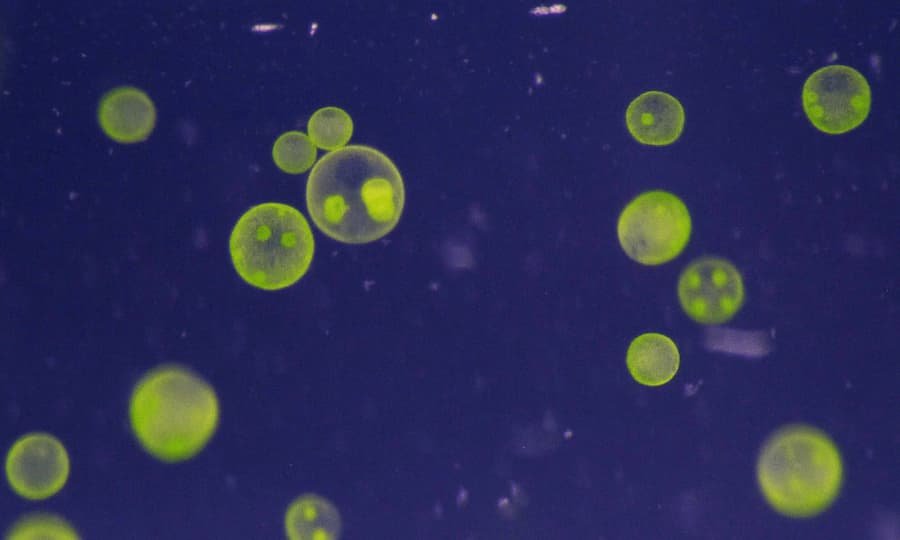
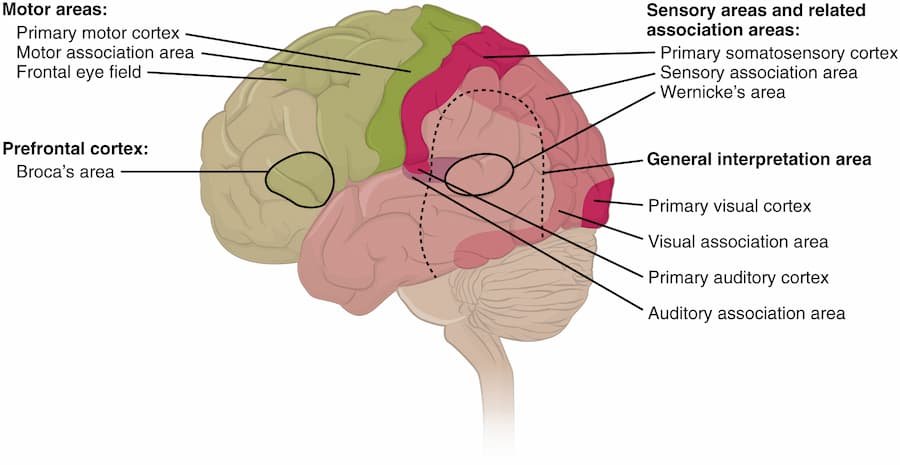














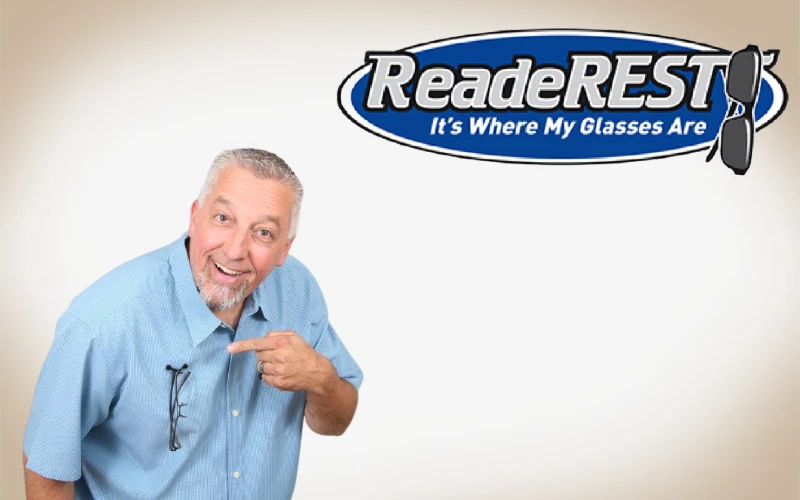














0