An outstanding way to pique viewers’ interest through video is creating a video collage.
A video collage is a captivating display of video art you can easily create with a video editing tool. Sometimes, a single video is just not enough to convey all the information. Video collages let you display all attention-worthy information in one frame.
A video collage can help your videos shine, especially when used for marketing. Whether you use video collages for a before/after comparison, tutorials, or to display footage of different angles and perspectives, we have some extraordinary video collage ideas for you. Keep the following list in handy to create a stunning video collage.
Based on layouts, the combination of text, images, videos, and frames, here are 10 cool video collage inspirations.
Table of Contents
Side-by-side collage
It is now possible to easily create a variety of juxtaposed video collages using a video collage maker online. You don’t need any software or coding skills.
Juxtaposition video collage
A side by side juxtaposed video collage is the most common yet highly desirable type of video collage. Place two vertical or portrait videos next to each other by replacing existing ones in a template.
Get more traction by featuring two different elements of the same story in a side by side video collage. Moreover, it lets you show different perspectives on one screen. A juxtaposed video collage is apt for comparison videos, reaction videos (like the ones you see on YouTube), collaborative videos, or who wore it best videos.
Video with still image collage
If you have attended any educational webinars, you might remember this is a widely used type of collage as it is effective when explaining something. Video creators also use a picture-with-video collage for branding purposes. For example, you can use it to roll out wishes in email campaigns. Share the collage as an e-card with your patrons or create a birthday surprise video for loved ones using a picture next to a video of your good memories. There are several layouts and templates you can choose from.
Animated text with video collage
Introduce your brand on social media platforms using a video collage with animated text. Highlight your experience with a particular product or document your travel using the same. Animated text is more noticeable than an ordinary description on a video. Use this template to create a stunning intro and outro for videos.
Gifs or animated images collage
Short and soundless animated gif videos exude calmness while avoiding distraction. Great for showing time-lapse, real estate renovation, and more such videos. This collage also works well for comparison videos. Apart from that, use it to create amazing poll videos with animated images.
Video over a video collage
Video-in-video collage is similar to what is posted by YouTubers and live streamers. This kind of collage works well to show that the video is authentic or shows live conversation. It requires no graphic skills. If you are looking to start a YouTube streaming channel but lack editing skills, here is your cue to begin. Just go to a best video collage maker online, add your footage, and your video is ready to publish.
Video background collage
A video collage with a background video creates more impact than a plain video. It could be a blurred version of the same video, a wide view of close-up footage in your main video, or an animated video to display your message in a creative way. It works well for product portfolios and narrative videos. Besides, this layout lets you fake a snap call, FaceTime, or video interviews.
Overlapping videos collage
Great for juxtaposing different perspectives of the same scene, overlapping video collage is used by filmmakers as well as marketers. It creates a contrast between the two or more media centered around the same subject. It could be used for testimonials, showing multiple public opinions on a topic at once, or breathtaking scenes from your travels.
Thumbnail video in a video collage
Mostly used for streaming purposes or tutorials, this video layout adds a personalized touch. A video collage maker lets you adjust the size, position, angle, and filters for your thumbnail video. Going live? A thumbnail video-in-video collage is a template suitable for webinars and screencasts.
Videos in a frame
Creative marketers love to experiment with video collages using frames/shapes to highlight product features. It sets them apart from the creators using the same templates over and over.
Video inside a shape collage
A video collage maker online offers you a wide array of shape-based video templates. Shapes transform boring videos into eye-catching collages. Besides, the customisation options allow creative freedom. Based on your video preferences, change the size, adjust the position to center the focus, and select fun shapes.
Video in a shape mask collage
Wish to make your videos look more artistic? Try shape masks. Their raw finish in videos creates an aesthetic appeal. Thus, making a video more captivating than any text or highlight options. Nothing piques interest like an artistic brush effect. Therefore, use a shape with a brush effect as a frame to highlight the main content of the video. It is apt for introducing product features, the cast of a short film, or a panel for an event.
Video in a device collage
Remember how many times a chat video made you stop scrolling? That’s the power of video in device collage. A device frame for videos can be used for more than just chat videos. Have a story to narrate? Put it inside a smartphone or tablet frame to get a share-worthy, viral video. Multiple device masks are available in a video collage maker like smartphones, tablets, and laptops. This is especially useful for YouTube Shorts Maker, who can leverage these tools to create engaging, short-form content that stands out on the platform.
Best used to demonstrate apps or share tutorials for beginners, this method can help YouTube Shorts Makers in creating concise, informative, and visually appealing content that resonates with their audience.
Don’t contemplate; impress your loved ones with a creative video collage of their beautiful memories. Or take your video marketing to a whole new level. The versatility of video collage doesn’t stop there; it can be used for anything from personal to professional. As a student or job seeker, use video collages for presentations, internship reports, design portfolios, etc. People with an active social media presence, including YouTube Shorts Makers, can use video collages for inspirational before and after transformation stories, influencer videos for Instagram, and other platforms where short, impactful videos thrive.
You don’t need to be a polished graphic designer to create a compelling video collage. In fact, you can get your creative juices flowing by customizing templates. Make them stand out in just a few steps using transitions, layouts, effects, stickers, and more. With an array of collage makers available for non-designers, creative video collages are only a few clicks away.
Read also: How To Sell More Property With The Use Of Real Estate Video Marketing









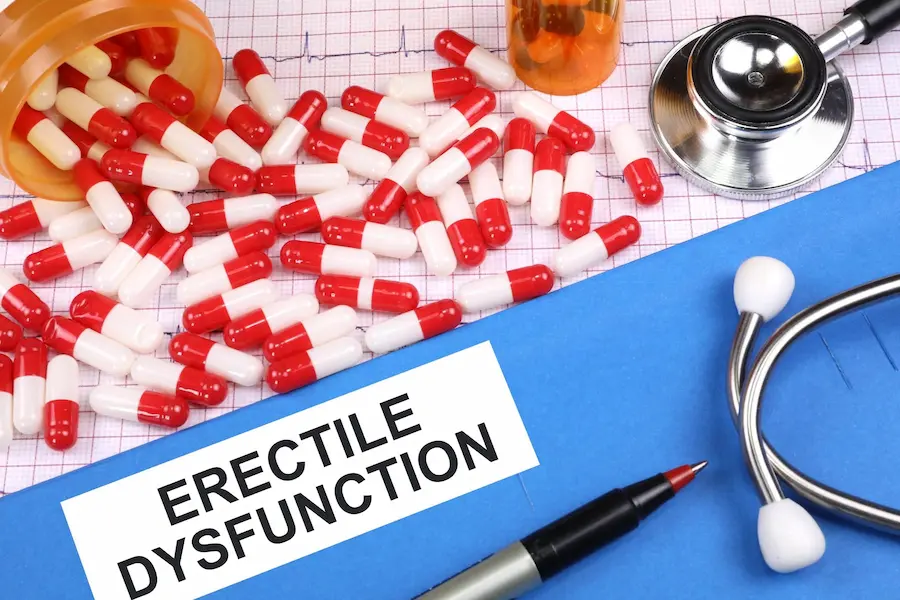



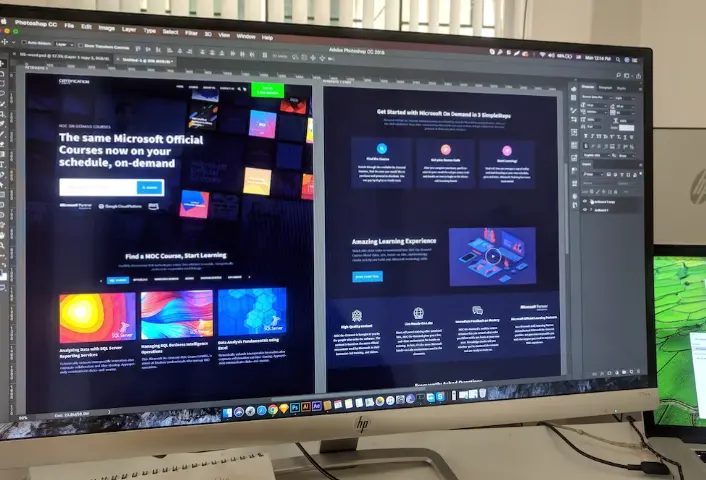


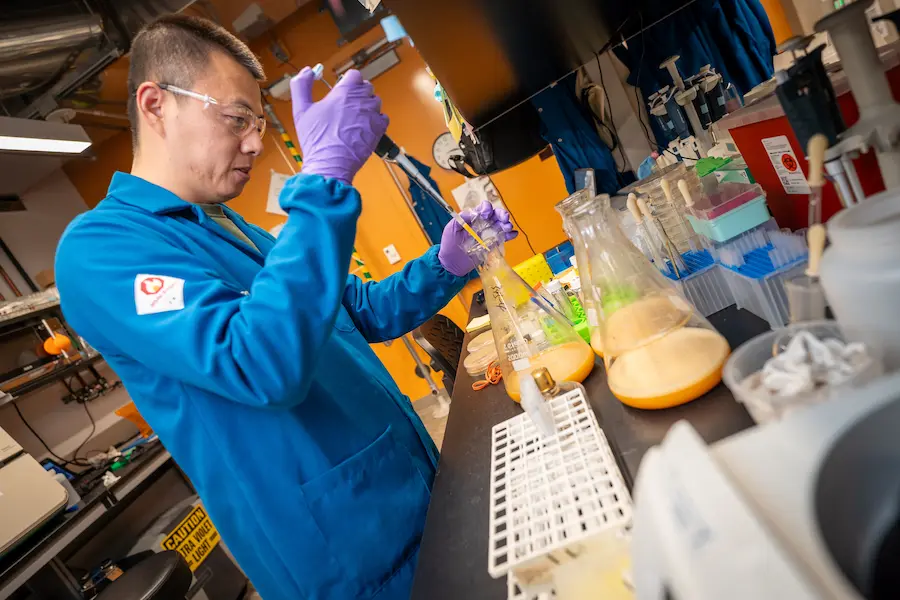



















































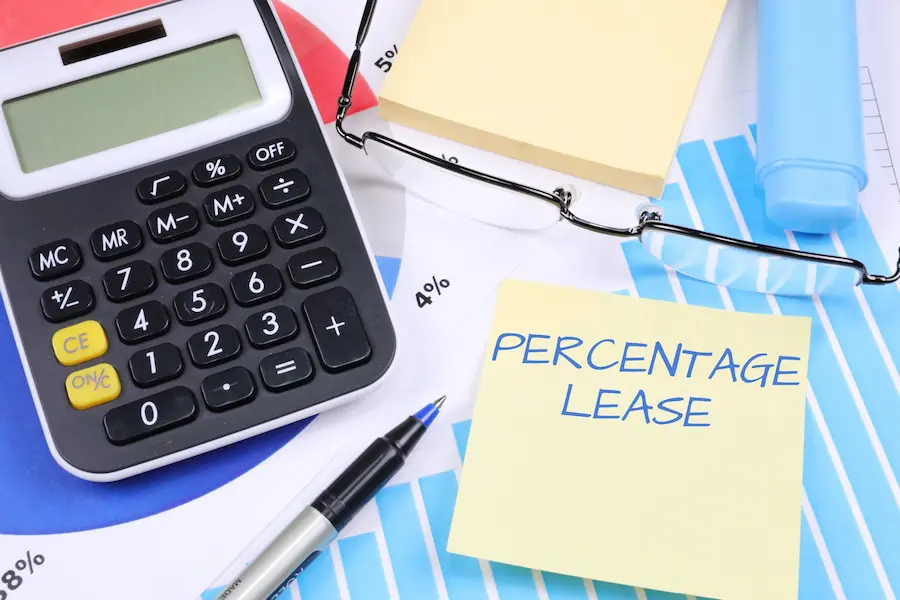











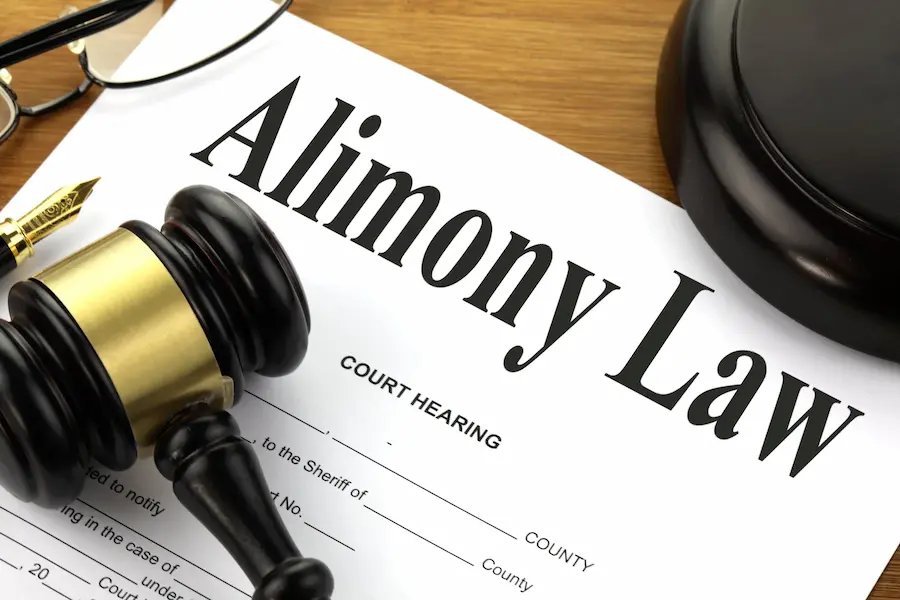
























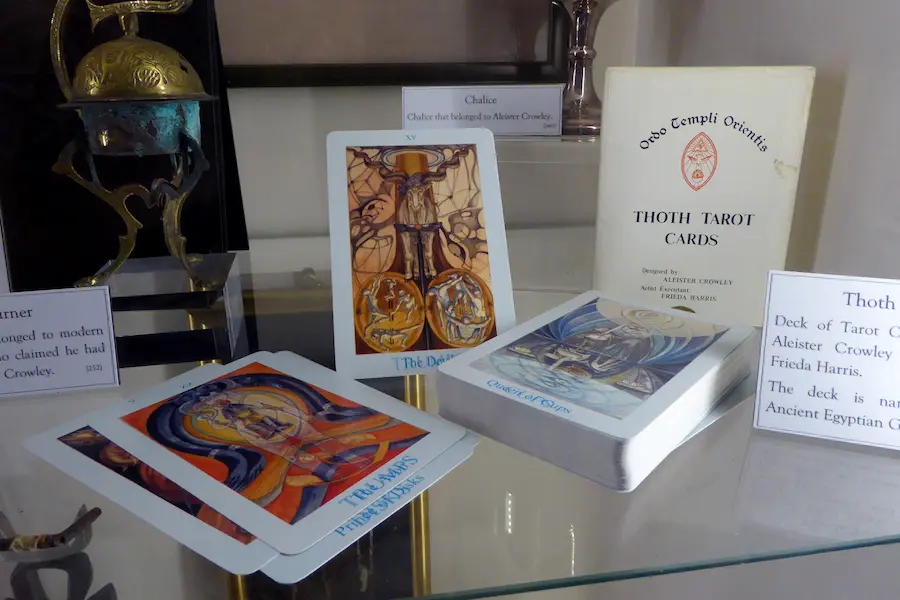


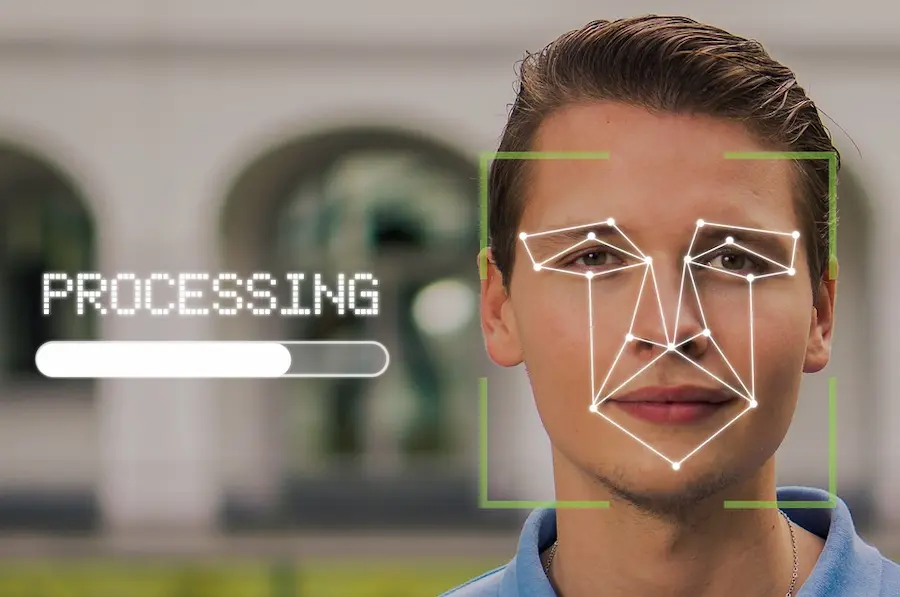



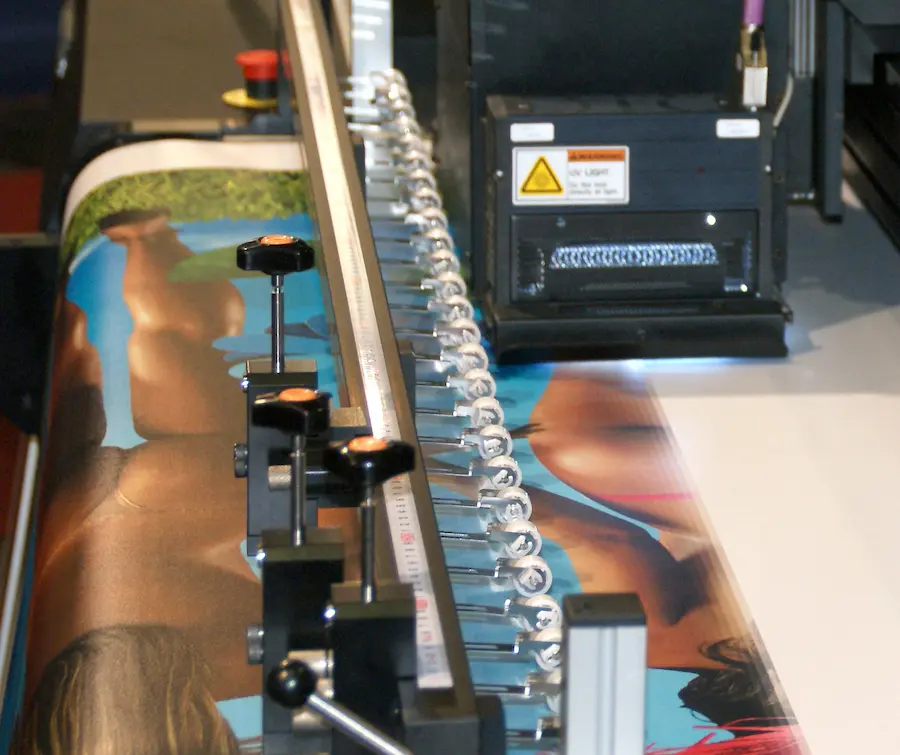







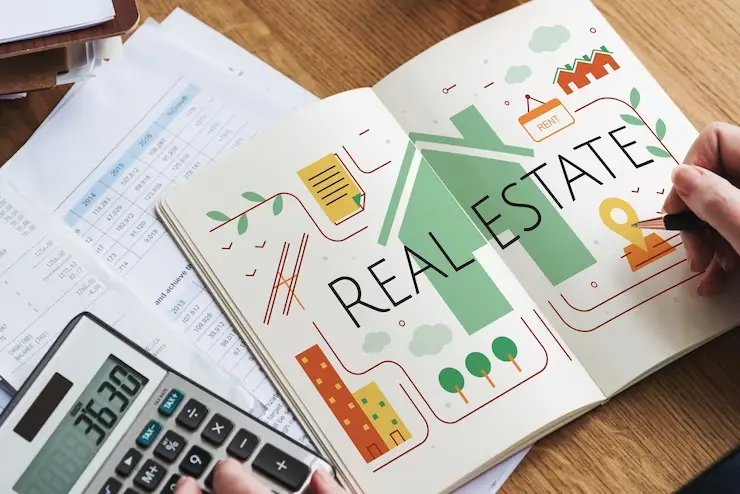



















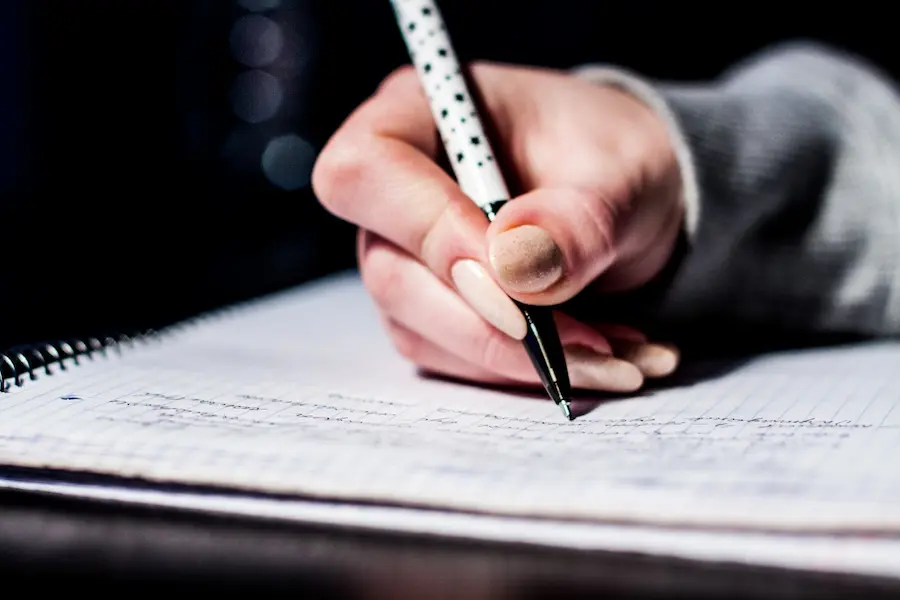

































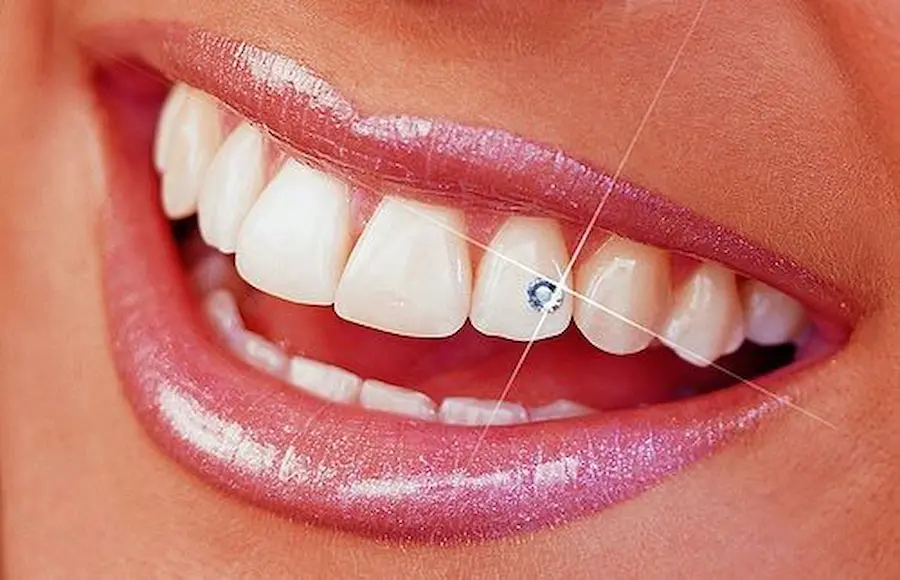










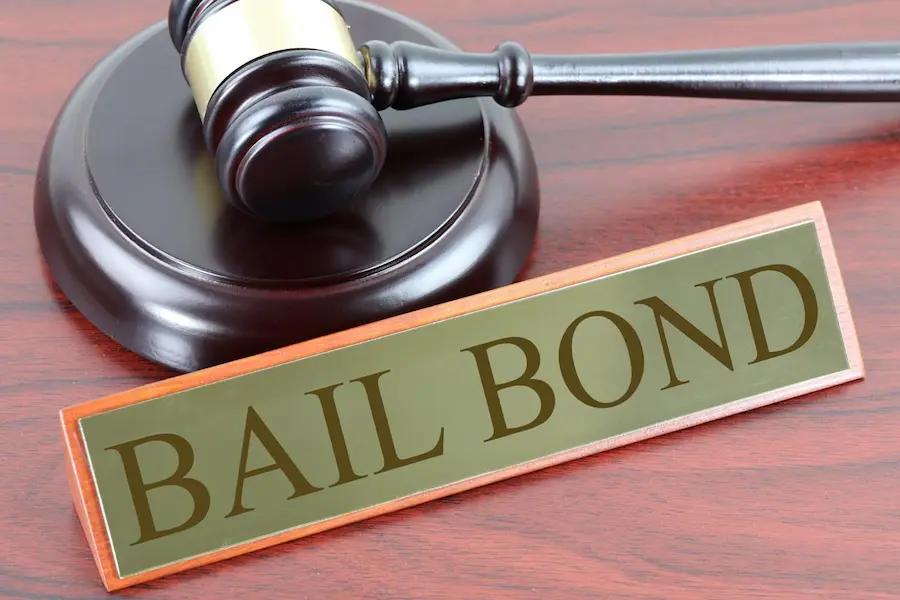












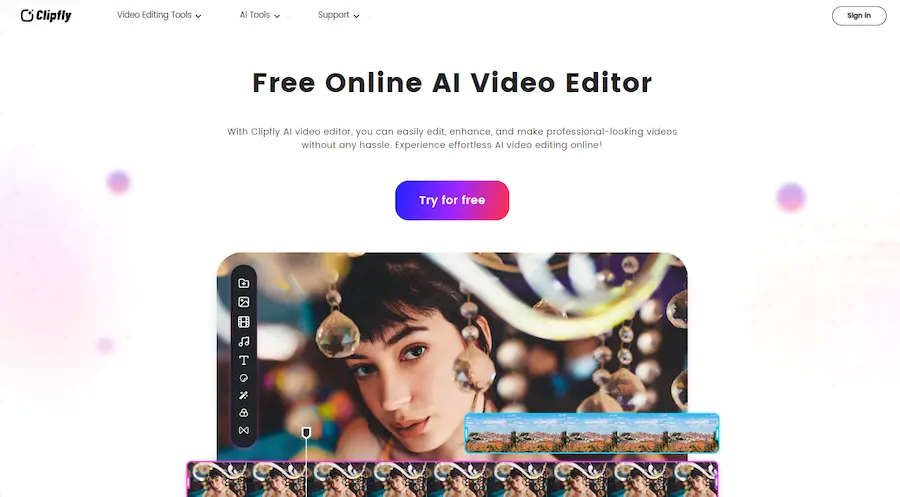


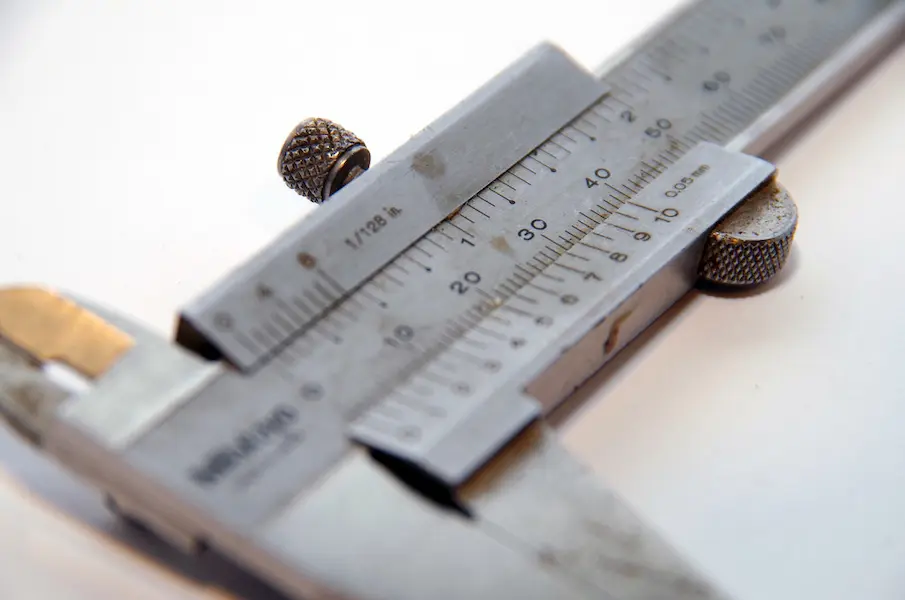


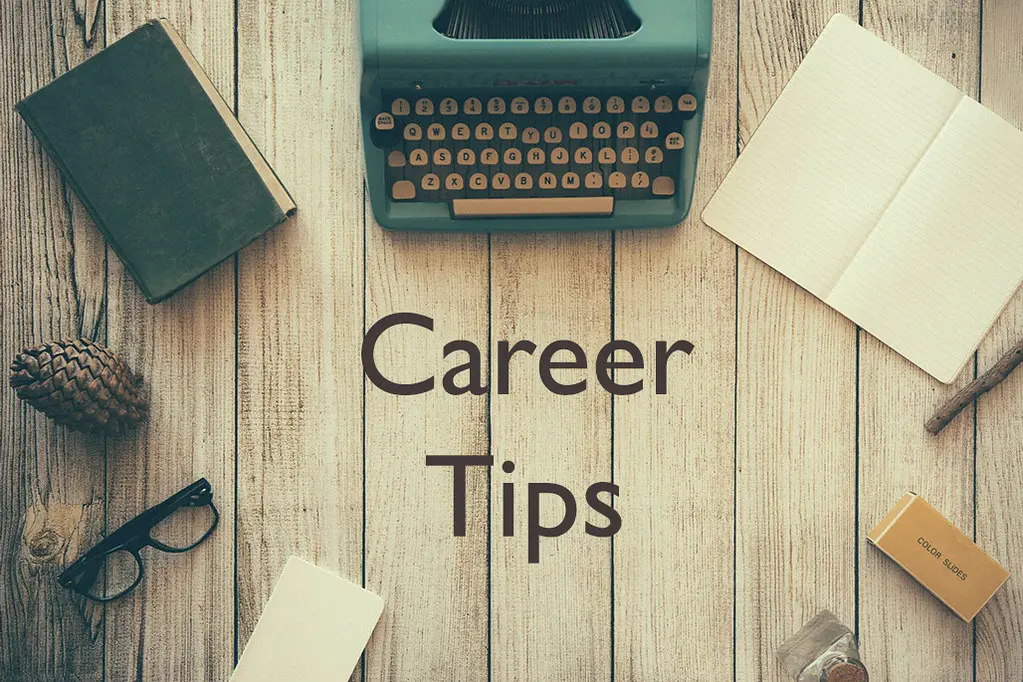











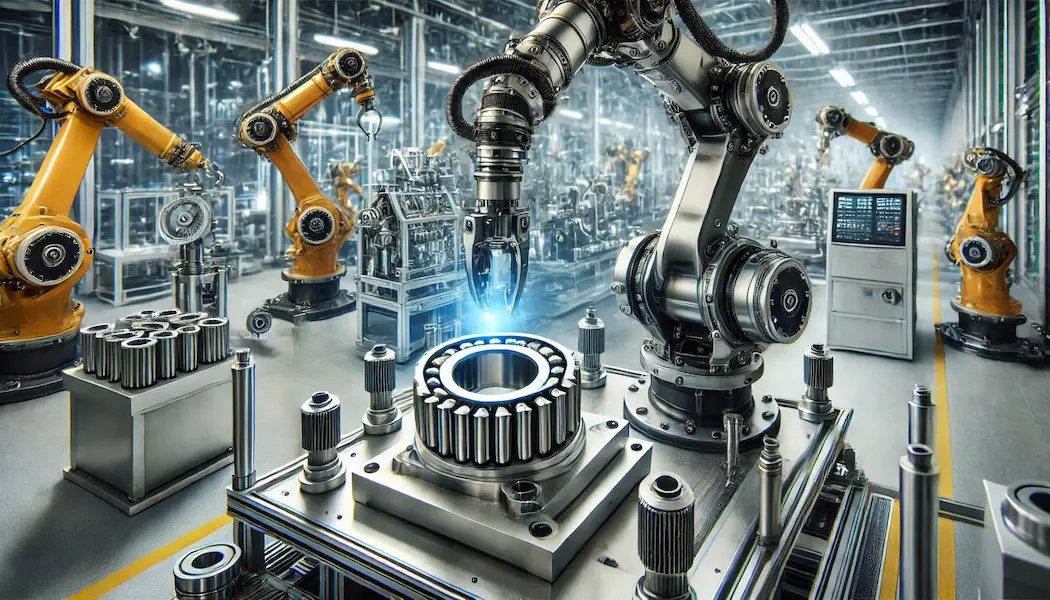












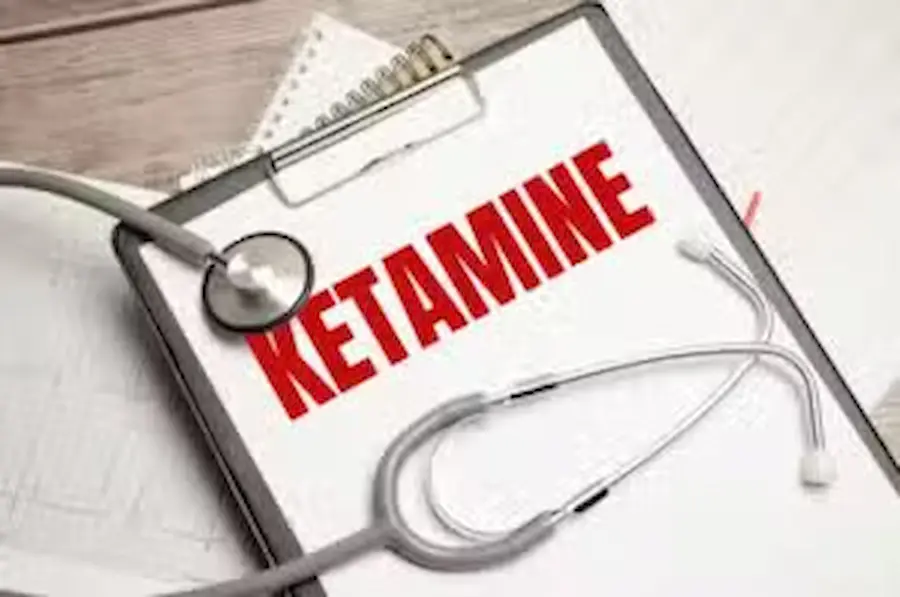







































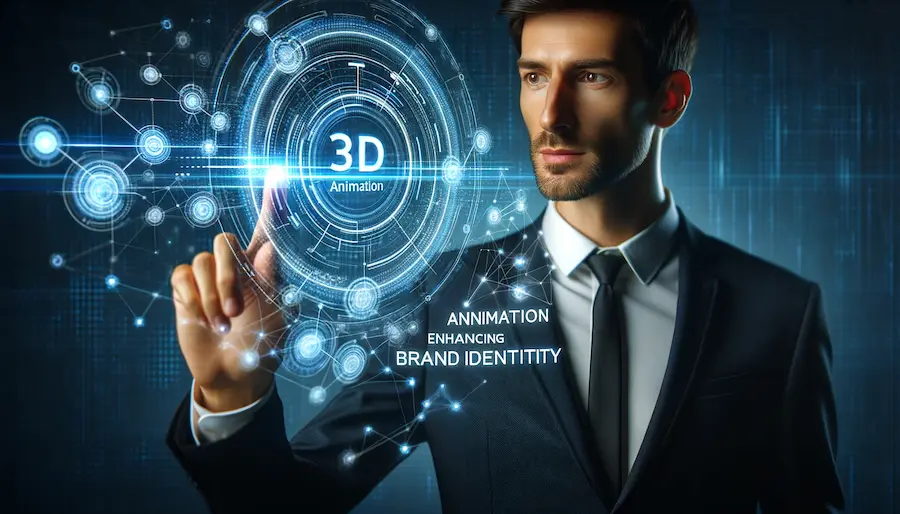






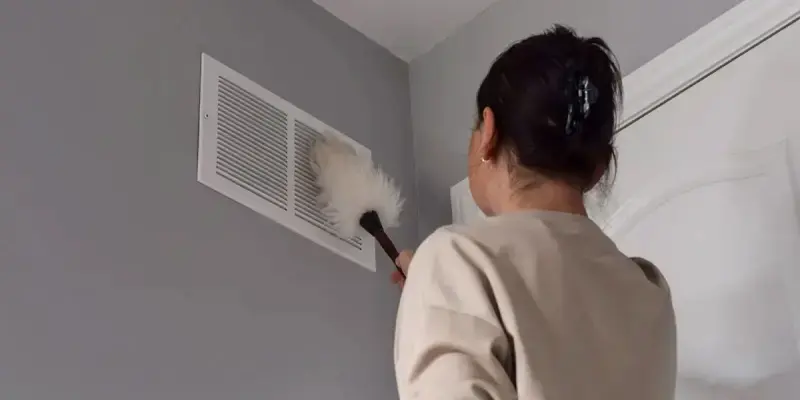













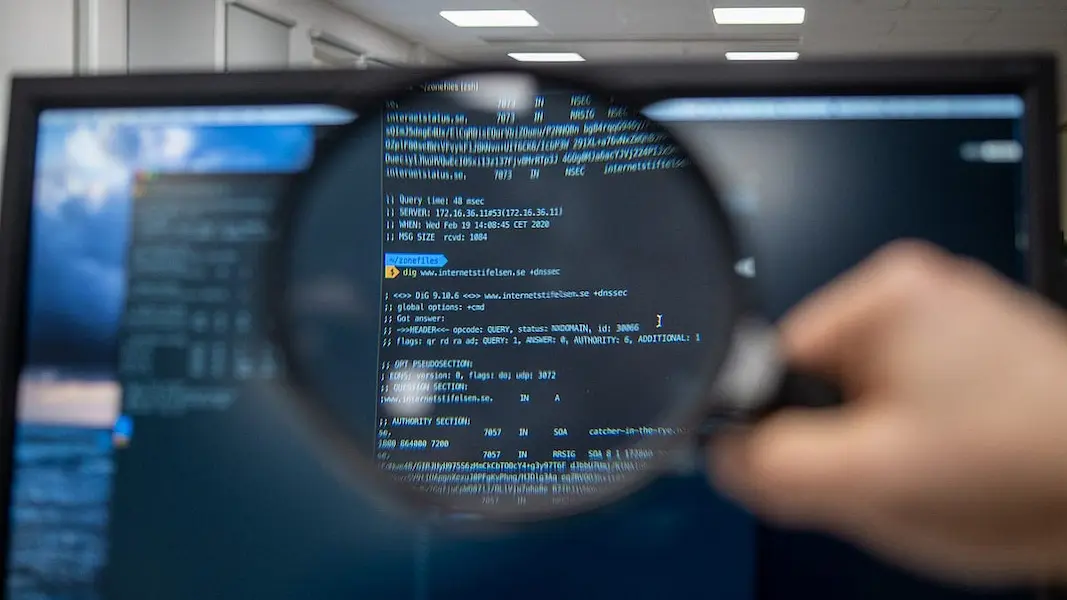






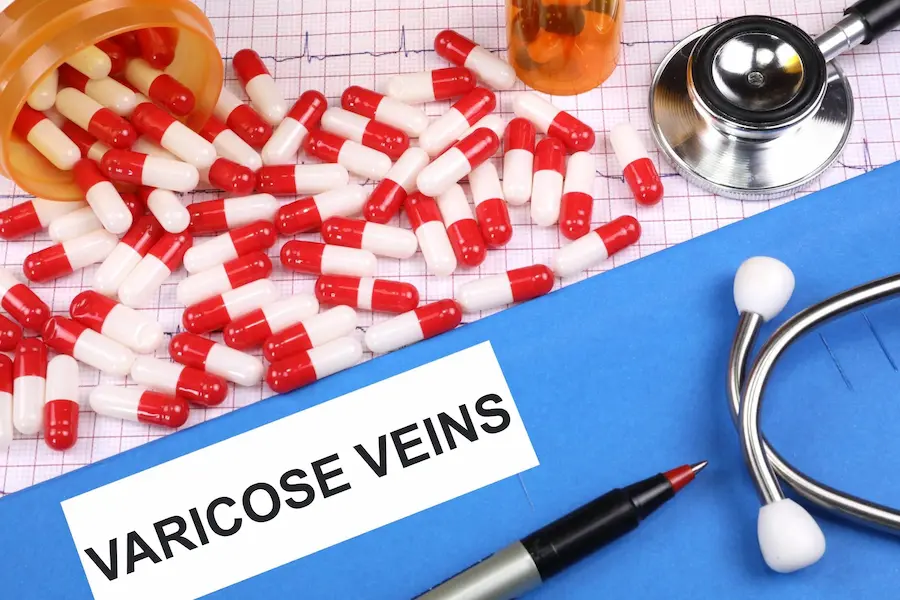



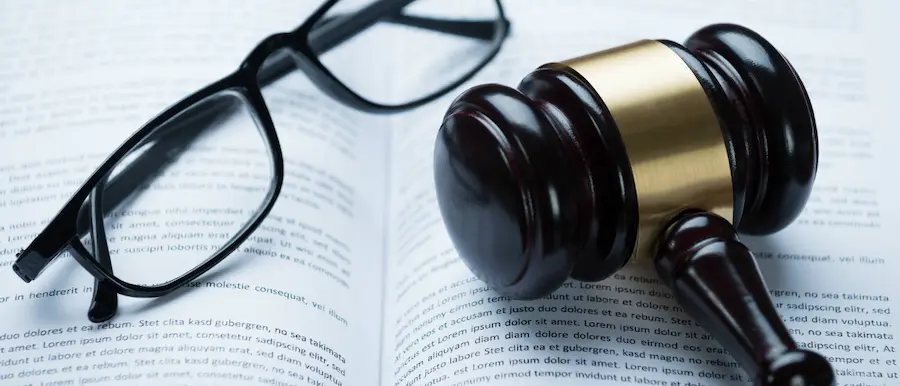






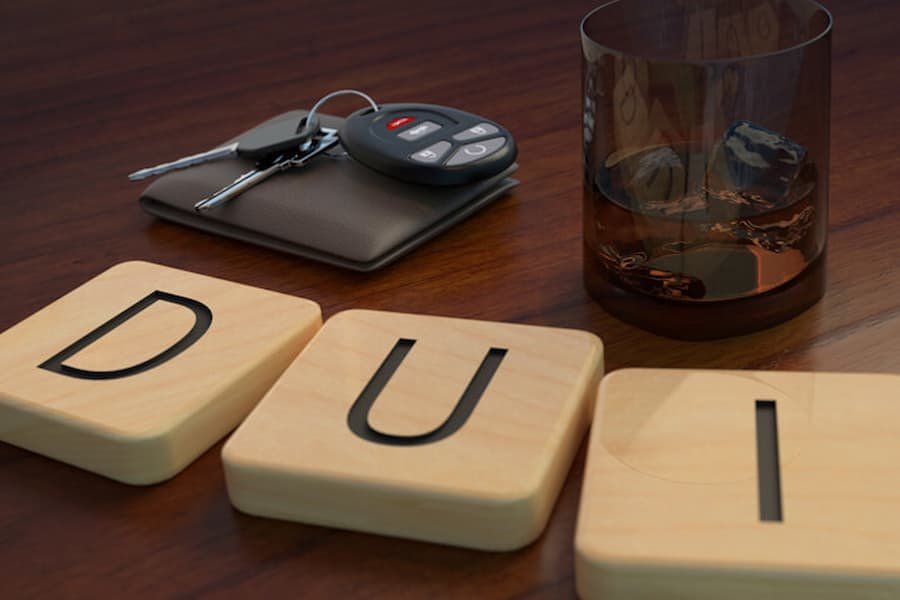


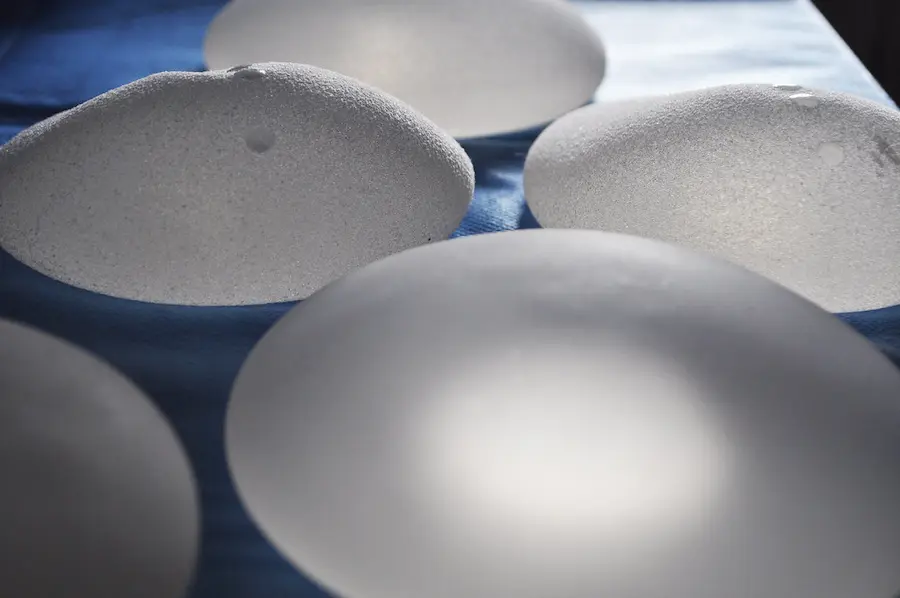
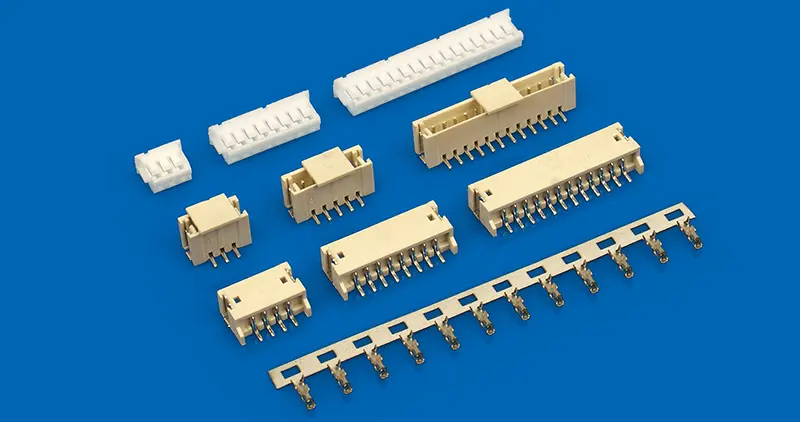





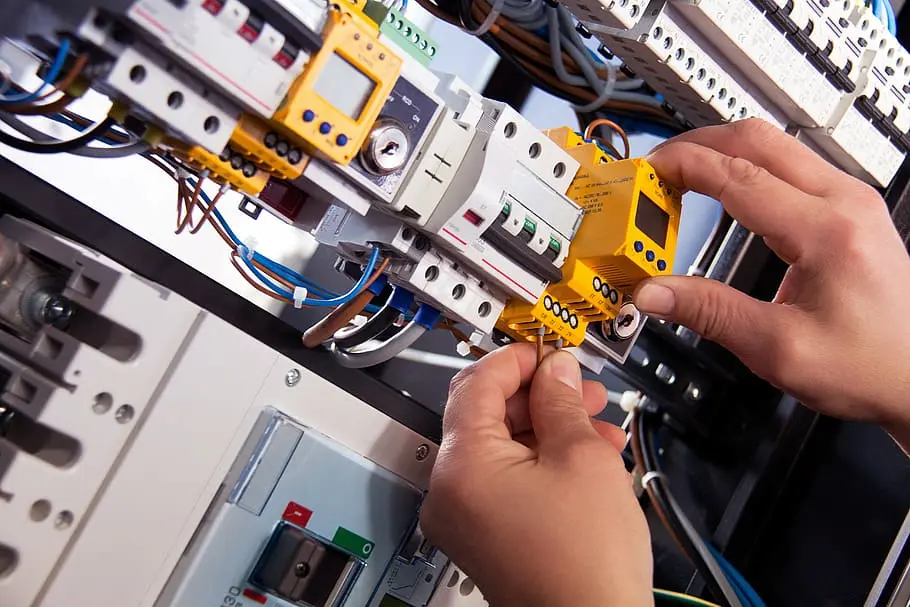

































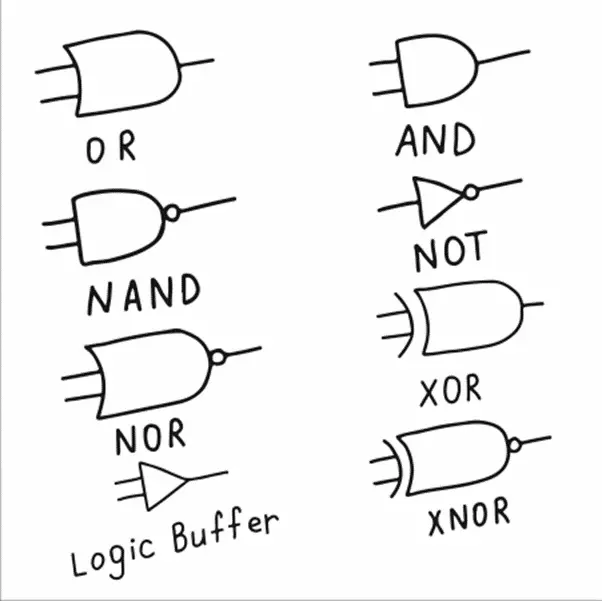










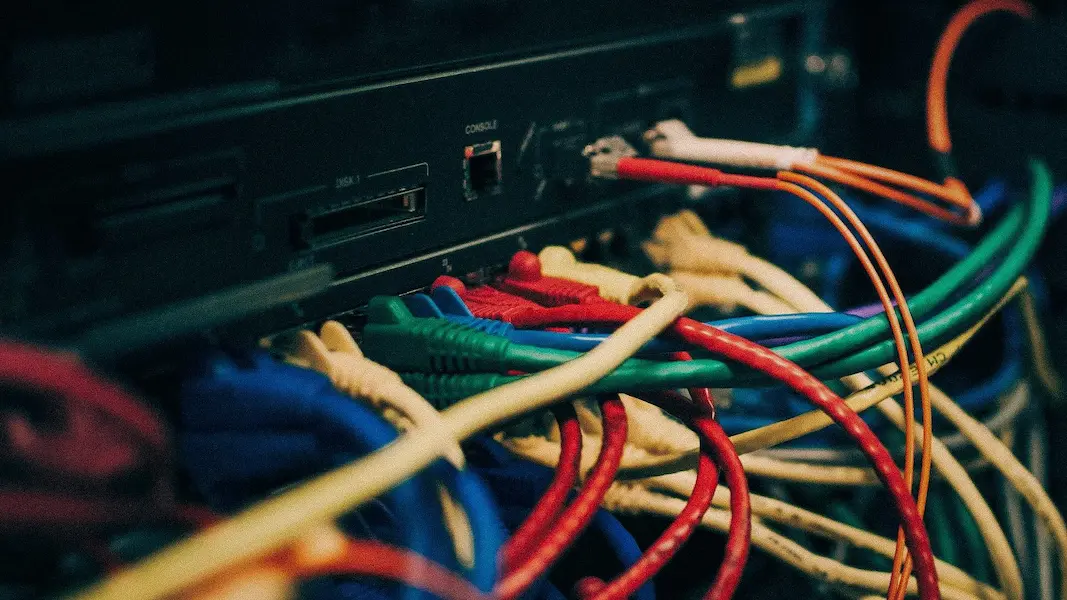










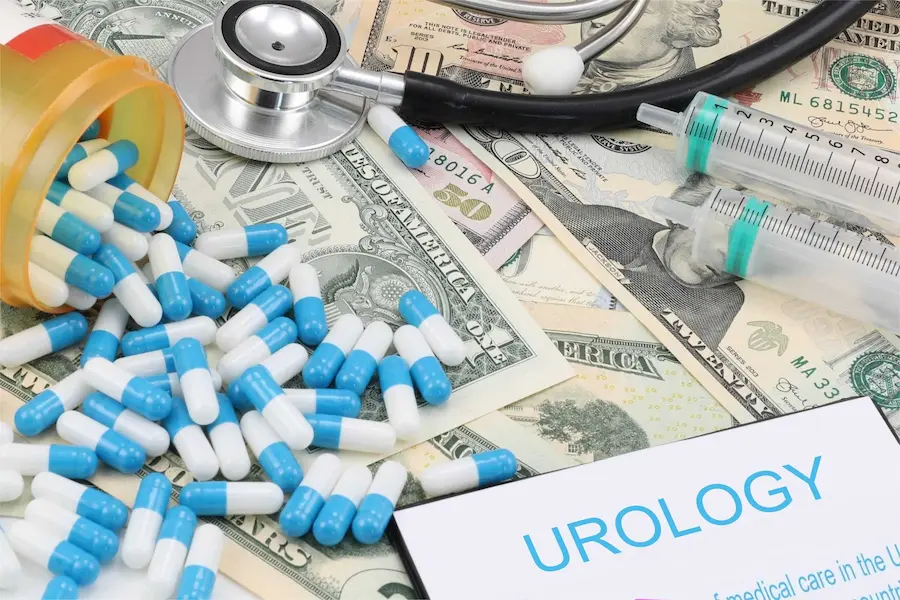



















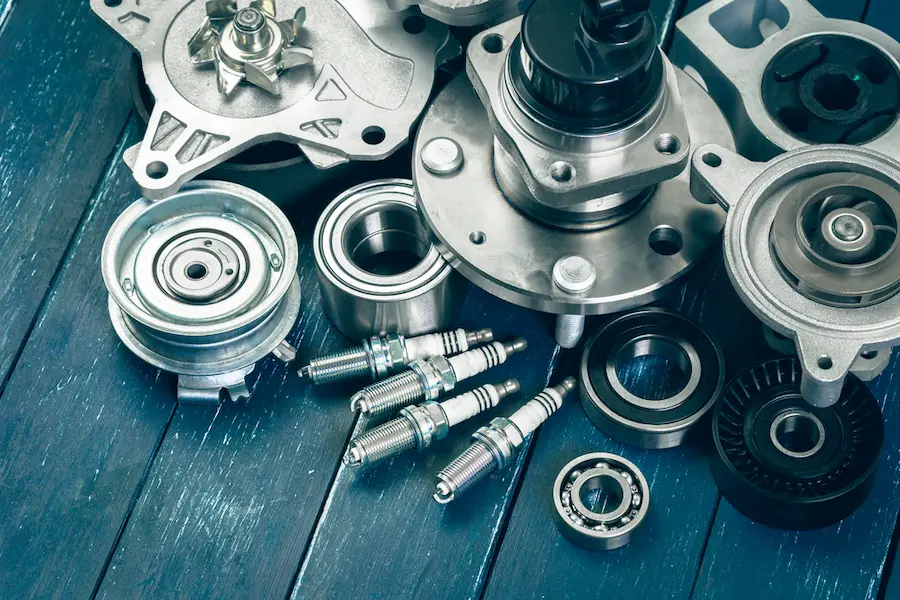


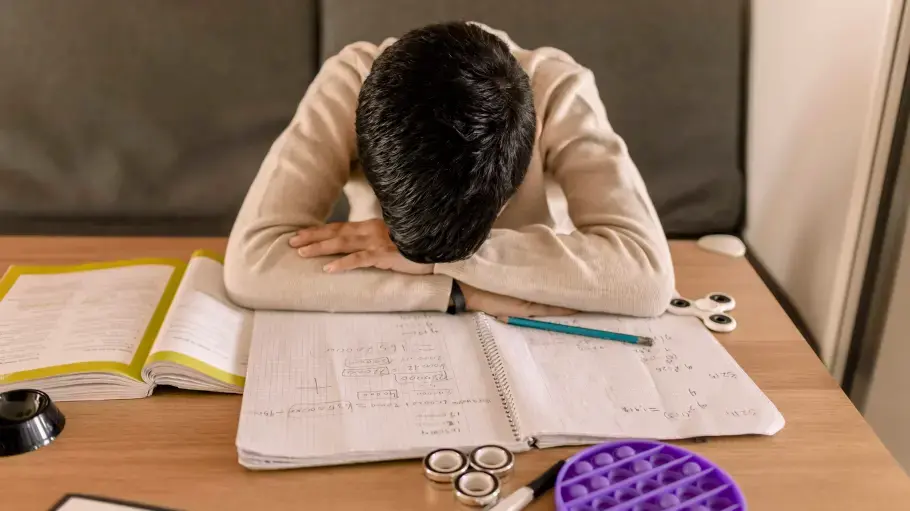
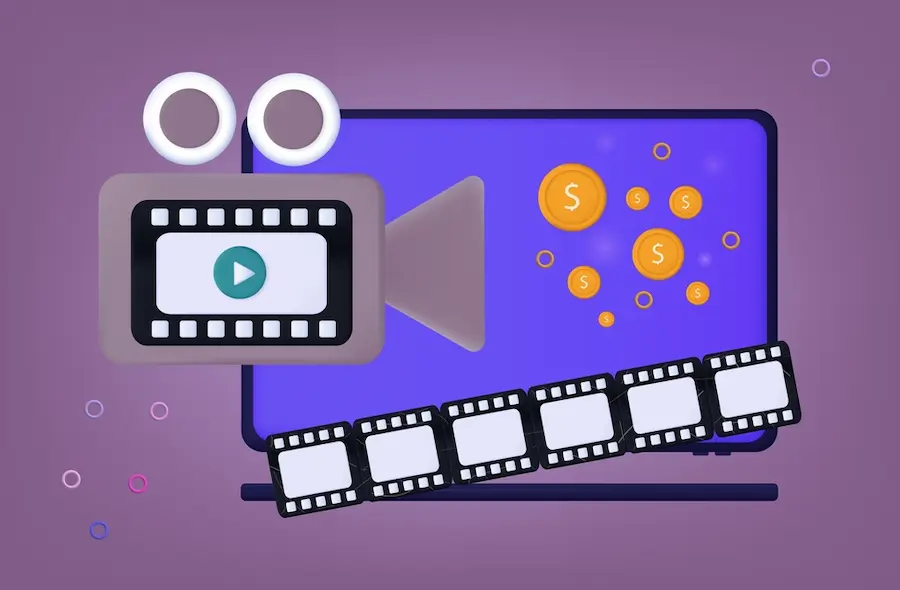


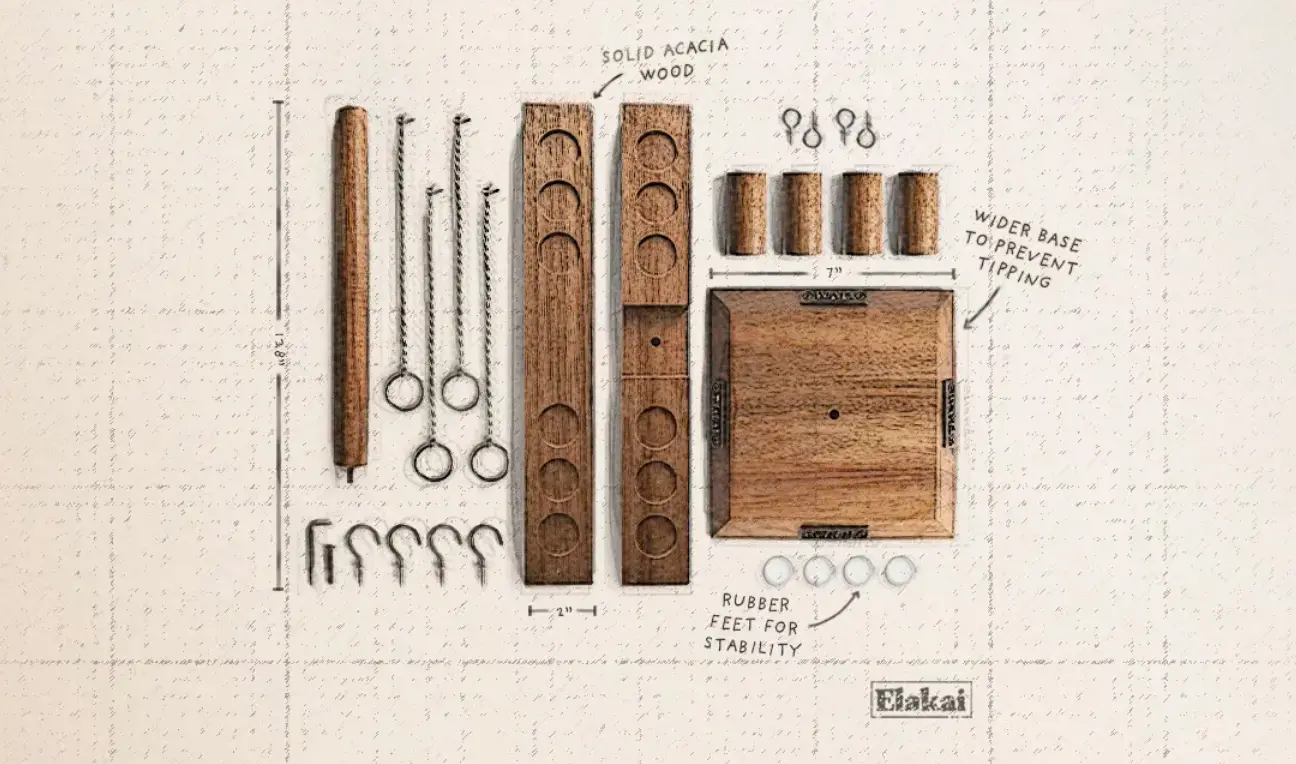


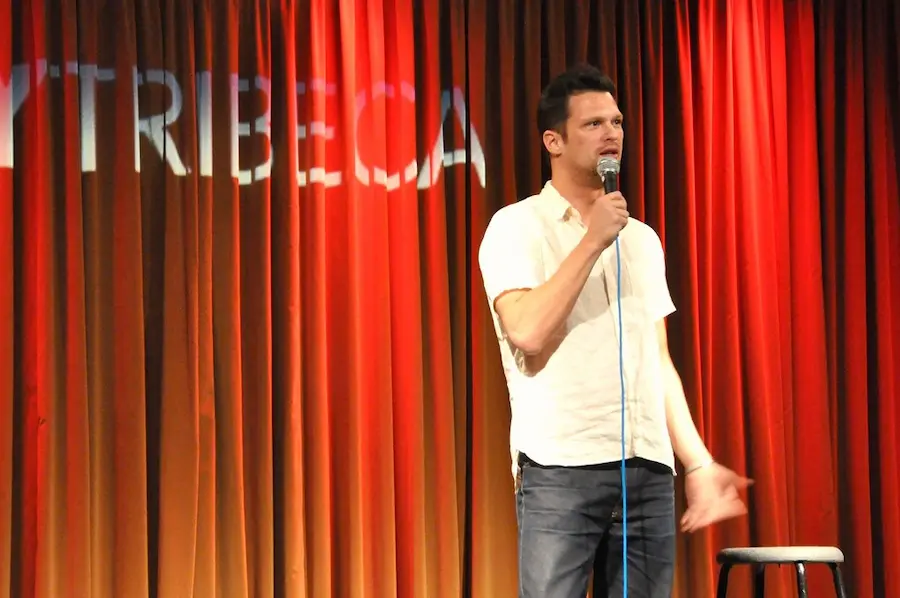








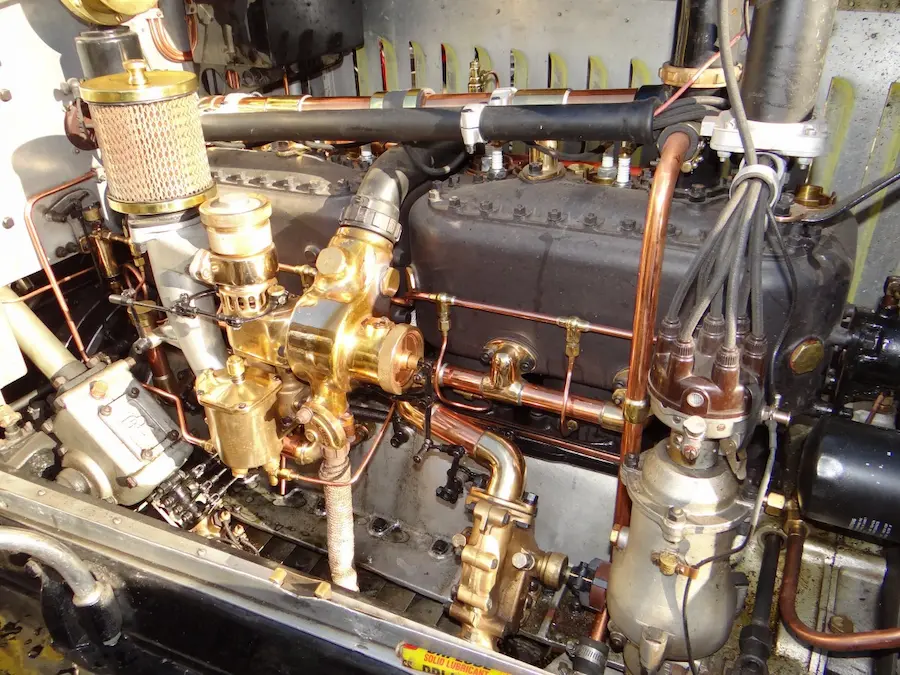
























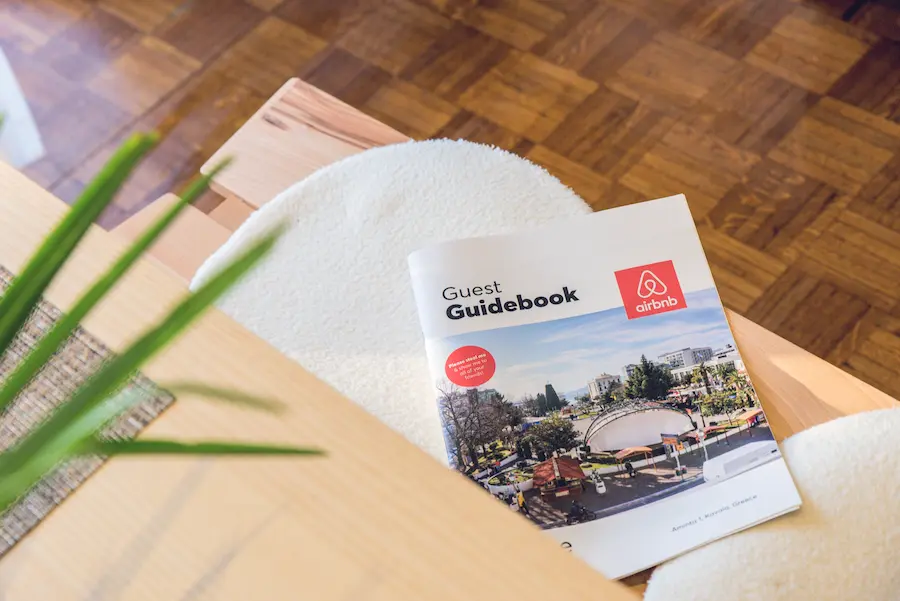















































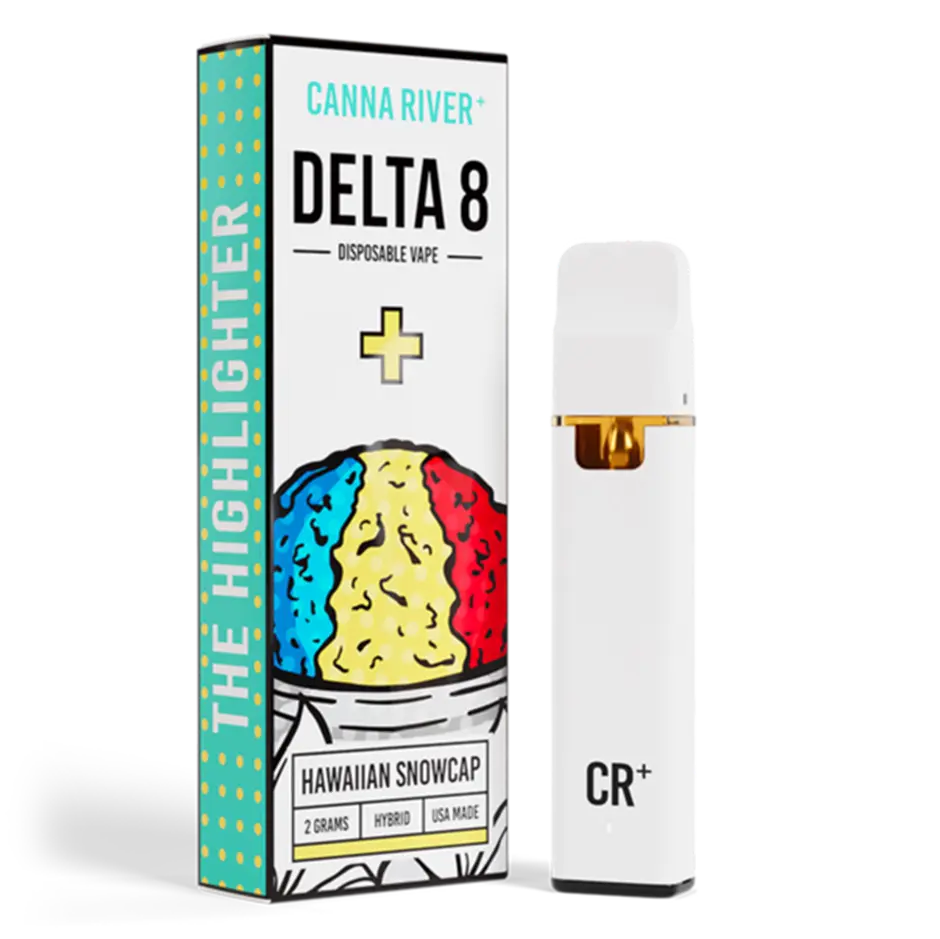




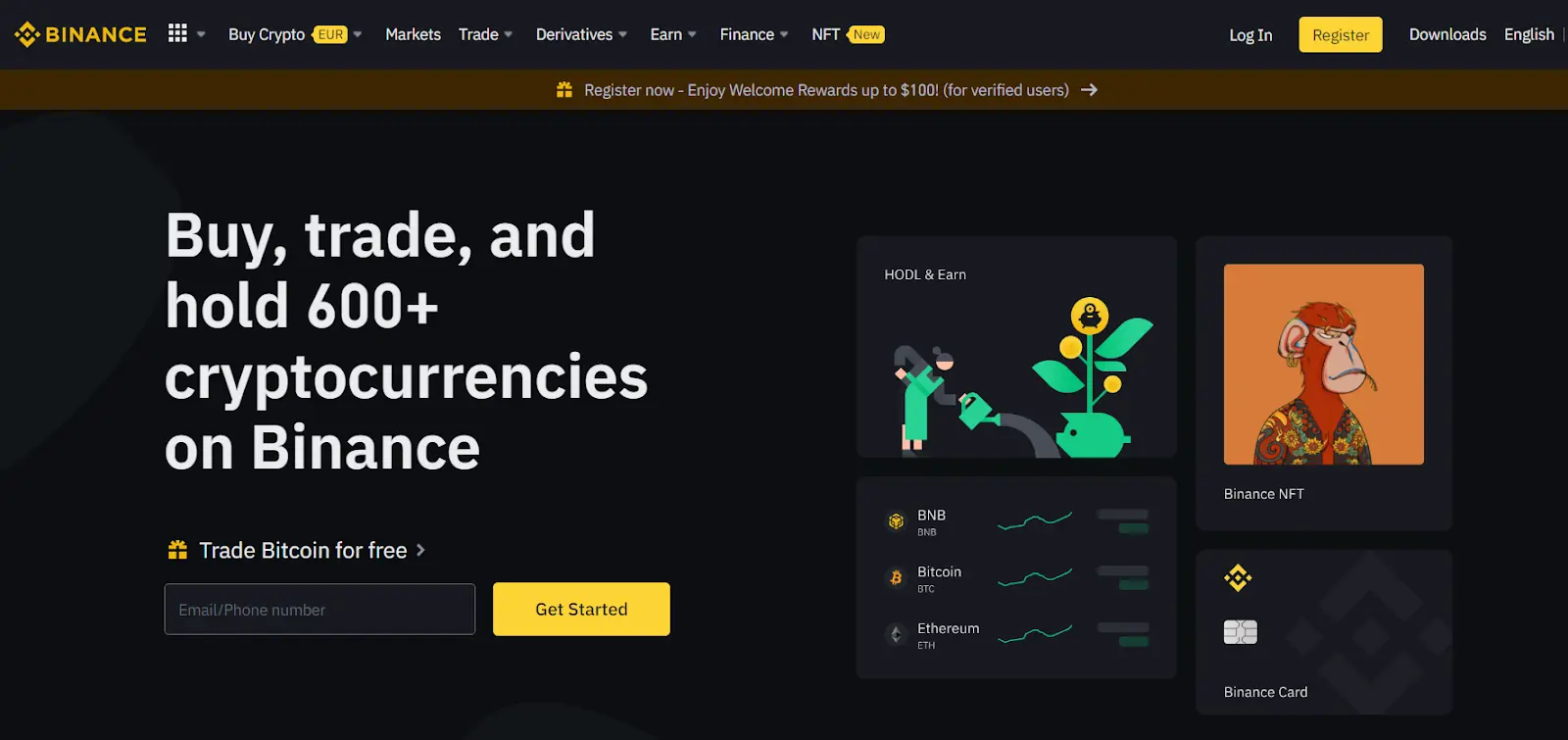






































































































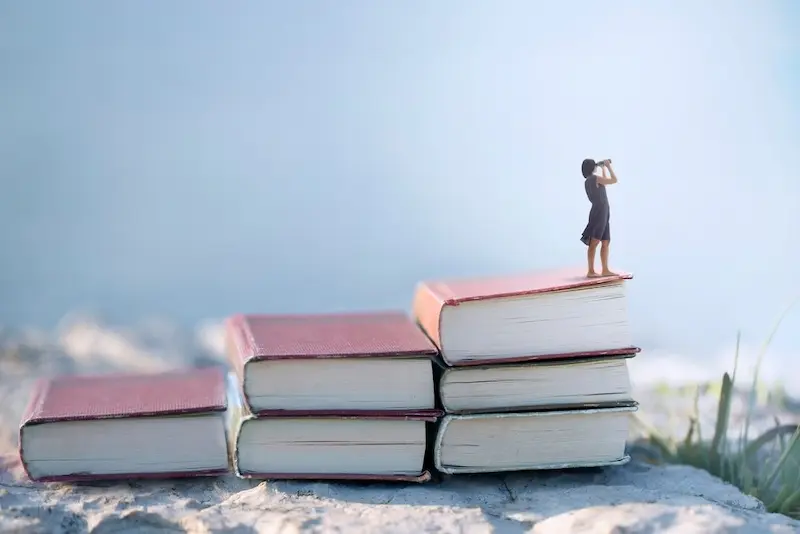






















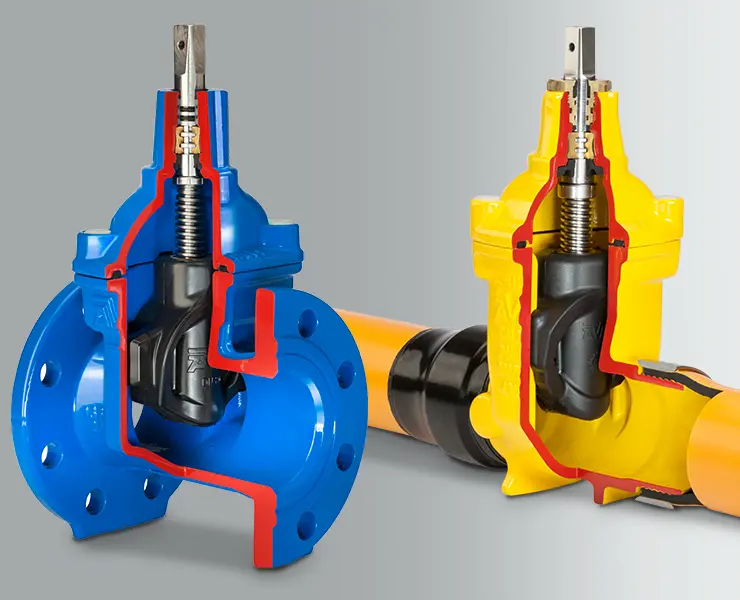

































































































































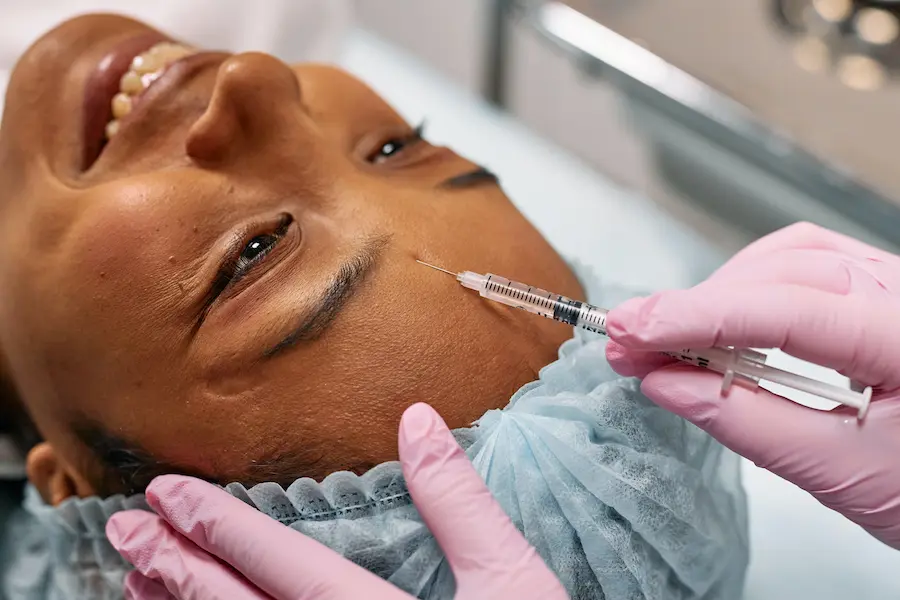










































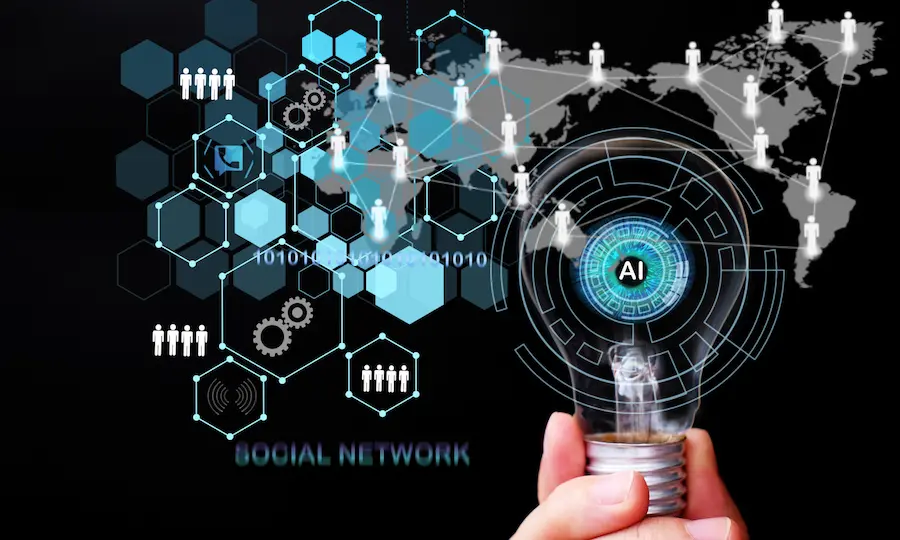
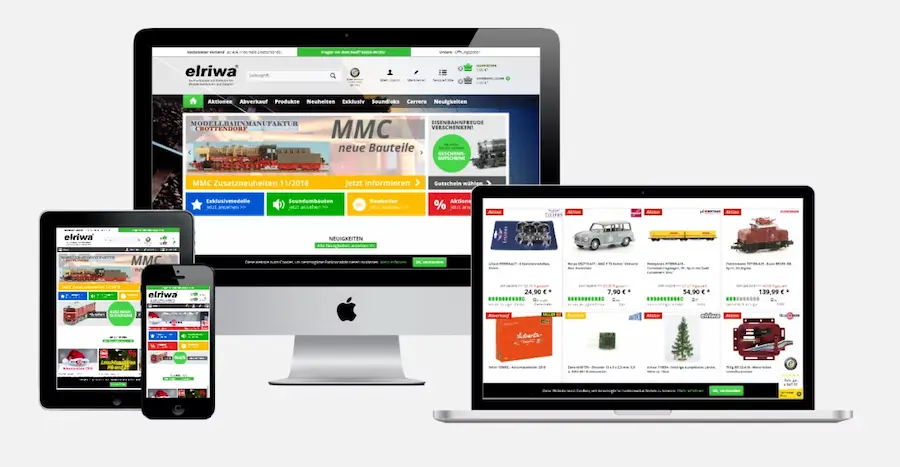

















































































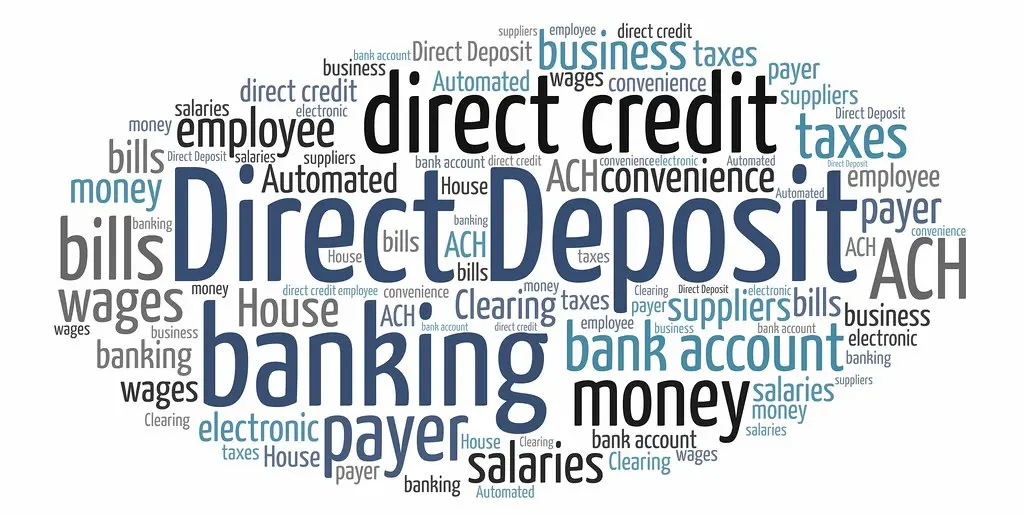



































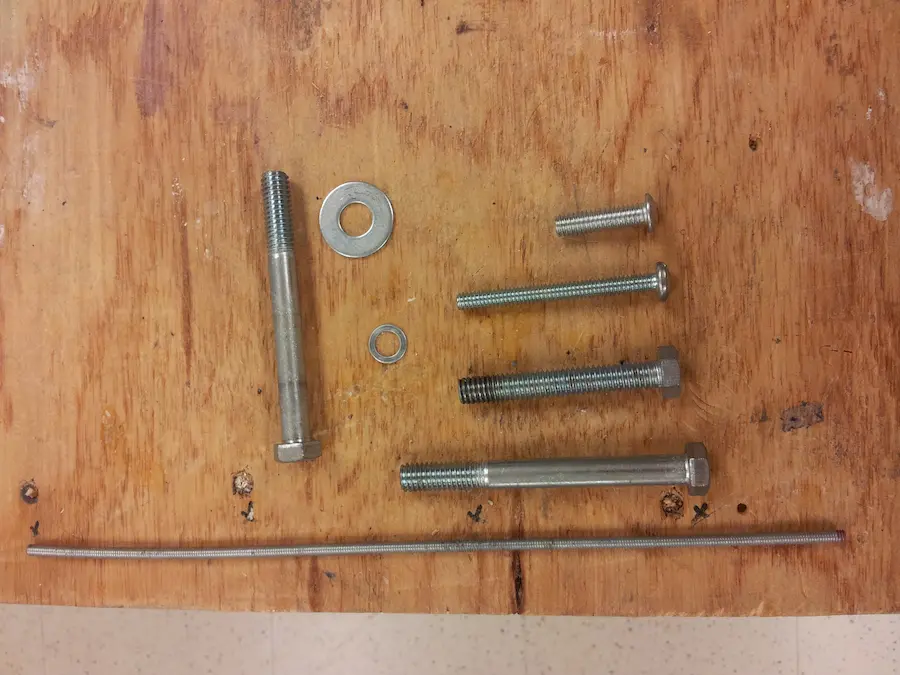





































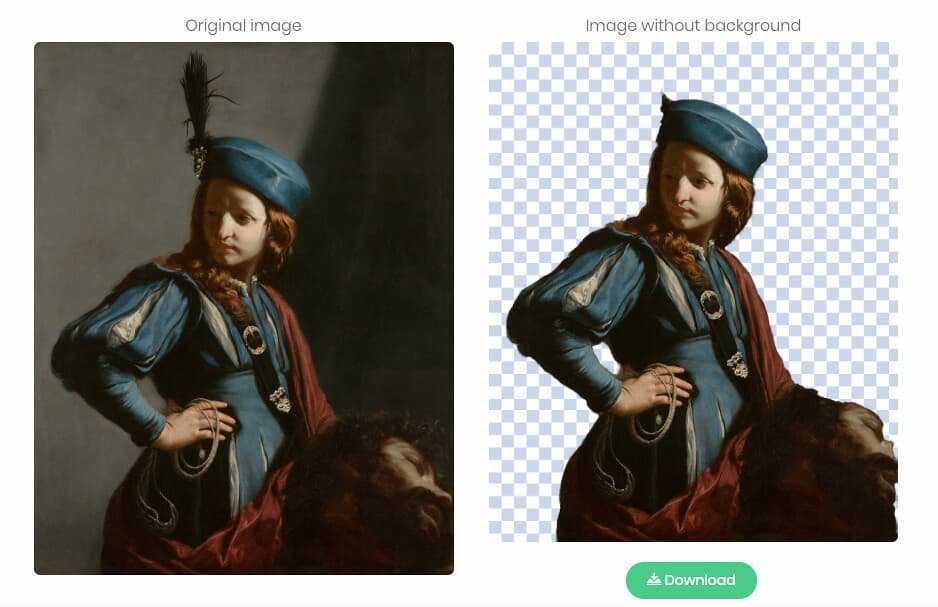







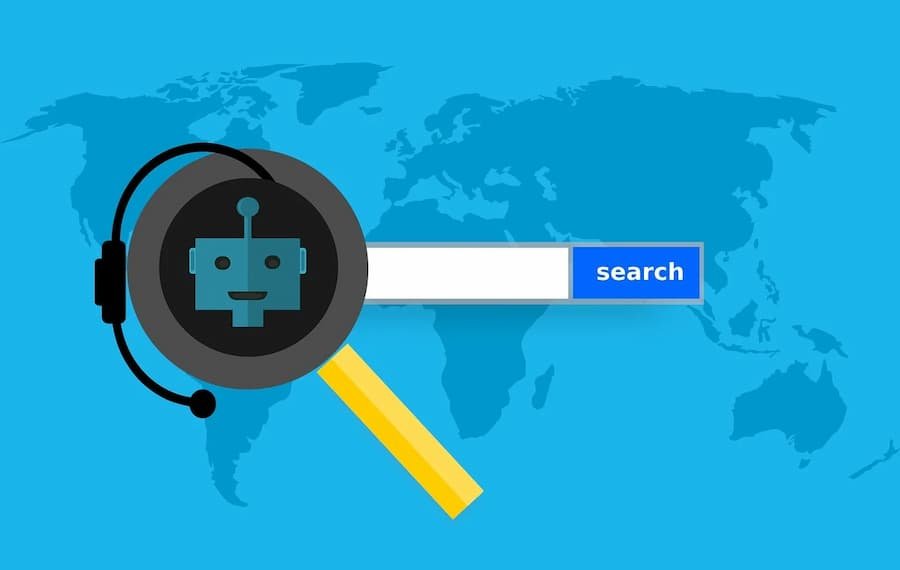



















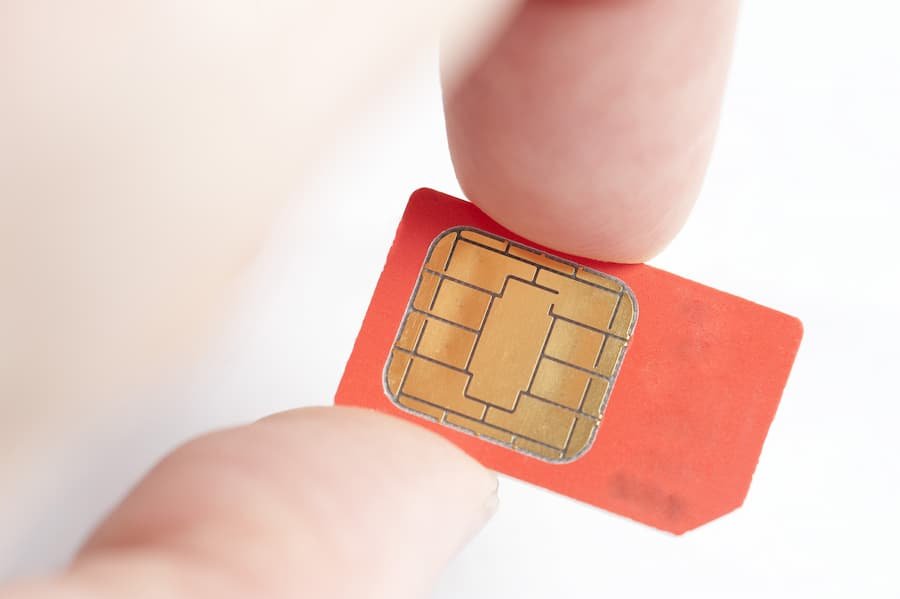

















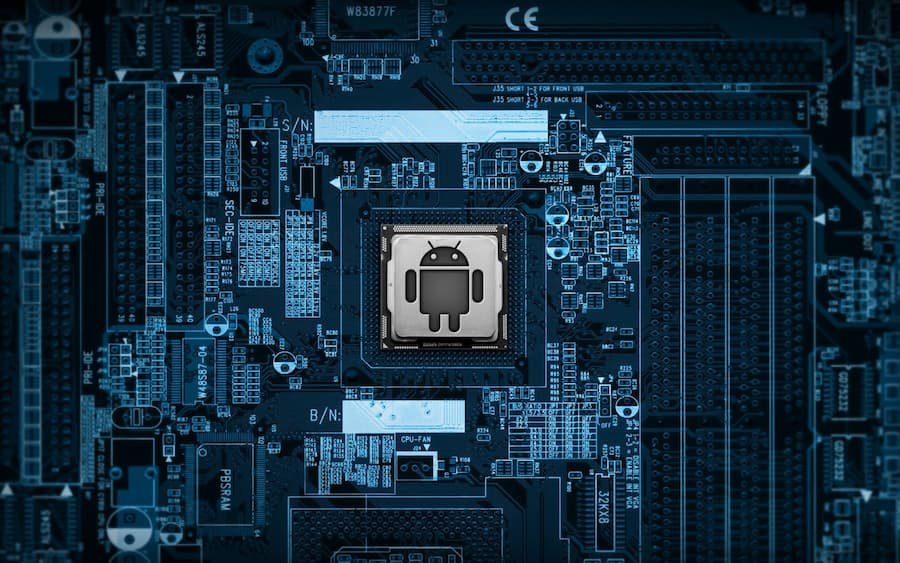










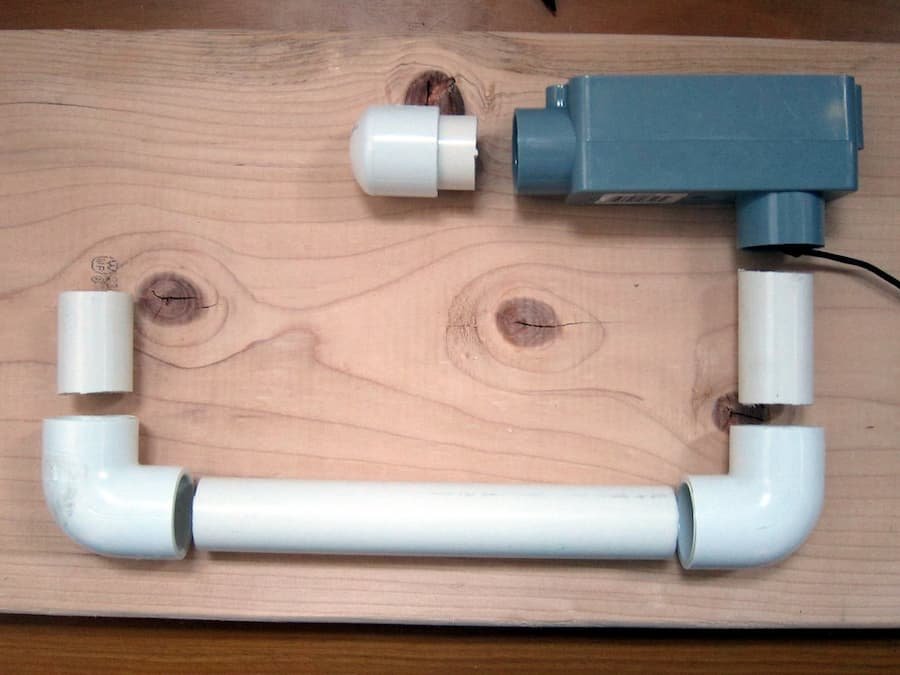





























































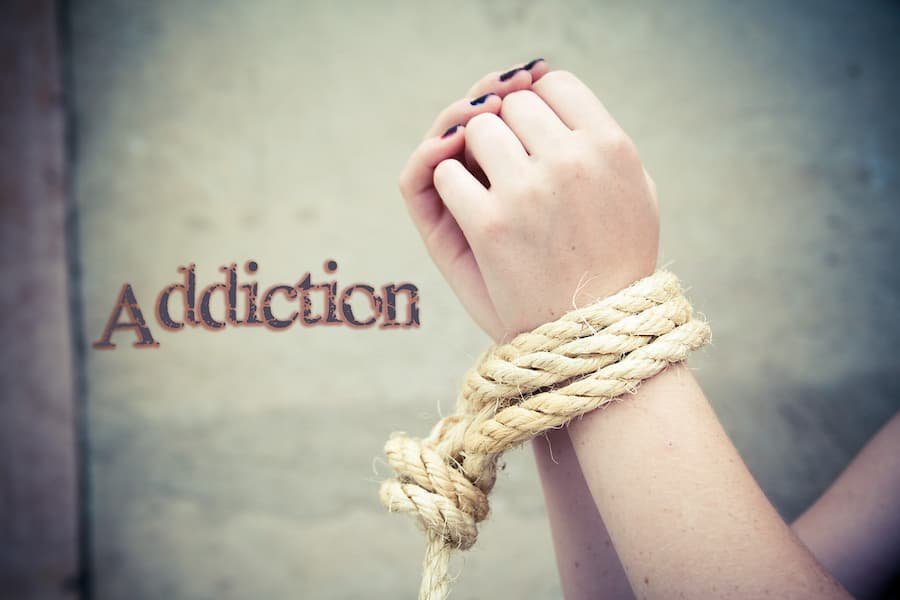


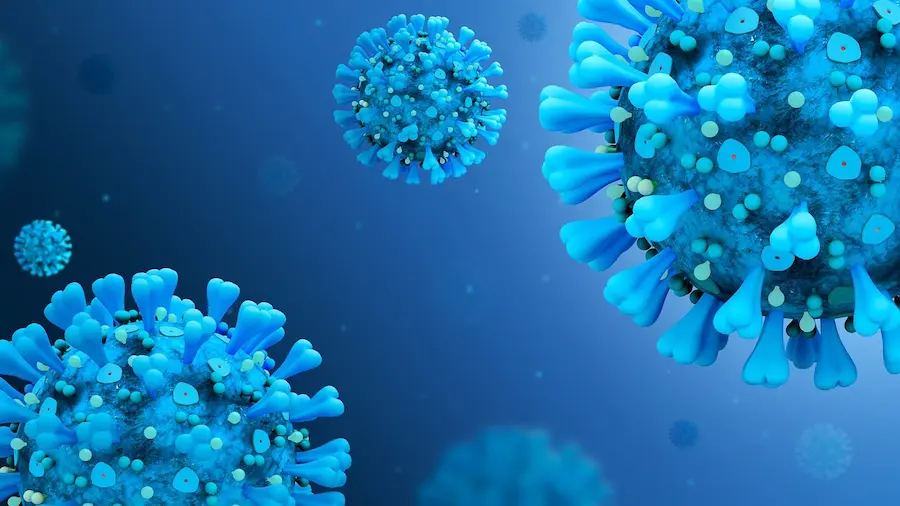














































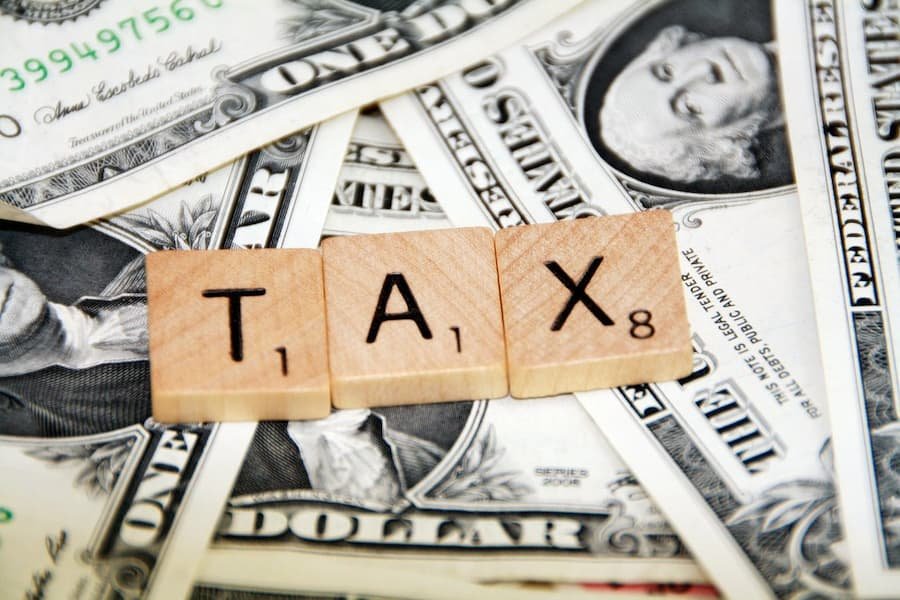


































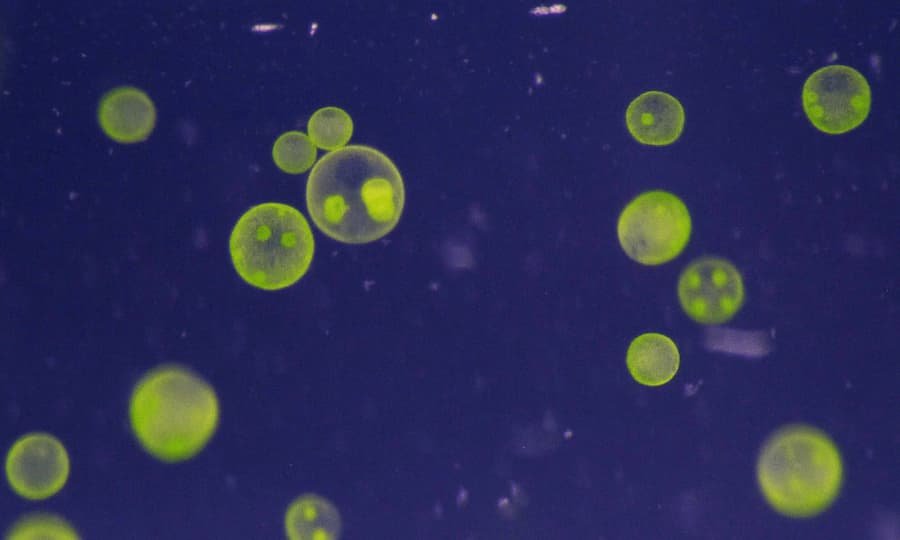
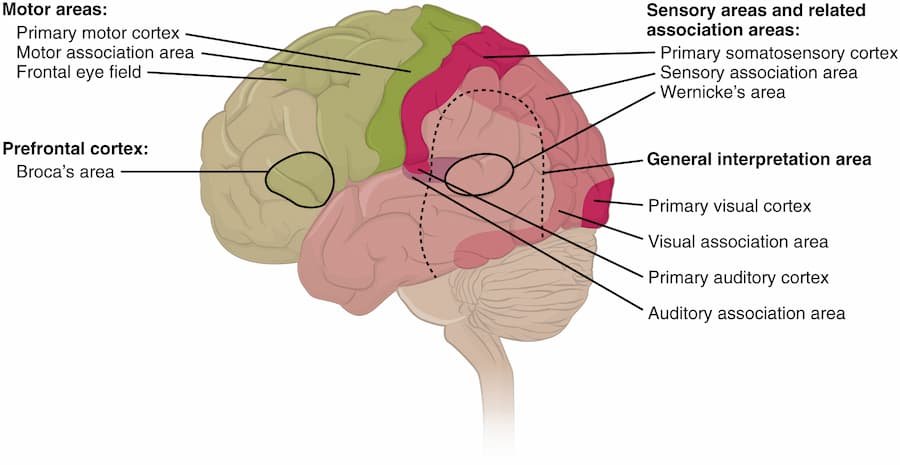














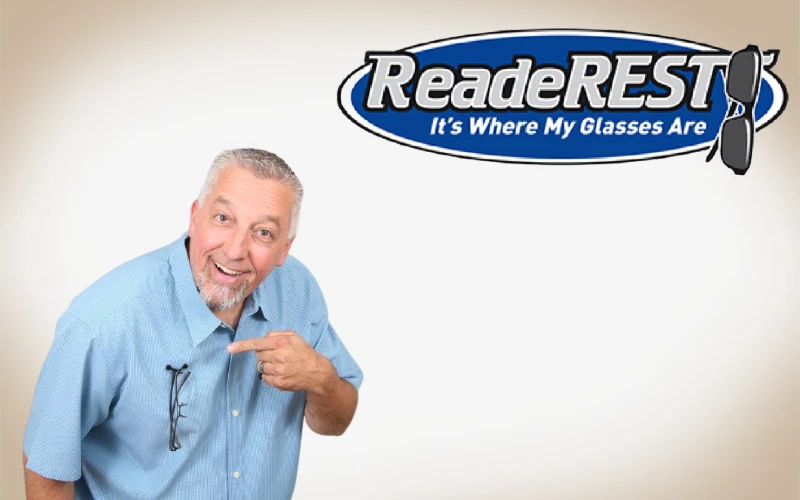














0