Macs are greatly known for their robust security features and excellent durability against malware programs. Most security features are developed by Apple, making Mac relatively more secure than Windows, but not 100% secure.
Lately, Mac computers have become a popular target for cybercriminals. It takes a little extra effort to ensure that you are not exposing the data on your computer. Below are five quick tips on enhancing your Mac privacy and security.
Table of Contents
Encrypt Internet Traffic
After entering an address into your browser, it triggers the DNS that converts the string of characters into a computer-readable format. The DNS eliminates the need to remember complex numbers. It’s highly vulnerable to cyberattacks, which is why it’s considered one of the weakest links to your privacy chain.
Encrypting your internet traffic will help keep off malware programs like Search Marquis, the unwanted malware that hijacks your browser. In case you notice that your browser is forcing you to visit unwanted web pages, reset the browser settings. It’s very critical to know how to remove Search Marquis from Mac computer. It will help in stopping unnecessary pop-ups.
Ensure That Your Firewall Is On
A firewall is a great security feature of the macOS that shields you from suspicious network connections. Before you use your Mac, you must ensure it’s turned on because the default settings might not necessarily turn it on. Though, the firewall only defends you from incoming web traffic.
This means you must practice safe browsing to avoid cyberattacks. Visit the System Preferences to turn on the firewall. Then, navigate to Security and Privacy, click on the lock icon, enter the password of the Mac’s administrator, and turn on the firewall.
Update Your Mac And Its Apps
Updating your Mac and its apps is a golden tip that will help enhance your privacy and security. It will help patch security flaws, blocking all the open doors cyber criminals may use to invade your privacy.
When updating different apps on the Mac, you need to check which ones are helpful and uninstall all unwanted apps from your computer. Unused apps may fall prey to vulnerabilities and expose your data to attackers. Moreover, they can take too much storage and make your Mac work slow.
Enable Two-Factor Authentication
Enabling the two-factor authentication puts up a considerable barrier to would-be hackers. It’s easier to set it up with an iCloud account and your Apple ID. With the two-factor authentication, you will still use your password, but Apple will send a code to your smartphone either through a text message or an alert with a code.
To set up two-factor authentication, visit the System Preferences and then navigate to iCloud. Click on the Account details, then Security, and switch on the 2FA. Even if the attacker has your password, they would still not manage to infiltrate your computer.
Be Strict With App Permissions
Every time you download an app to your Mac, you will receive a notification when trying to use it to allow the app to read your personal information. Be cautious when allowing different apps to read your personal information, as they might sell it or misuse it for personal gain.
Ensure that you go through your app’s permissions regularly to ensure that no app has privileges it doesn’t need. This could be accessing your location, microphone, or even camera.
Conclusion
By following the tips discussed above, you will enhance the security and privacy of your Mac. Every point that can ensure your online security is vital and will help prevent attackers from attacking your computer and stealing personal information.








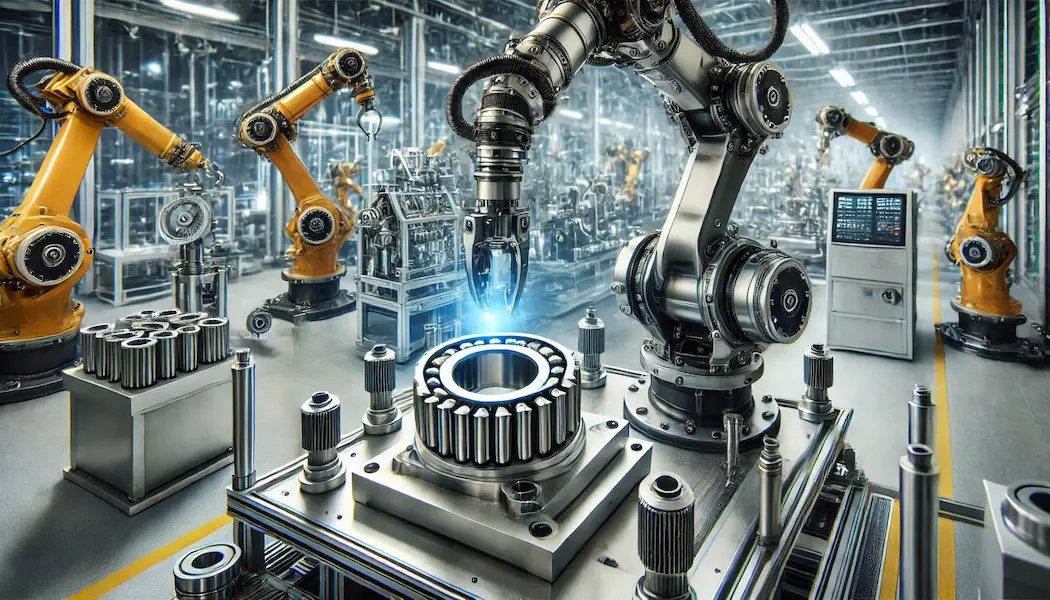










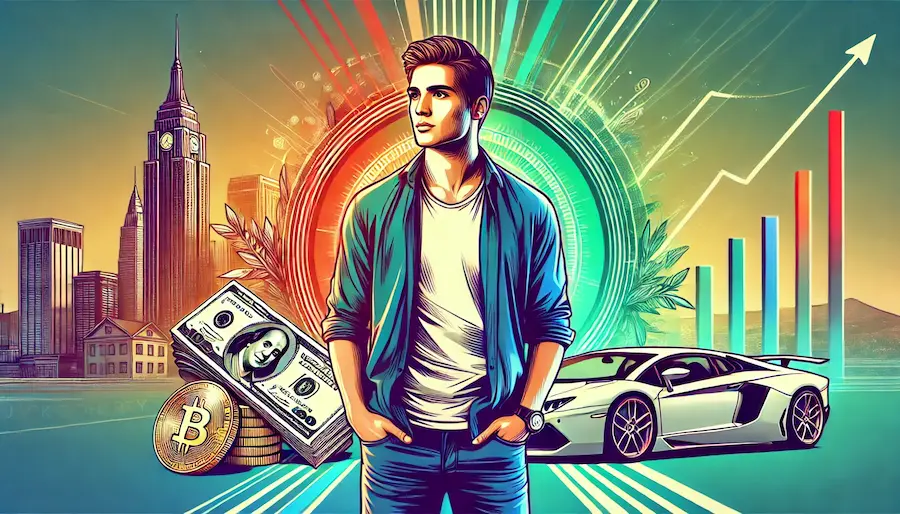

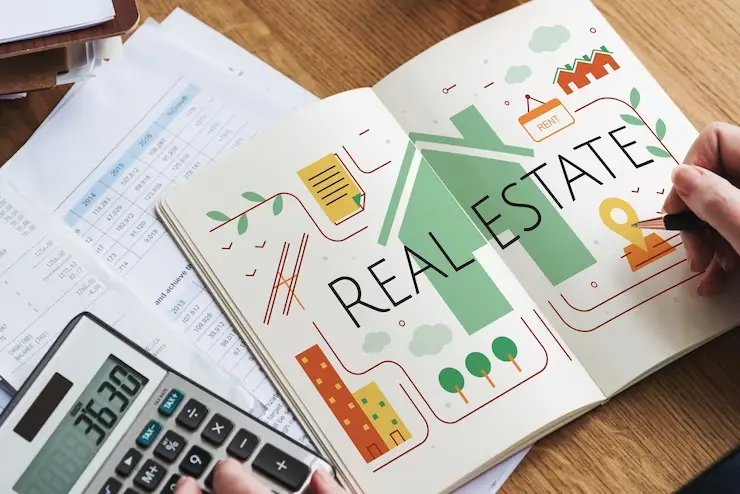
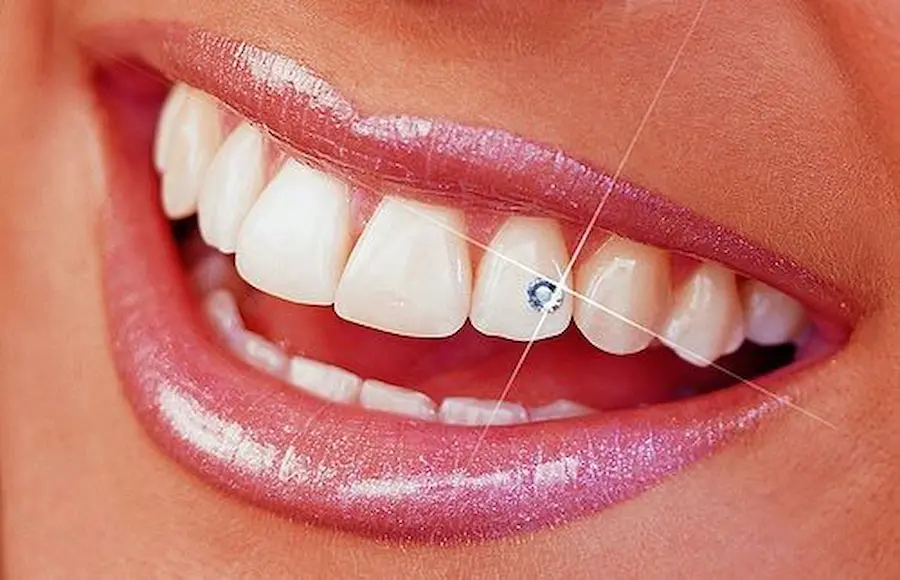








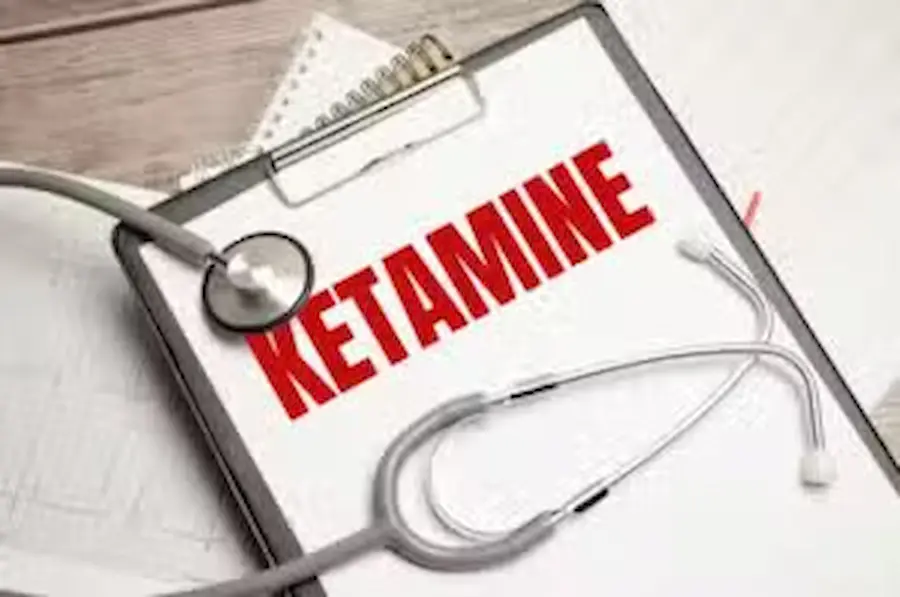




















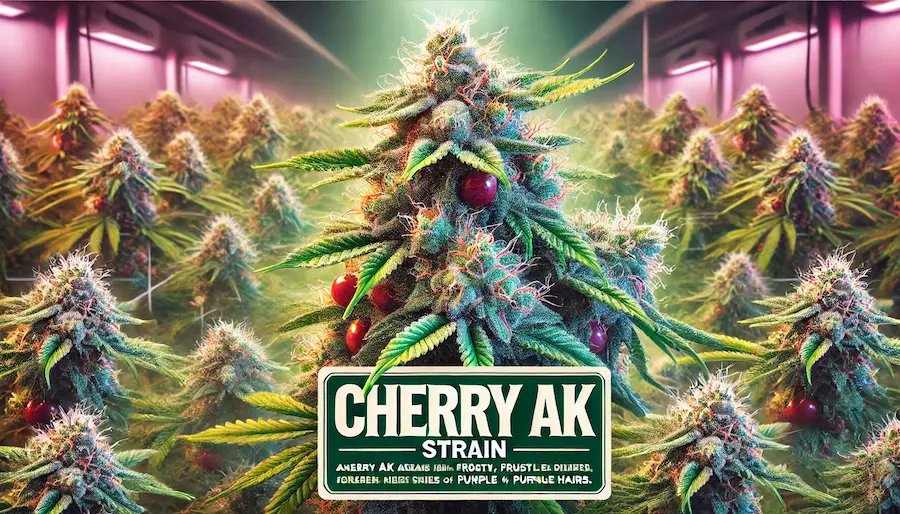



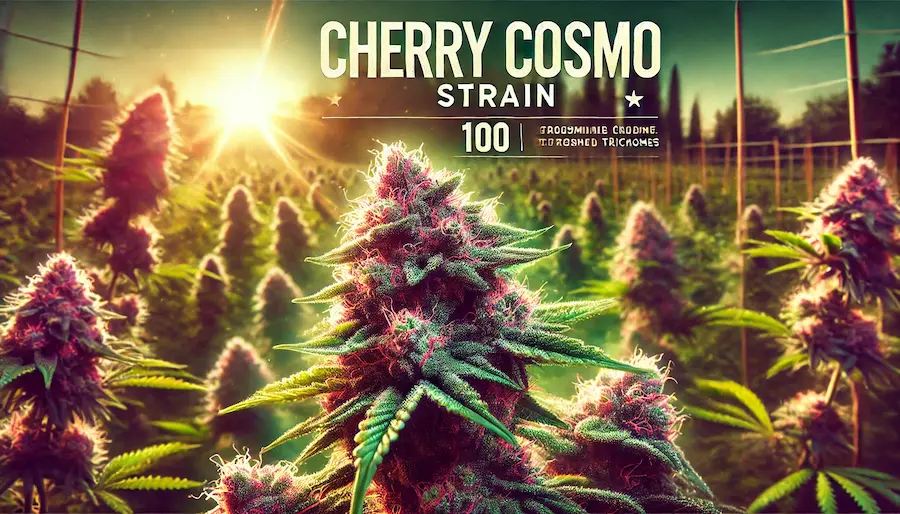



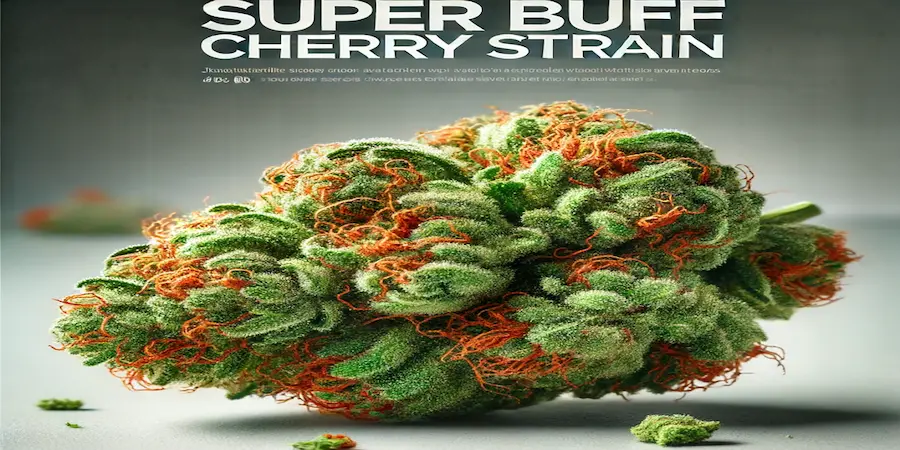



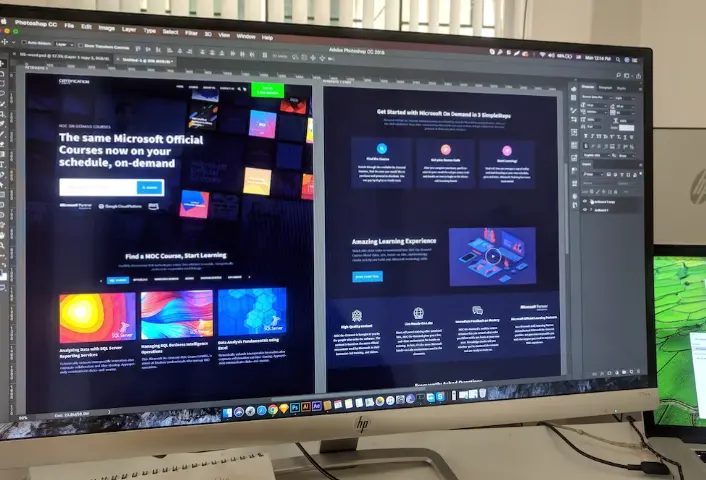



















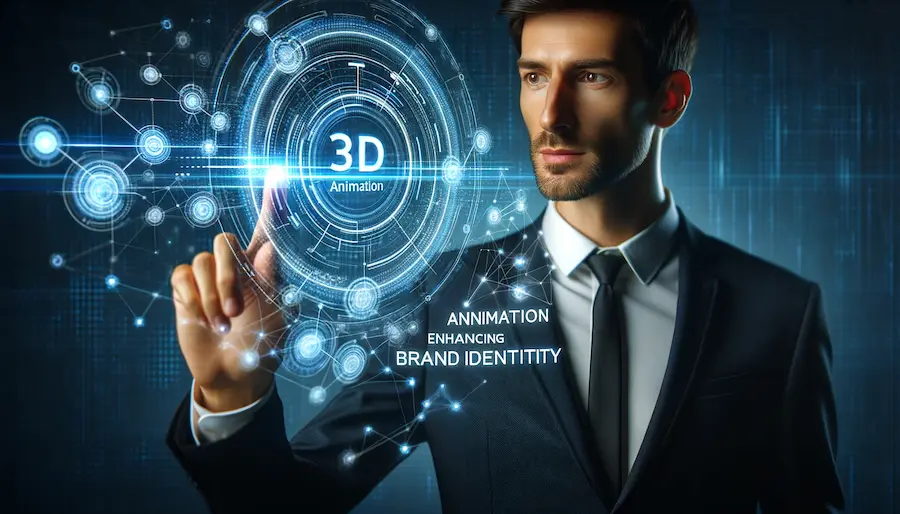









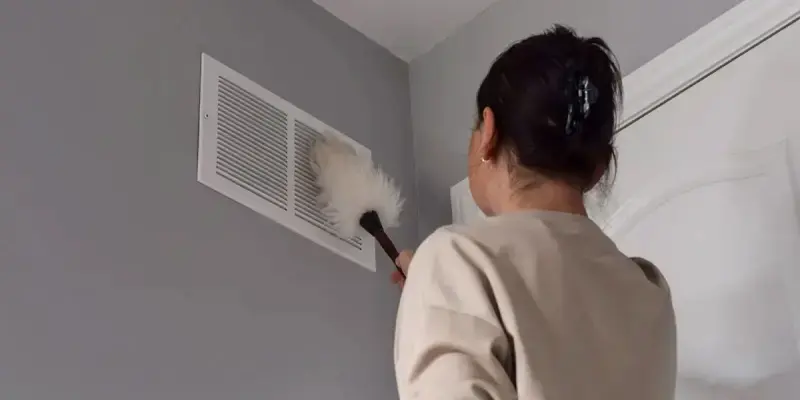


















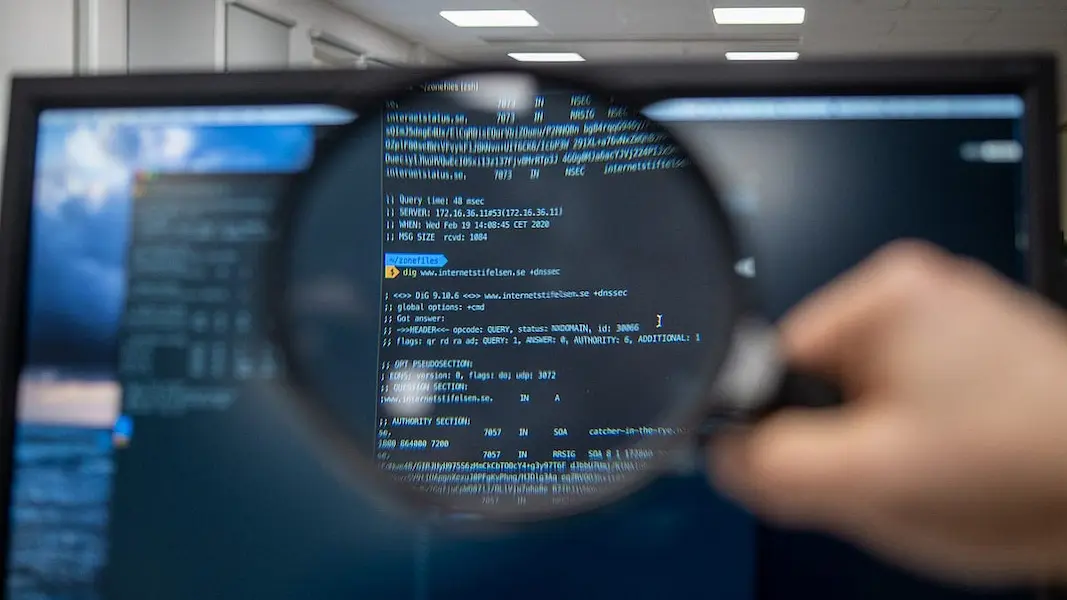








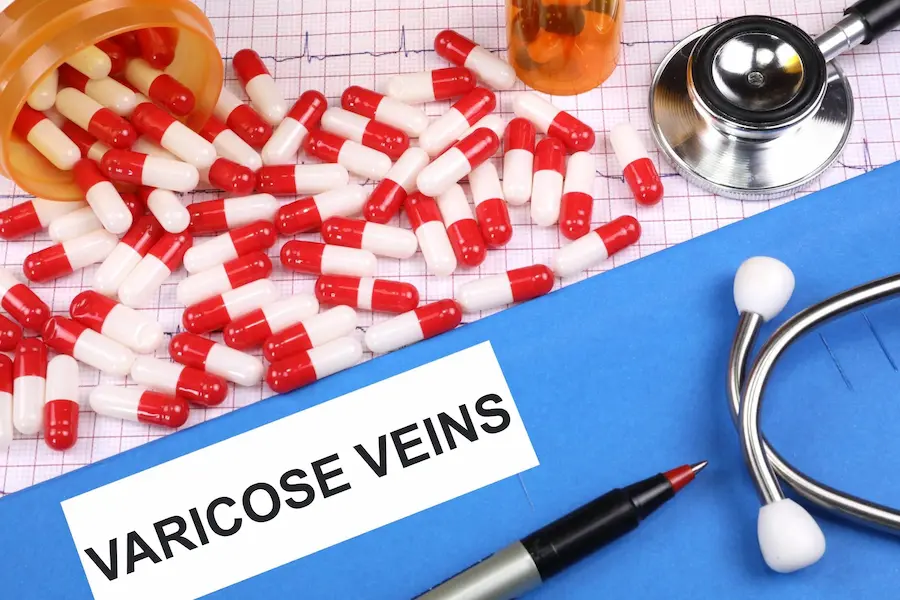





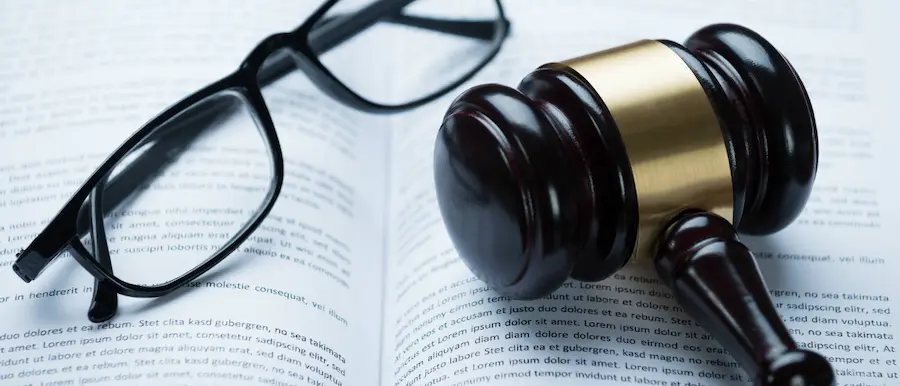







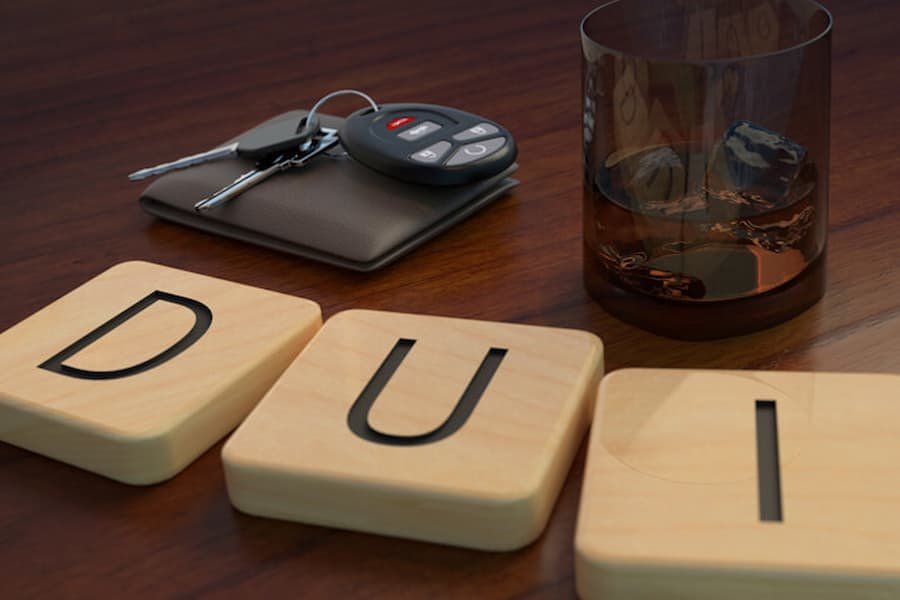


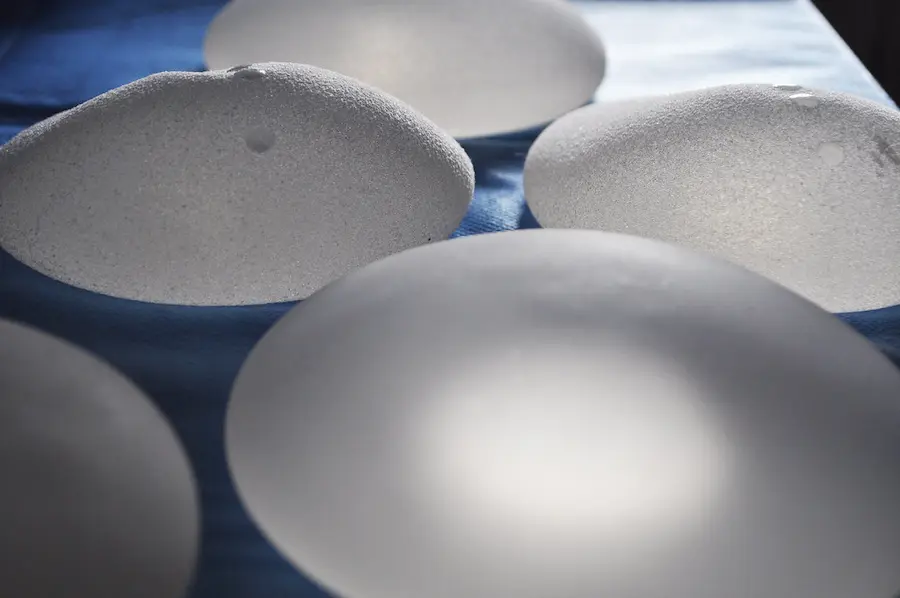
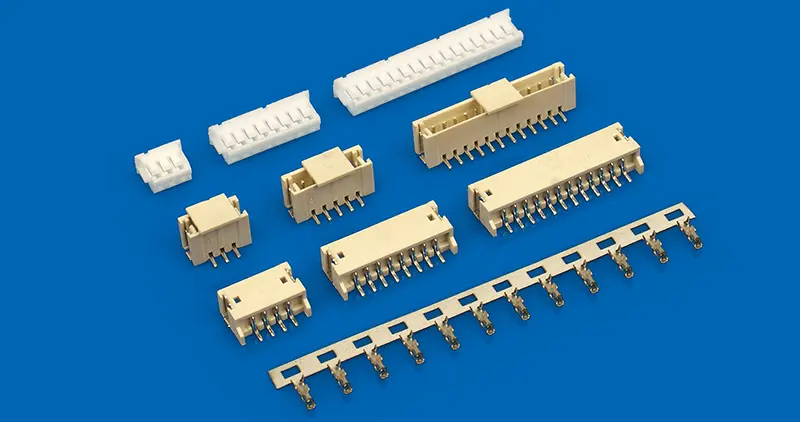






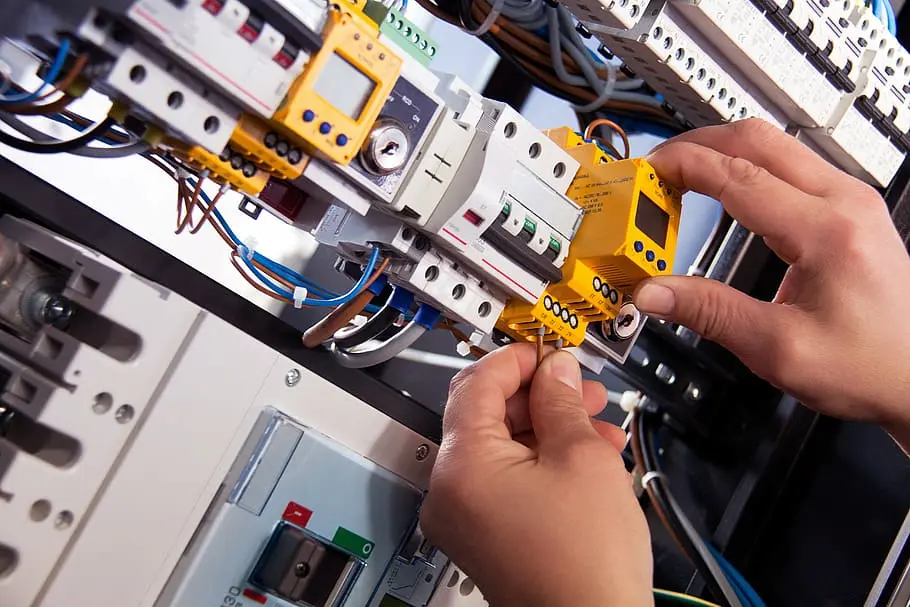




































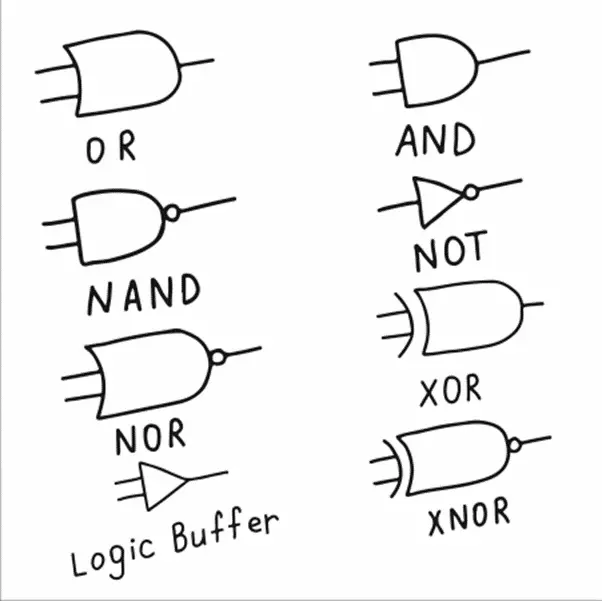












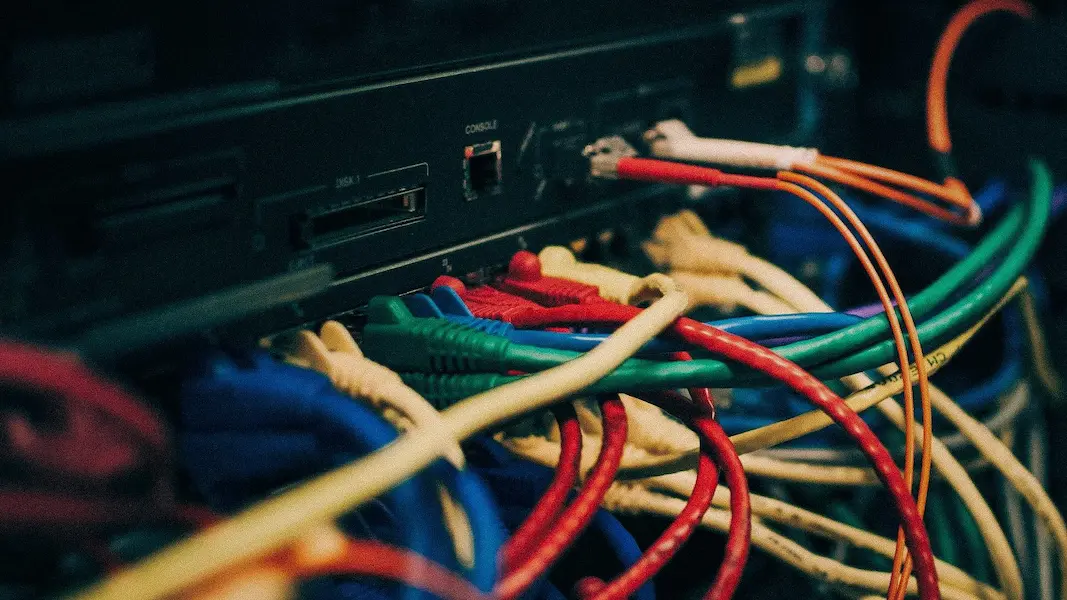












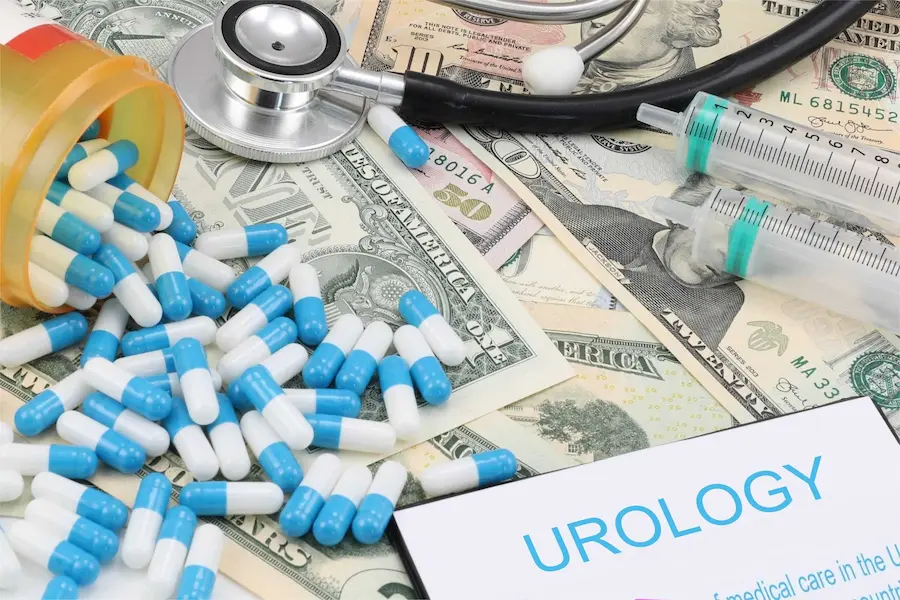





















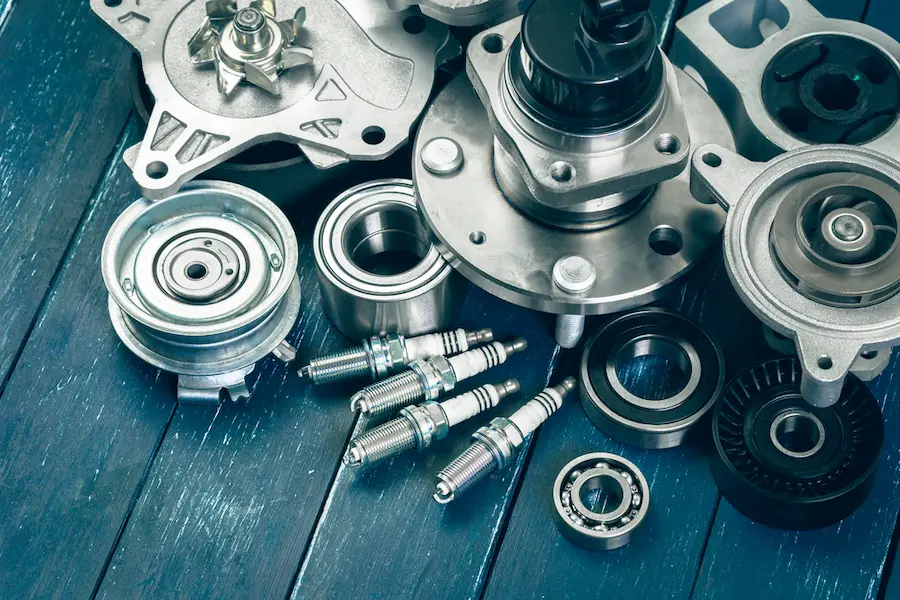


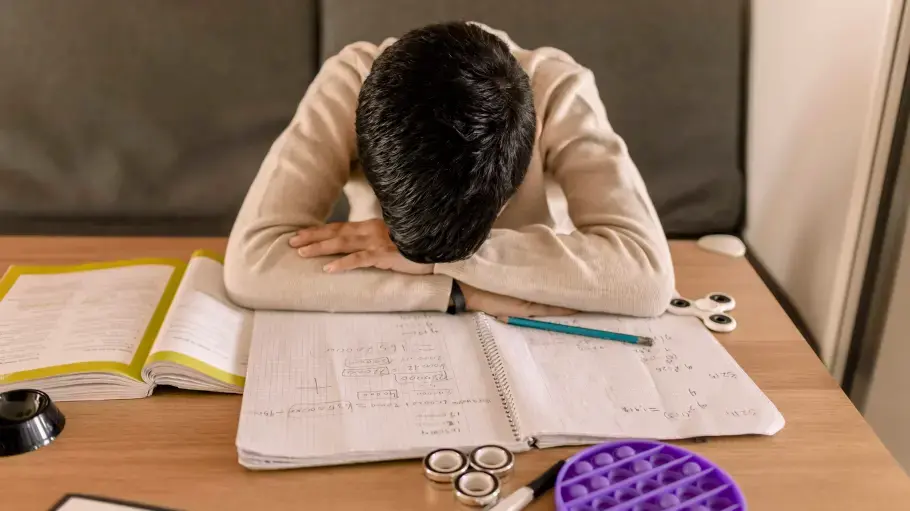
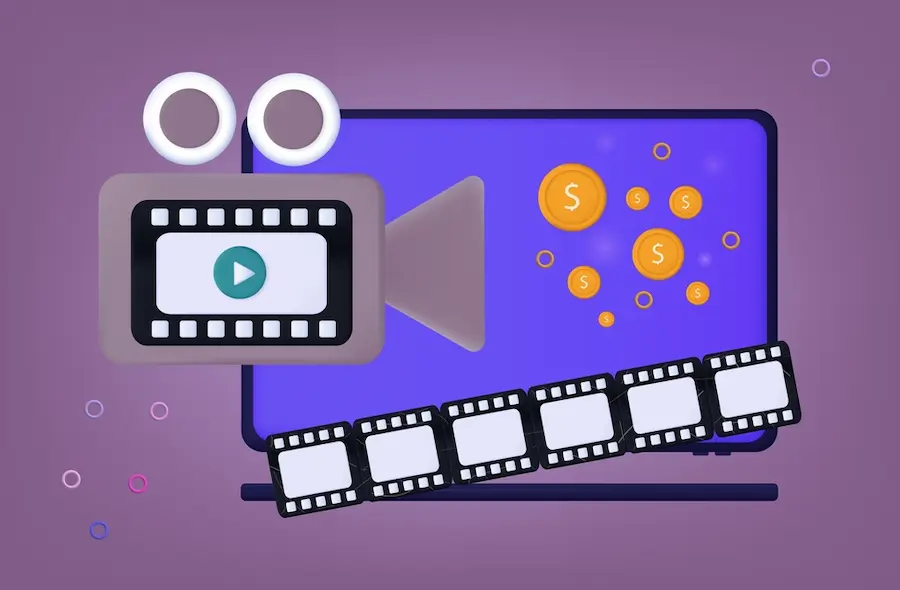


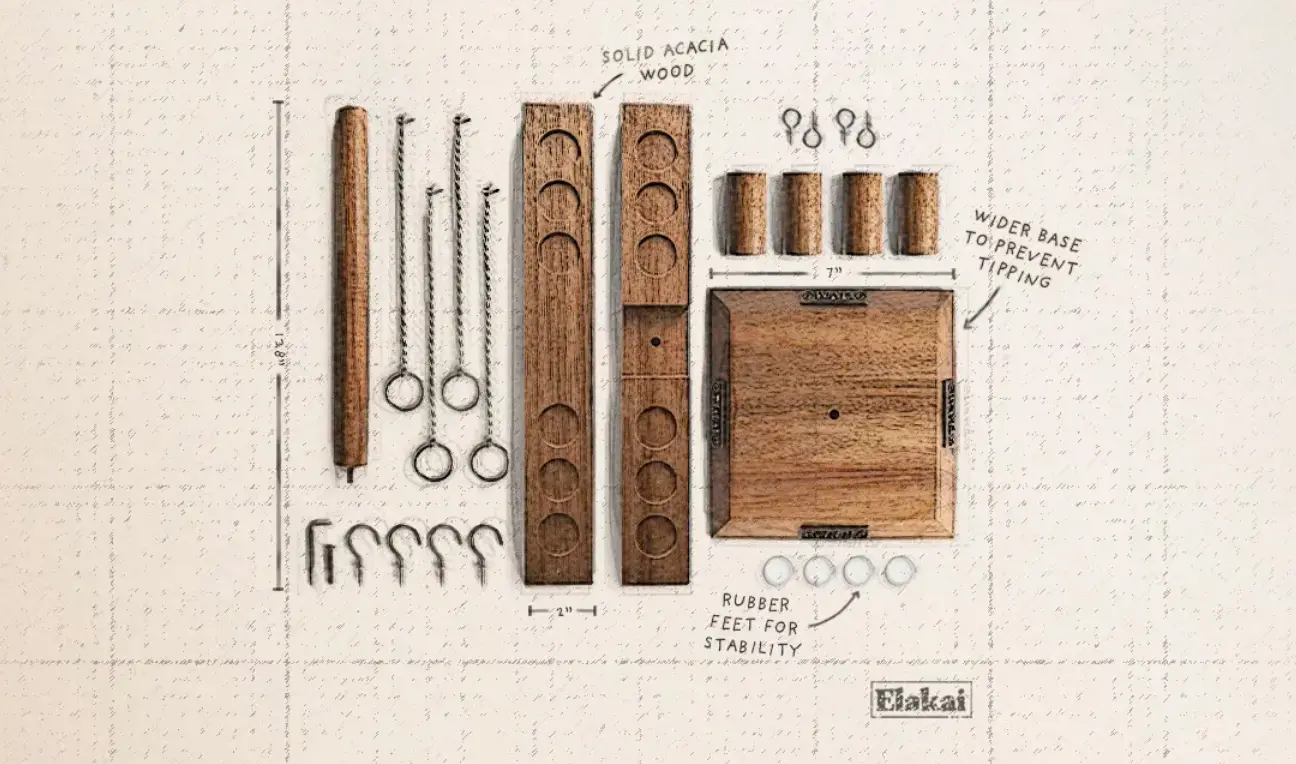



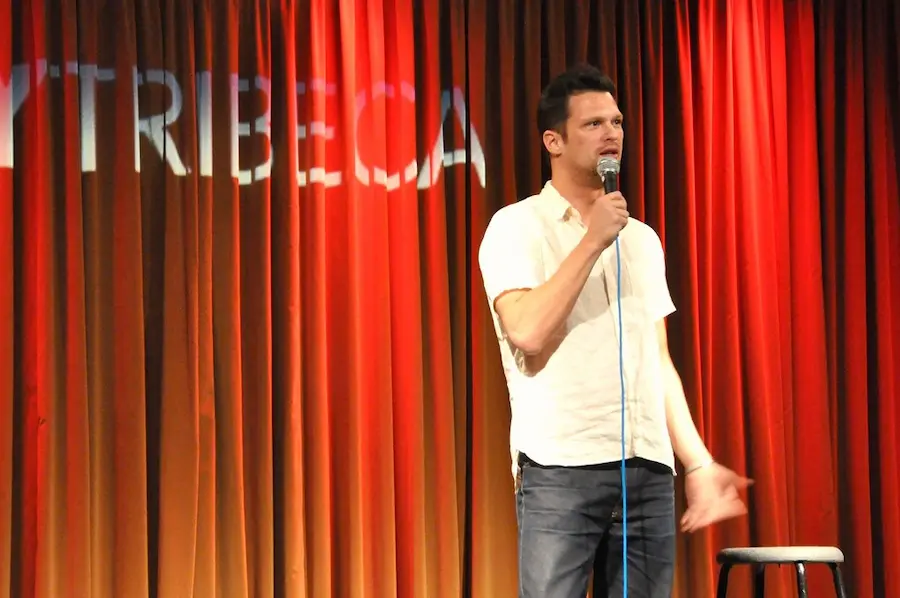









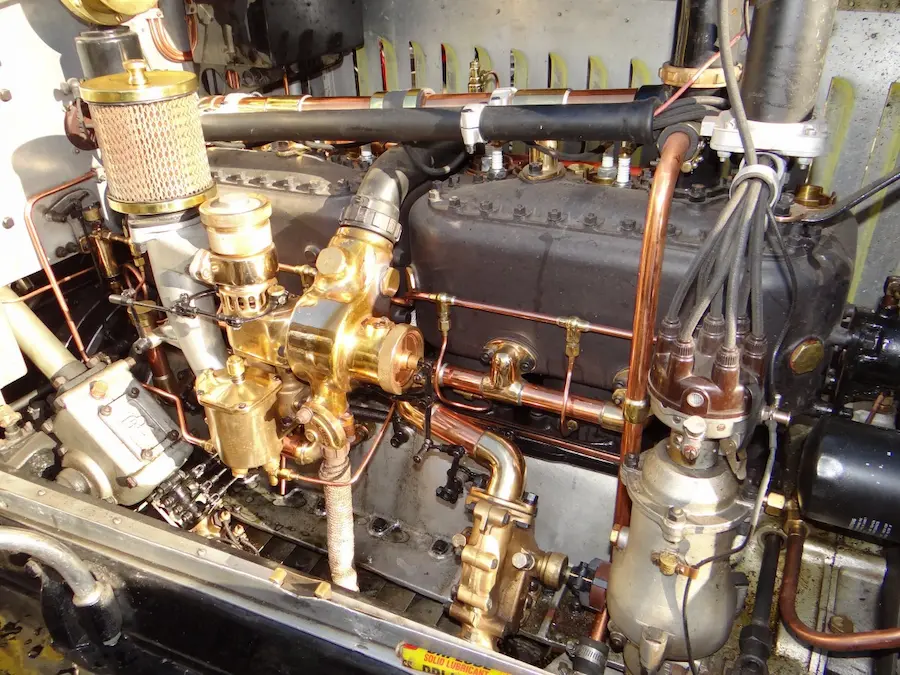




























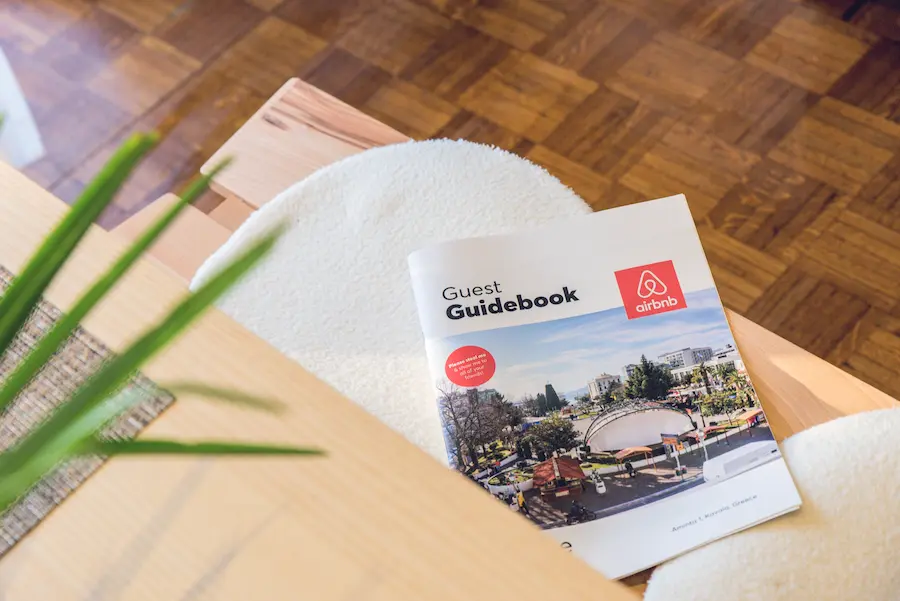



















































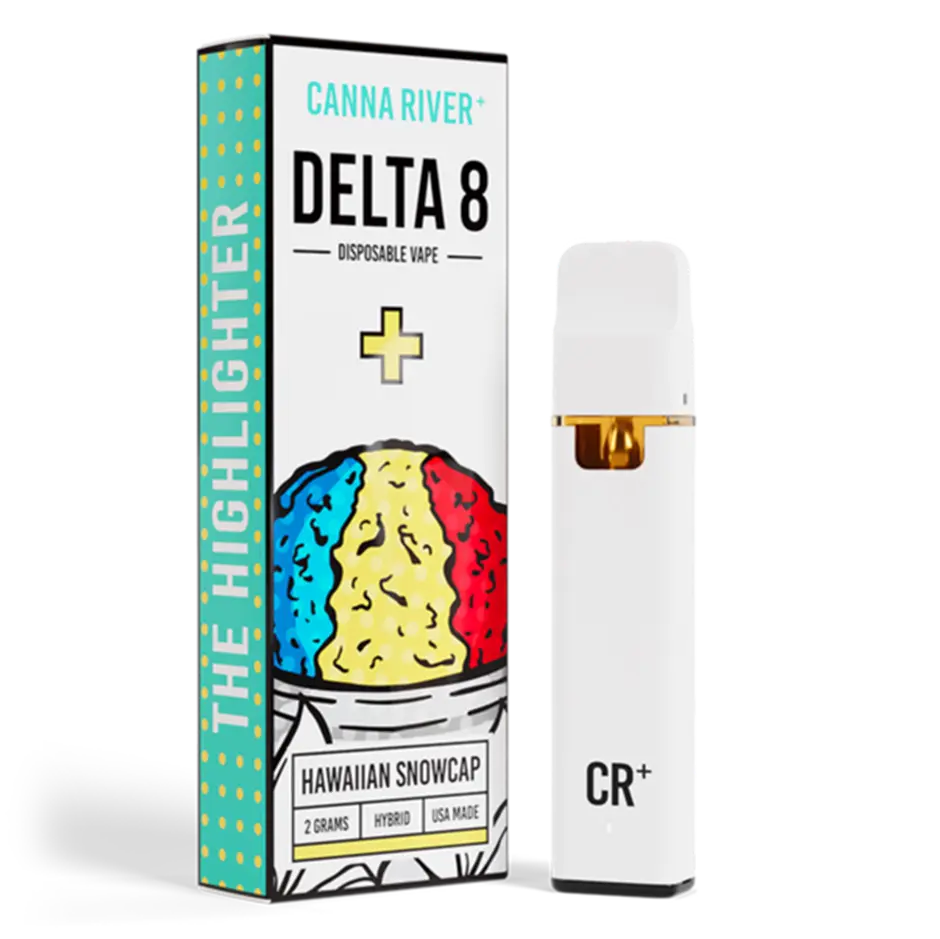




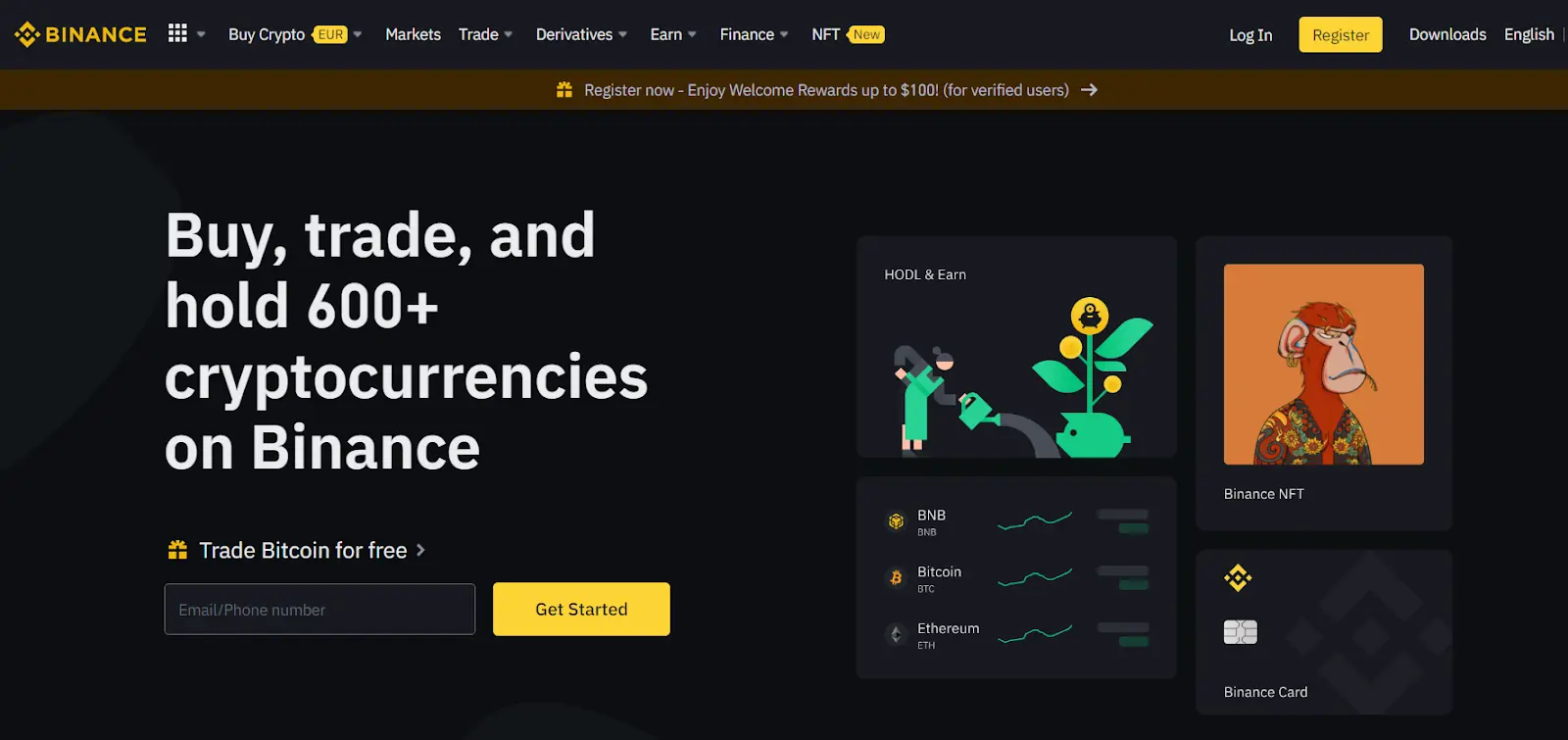

















































































































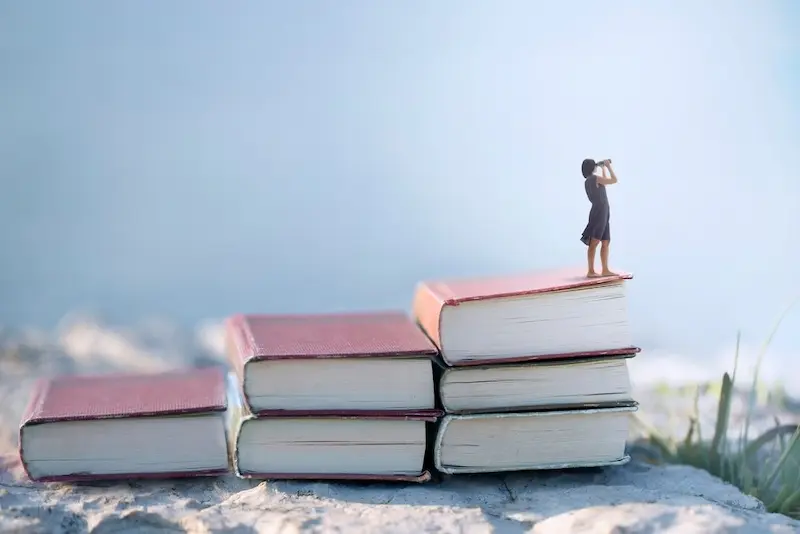

























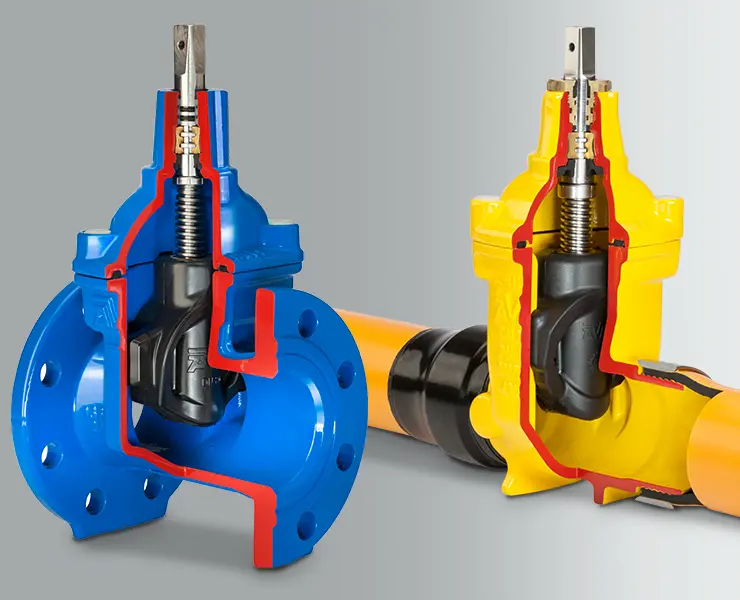































































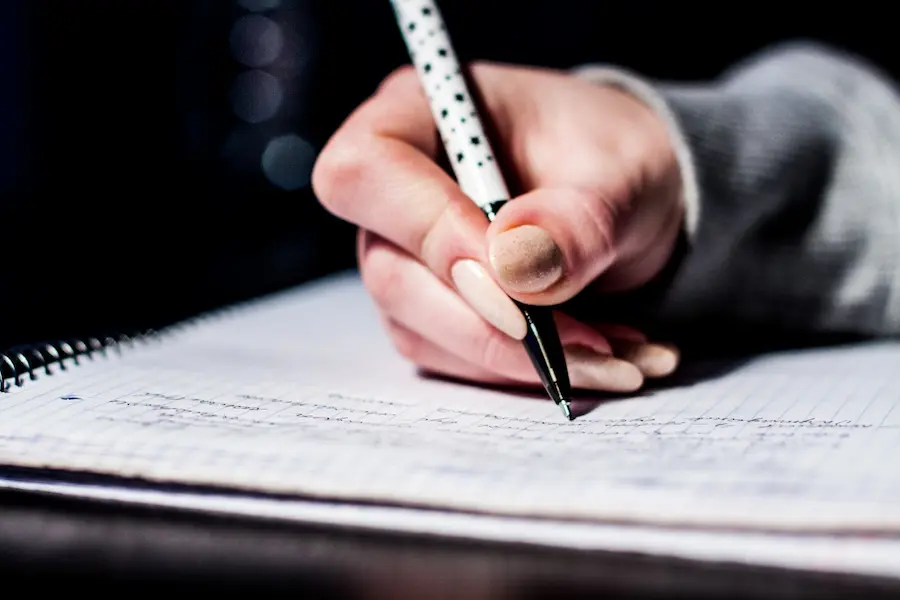



































































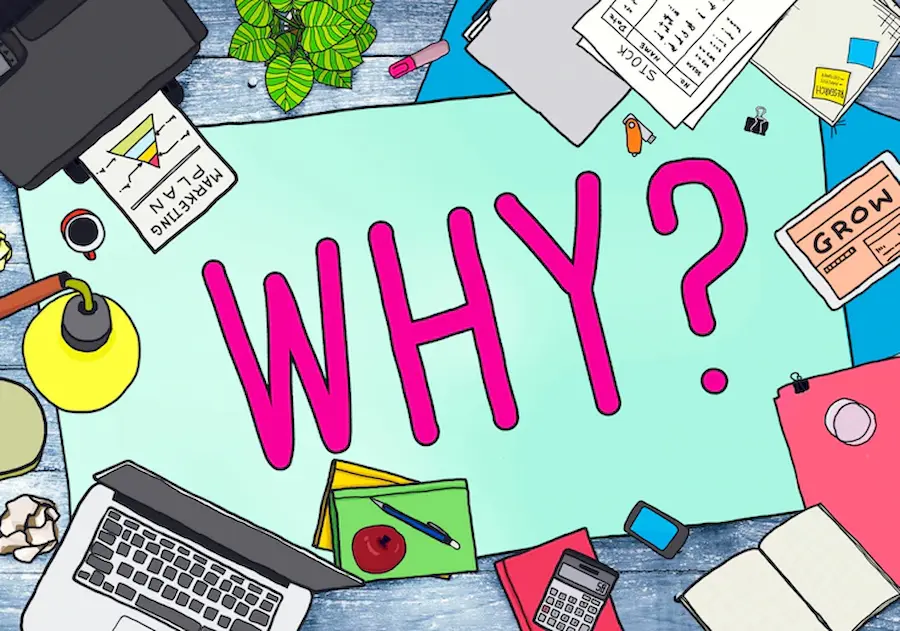






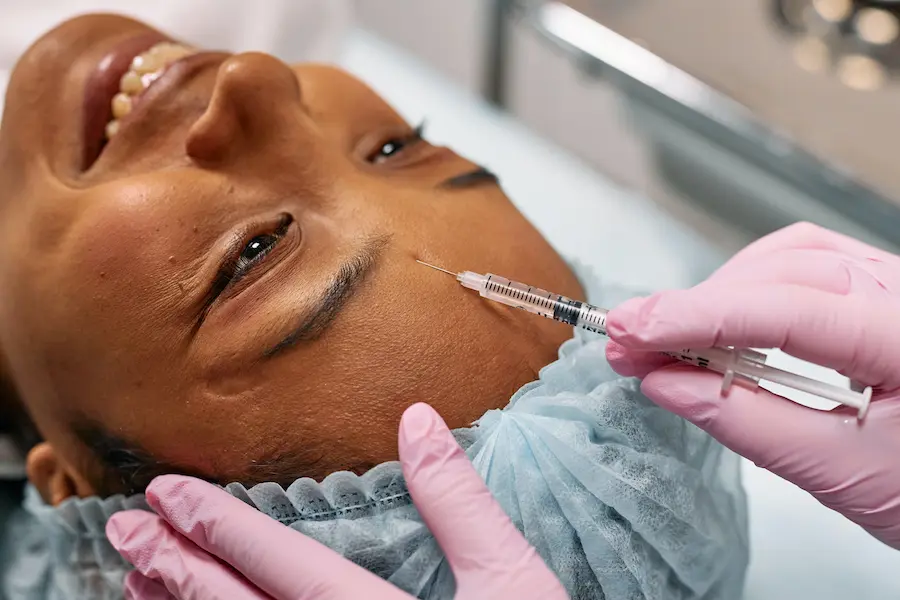










































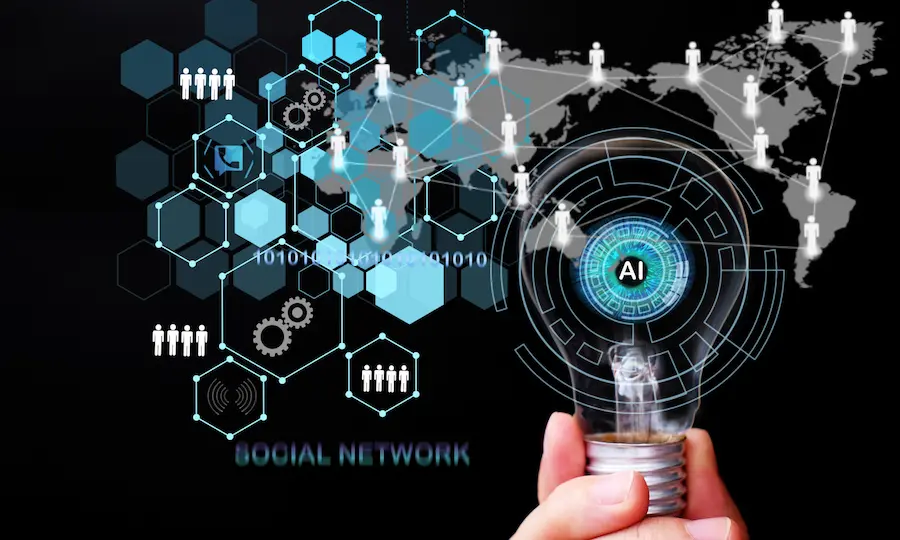




















































































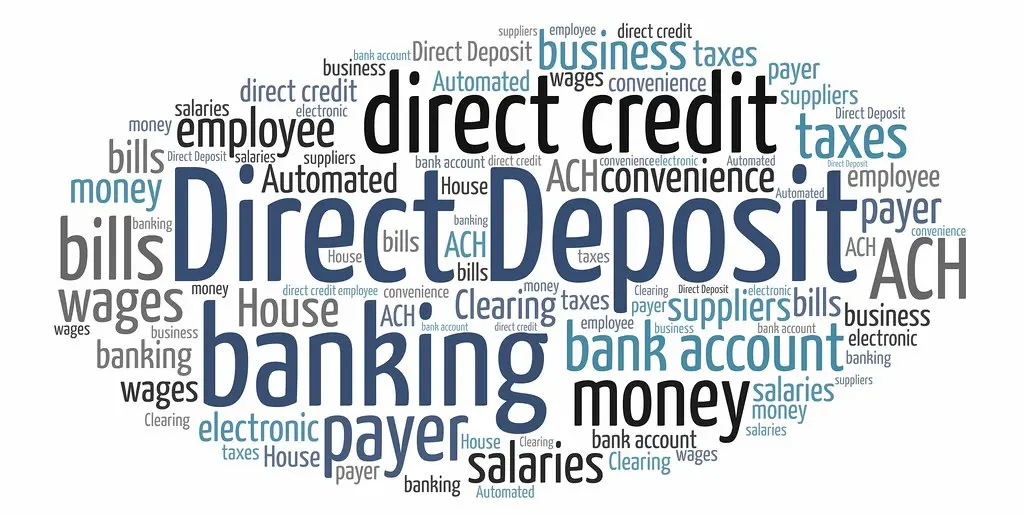





































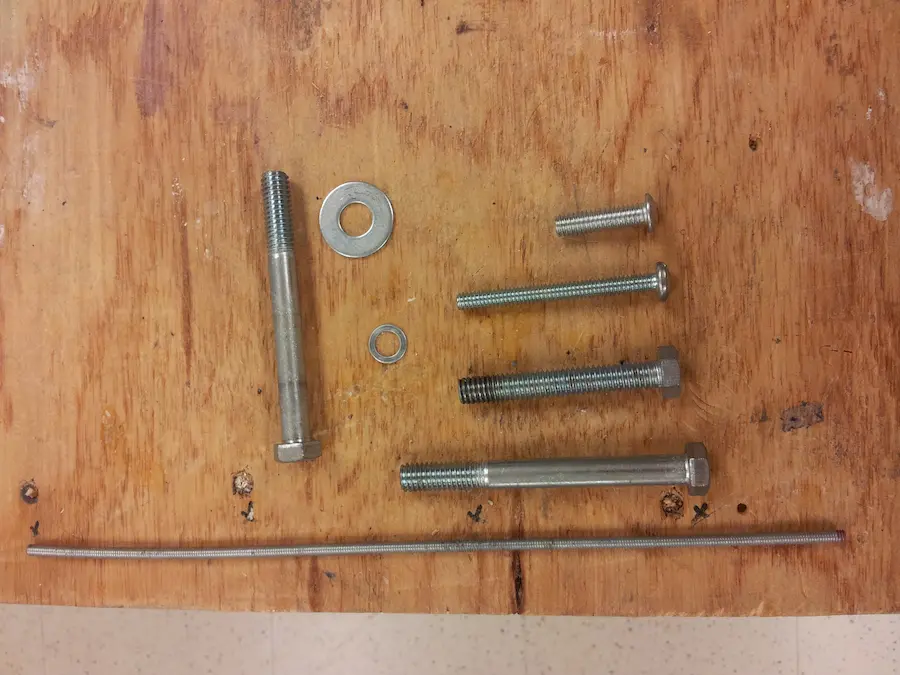







































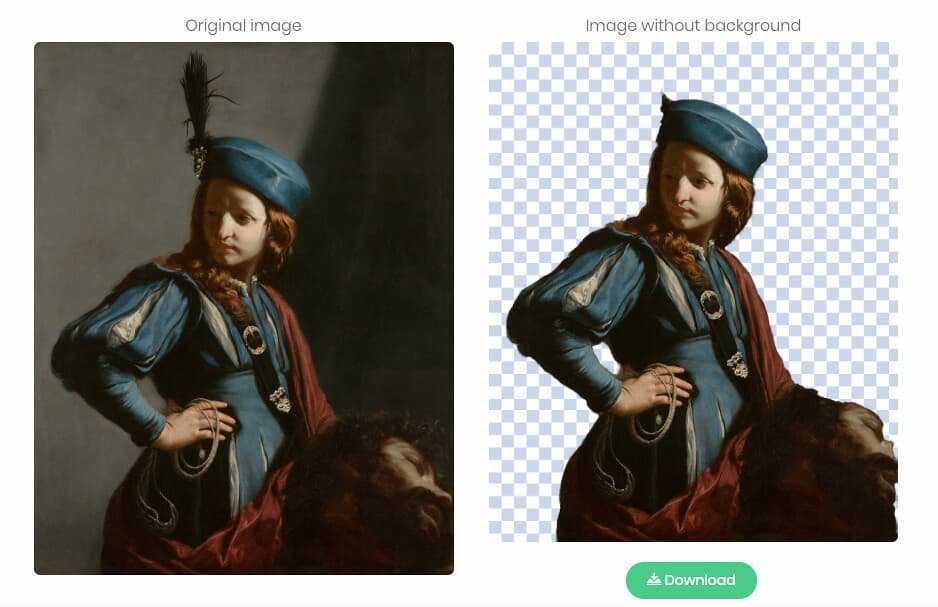







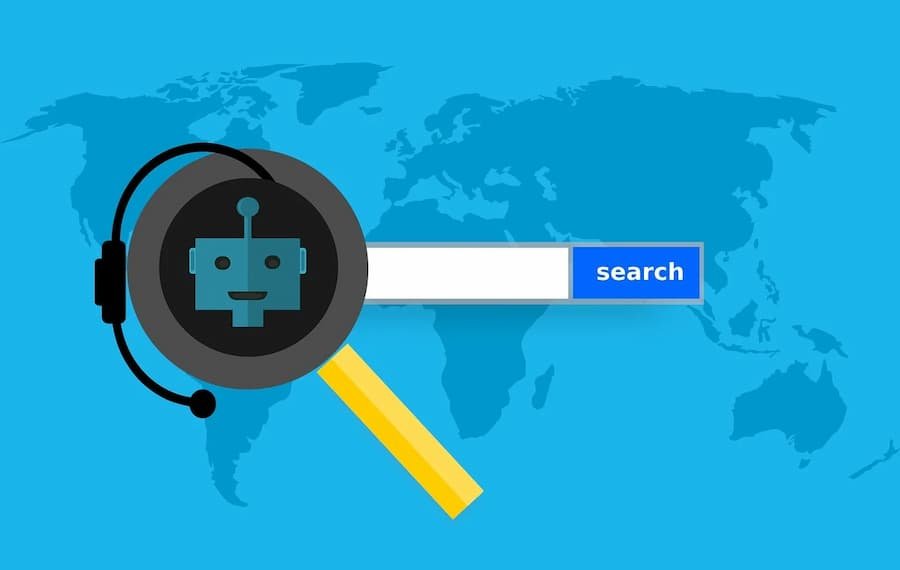



















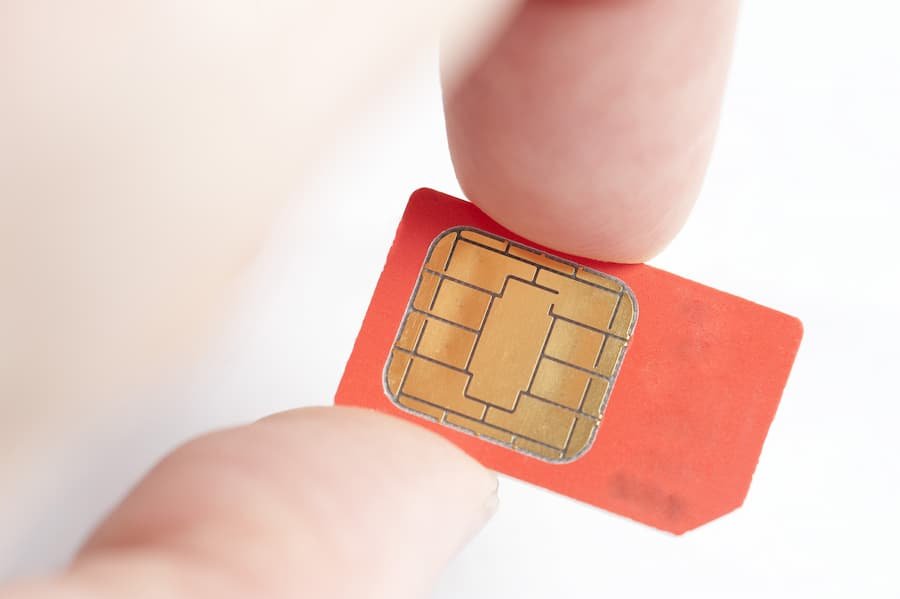

















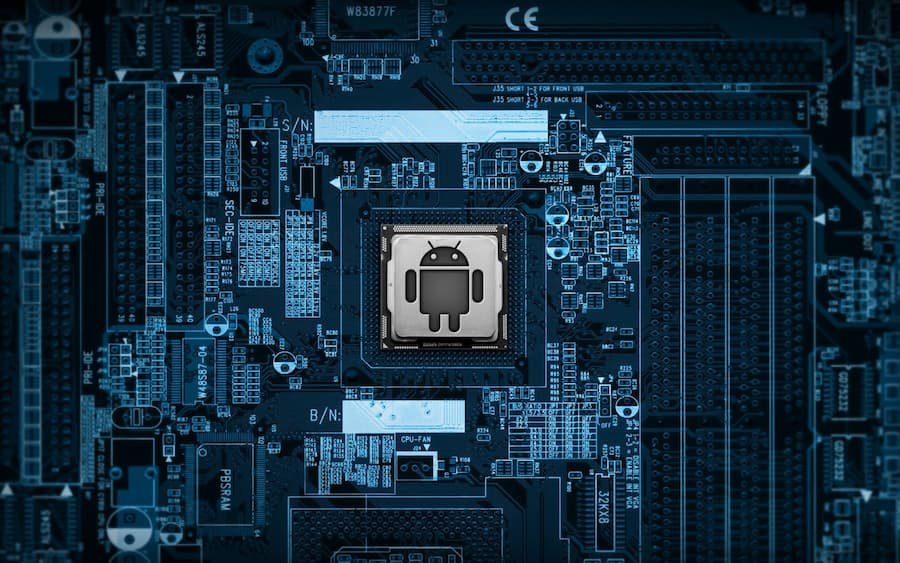










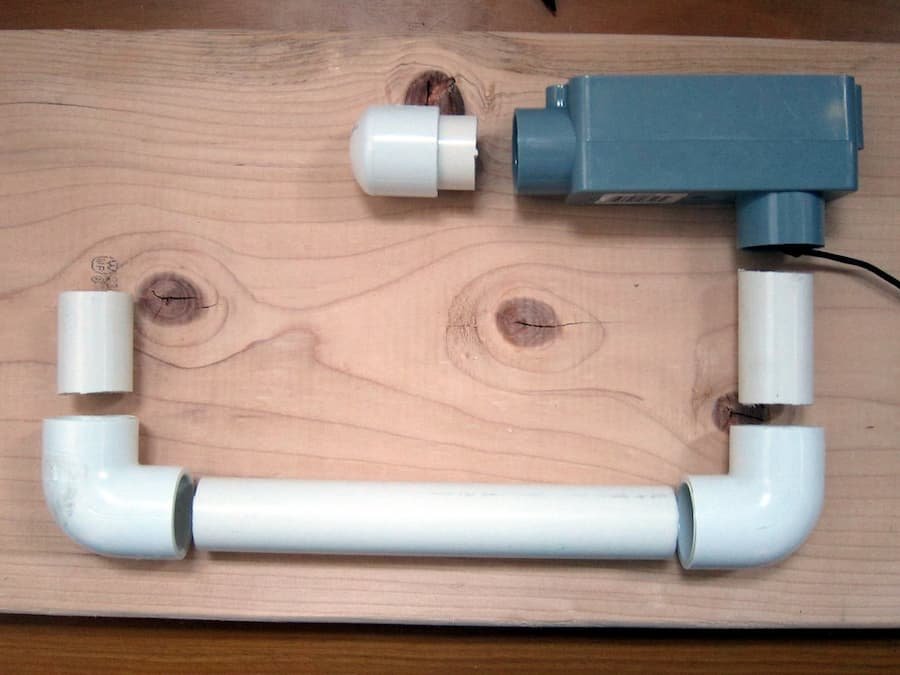



























































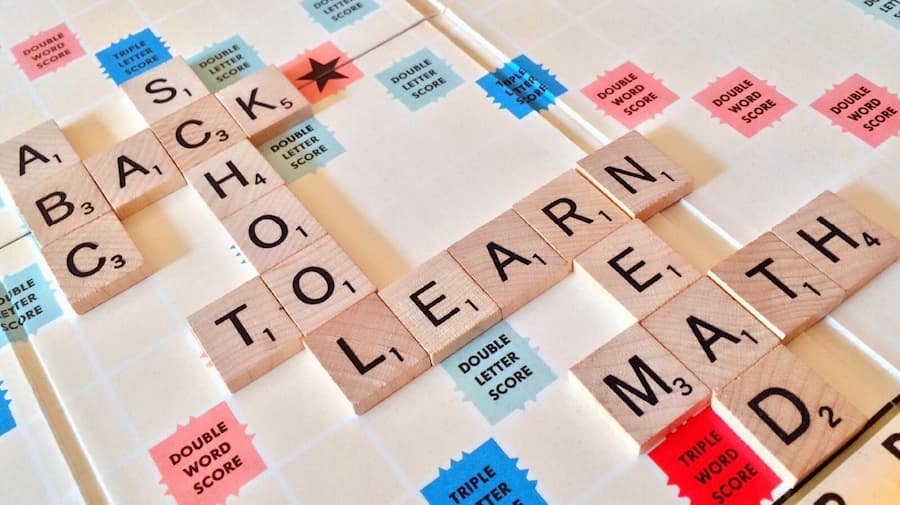





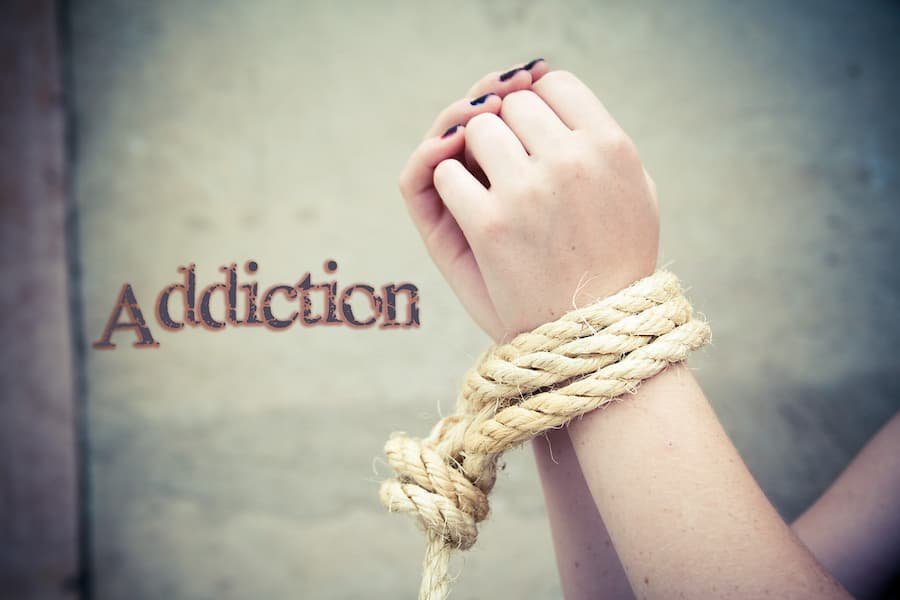


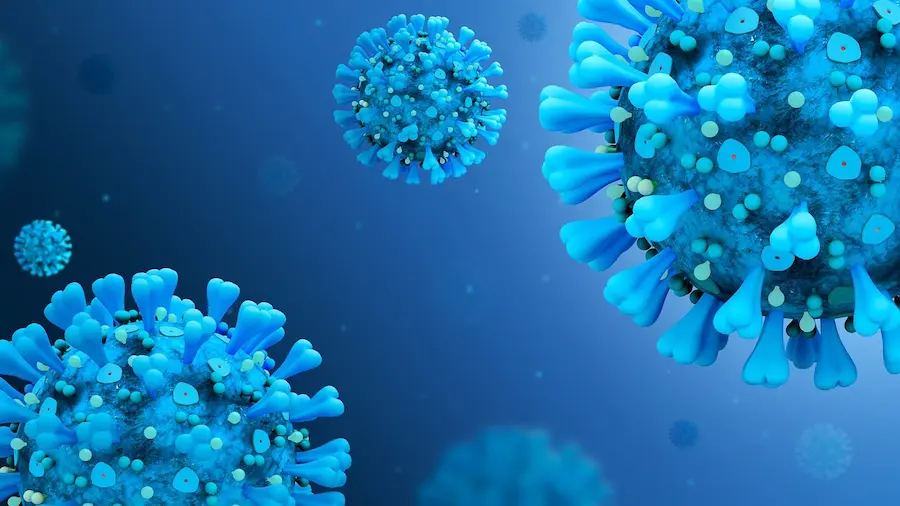











































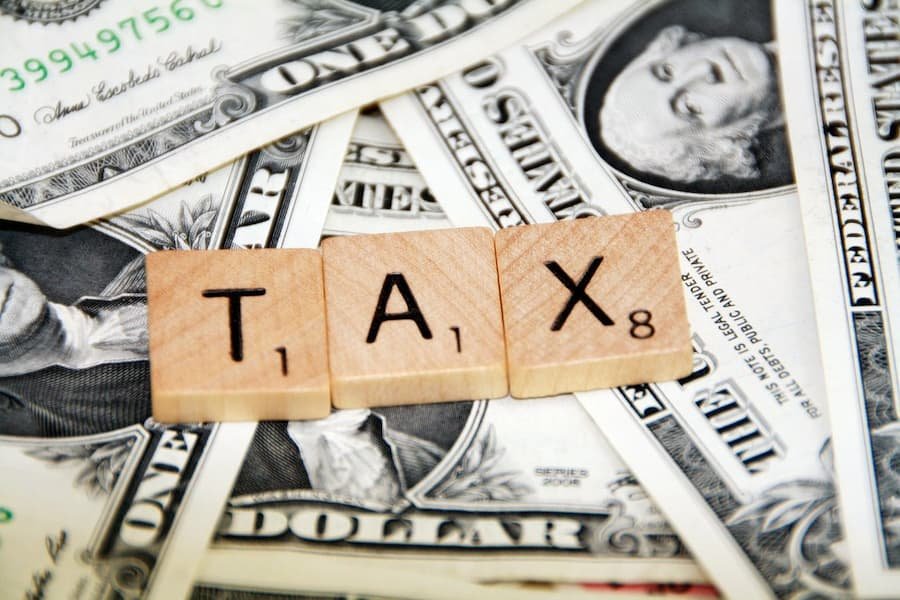





















































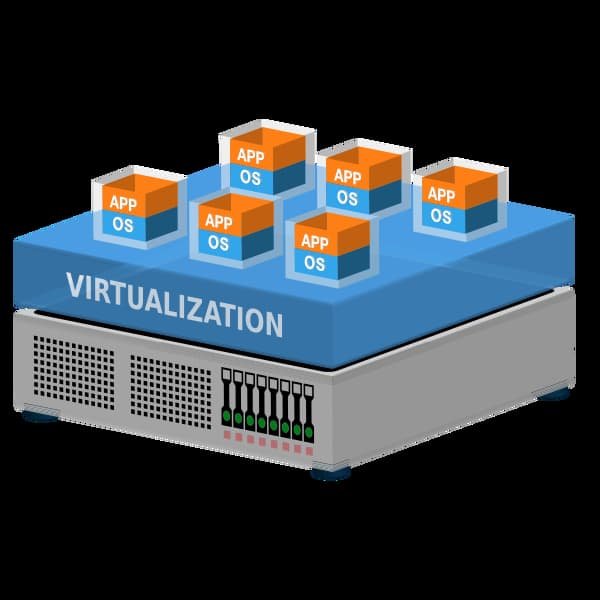
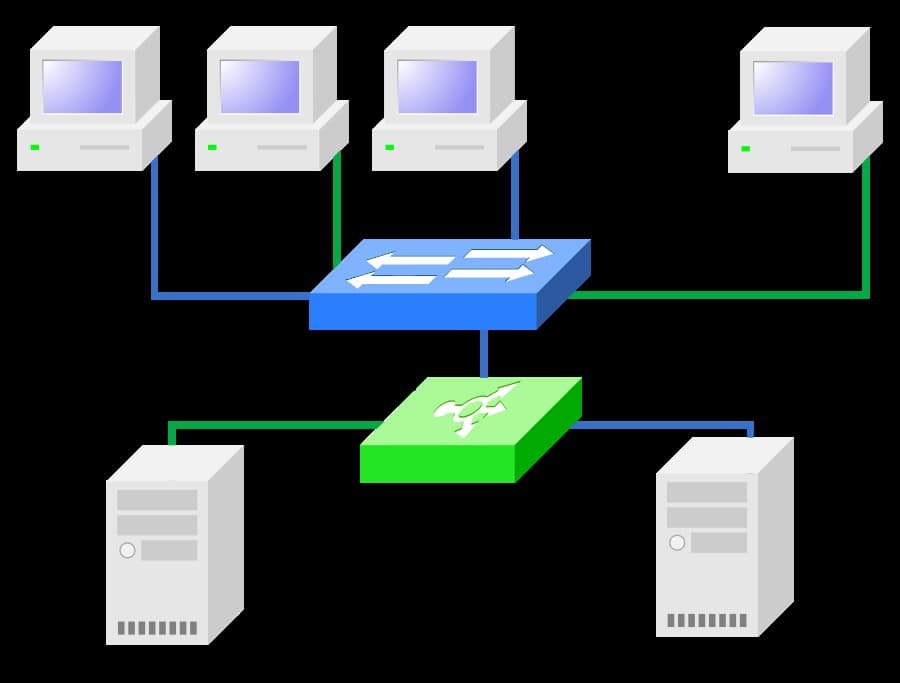





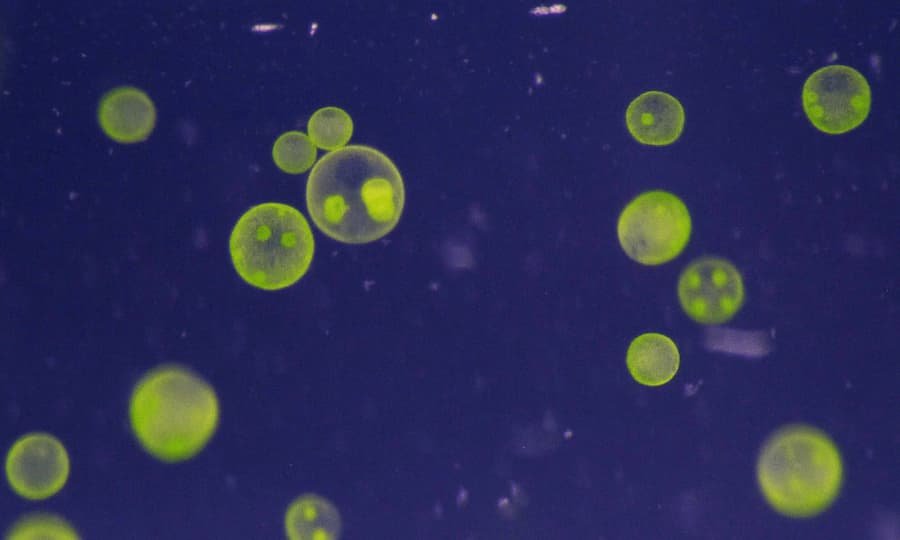
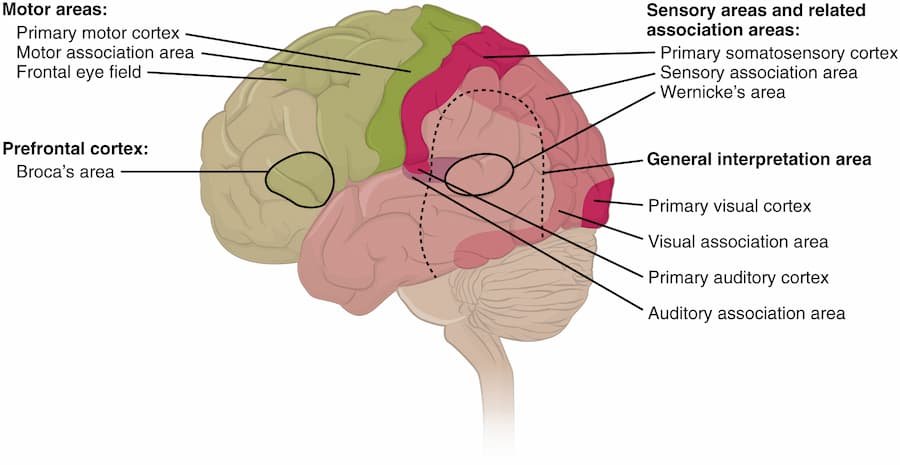

























































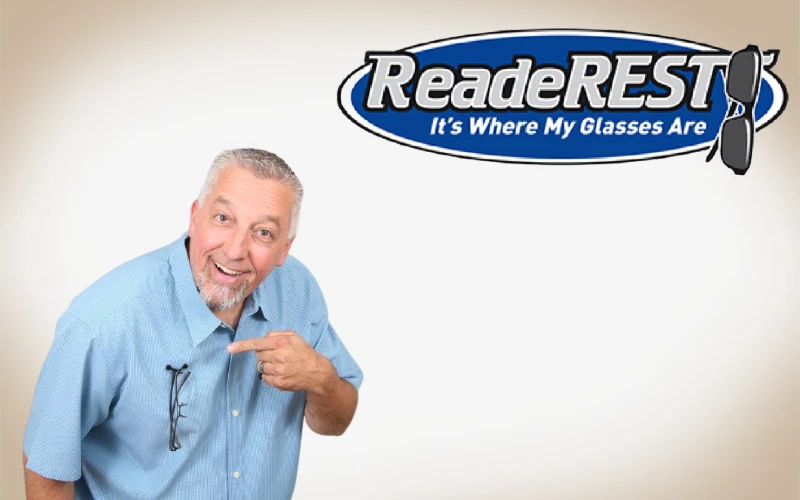





























0