Transforming your home into a smart home can seem like navigating through a labyrinth of high-tech gadgets and cryptic terms. However, with the right guidance, you can turn your living space into a comfortable, connected, and cutting-edge environment where technology does the heavy lifting.
Table of Contents
Getting Started with a Solid Foundation
Before embarking on your smart home journey, it’s essential to establish a solid digital foundation. A reliable high-speed internet connection, preferably through a fiber internet provider, is crucial. This backbone of your smart home will ensure that your devices can communicate with each other and operate smoothly without interruptions.
Understanding the Smart Home Ecosystem
Choose Your Ecosystem Wisely
The first step in building a smart home is choosing an ecosystem. Think of the ecosystem as the language your devices use to talk to each other. The main contenders are usually Google’s Assistant, Amazon’s Alexa, and Apple’s HomeKit. Each ecosystem has its strengths and compatibility traits, so select one that best fits your current devices and lifestyle.
Learn the Jargon
Before diving deeper, let’s decode some jargon:
- IoT (Internet of Things): This refers to the network of devices that can communicate over the internet.
- Hub: A central device that connects various smart home gadgets and allows them to communicate.
- Z-Wave and Zigbee: These are types of networks that are especially made for smart home devices. They use less power and can connect lots of devices over long distances.
Selecting Smart Home Devices
Smart Lighting
Lighting is often the entry point for many into the smart home world. Installing smart bulbs is straightforward, and it’s thrilling to adjust brightness and color with just your voice or a smartphone app. Plus, smart lights can enhance security by making it seem like you’re home even when you’re not.
Smart Security
A smart security system can include cameras, motion detectors, and smart locks. These devices offer peace of mind by letting you monitor your home remotely. Notifications and live feeds on your smartphone inform you of any suspicious activity, no matter where you are.
Smart Thermostats
Smart thermostats adjust the temperature based on your habits and preferences. They can reduce energy consumption and save money on utilities by learning your schedule and adjusting settings accordingly.
Integrating Devices
Connectivity Is Key
Once you have chosen your devices, the next step is integration. This is where your chosen ecosystem and a good Wi-Fi setup come into play. Most smart home devices are designed to be user-friendly, and many can be connected and managed through a single app.
Routine Setup
Create routines that automate device operations based on the time of day or your activities. For example, you can program your lights to turn off and your security system to activate when you say “goodnight.”
Maintaining Your Smart Home
Regular Updates
Keep your devices updated. Firmware updates often enhance features and boost security. Regular updates ensure that your smart home remains secure against potential cyber threats.
Network Security
Protecting your network is crucial. Use strong, unique passwords for your Wi-Fi network and each of your devices. Consider using a VPN and installing security software to safeguard your privacy.
Expanding Your Smart Home
As you become more comfortable with your smart home setup, you may wish to expand your system. Adding devices like smart smoke detectors, water leak sensors, or smart appliances can further enhance your home’s efficiency and your comfort.
Conclusion: Embrace the Future
Upgrading to a smart home is not just about adding convenience; it’s about enhancing the quality of your life while increasing your home’s security and efficiency. With a little planning and some basic understanding of the technologies involved, you can create a connected home that suits your needs and preferences. Remember, the key to a successful smart home is choosing the right foundation—both in terms of the ecosystem and the internet connection—and building from there.








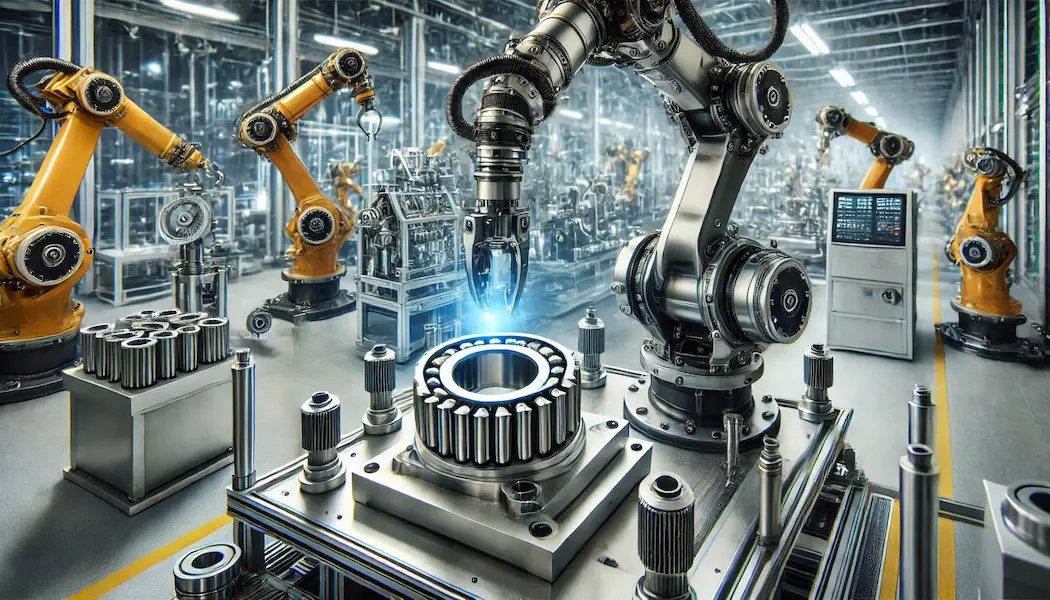










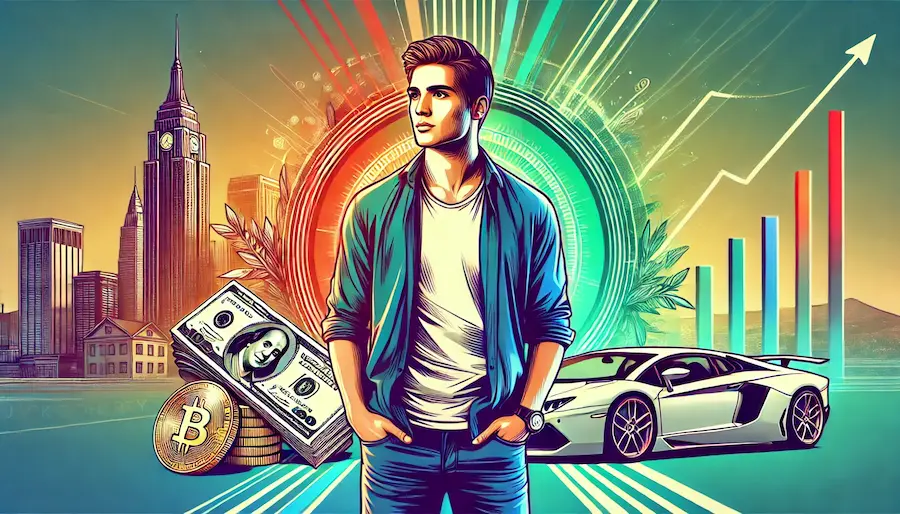

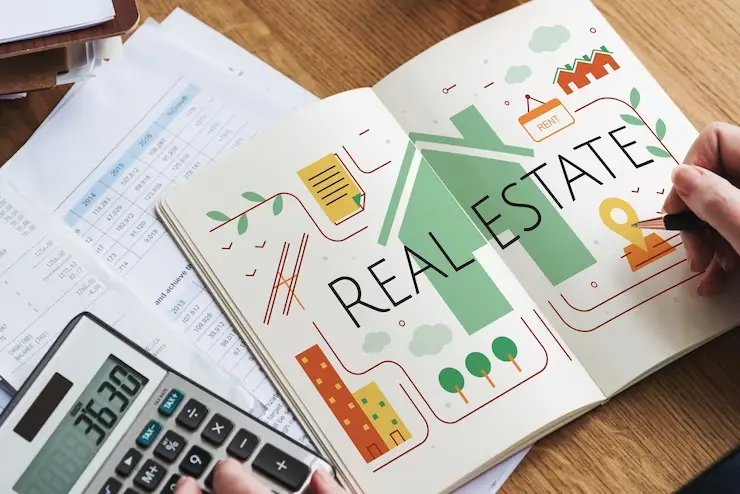
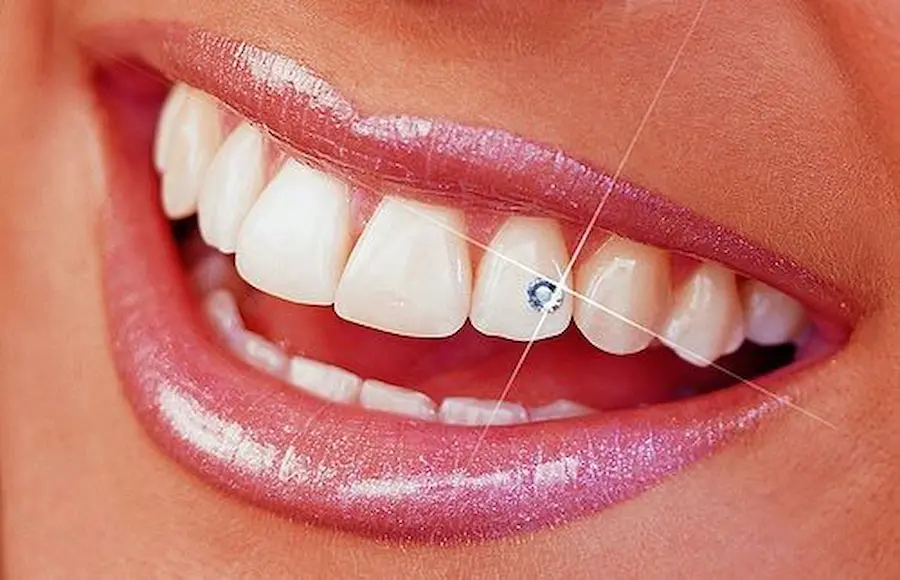








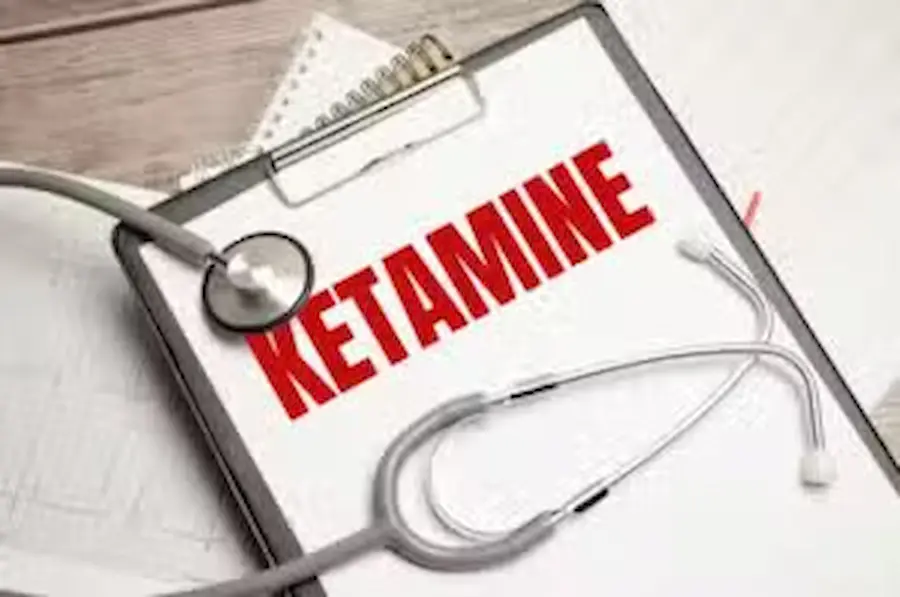




















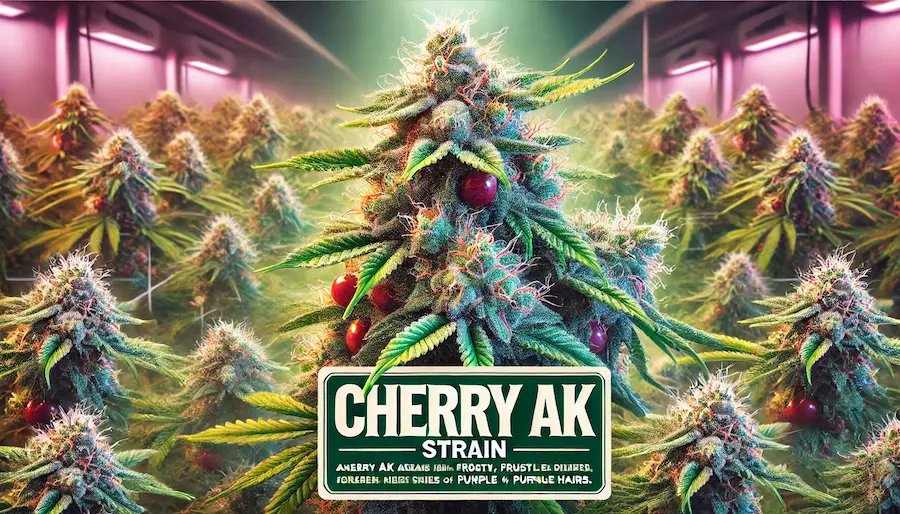



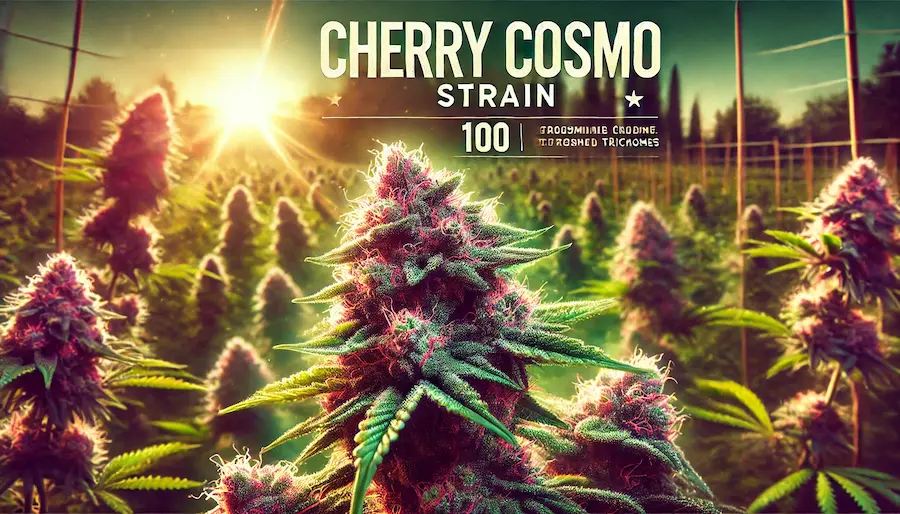



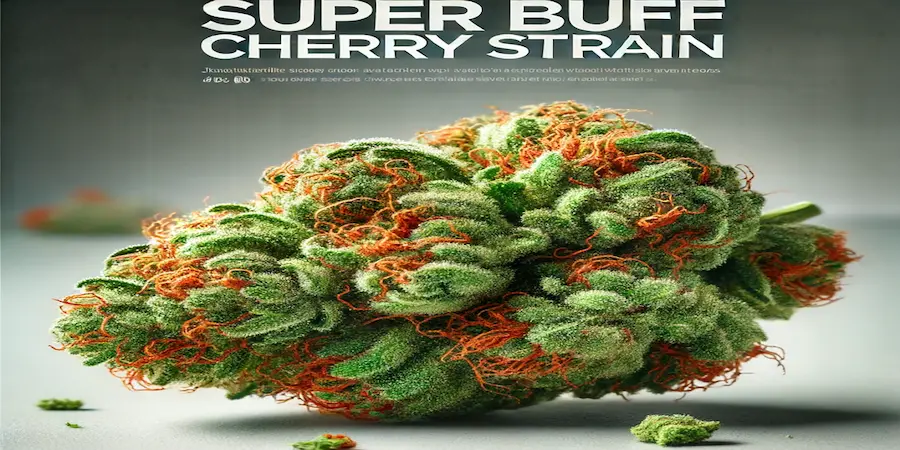



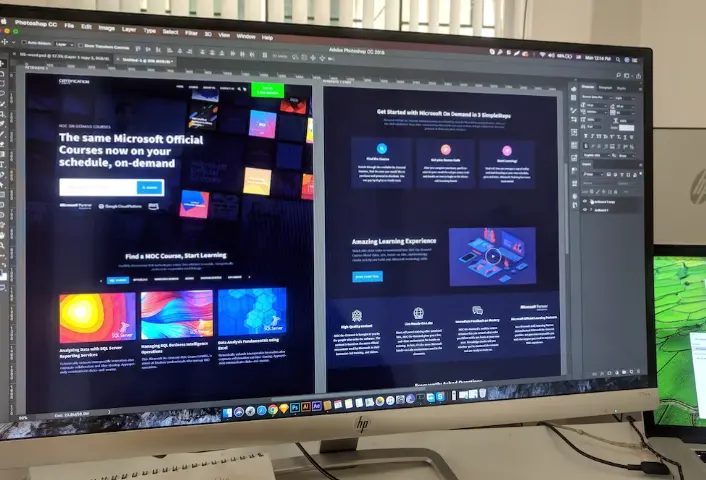



















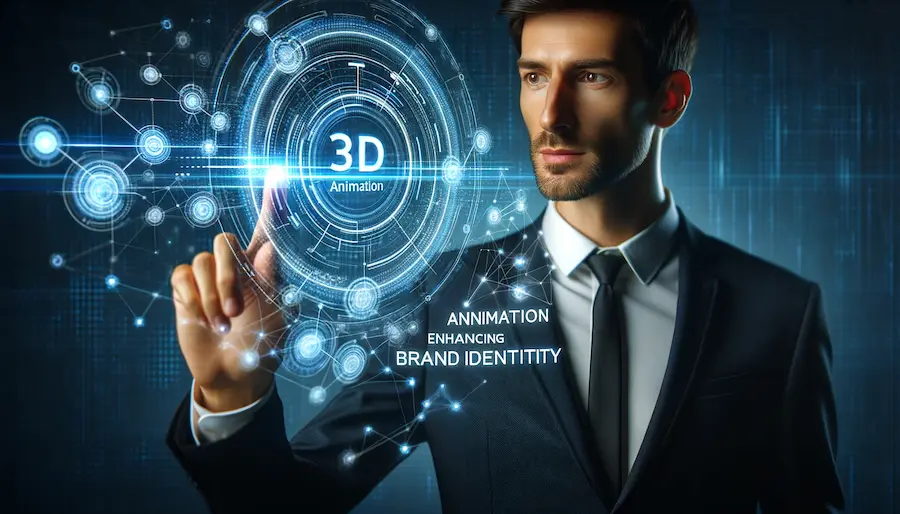









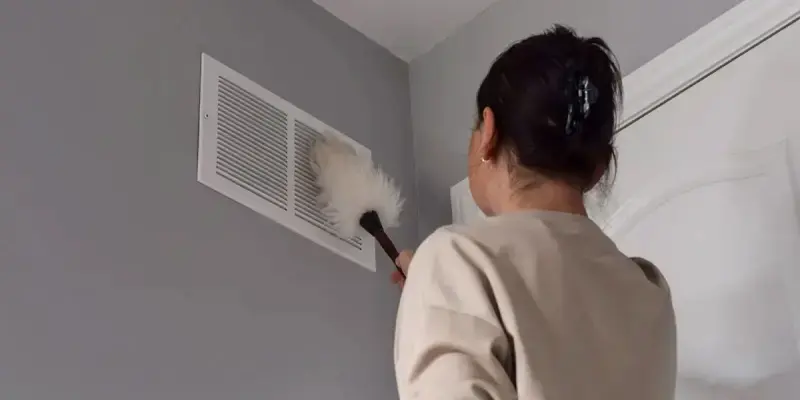


















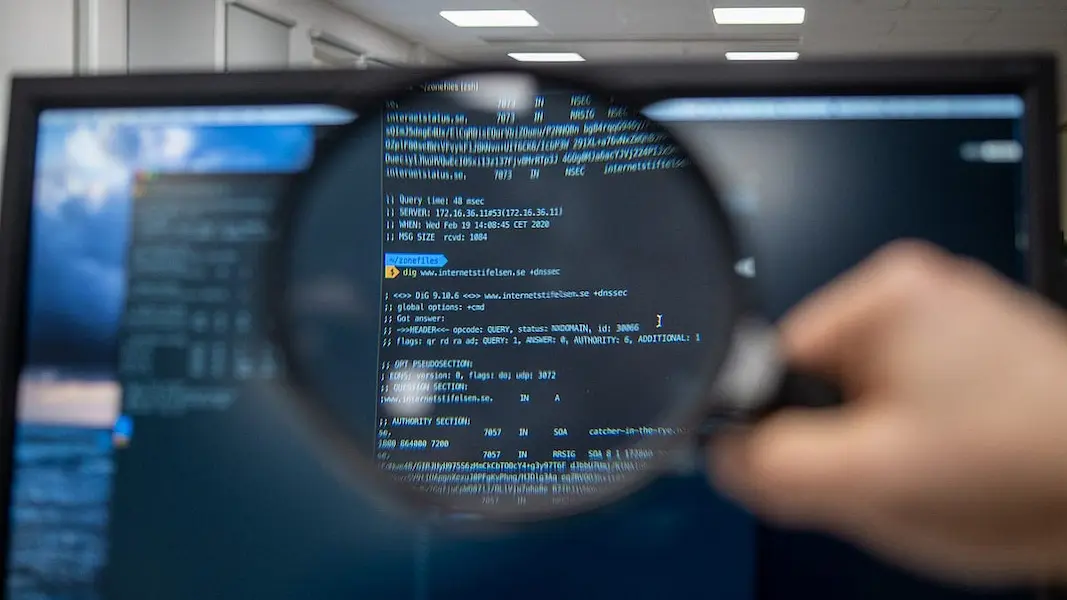







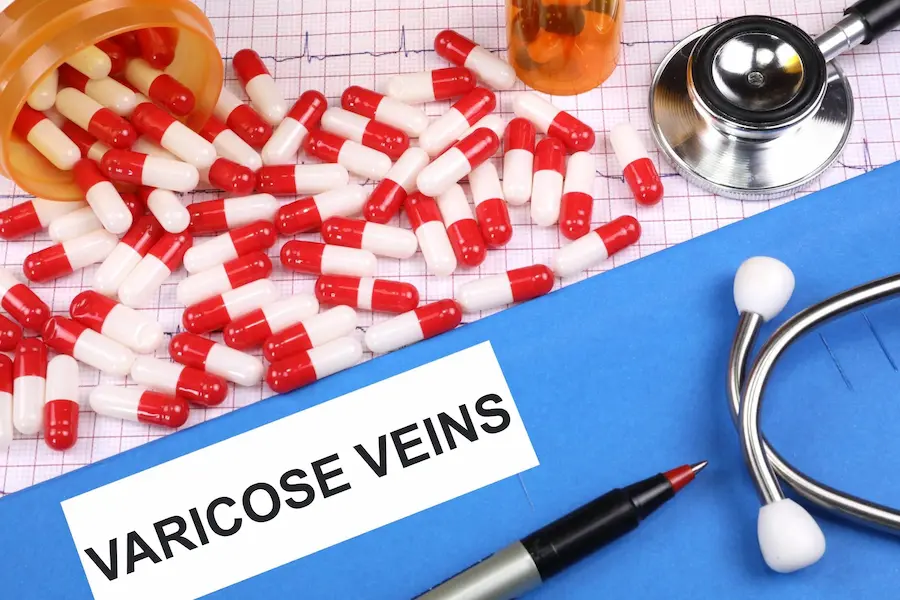





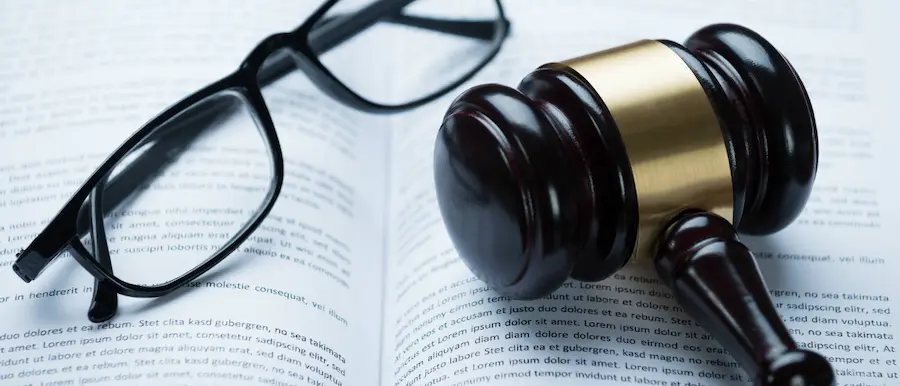







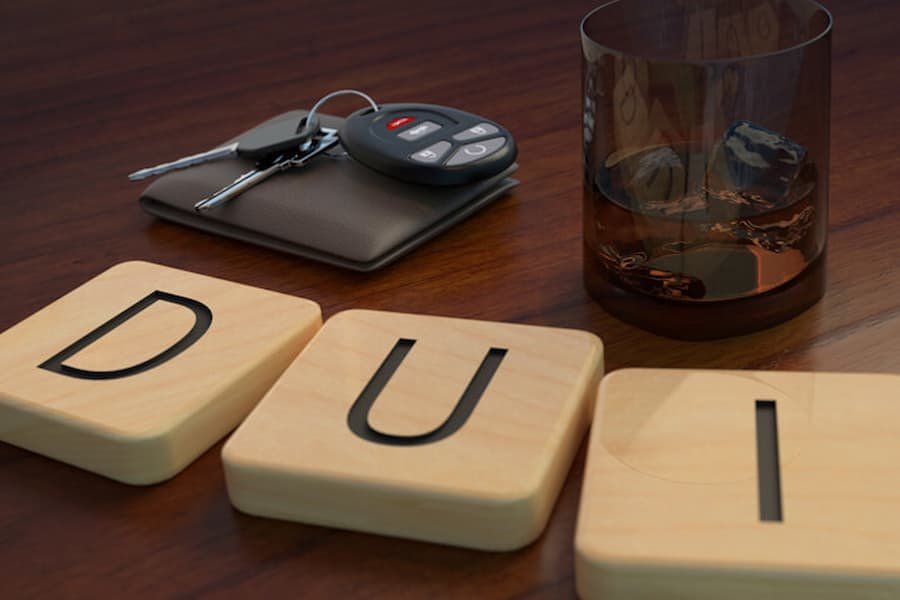


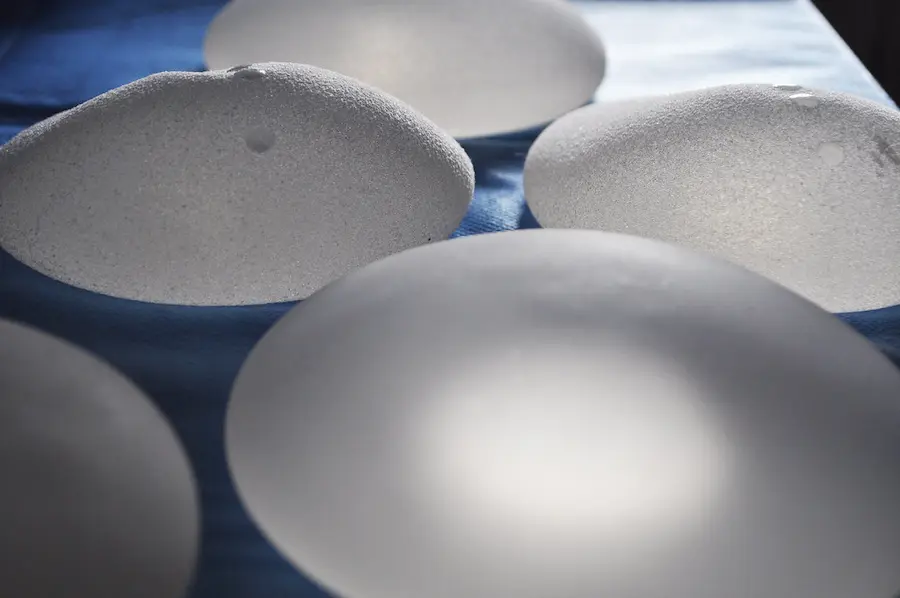
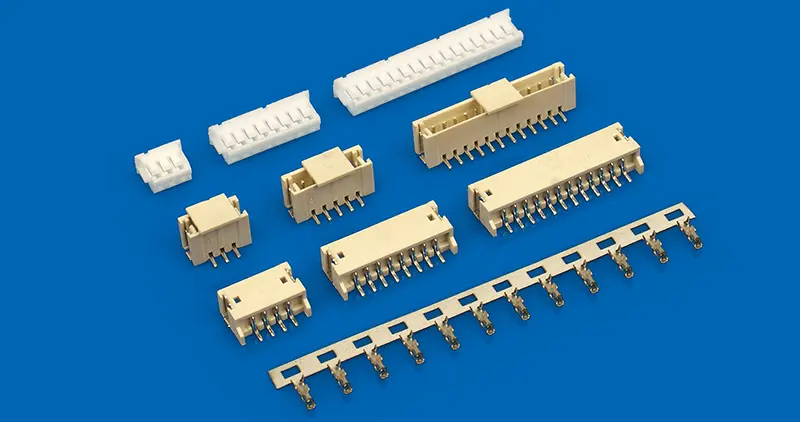






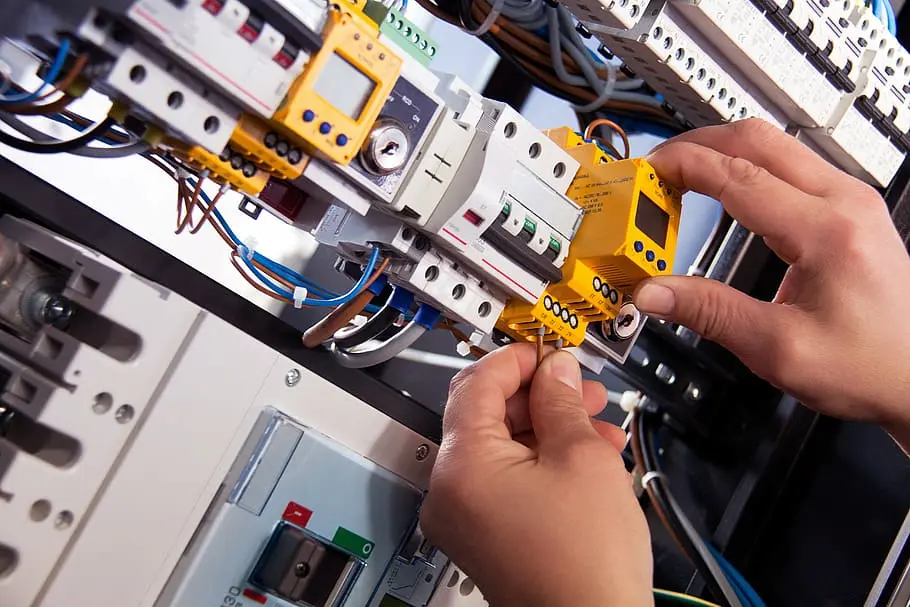




































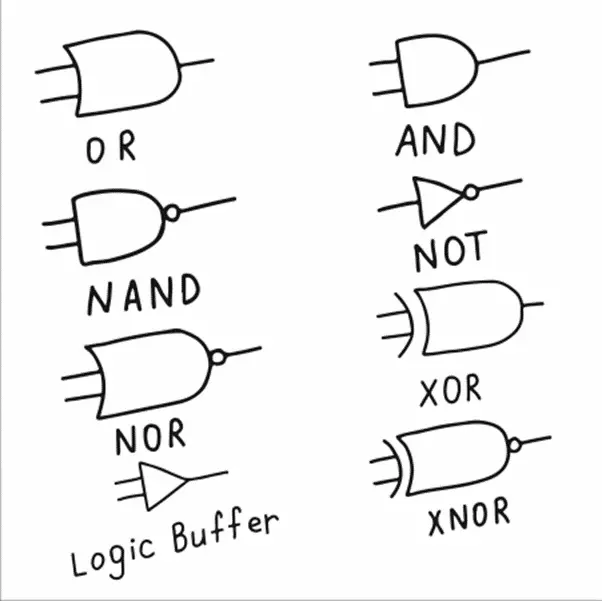












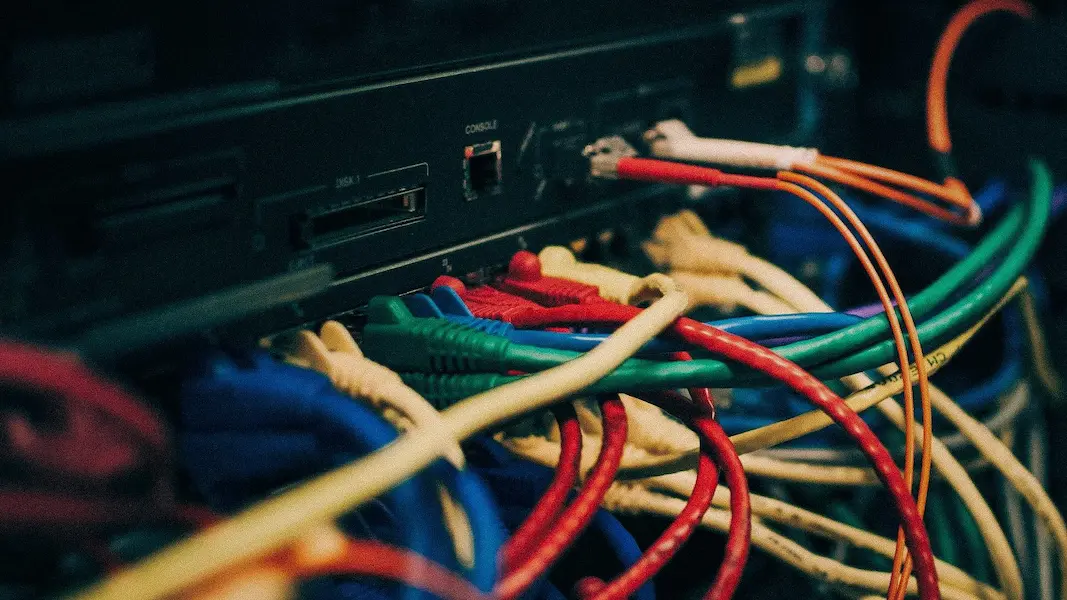












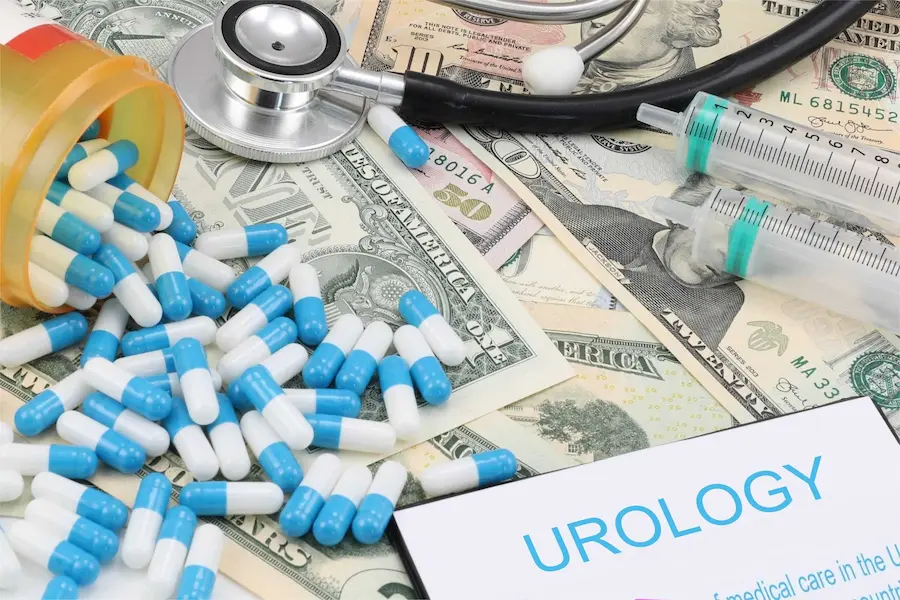





















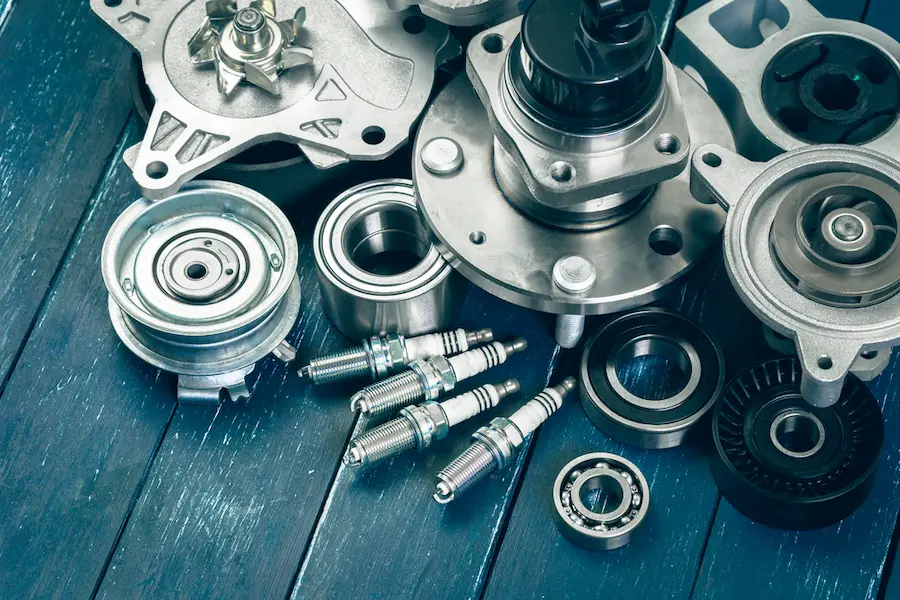


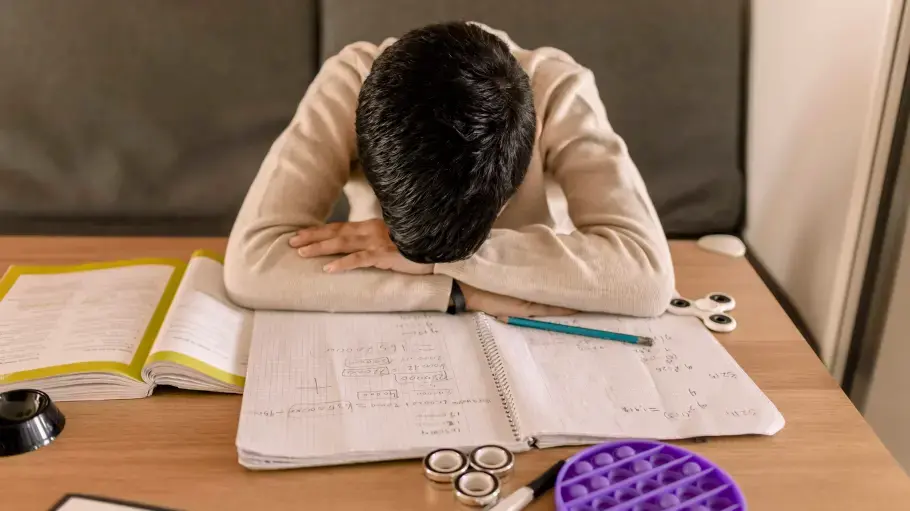
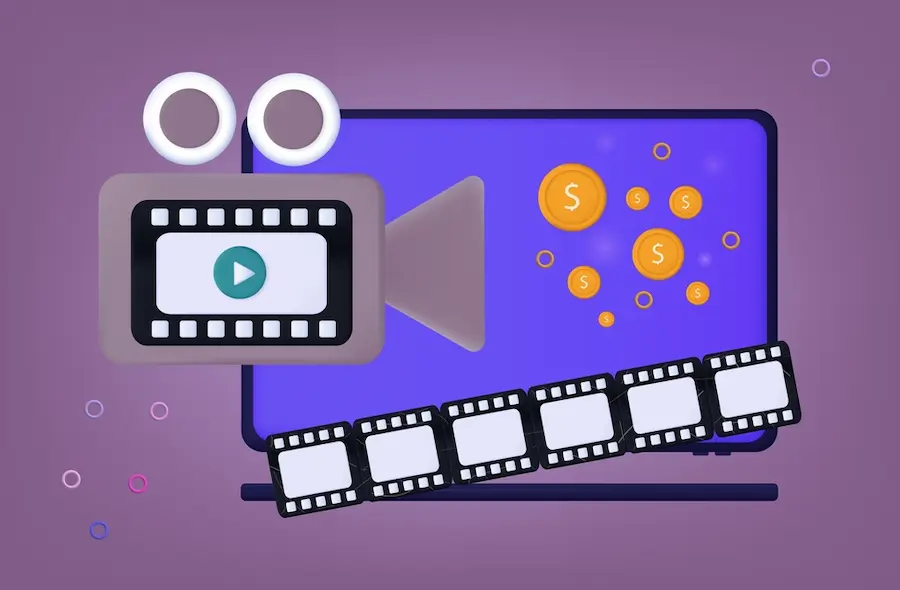


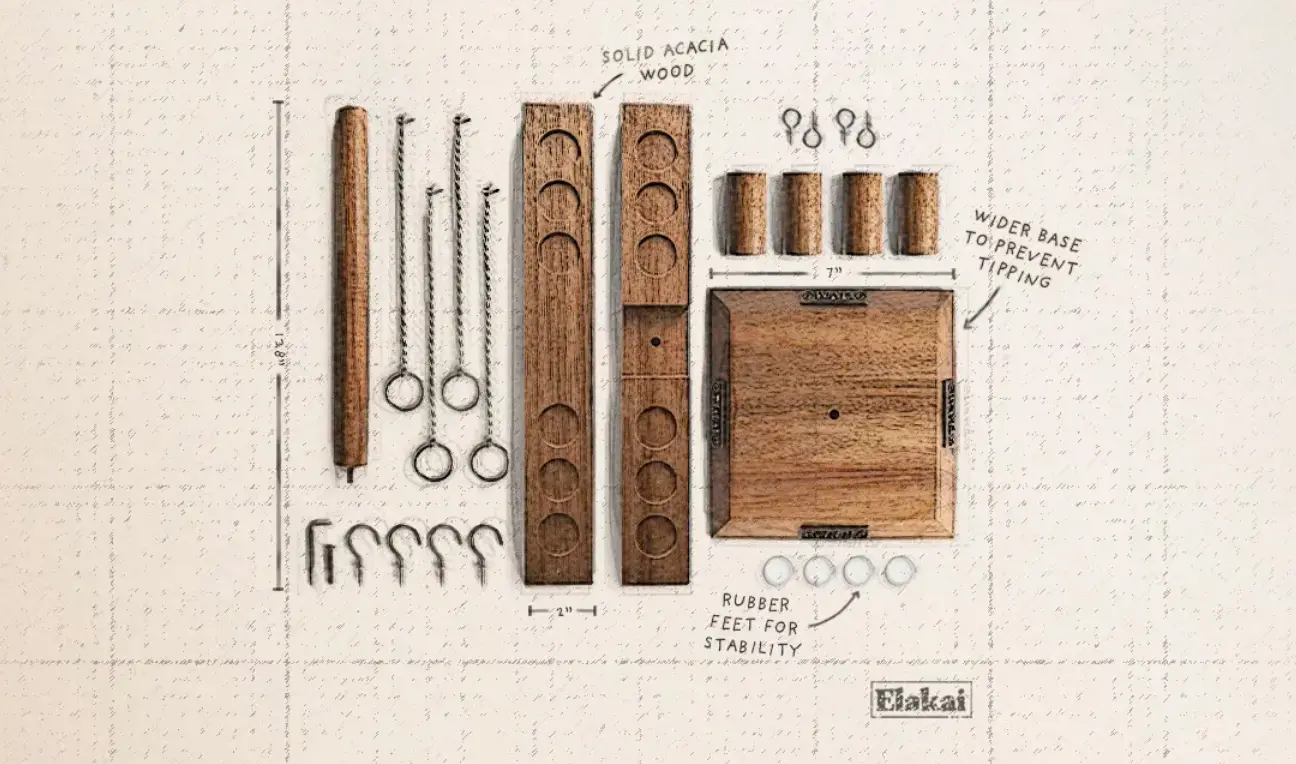



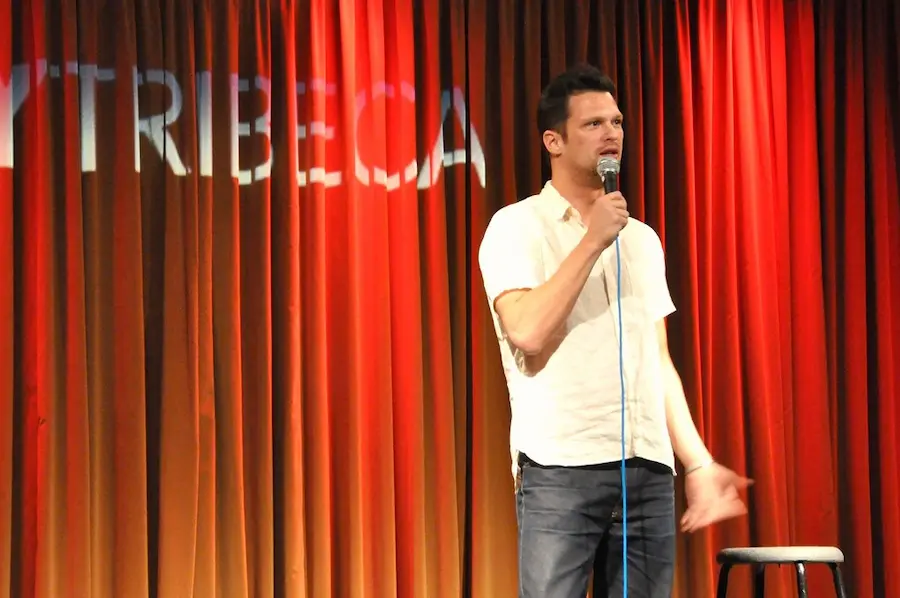









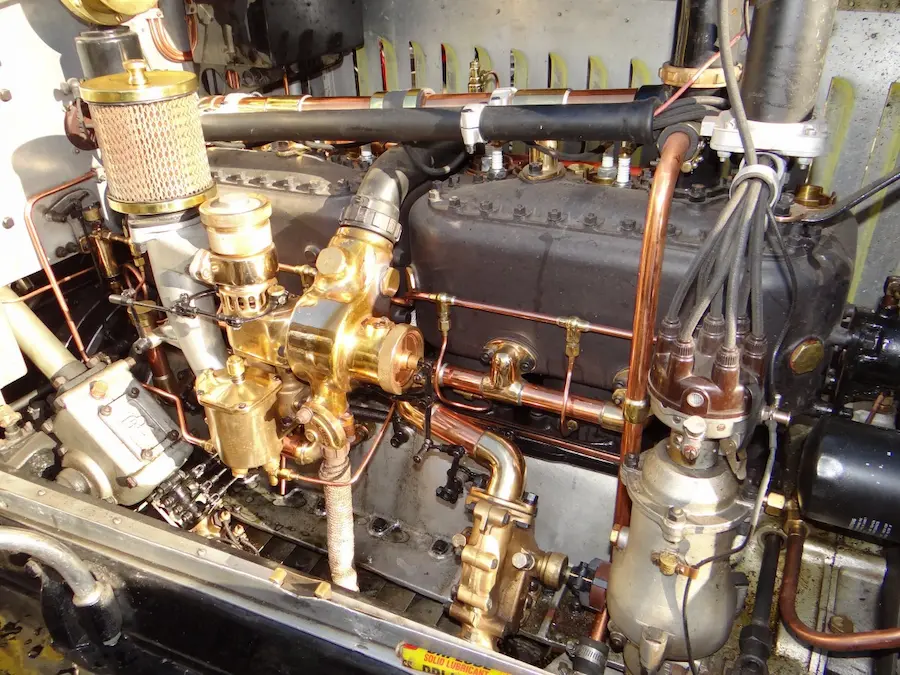




























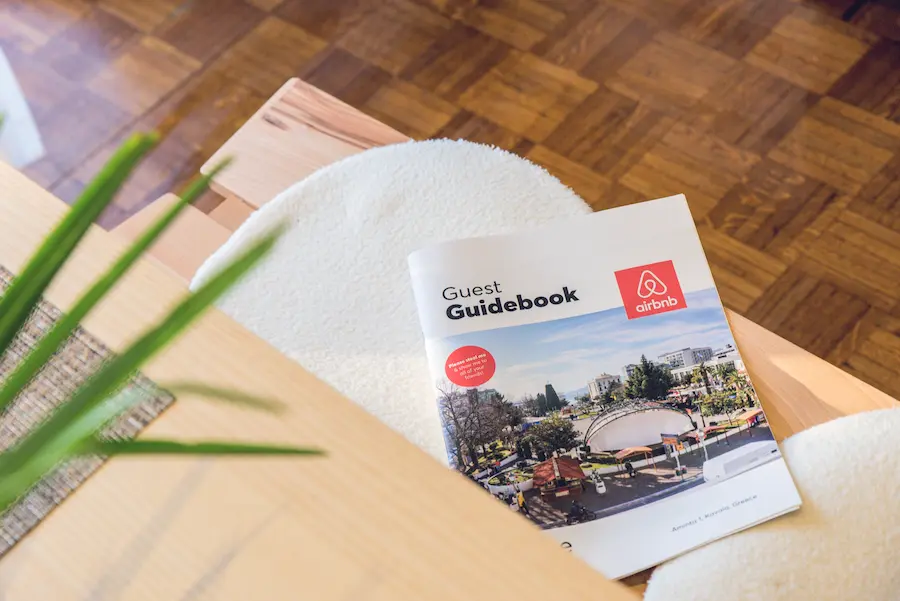



















































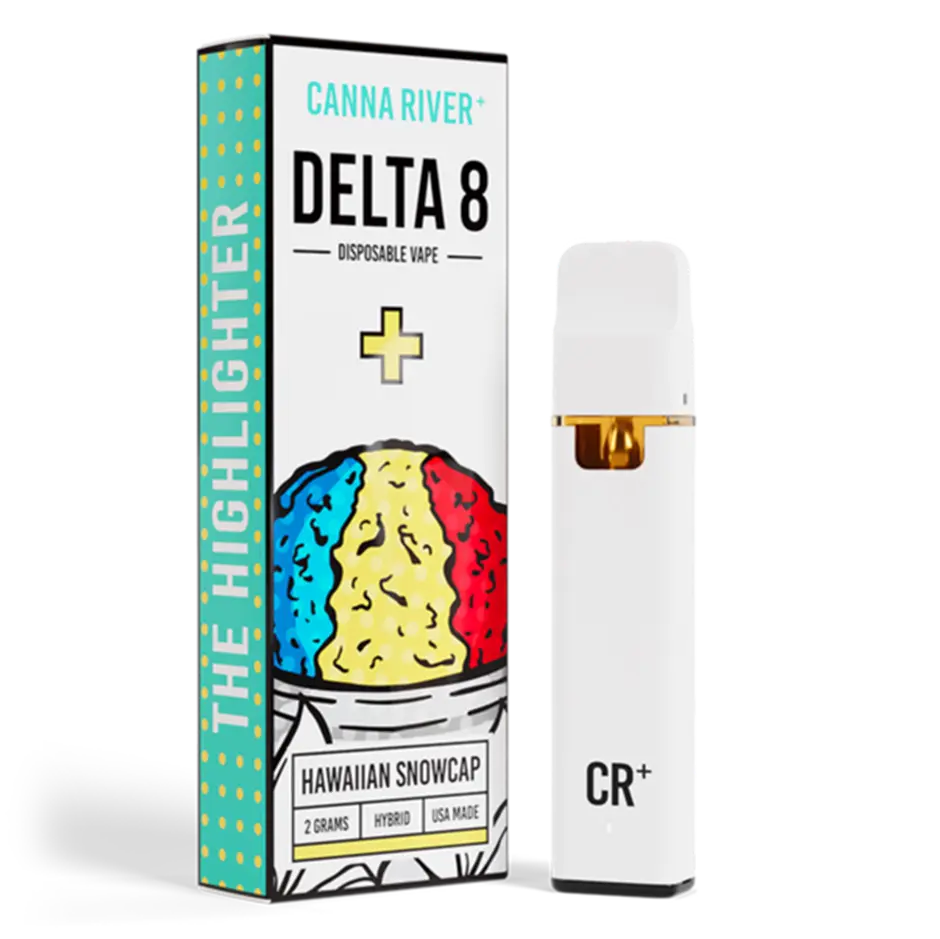




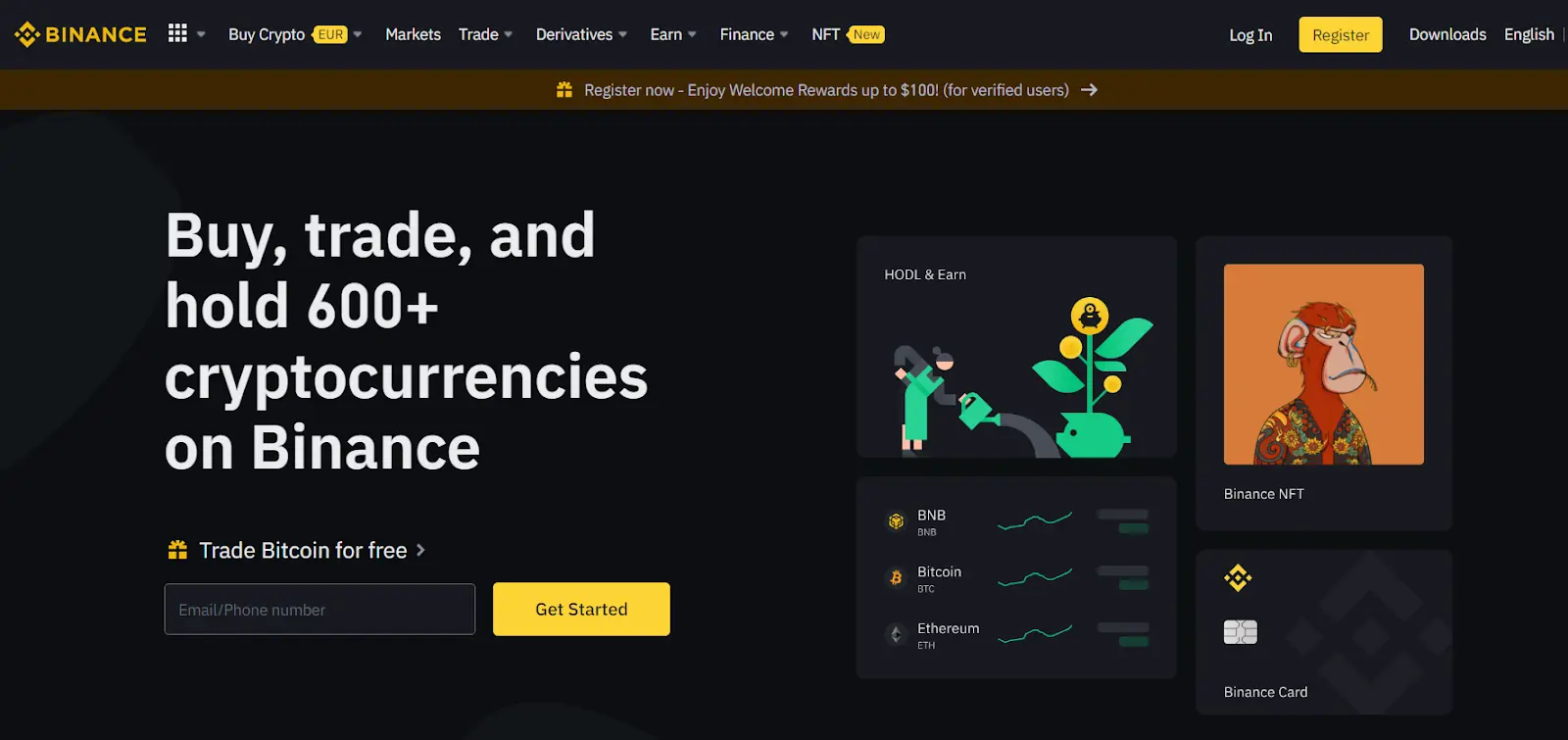

















































































































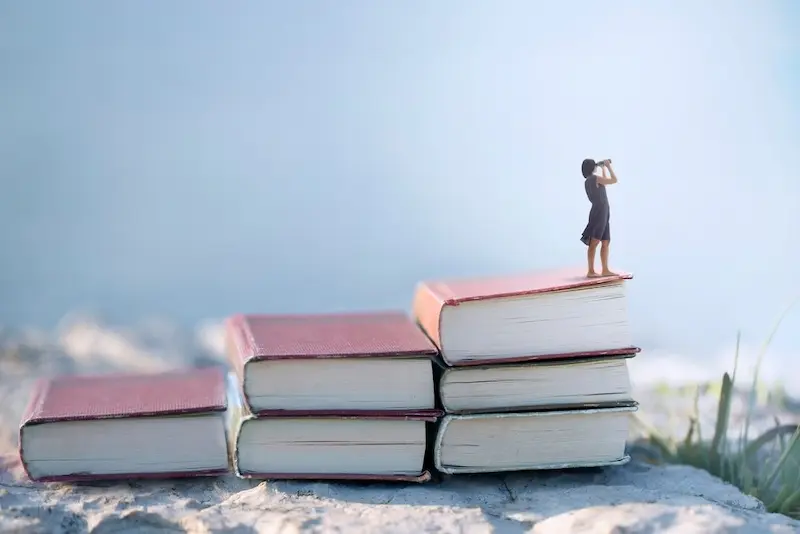

























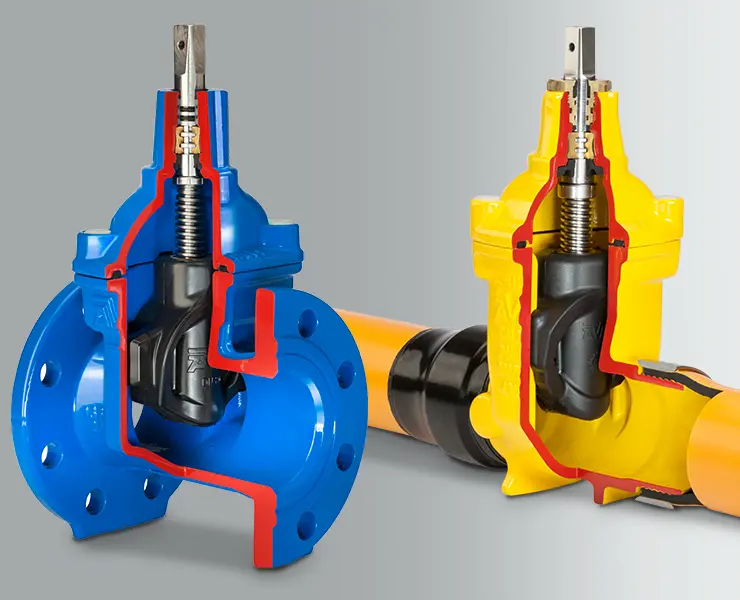































































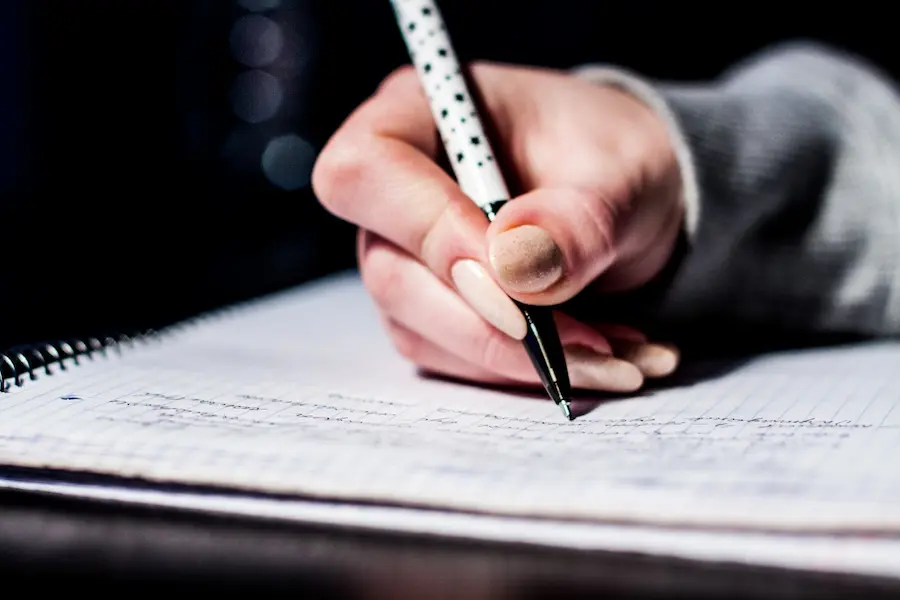



































































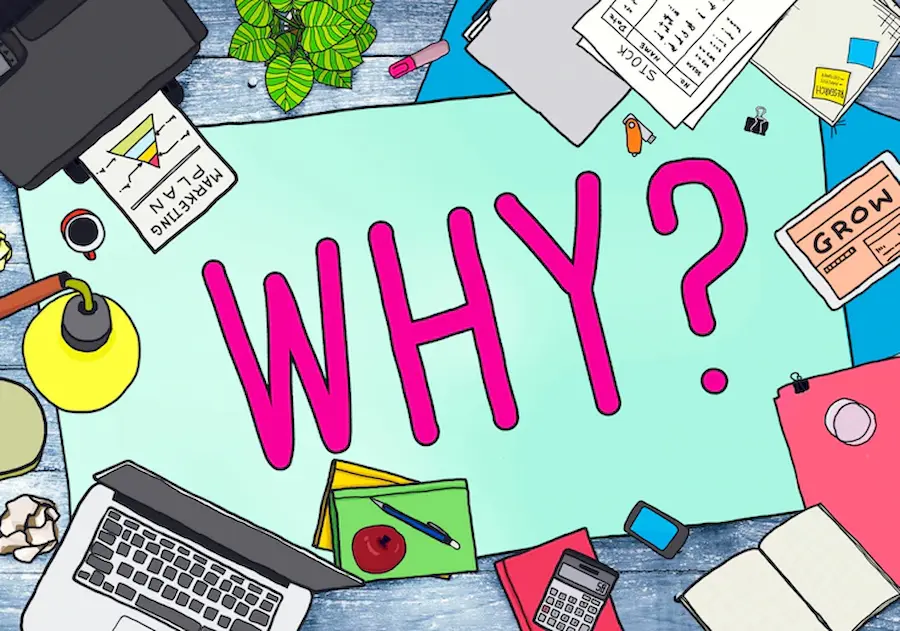






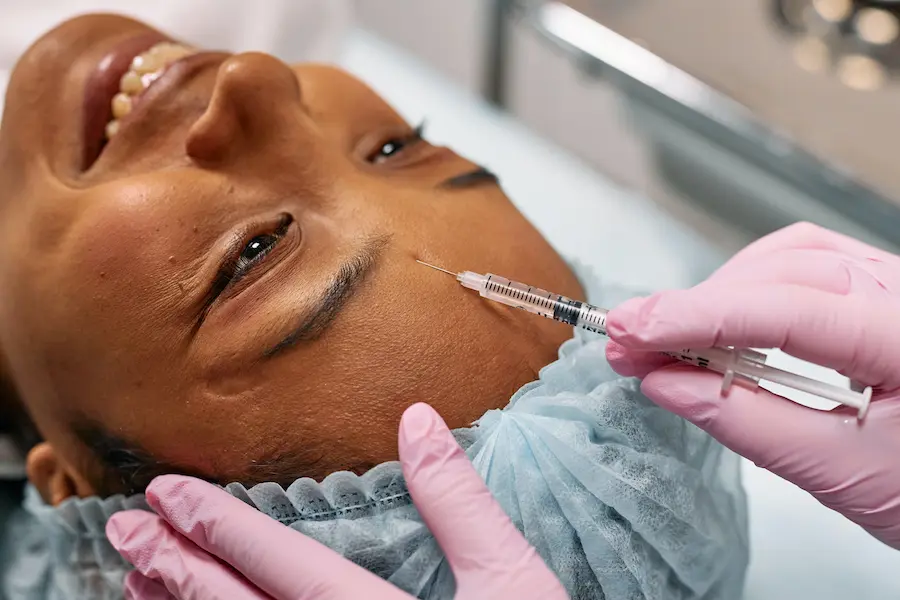











































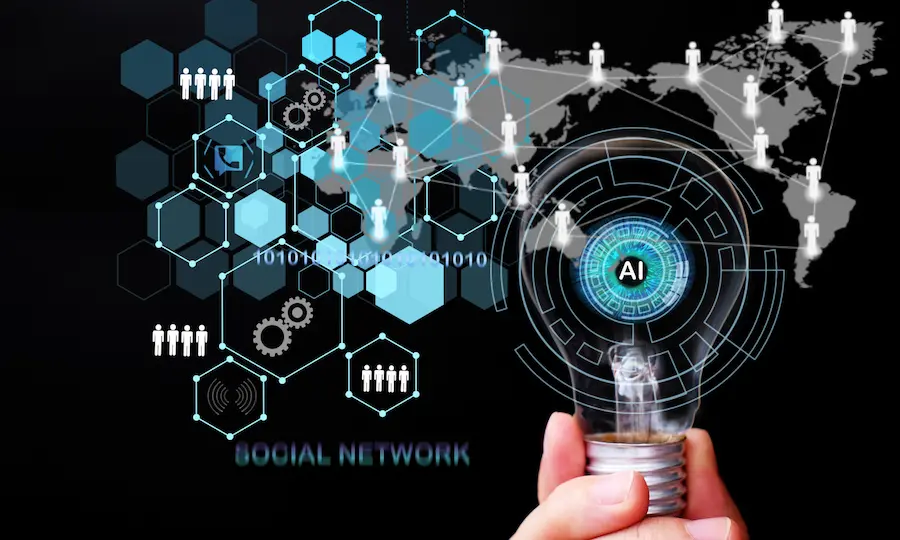




















































































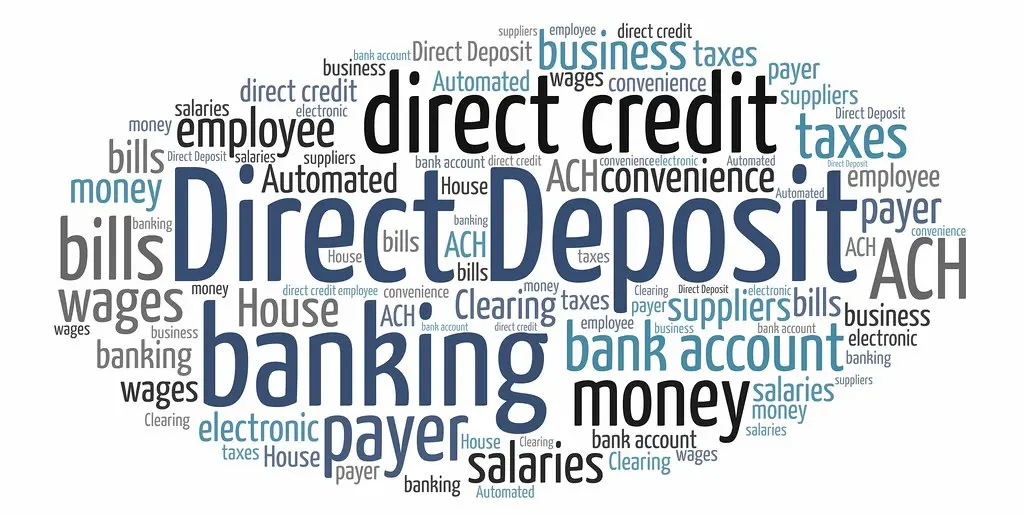





































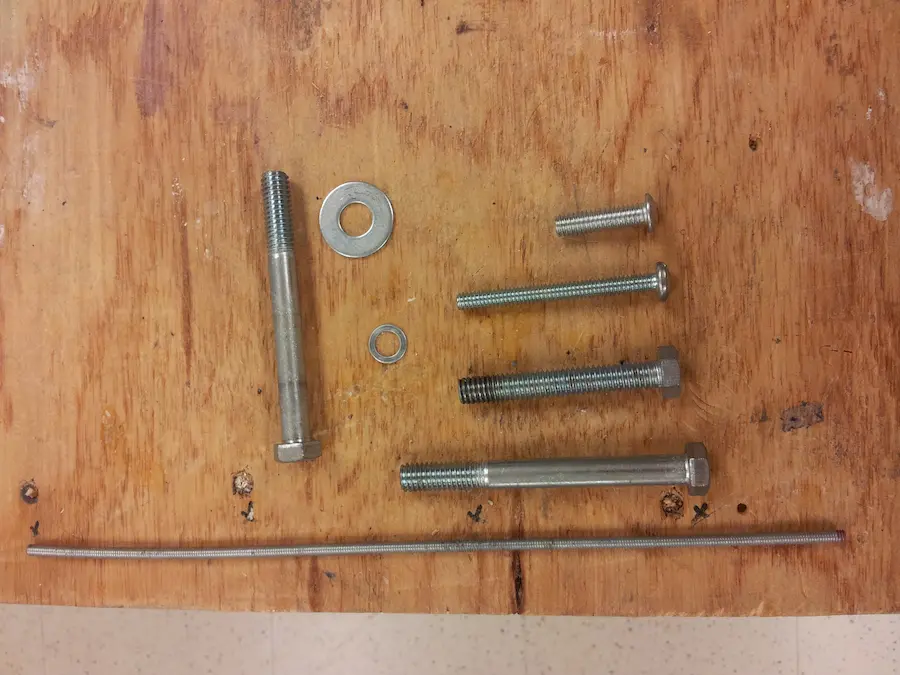







































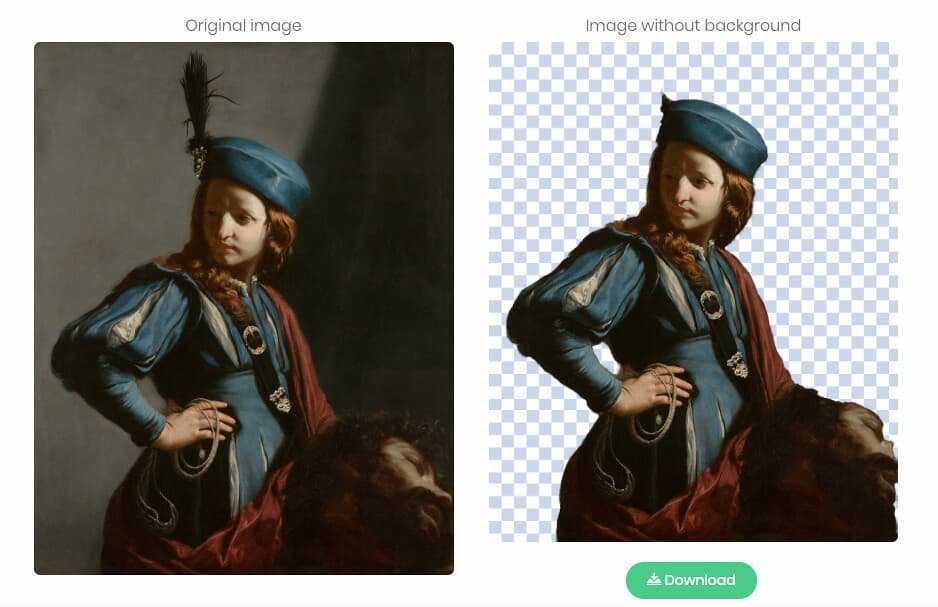







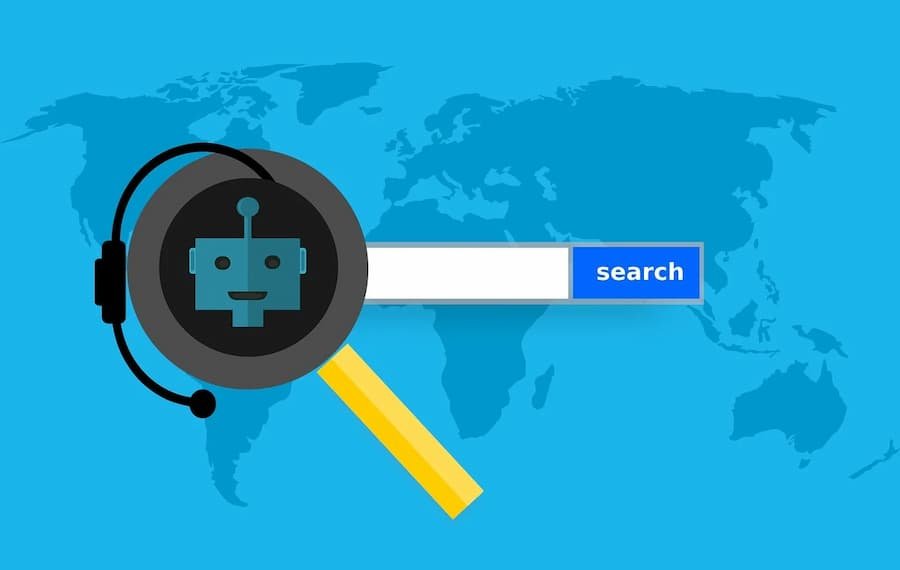



















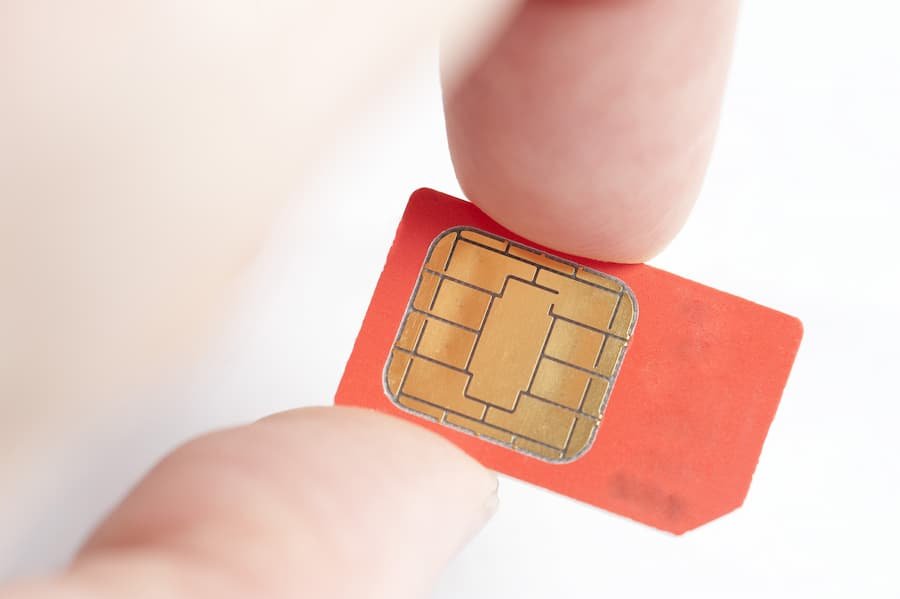

















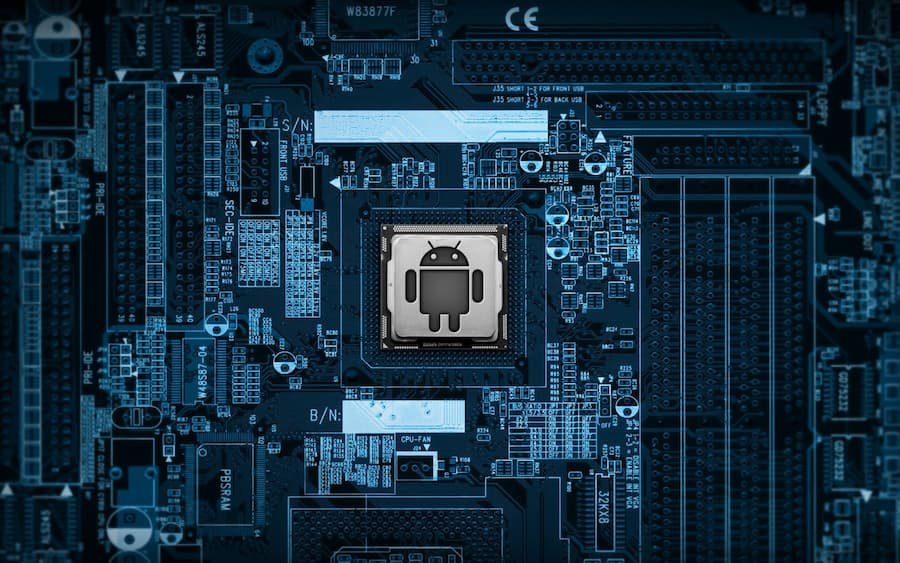










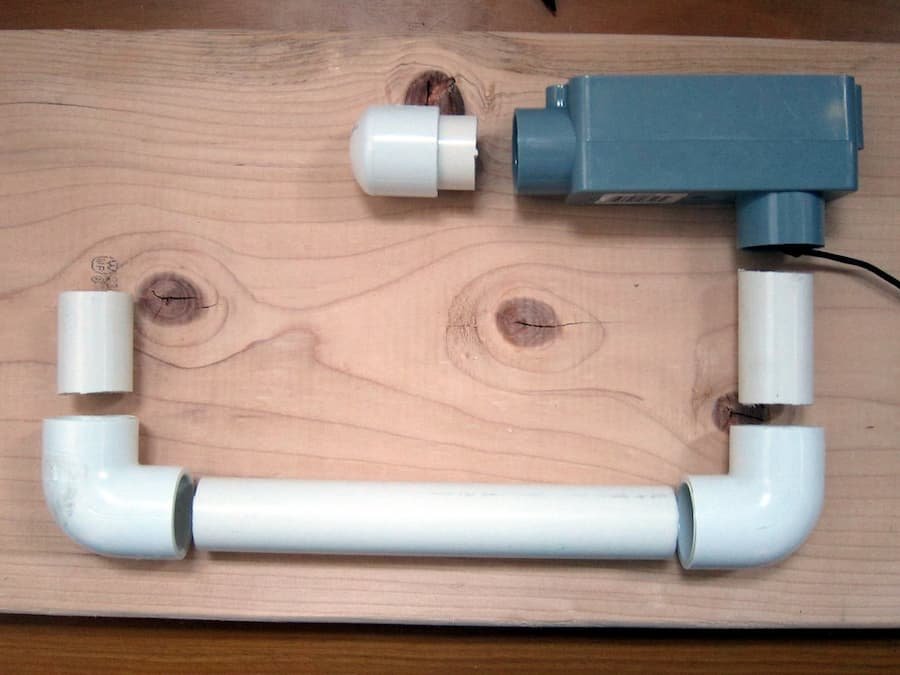



























































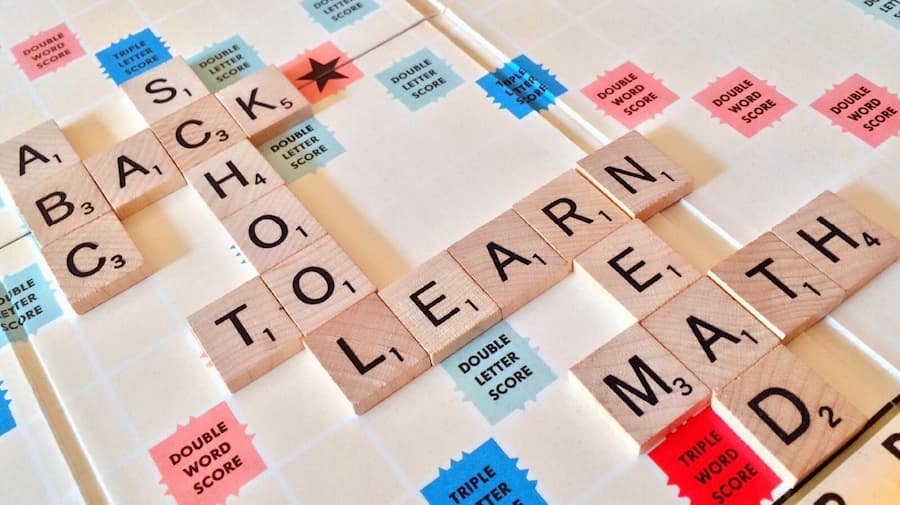





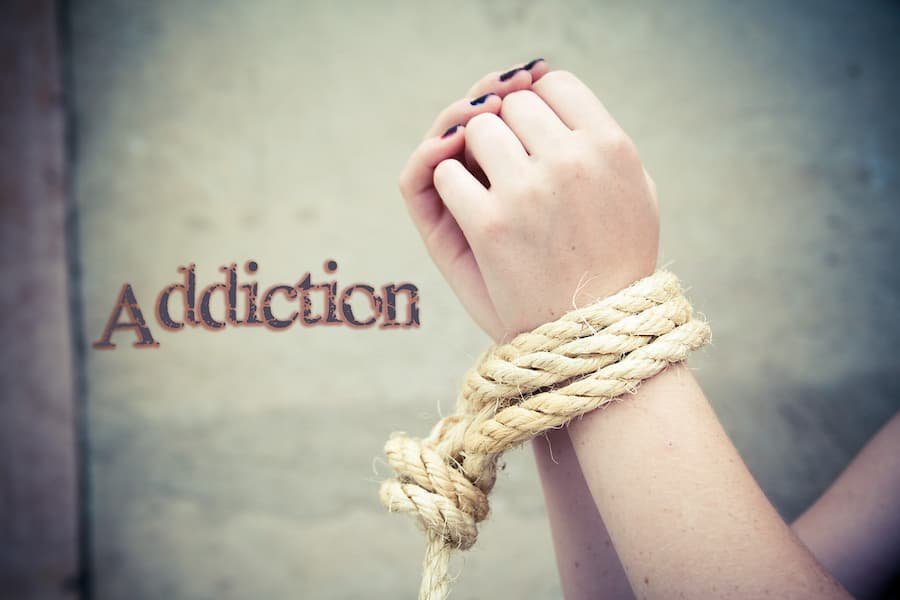


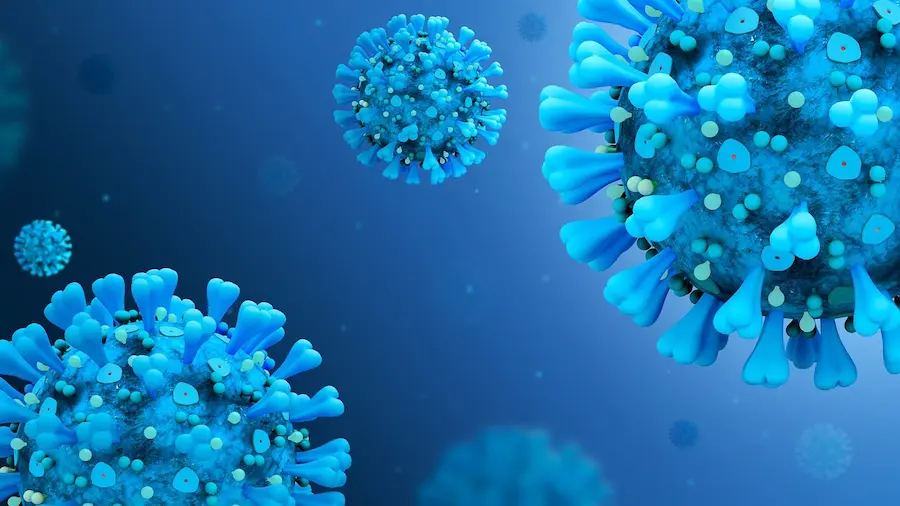











































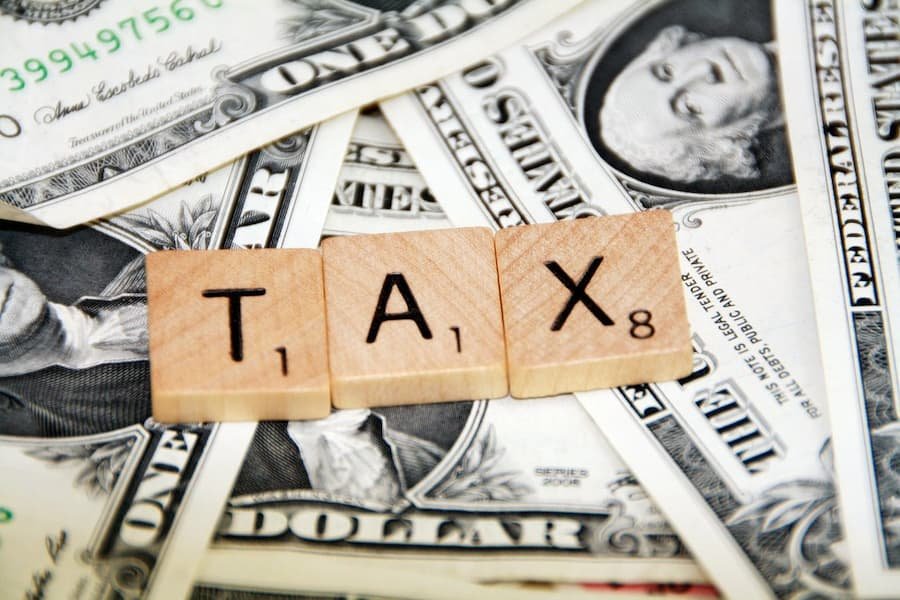





















































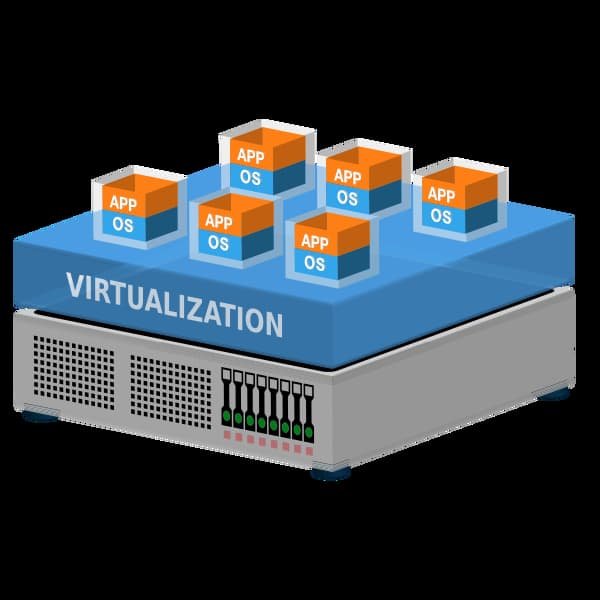
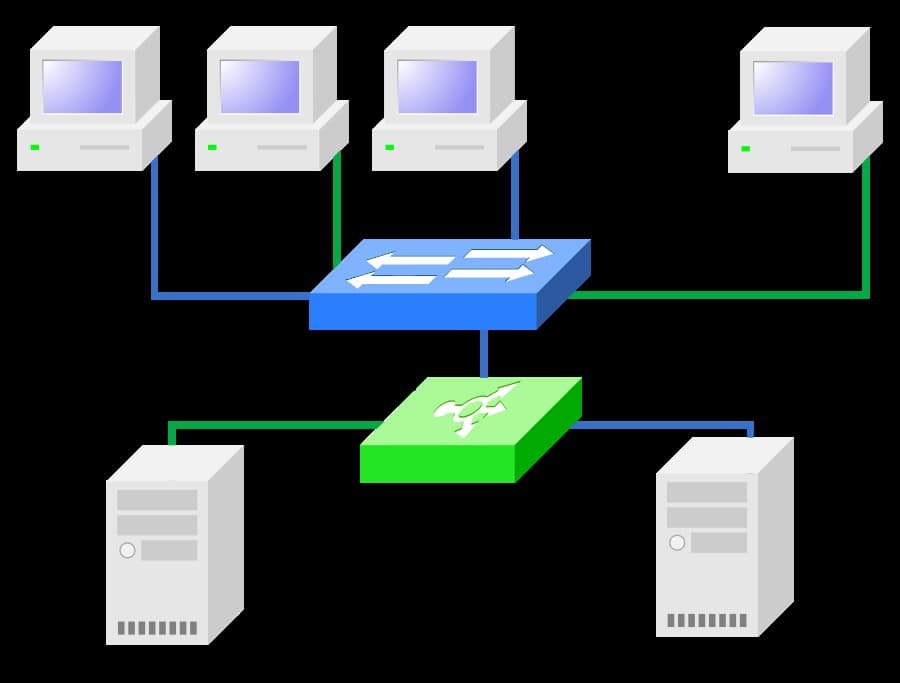





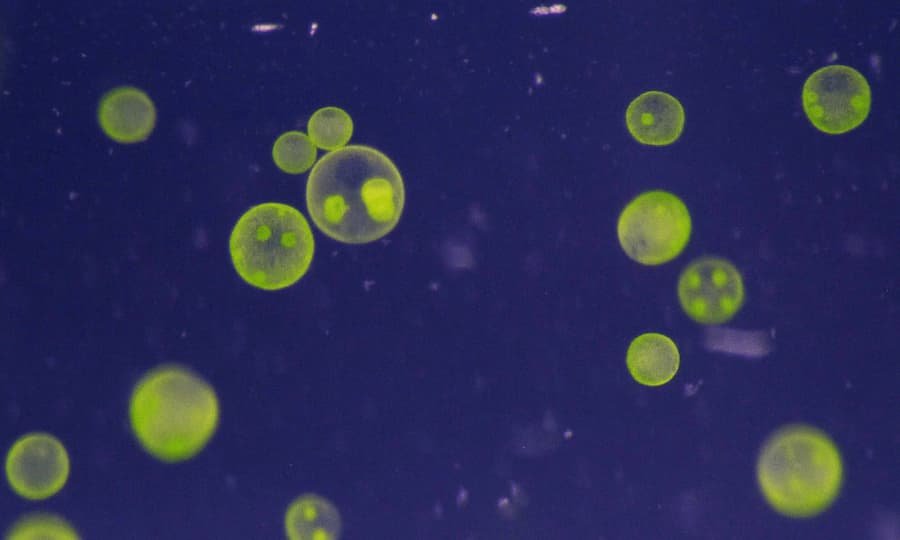
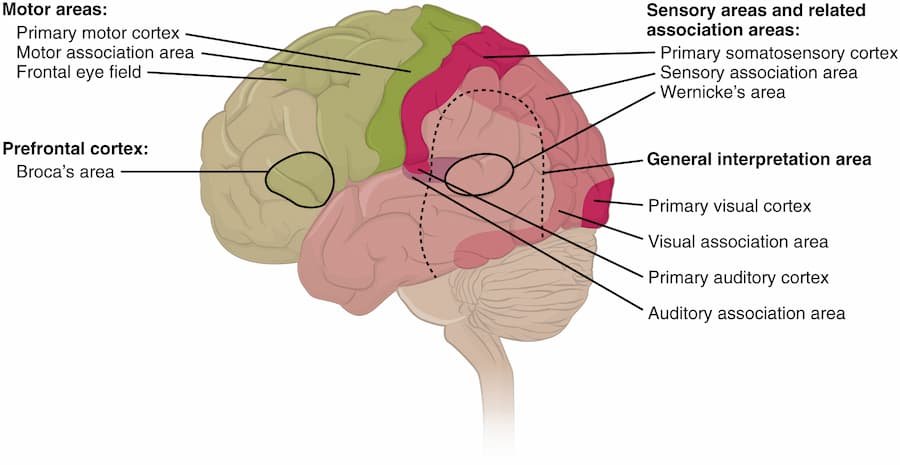

























































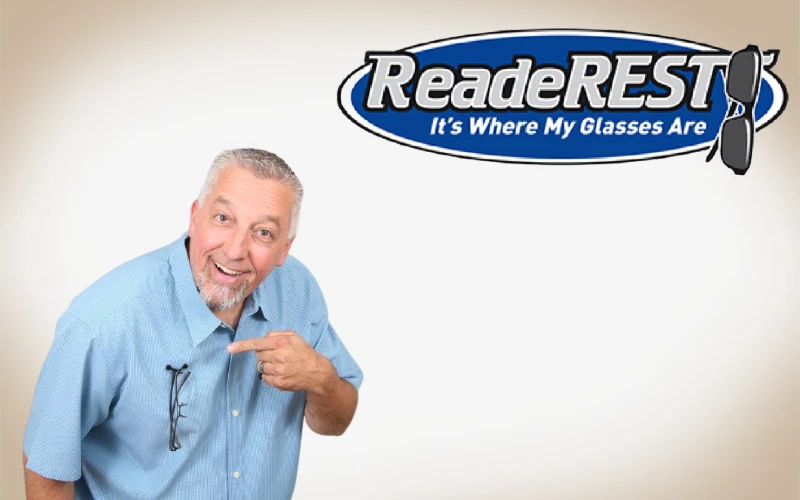





























0