Table of Contents
How To Enhance A Blurry Photo Using Automated Online Tools
Images play a crucial role in creating visually appealing and comprehensible content. In most cases, they form compositional concepts that help digital creators convey proper messages to their target audience. Although visuals are essential to design projects, they should look complete and sharp. Pro-skilled photographers and creators frequently manipulate images in editing software. They improve visuals to fit them into design projects better.
Mastering professional editing software requires in-depth technical and design skills. Nonetheless, aspiring content creators can improve and make their pictures look eye-catching using automated online tools. Read on to learn how to digitally enhance a blurry photo.
How Can A Blurry Photo Affect Your Web Project?
Blurred photos look unprofessional. They resemble inaccurate pixelated spots, which can be displeasing for many people. Generally, blurry shots ruin meaningful life moments and rare scenery captured on camera. They can also negatively affect the perception of your digital projects. For example, scrolling through bad-quality photos on smartphones with small screens leads to additional eye strain. Users can decide to leave a website and find a more appealing source for the necessary information.
Can You Fix A Blurry Picture Without Professional Software?
Manipulating visuals in editing software is a common way to enhance a blurry photo. Most users still choose professional tools like Adobe Photoshop for such purposes. However, this solution is not always suitable for beginners. You need to download Photoshop to your PC and pay for the subscription, even if you don’t use it often. Professional editing software also has a lot of options that require time and specific skills to master.
Recently, automated solutions for editing blurry photos began to appear online. They help aspiring content creators simplify image manipulation and get professional-looking visuals from low-quality files. Photo enhancement tools are web-based, which means they do not require installation. You can open them on any device, upload your file, wait for processing, and download an HD image. The procedure takes a couple of seconds and doesn’t require manual picture manipulation.
Top 5 Web-Based Tools To Enhance A Blurry Photo
Depositphotos Image Upscaler
Depositphotos Image Upscaler is a fully automated enhancement tool that helps sharpen blurry photos. It also enlarges pictures in a couple of seconds using AI-based technology. Depositphotos Image Upscaler allows increasing an image resolution two times. For example, if your file size is 800x800px, you get 1600x1600px HD results after processing. The photo enhancement procedure includes blur removal, noise reduction, color brightening, detail sharpening, and pixel generation. The tool supports JPG and JPEG files weighing up to 15 MB.
How To Improve Your Blurry Pictures Using Depositphotos Image Upscaler:
- Visit depositphotos.com/upscaler.html To Access The Official Enhancement Tool.
- Create A Free Account.
- Upload Or Drag And Drop Your File Onto The Page.
- Wait A Few Seconds For The System To Process The Photo.
- Evaluate The Result And Get An Enhanced Image On Your Device.
Let’s Enhance
Let’s Enhance is an AI-powered tool that provides advanced photo-improving options. Using it, you can upscale your image, fix pixelation and blur, enhance colors, and add extra pixels to make your visuals look professional. The tool allows increasing resolution to HD, 4K, 8K, or higher. It also provides additional options like batch processing and ready-made editing presets, which help you improve multiple images faster. You can upload files up to 50 MB in JPEG, PNG, and WebP formats. Note that image-enhancing options are available after registration.
How Can You Correct A Blurry Photo With Let’s Enhance?
- Go To The Tool’s Official Website.
- Click On The Try For Free Button And Upload Your Files, Or Drag And Drop Them Onto The Page.
- Apply Customized Settings Or Select Ready-Made Presets.
- Click On The Start Processing Button And Preview The Results.
- Select Processed Images And Download Them To Your Device.
BigJPG
This user-friendly tool can help you quickly improve your image quality by enlarging, sharpening, and denoising a visual. BigJPG uses AI-based algorithms to recognize multiple objects and brighten their colors. The tool allows choosing specific settings for image enhancement. For example, you can select your picture type and upscaling rate. Moreover, BigJPG provides a batch processing feature. Using it, you can enhance multiple images simultaneously. In the free version, you can upload visuals up to 3000x3000px in resolution and 5 MB in maximum size.
To Enhance A Picture Using BigJPG, Follow These Steps:
- Visit The BigJPG Official Website.
- Click The Select Images Button And Choose Files From Your Folder.
- Select The Enhancement Options.
- Click Start For Each Picture You Would Like To Enhance And Wait A Couple Of Seconds.
- Save Processed Photos On Your Device.
VanceAI
VanceAI is an AI-powered photo improvement tool that provides multiple editing options. Using it, you can enhance your blurred images, make anime portraits, retouch face imperfections, and colorize black-and-white photos. All options are separate, allowing you to improve only the necessary details. You can also apply customized adjustments before starting the process. For example, you can select the needed quality and set up noise and blur suppression levels. You can also rely on automated parameters. The tool works with JPG, PNG, and JPEG images weighing up to 5 MB. Uploaded images that exceed the limits are compressed automatically.
How Can You Enhance Your Visuals With VanceAI?
- Open The VanceAI Website In Your Browser.
- Select The Image Improvement Option.
- Click The Start Now Button And Drag Your Photo Onto The Page.
- Set The Enhancement Settings And Start The Process.
- Download The HD Image After Evaluating The Result.
Remini
Remini is an automated photo enhancement tool powered by AI-based technologies. It quickly identifies and makes objects on images sharper. With Remini, you can turn your blurry photos into eye-catching HDs and restore old pictures in a couple of seconds. The tool allows you to double the size of any image. Remini provides photo enhancement features for web and mobile. To access the processing options, you need to create a free account.
How Do You Improve Your Image Quality With Remini?
- Go To The Remini Web.
- Choose A File From Your Device Folder, Or Drag And Drop It Onto The Page.
- Wait A Few Seconds For The System To Enhance Your Image.
- Preview And Download The Result.
Conclusion
Blurry photos look unappealing and unprofessional. Earlier, professional editing software like Adobe Photoshop was the only way to manipulate and make visuals sharper. It requires good proficiency in retouching and understanding basic features. It is not always suitable for aspiring digital creators. Due to the advancement of AI-based technologies, you can now correct blurry images in a couple of seconds using online photo enhancers. They automatically sharpen objects, reduce noise, and generate missing pixels. Moreover, online photo enhancement tools don’t require design skills and manual manipulations. Explore the web-based tools presented in this article and create striking HD visuals.








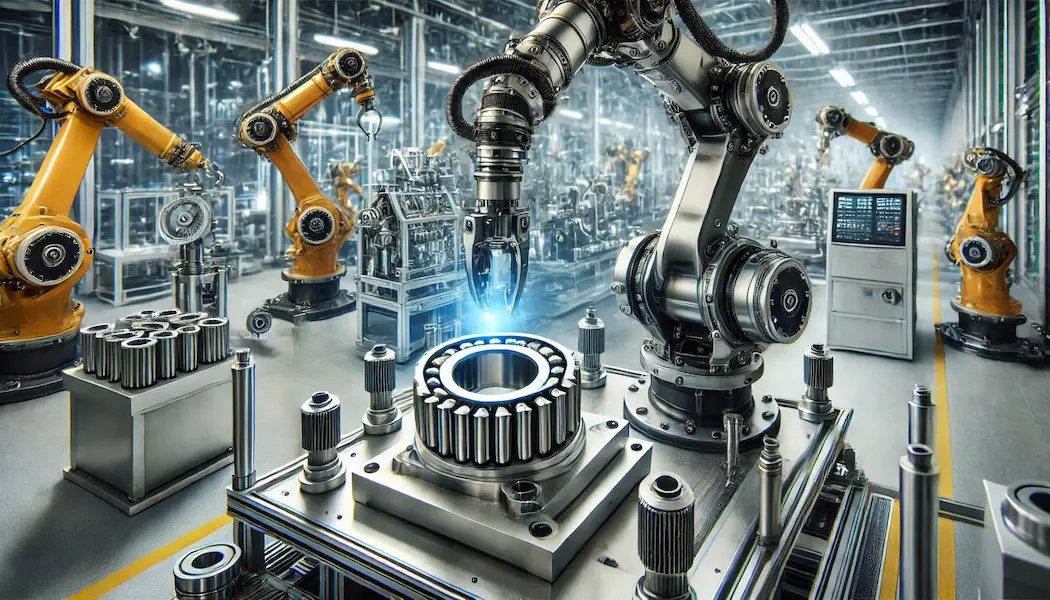










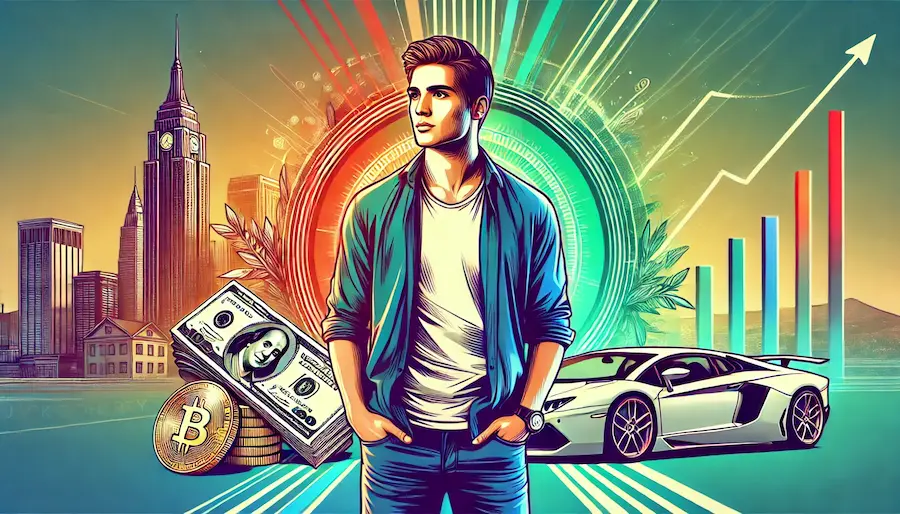

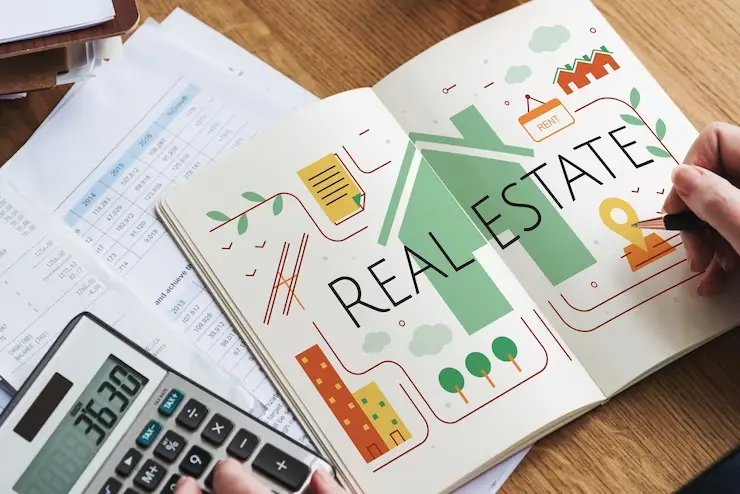
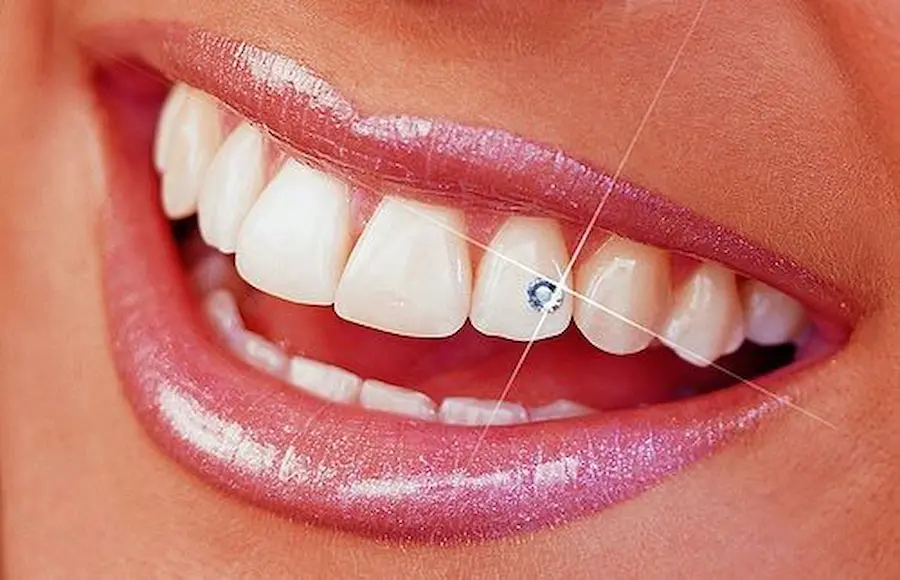








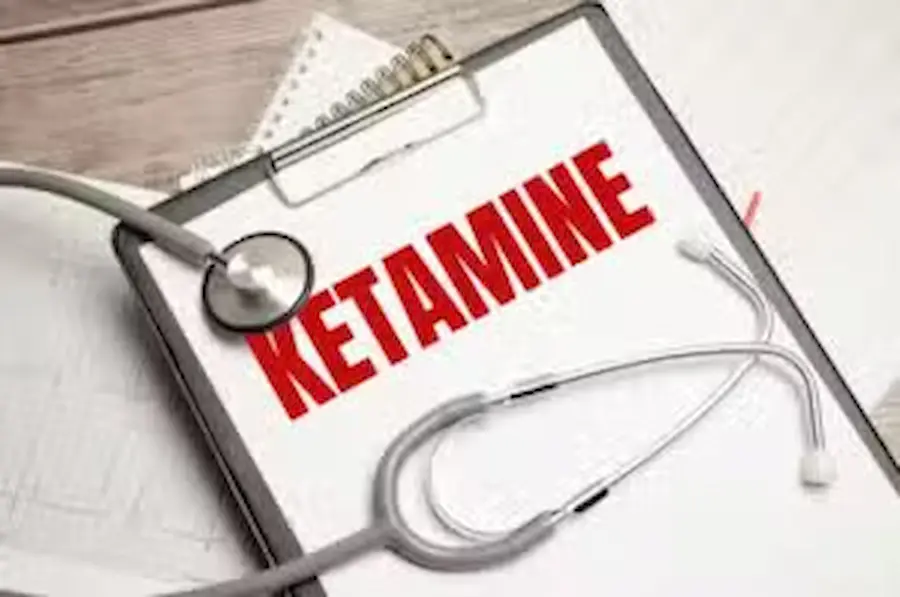




















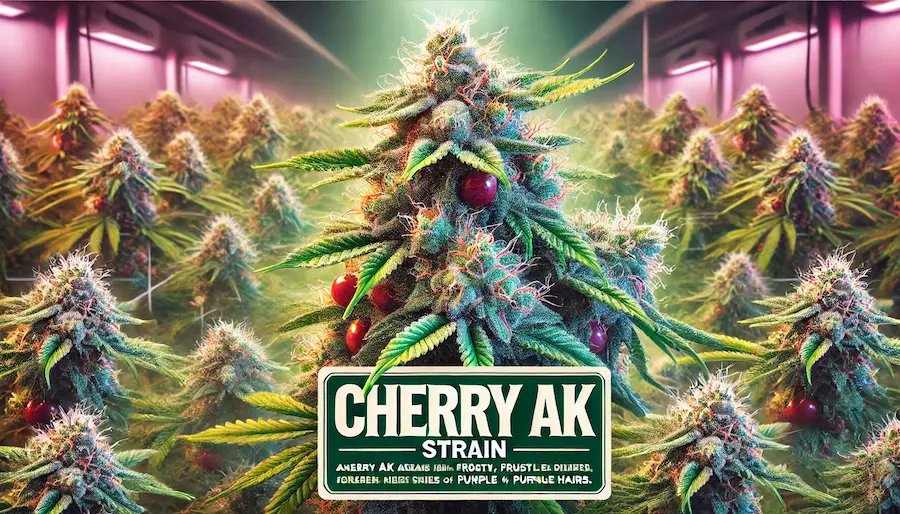



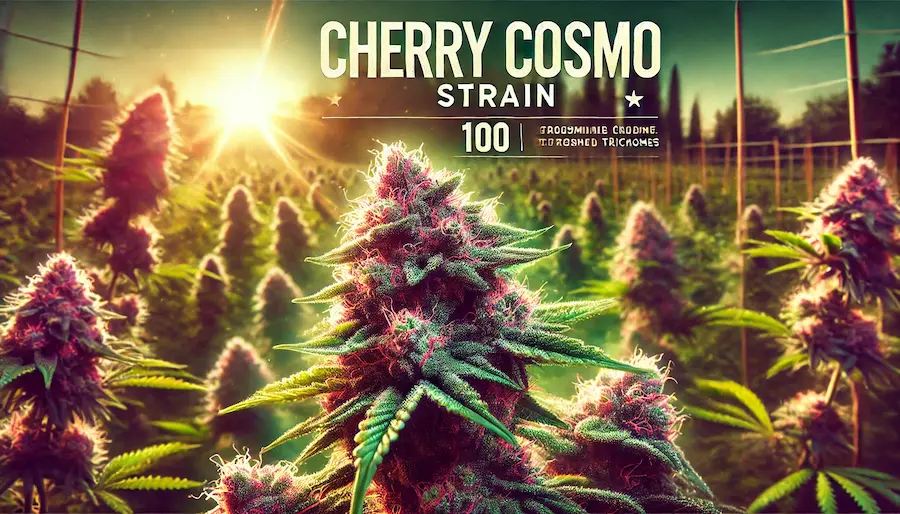



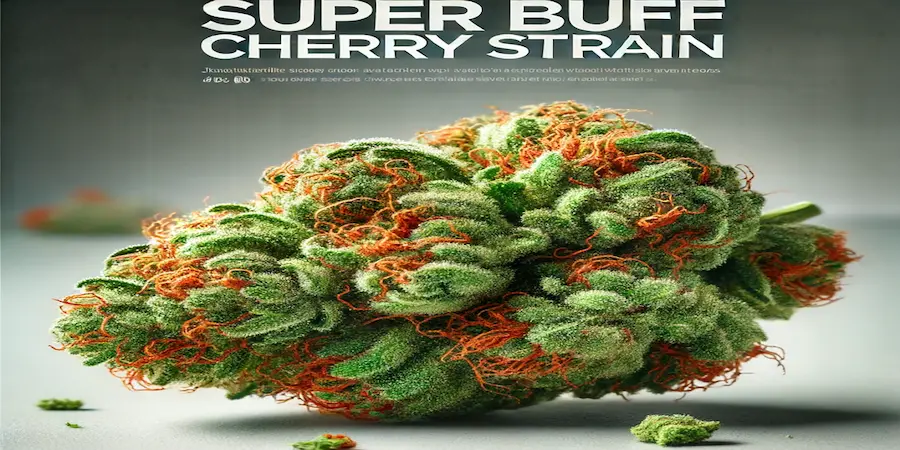



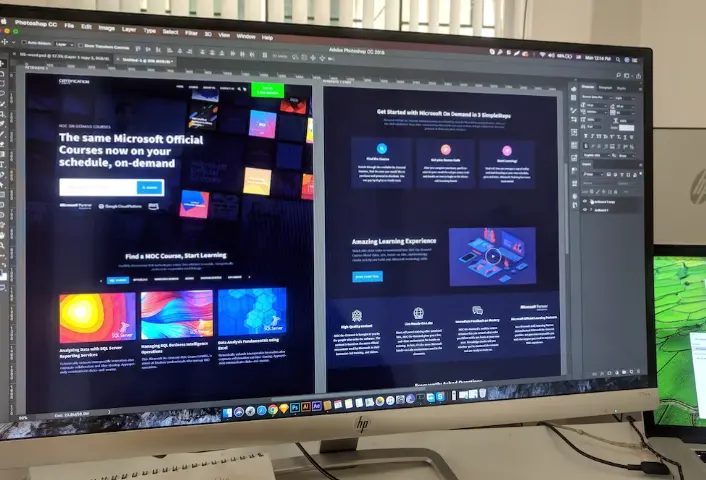



















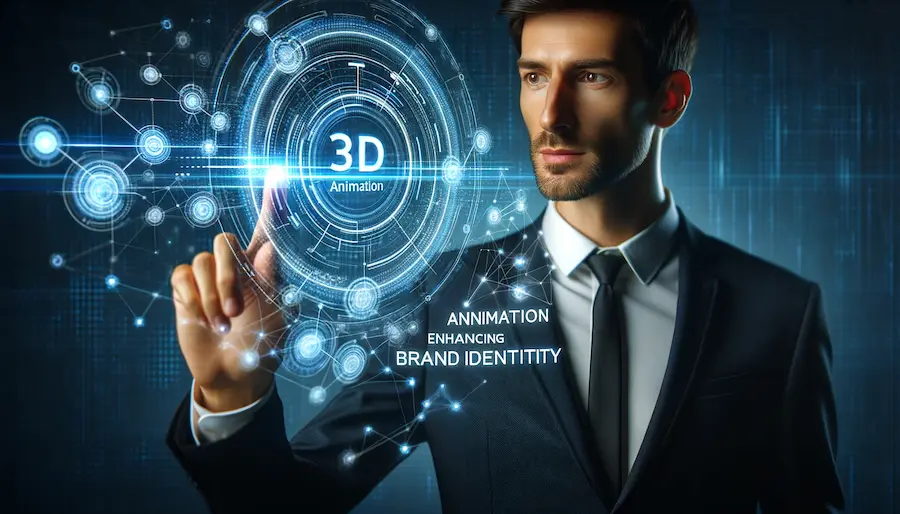









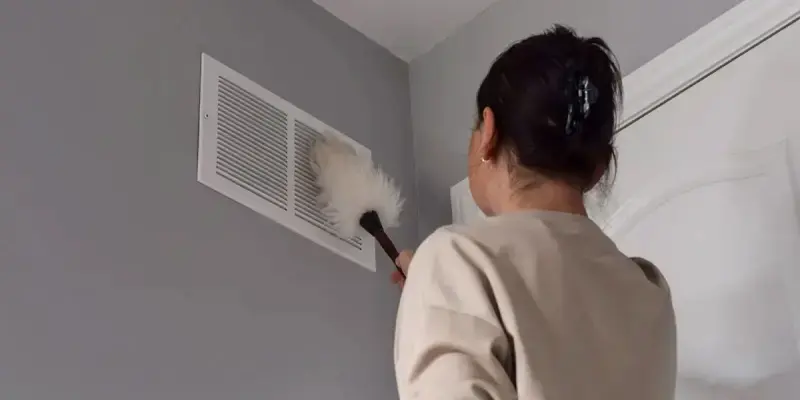


















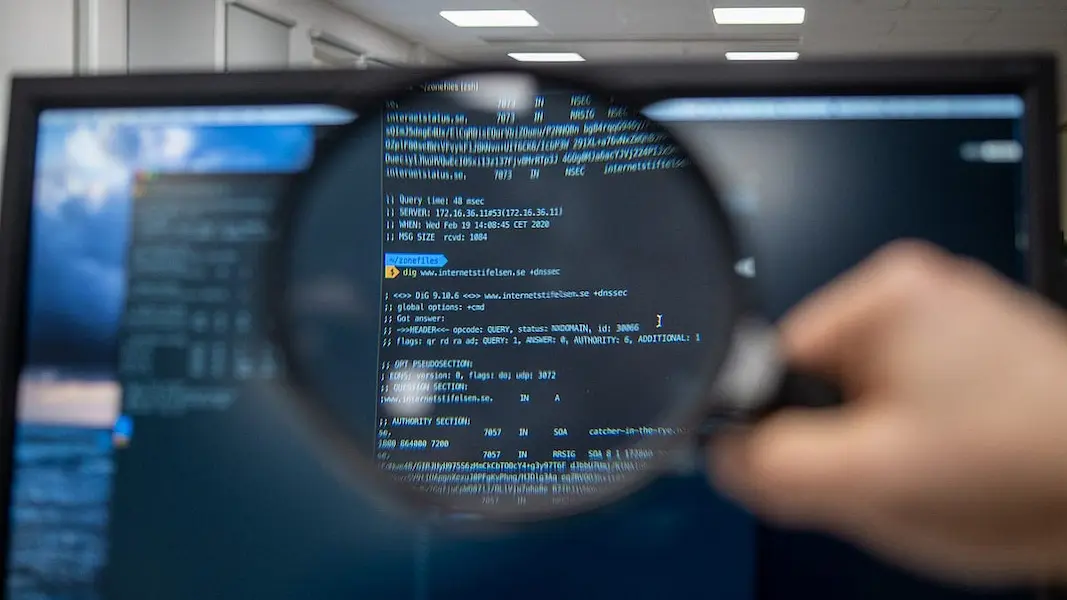








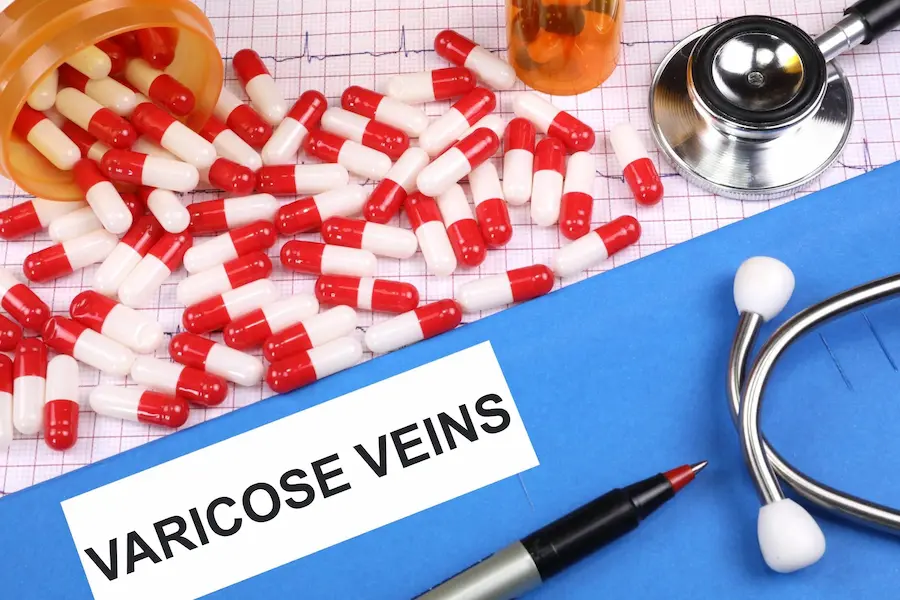





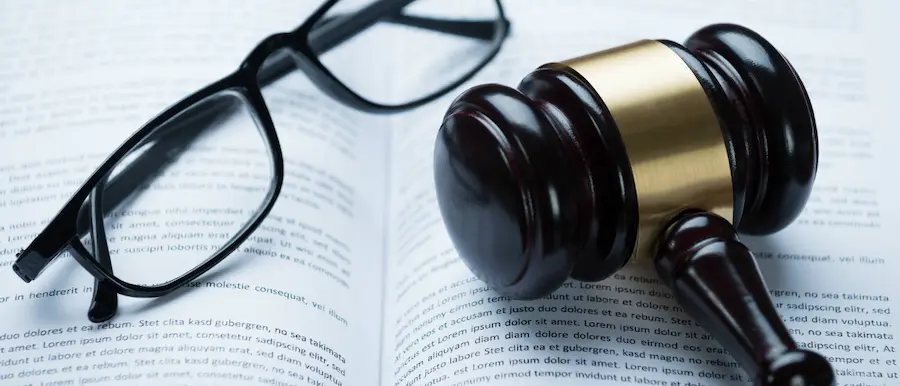







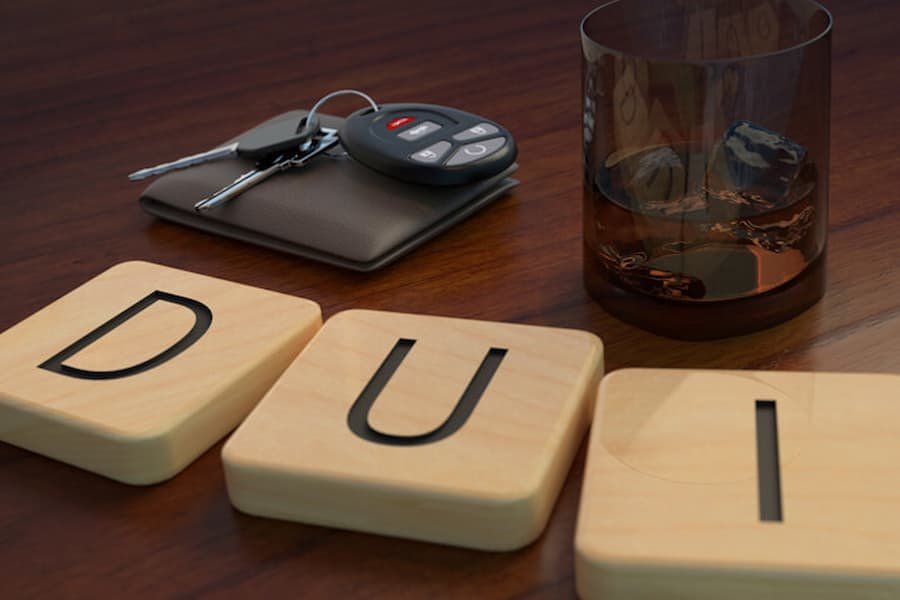


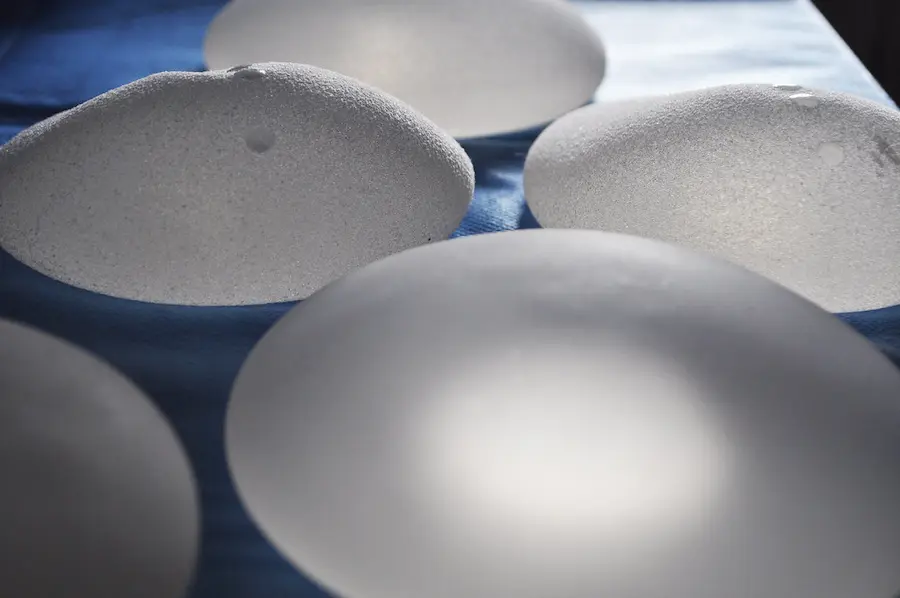
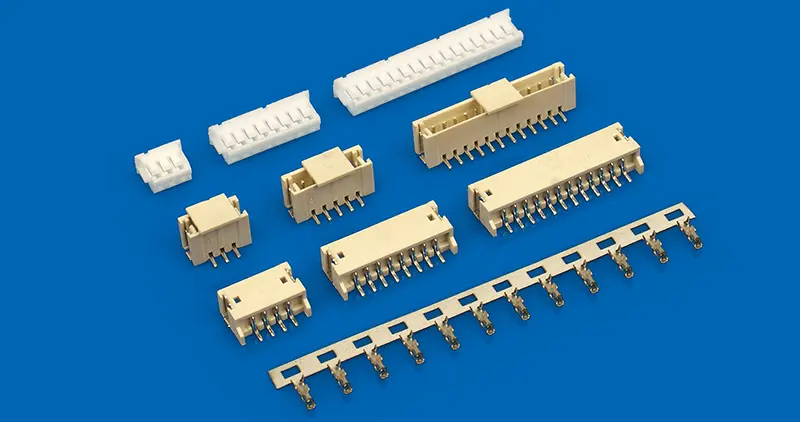






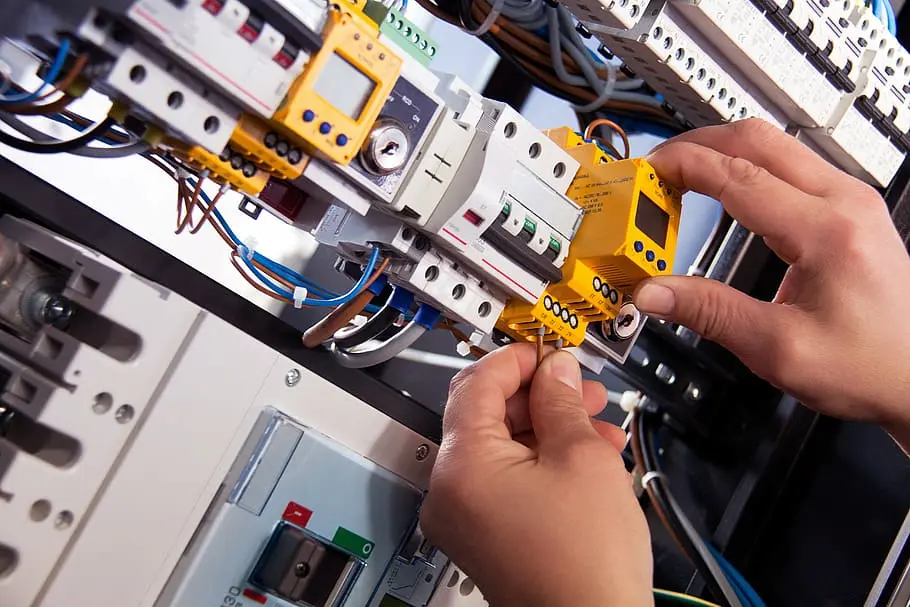




































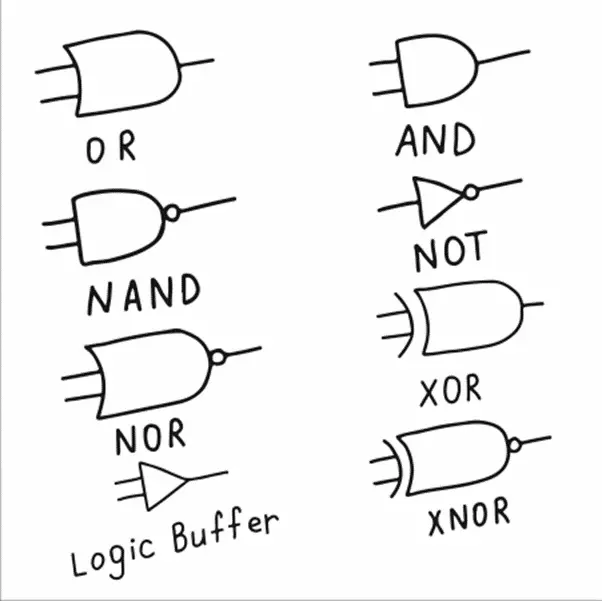












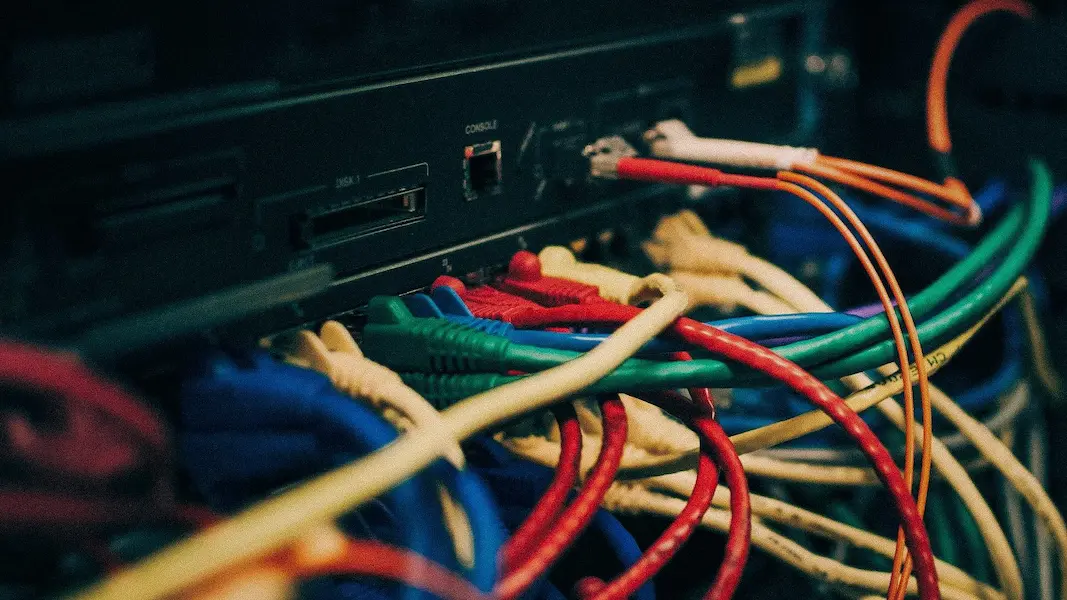












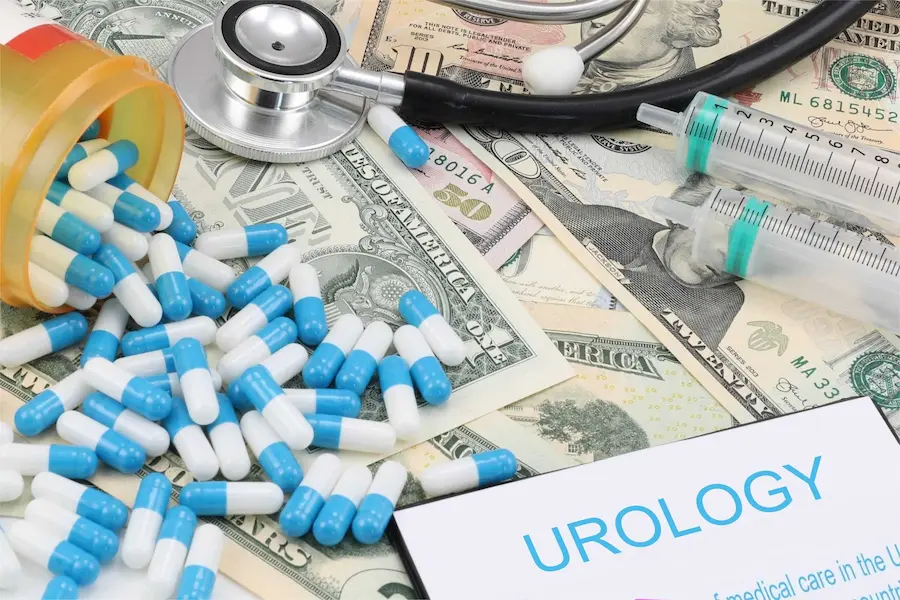





















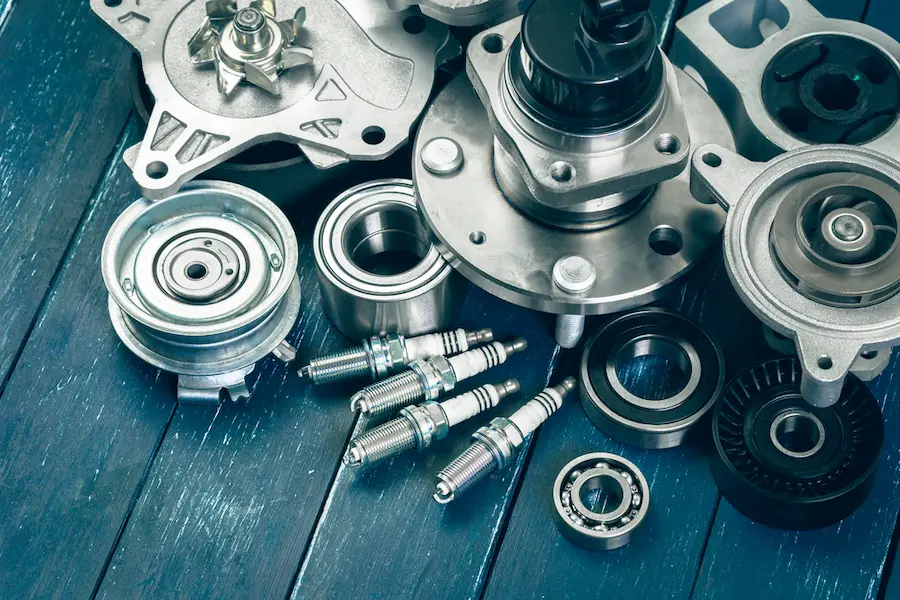


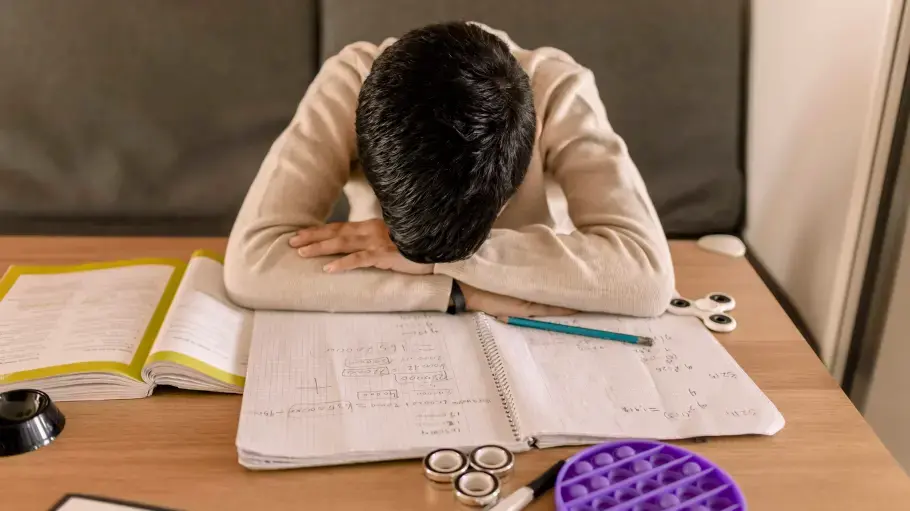
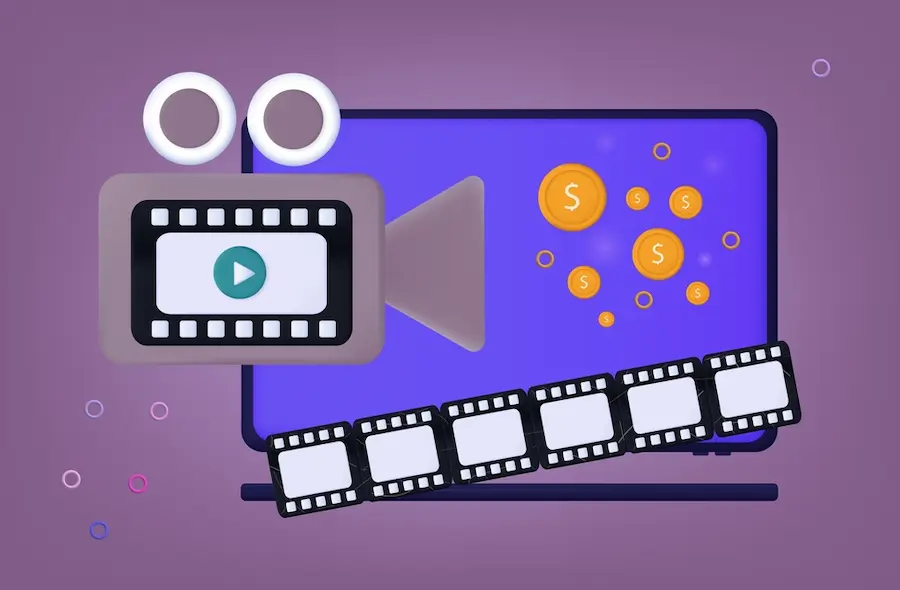


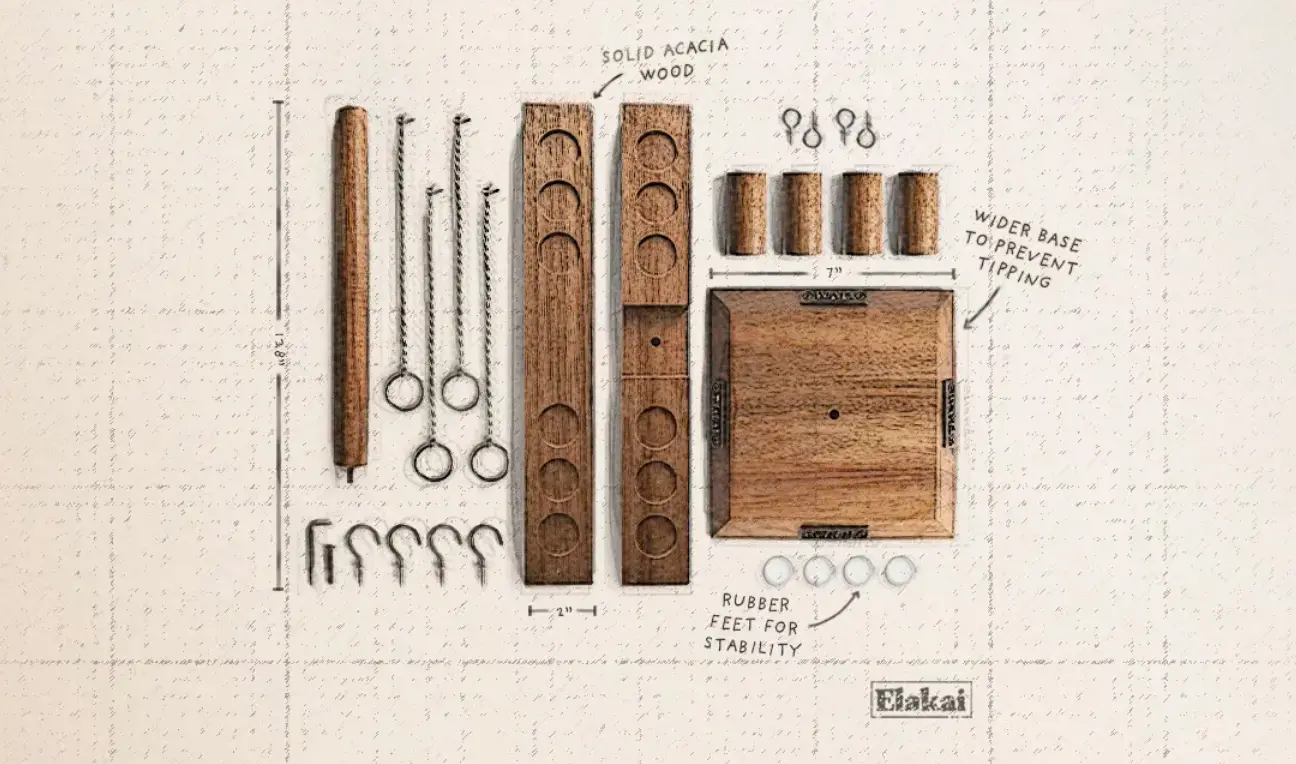



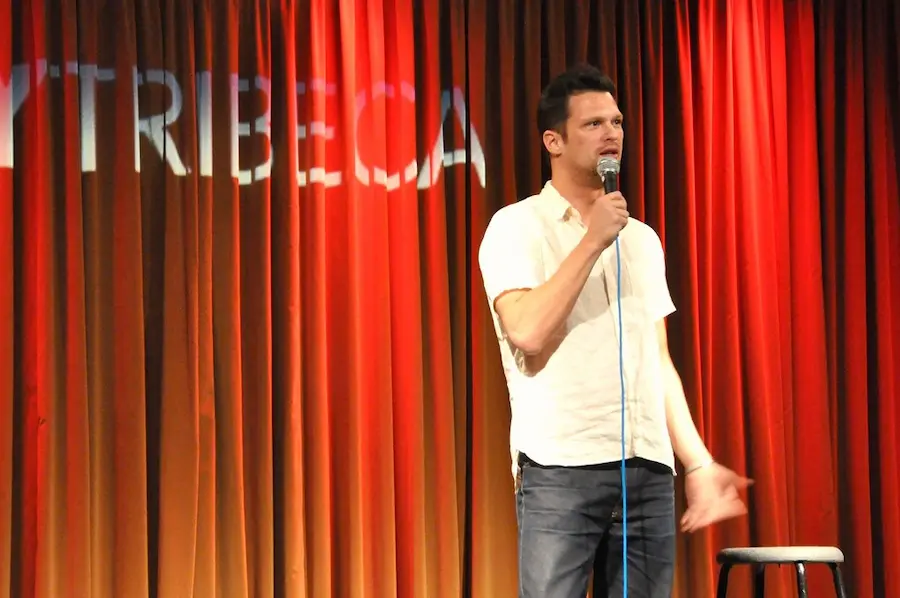









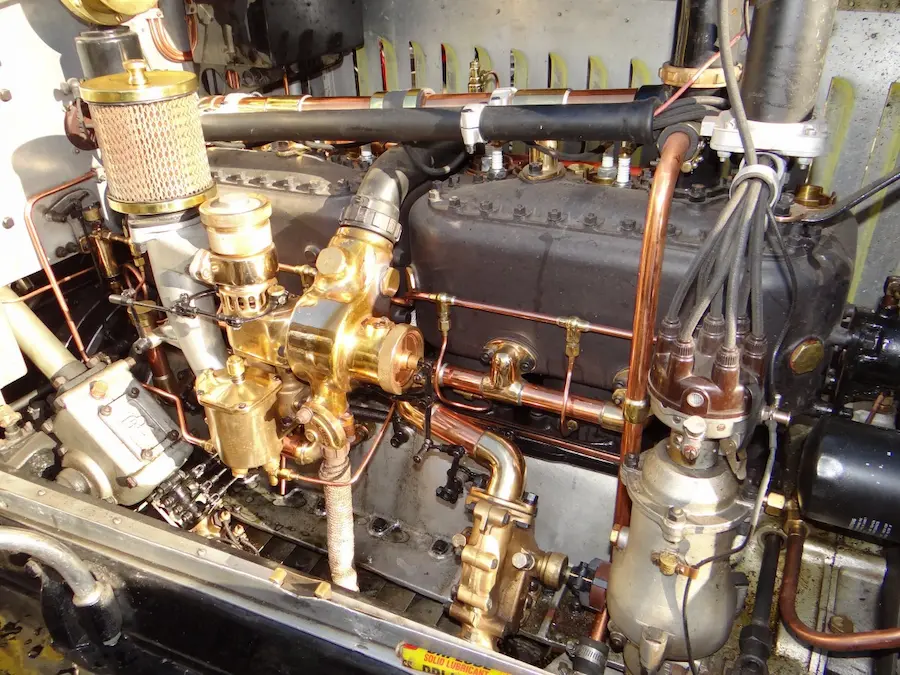




























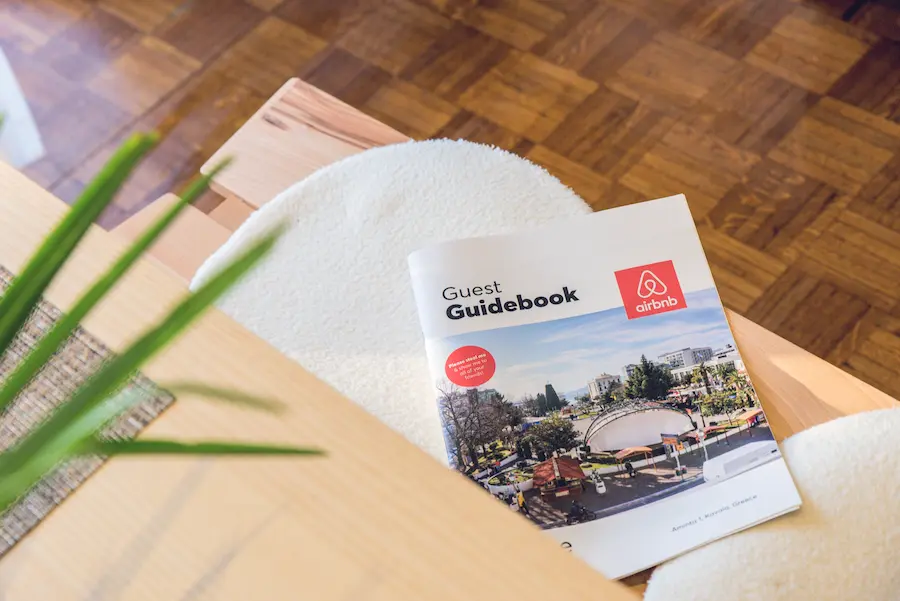



















































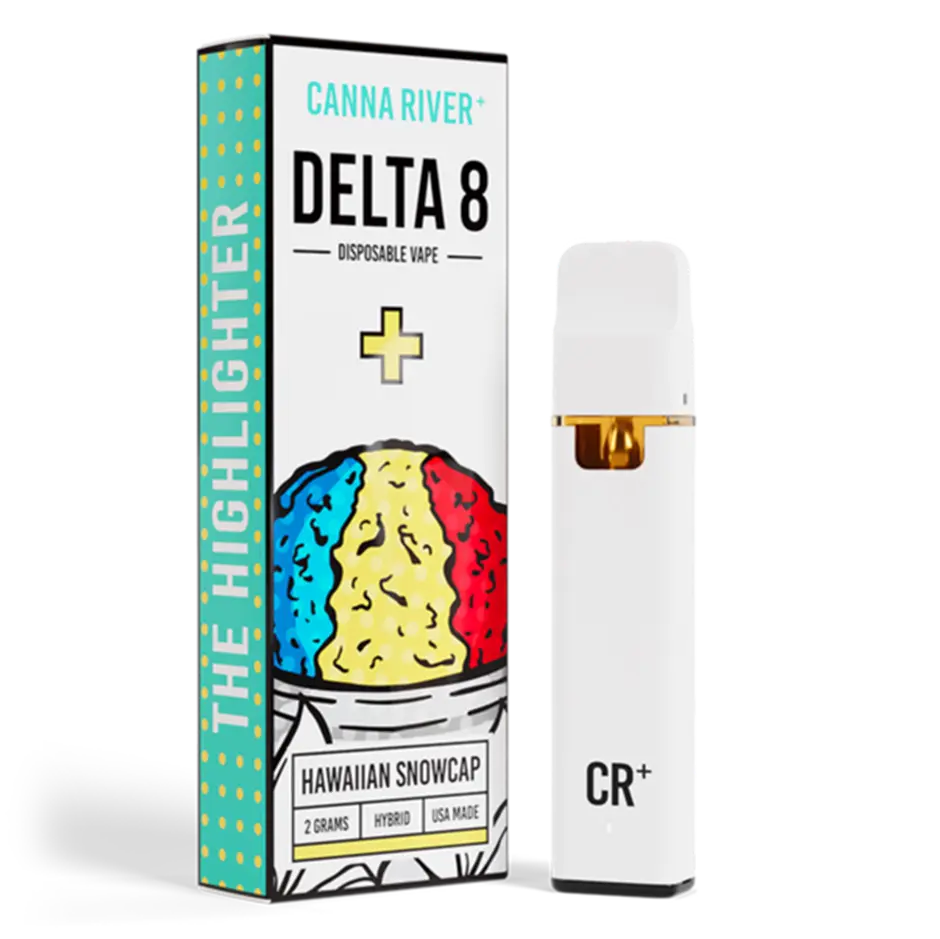




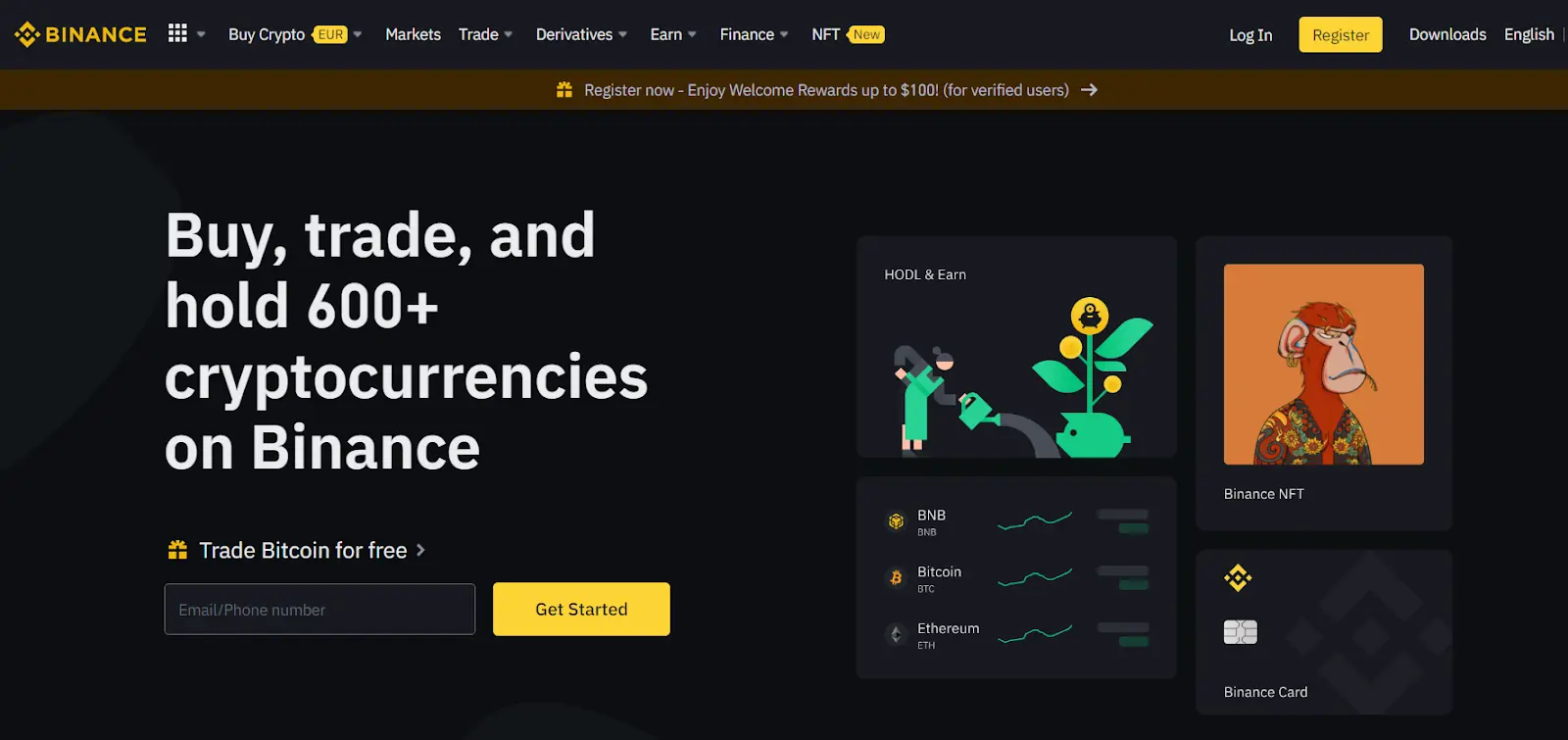

















































































































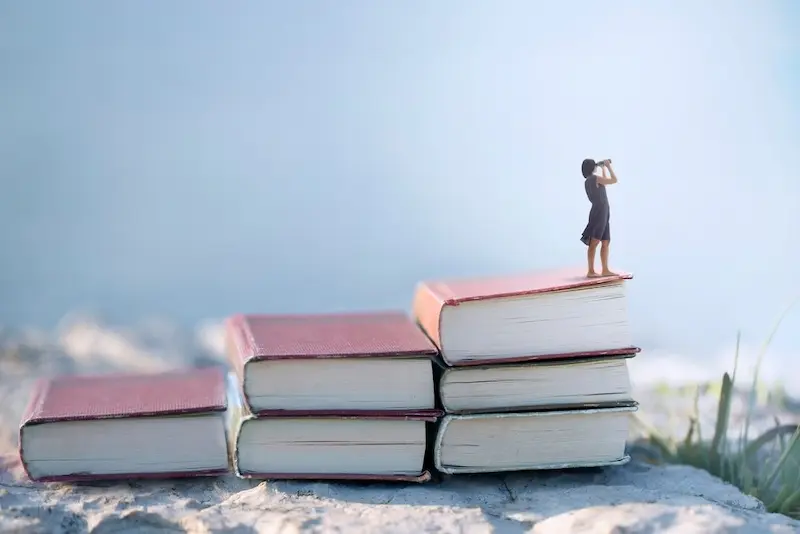

























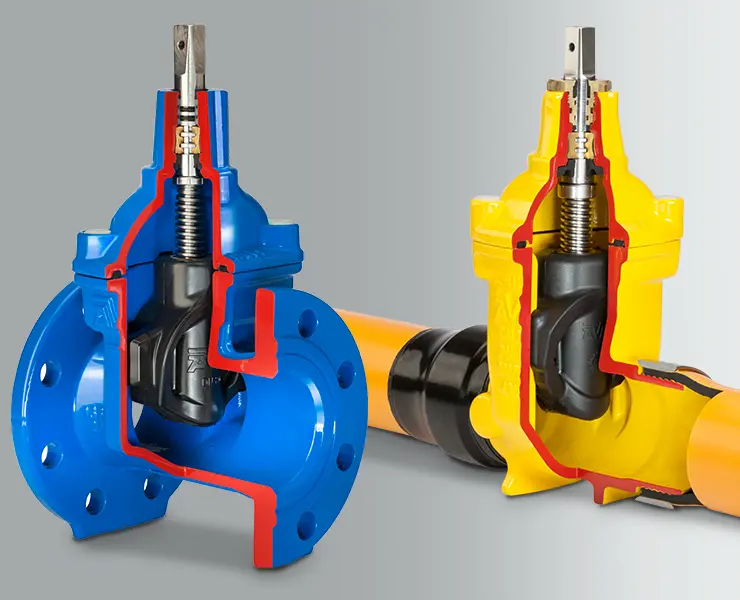































































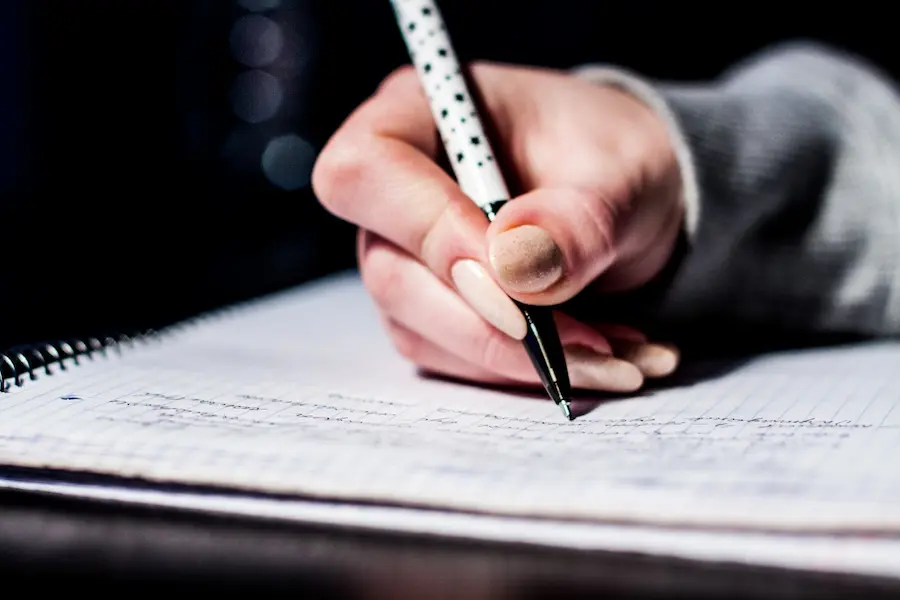


































































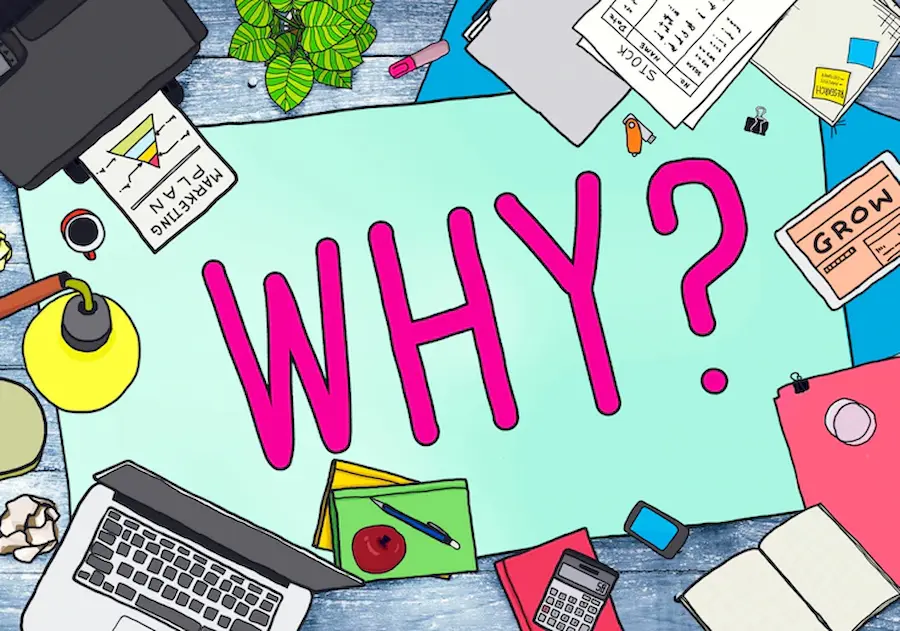






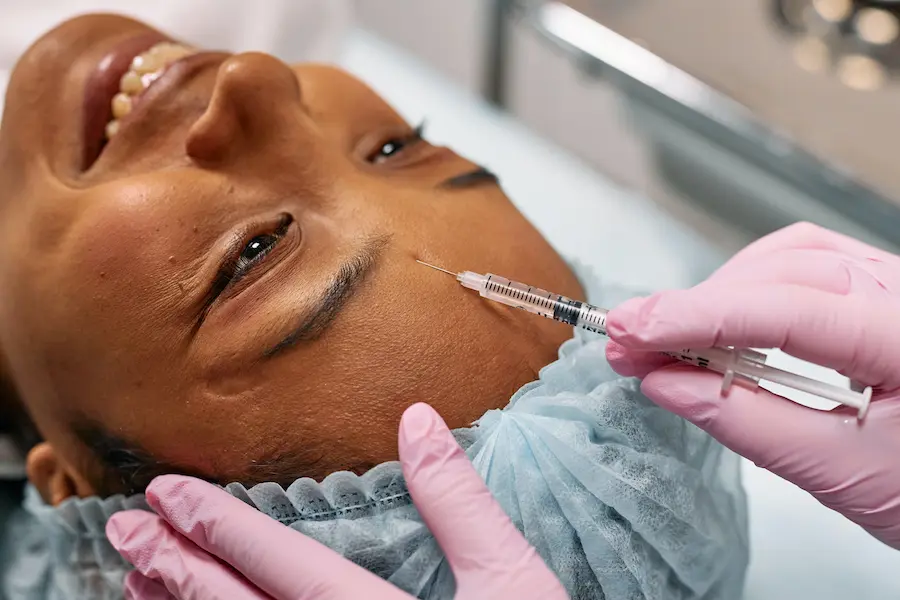











































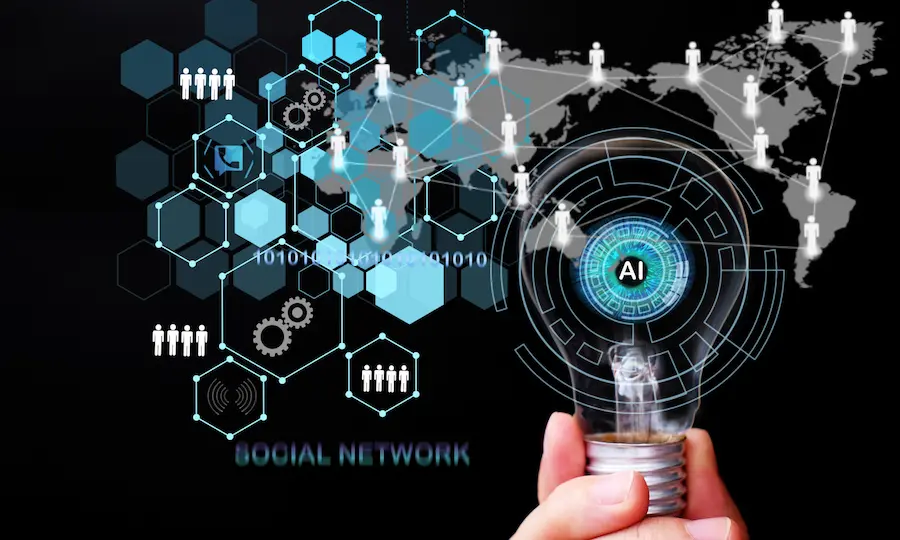




















































































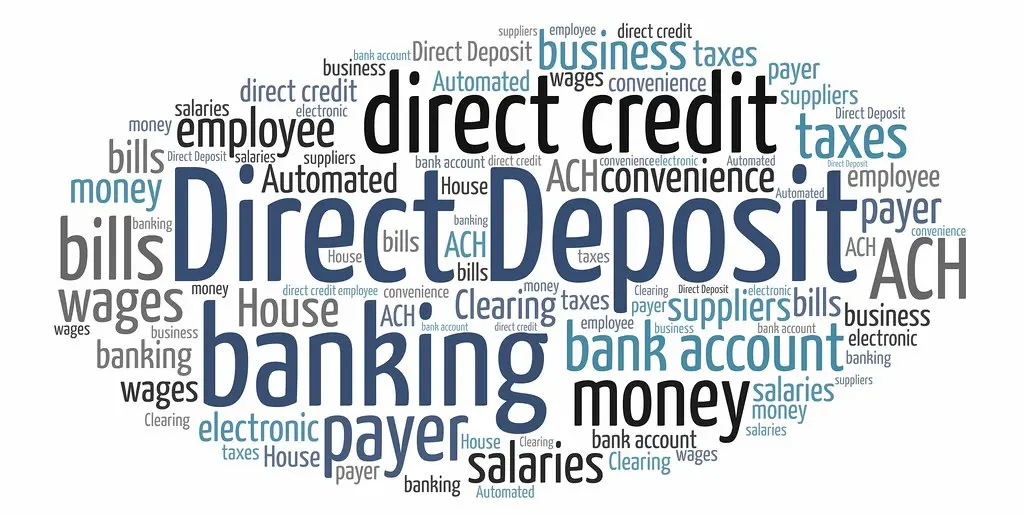





































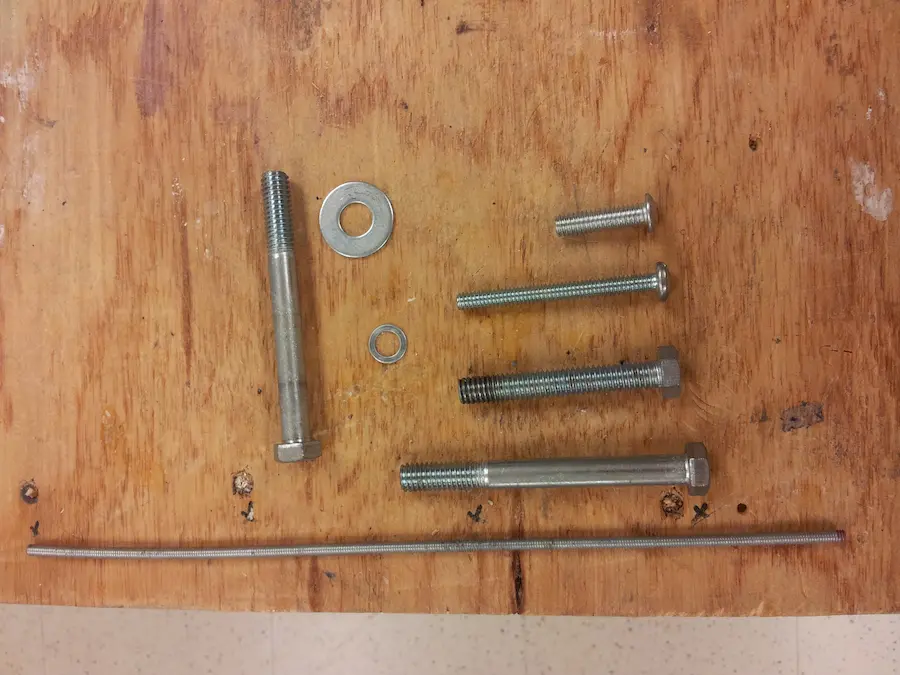







































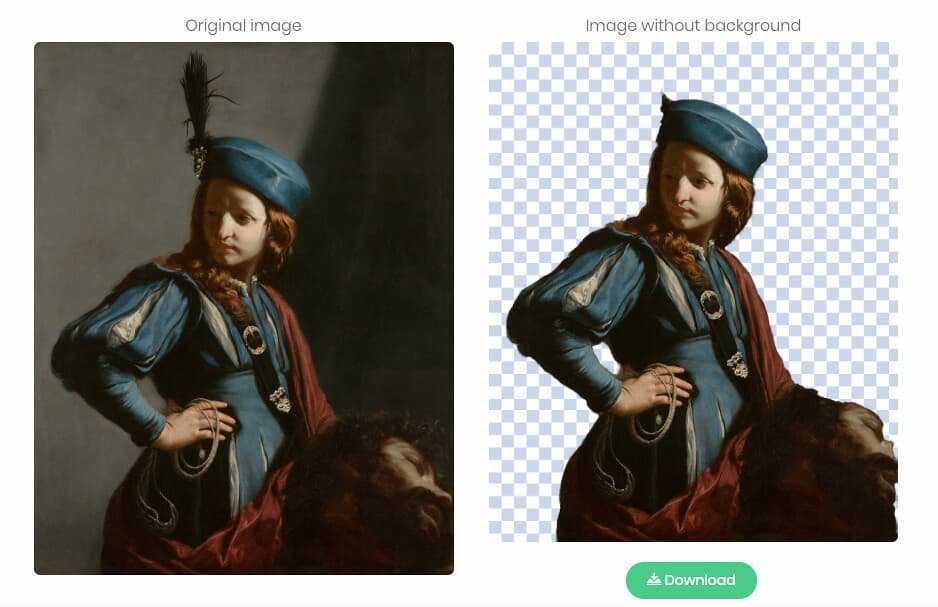







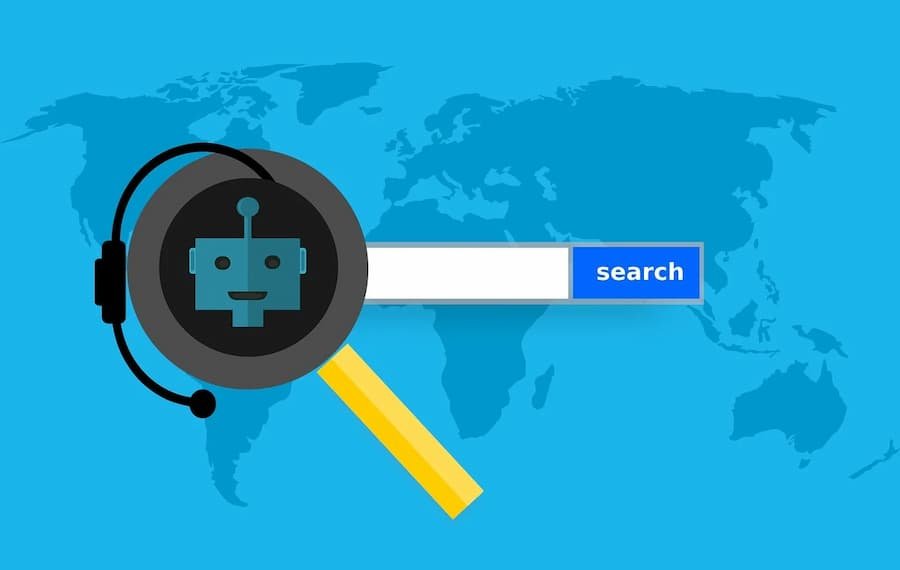



















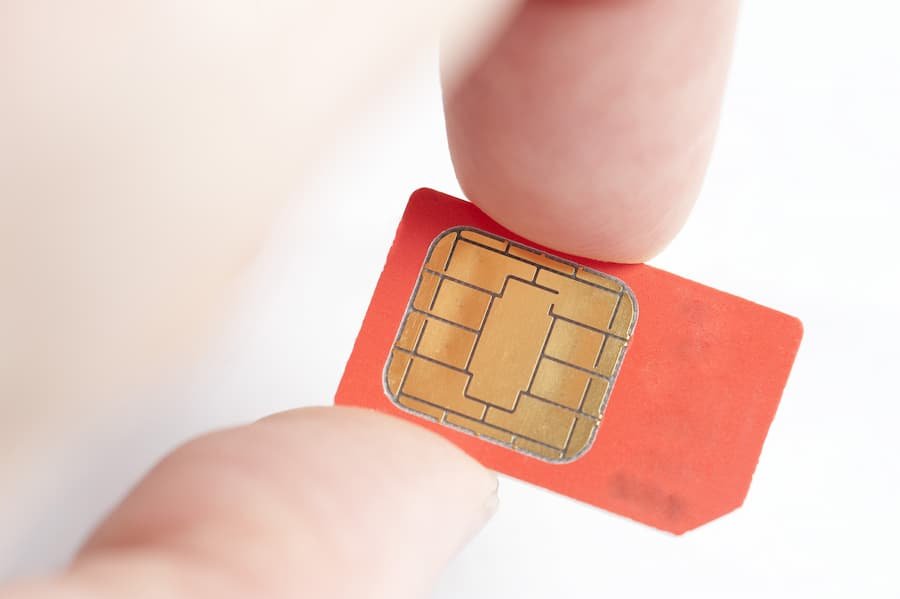

















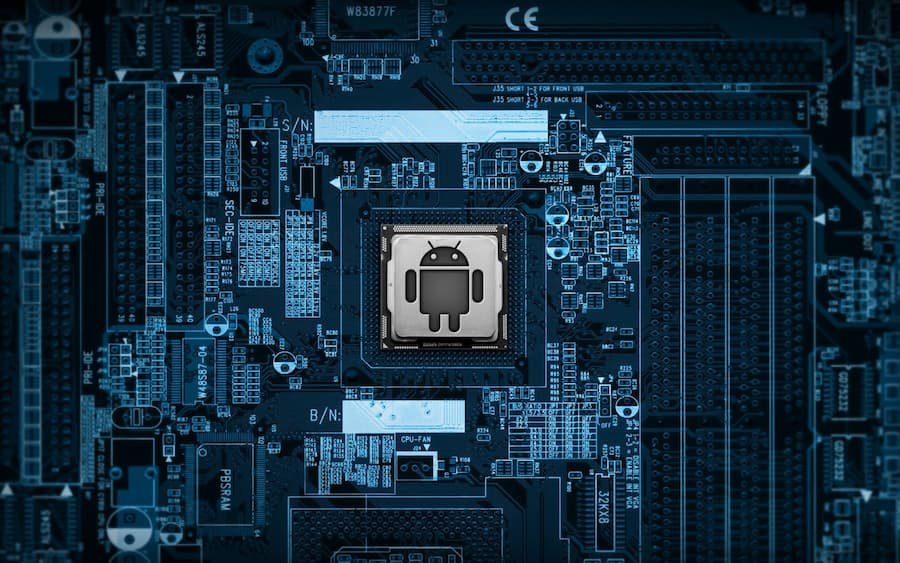










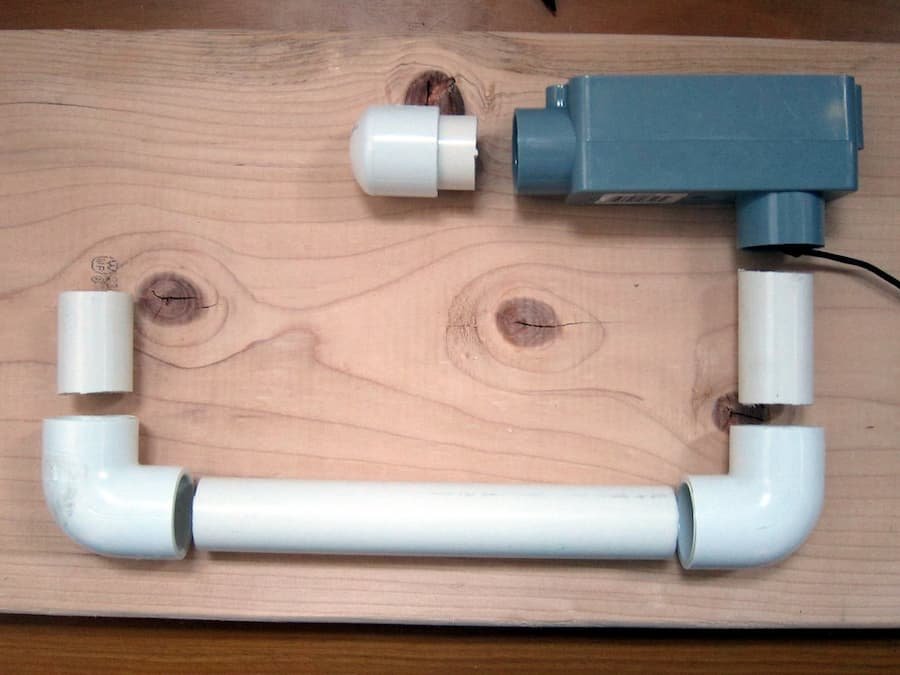



























































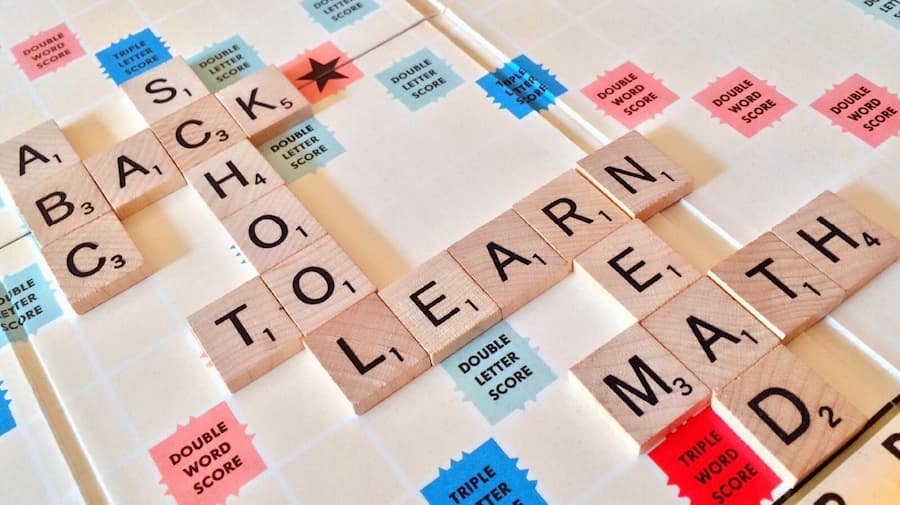





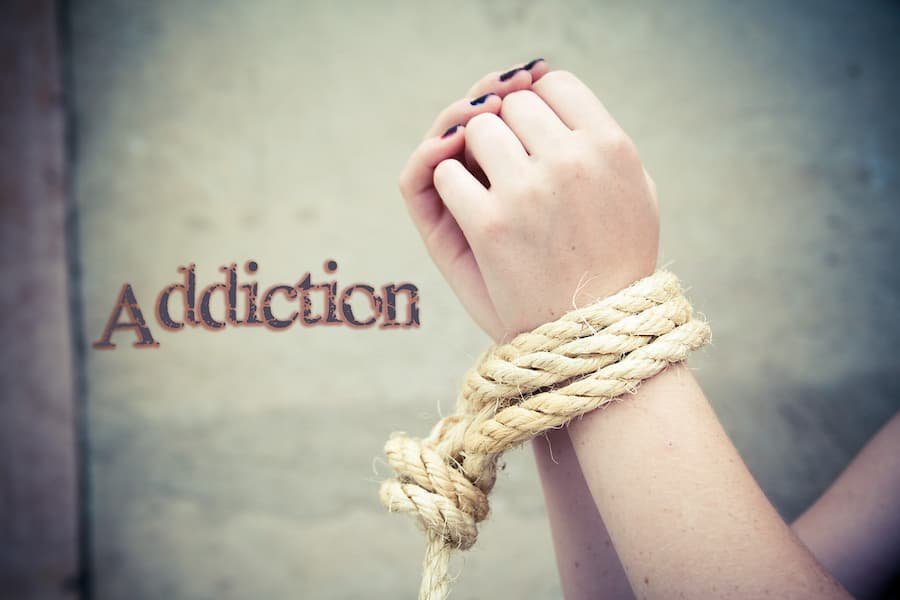


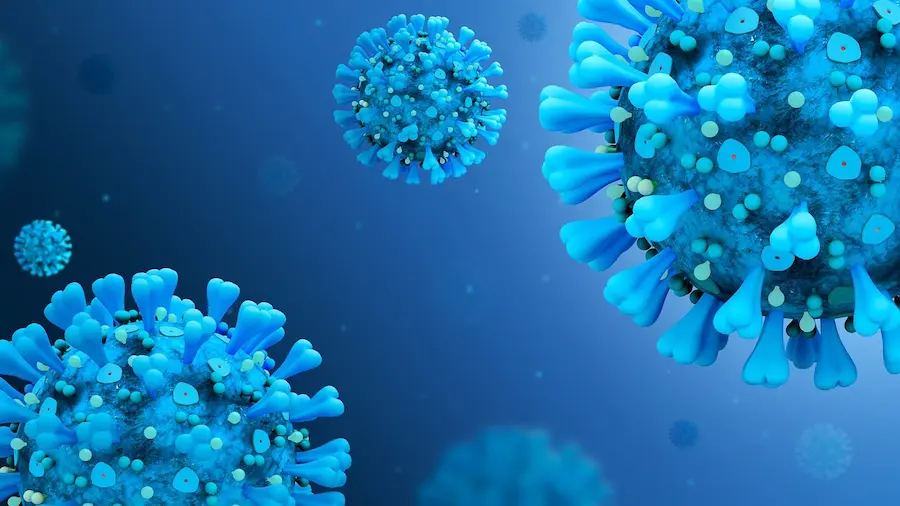











































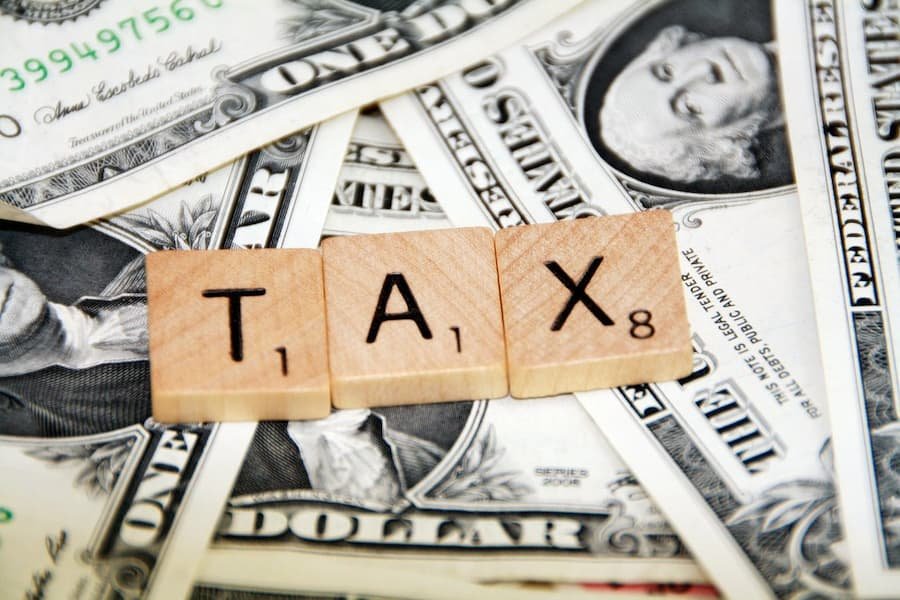





















































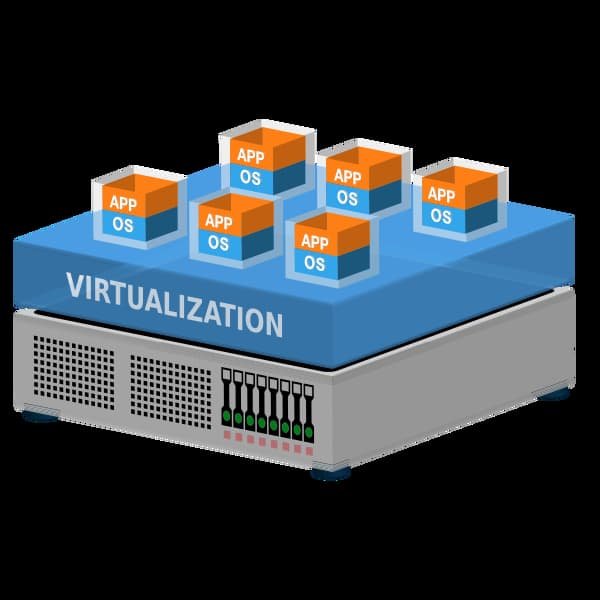
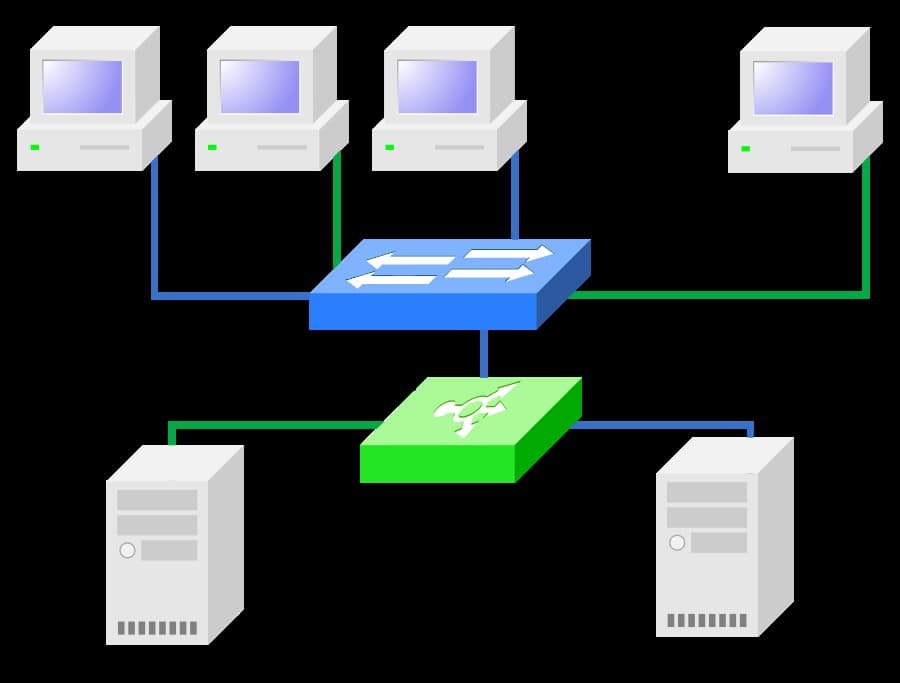





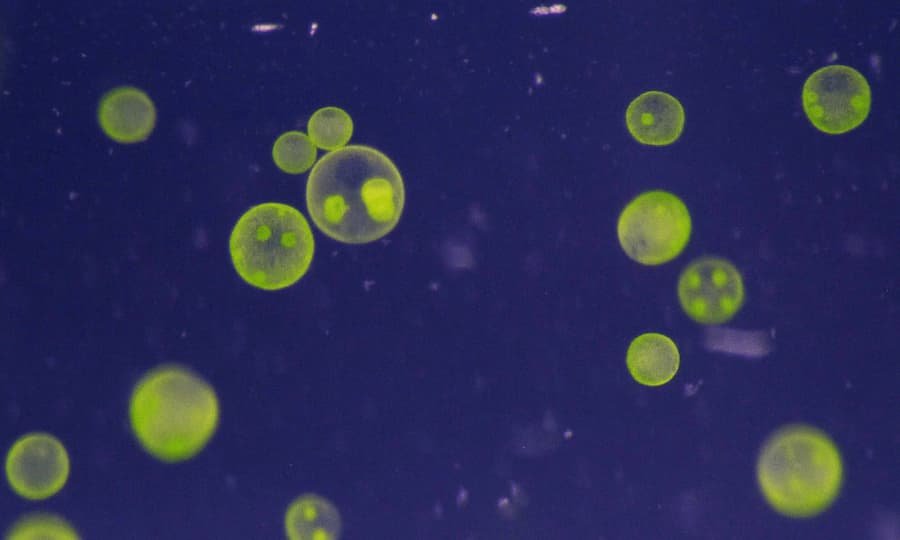
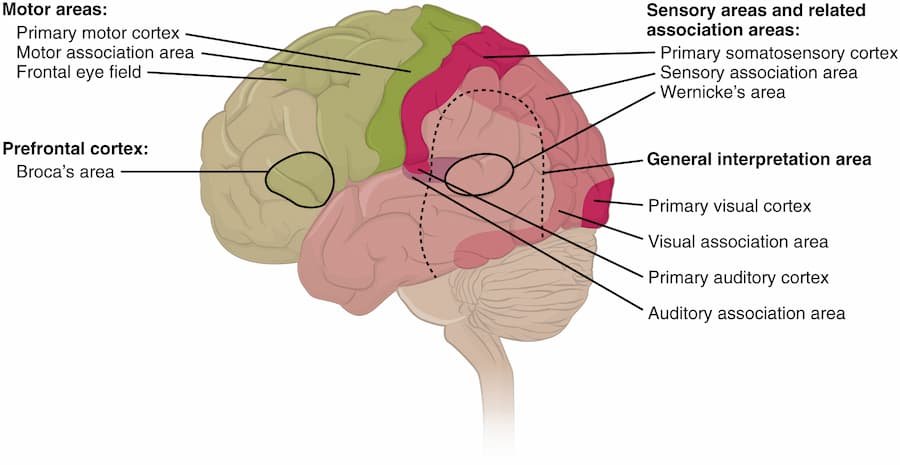

























































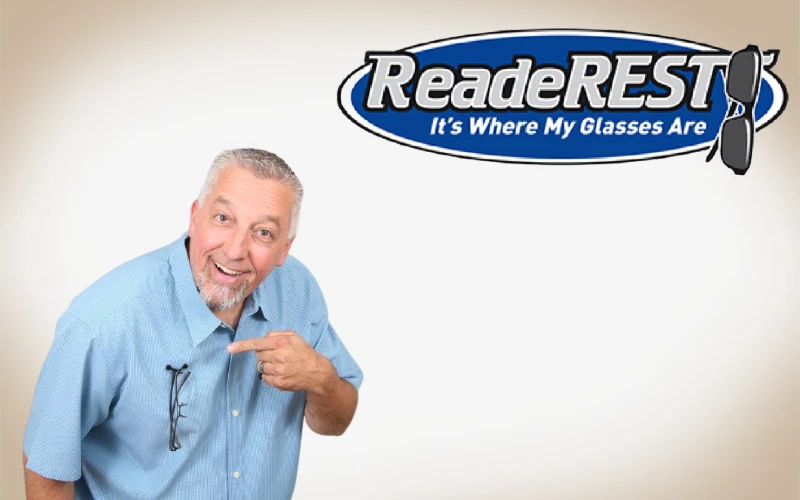





























0