The digital world is constantly changing, so ensuring that websites are accessible to everyone is of paramount importance. Web accessibility ensures that people with disabilities can navigate and interact with online content seamlessly. One effective way to enhance web accessibility is by incorporating accessibility widgets into your website. These tools offer a range of features designed to make online experiences more inclusive. This guide explores the significance of web accessibility widgets and provides insights on choosing the right one for your website.
Table of Contents
Understanding Web Accessibility Widgets
Web accessibility widgets, also known as assistive technology tools, are software components integrated into websites to improve accessibility for users with disabilities. These widgets address various accessibility challenges, including those related to vision, hearing, motor skills, and cognitive abilities. By incorporating these tools, website owners can create a more inclusive online environment, complying with accessibility standards like the Web Content Accessibility Guidelines (WCAG). To find best accessibility widget for your needs, read these reviews.
Key Features of Web Accessibility Widgets
- Text-to-Speech (TTS) Converters: Text-to-Speech converters are essential for users with visual impairments. These widgets read out the content on a webpage aloud, enabling those with vision disabilities to consume information effectively. When selecting a TTS widget, ensure it provides customization options for reading speed and voice preferences.
- Screen Readers: Screen readers are critical for individuals who are blind or visually impaired. These widgets interpret and vocalize the content displayed on the screen, making websites accessible through auditory cues. Choose a screen reader that is compatible with various browsers and devices, ensuring a consistent experience for all users.
- Closed Captioning and Transcription Tools: For users with hearing impairments, closed captioning and transcription tools are indispensable. These widgets add captions to videos and provide text transcriptions, ensuring that multimedia content is accessible to everyone. Look for widgets that support multiple languages and offer accurate transcriptions.
- Contrast and Color Adjustment Tools: Individuals with low vision or color blindness may struggle with websites that have poor color contrast. Accessibility widgets that allow users to adjust contrast and customize color schemes can significantly enhance the user experience. Choose a widget that provides a user-friendly interface for seamless adjustments.
- Keyboard Navigation Enhancements: Some users may have difficulty using a mouse, requiring keyboard-based navigation. Accessibility widgets that improve keyboard navigation by adding shortcuts, skip links, and focus indicators are crucial for individuals with motor impairments. Prioritize widgets that offer a smooth and intuitive keyboard navigation experience.
Choosing the Right Web Accessibility Widget
- Evaluate Your Audience: Understand the specific needs of your target audience. Consider factors such as age, demographics, and the type of content on your website. Tailoring your selection to your audience’s needs ensures that the chosen widget effectively addresses the accessibility challenges your users may face.
- Compatibility and Integration: Ensure that the chosen widget is compatible with your website platform and integrates seamlessly with your existing design. Compatibility across browsers and devices is crucial for providing a consistent and reliable user experience.
- Customization Options: Look for widgets that offer a range of customization options. Users have diverse needs, and providing the flexibility to adjust settings like font size, color contrast, and reading preferences allows for a more personalized and inclusive experience.
- User-Friendly Interface: Opt for widgets with an intuitive and user-friendly interface. Accessibility should extend to the tools themselves, ensuring that all users, regardless of their abilities, can easily navigate and utilize the features provided by the widget.
Web accessibility widgets play a pivotal role in creating a more inclusive online environment. By understanding the features and considerations outlined in this guide, you can make informed decisions when selecting the right accessibility widget for your website. Remember, the goal is not only compliance with accessibility standards but also to provide a seamless and enriching experience for all users, regardless of their abilities.






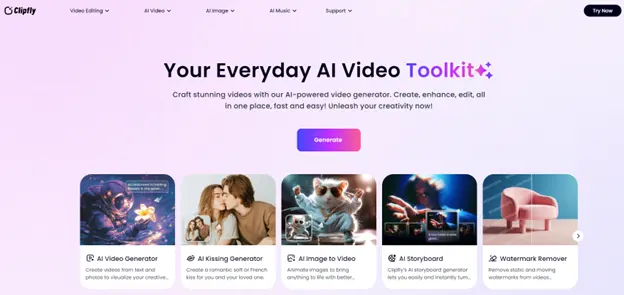



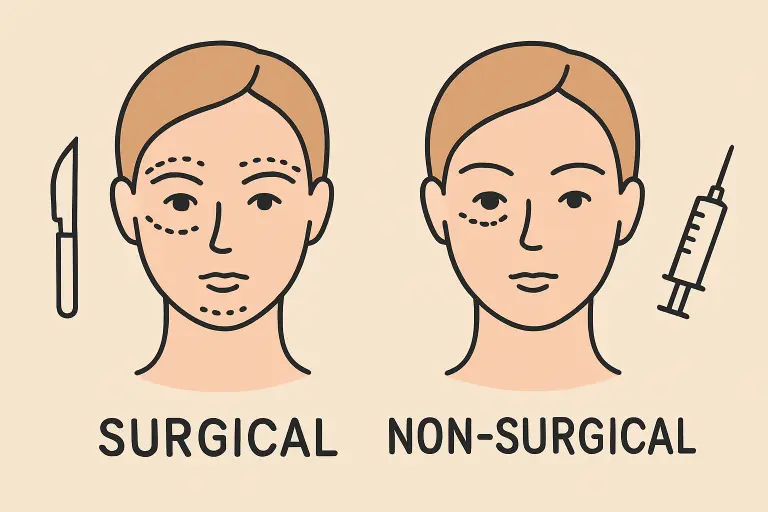
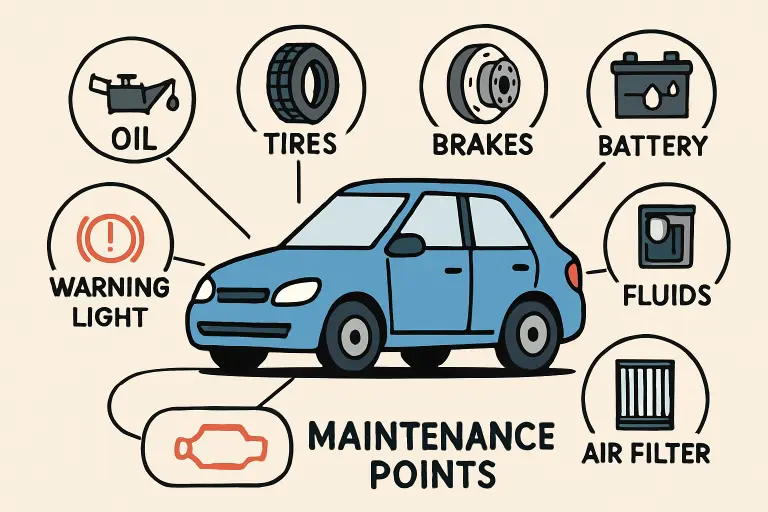
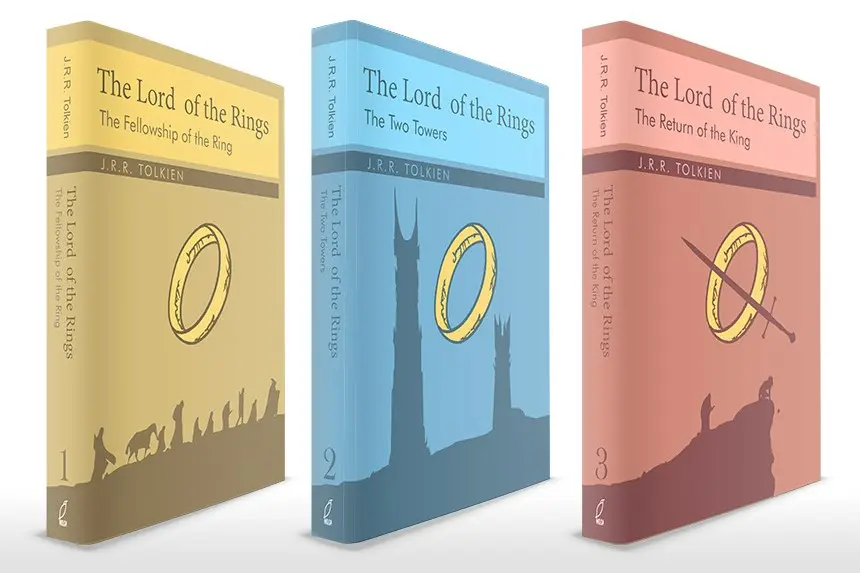

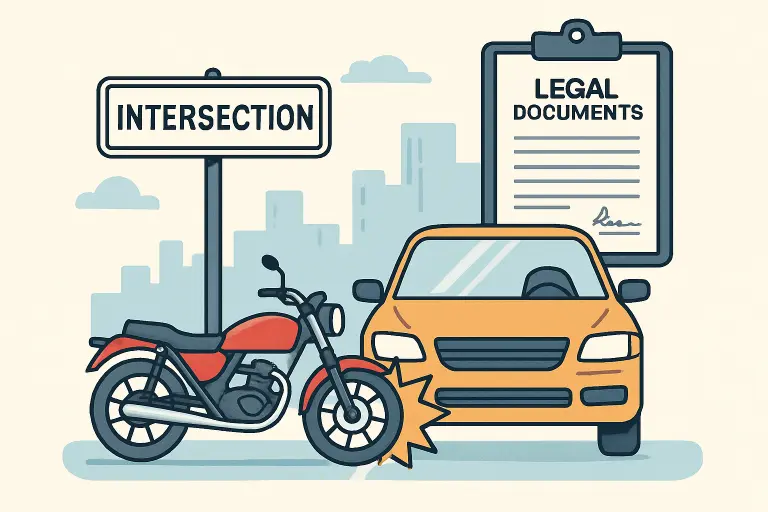









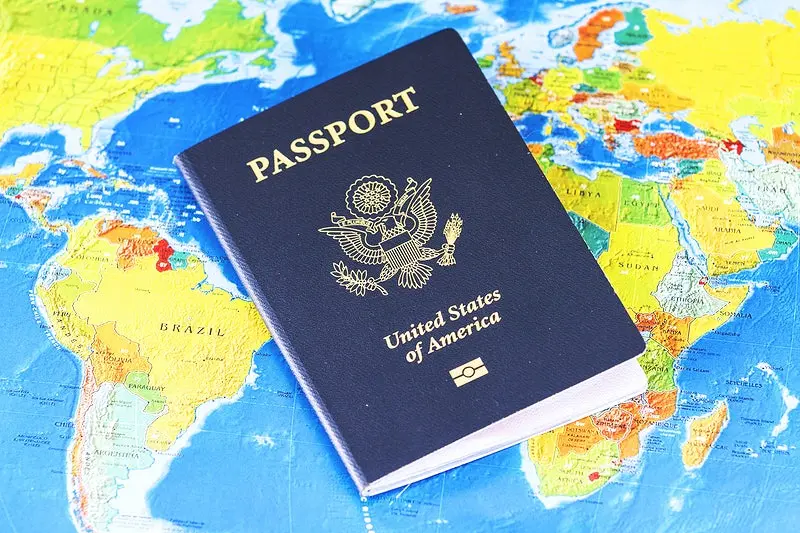
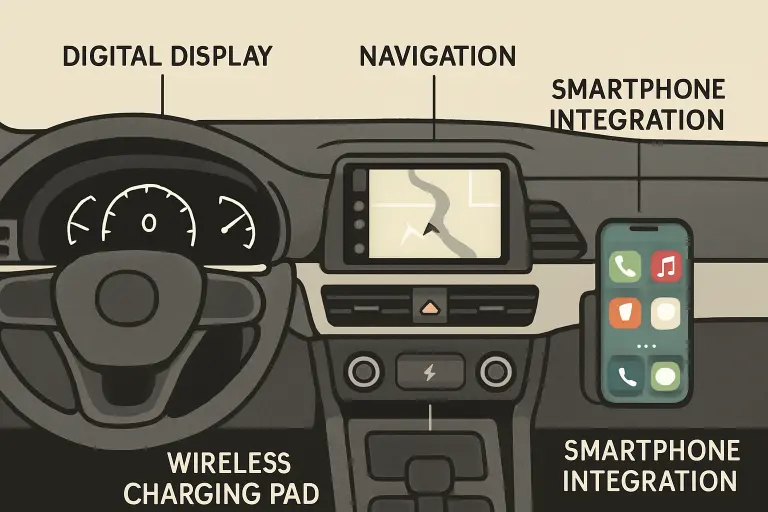



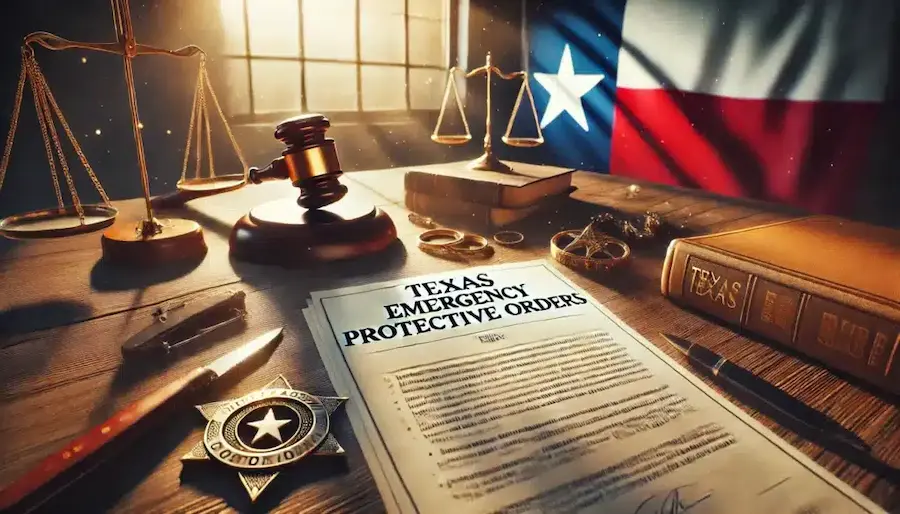



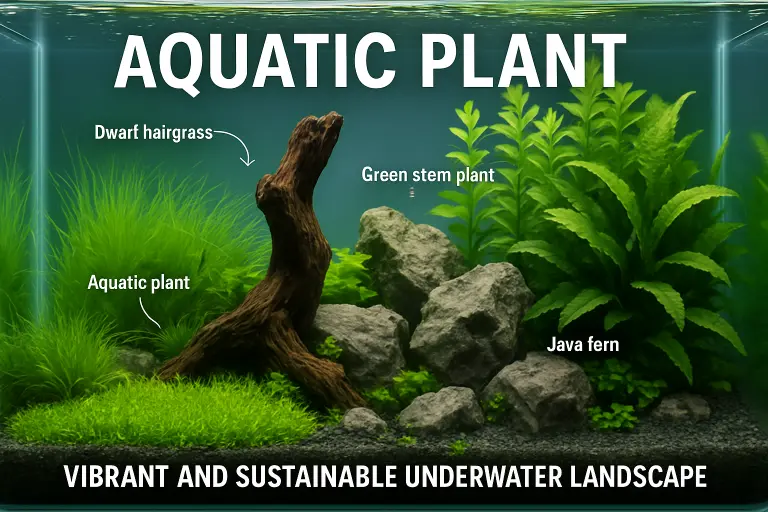
















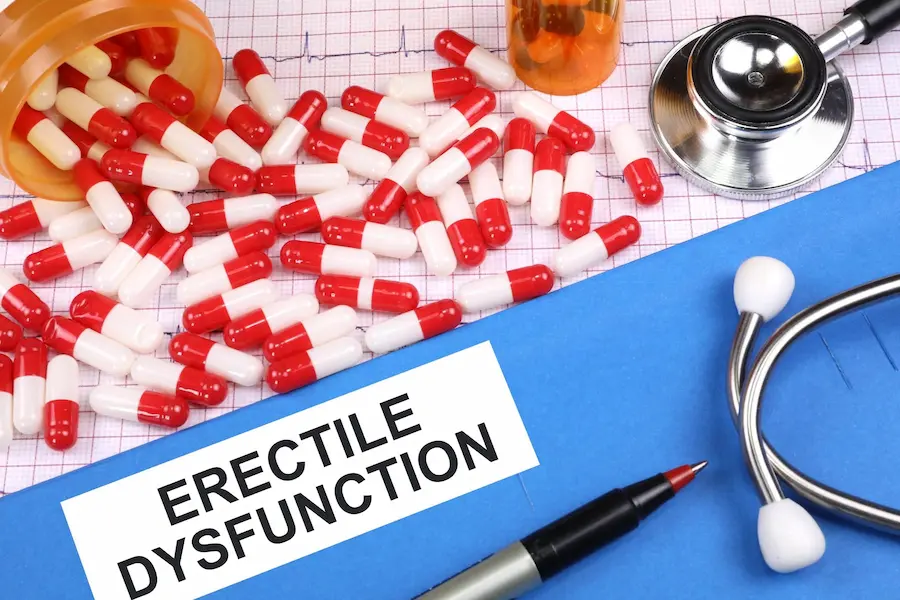



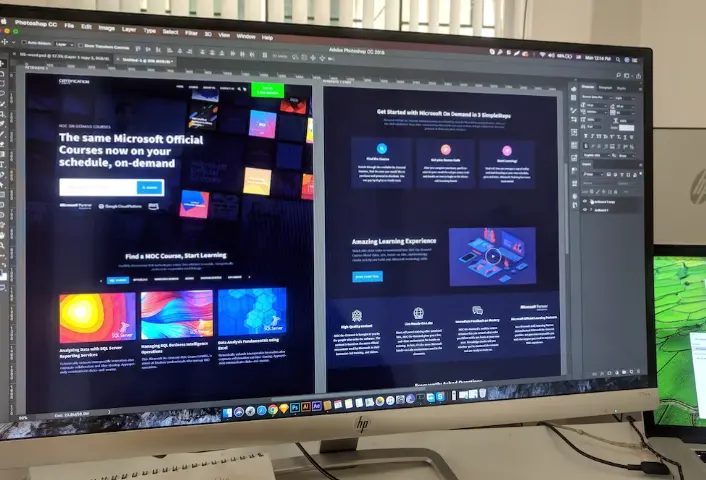


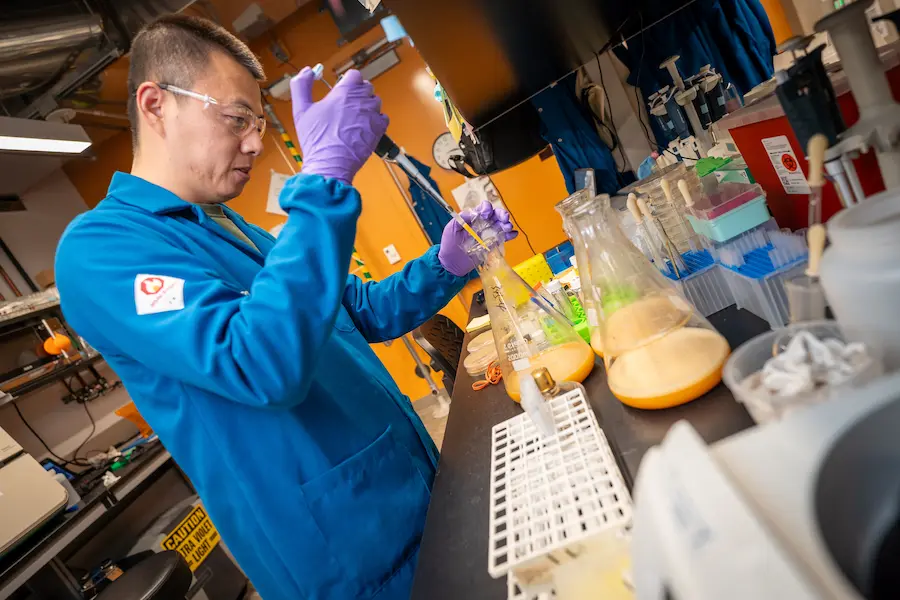



















































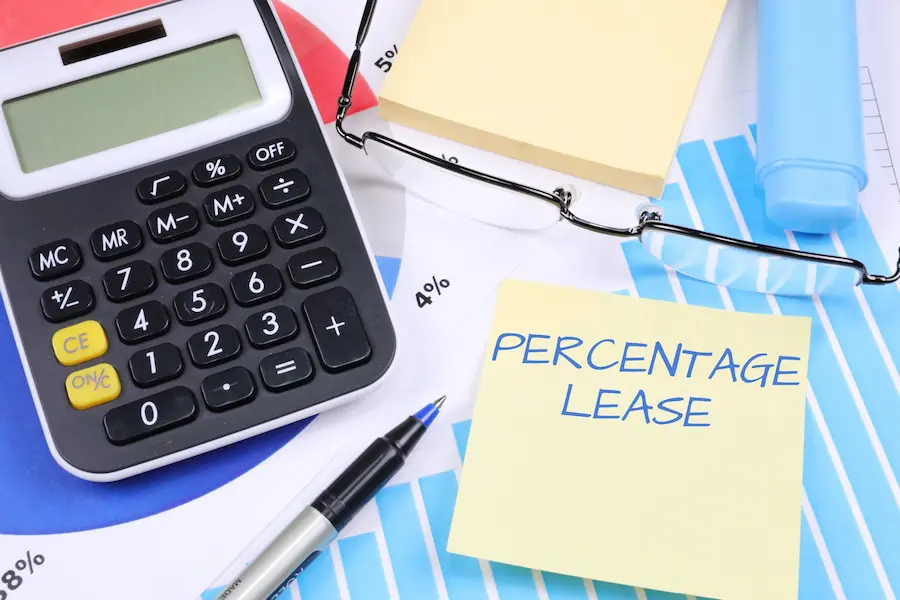










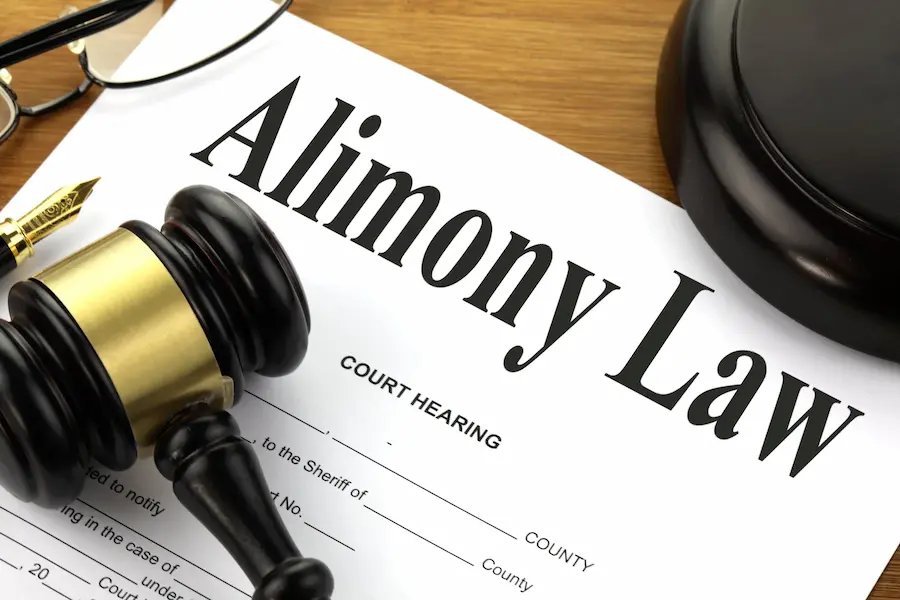






















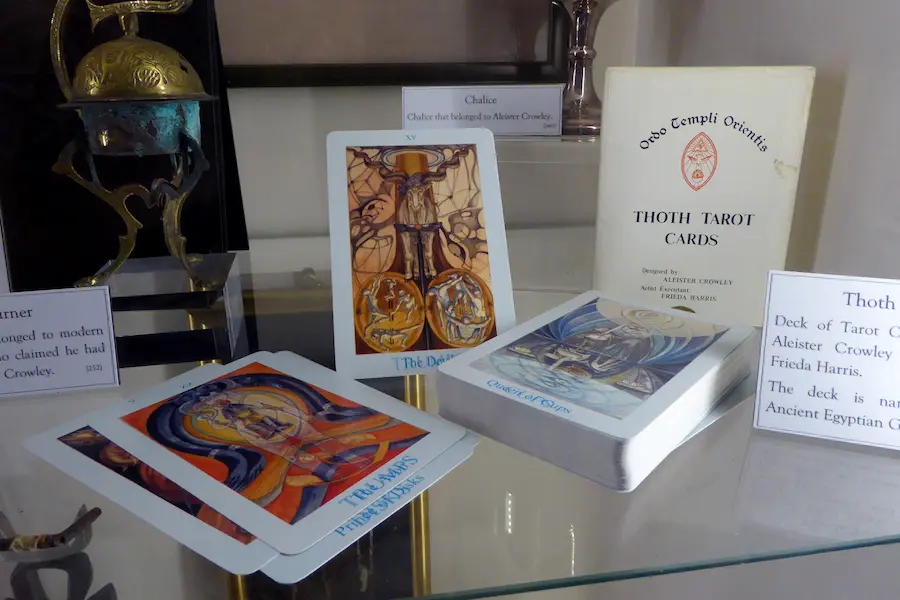


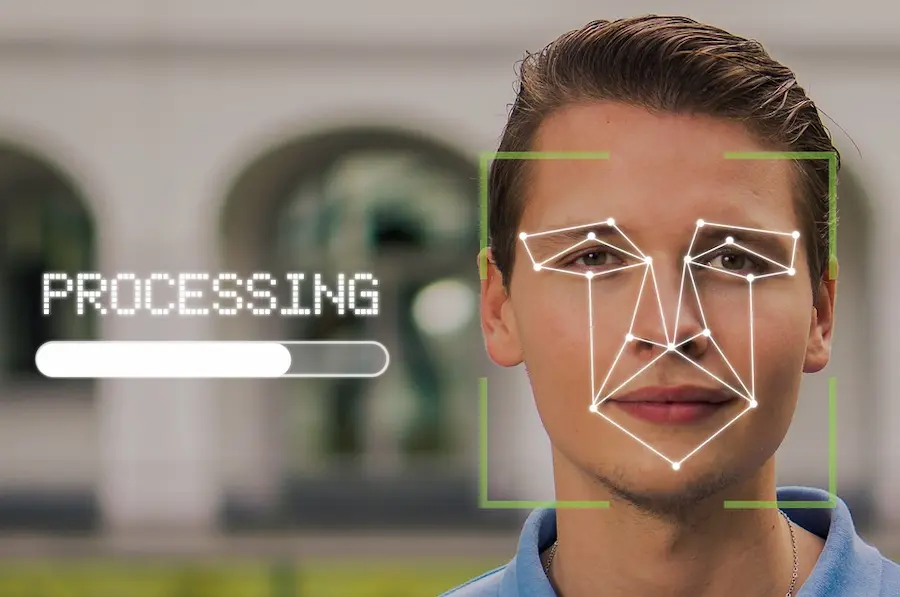



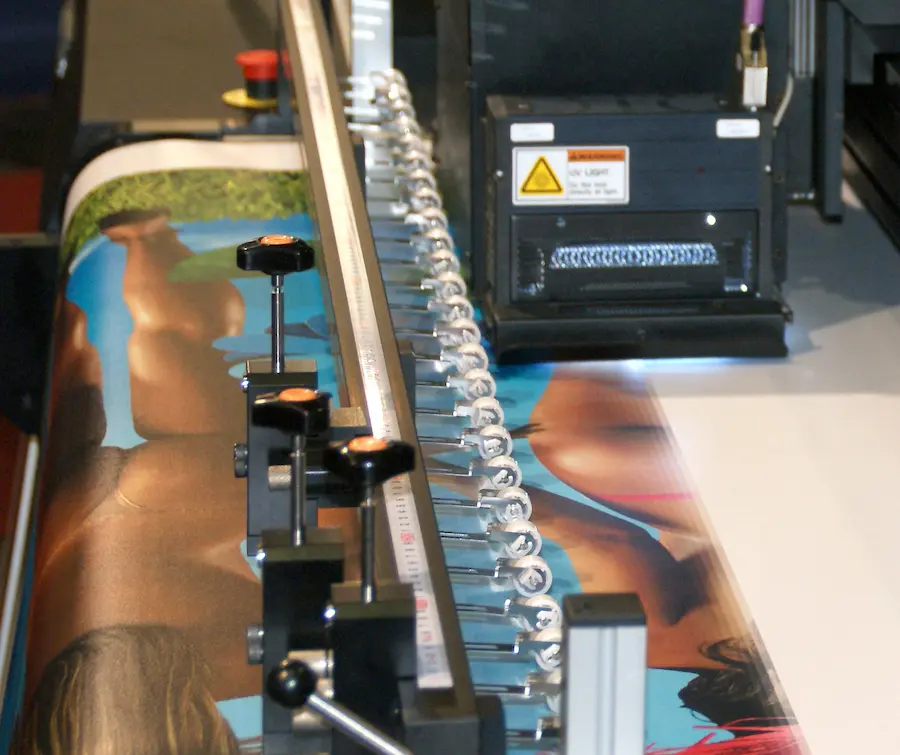







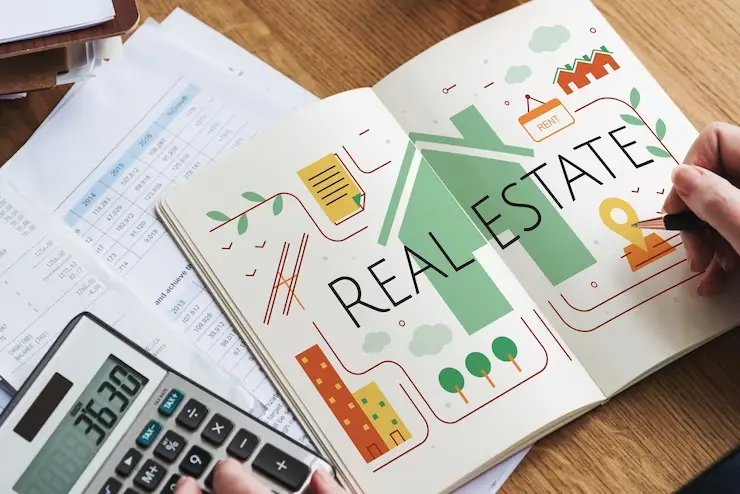

















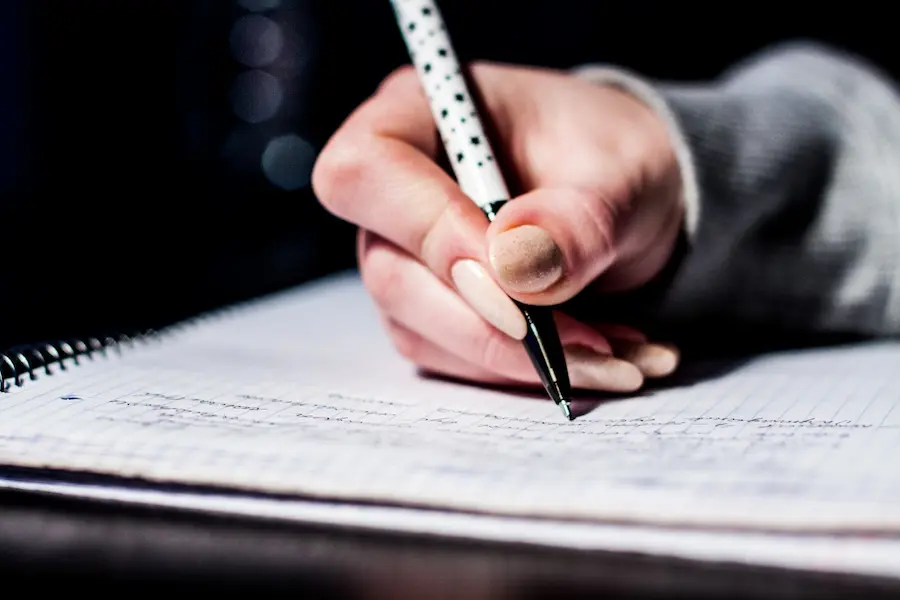






























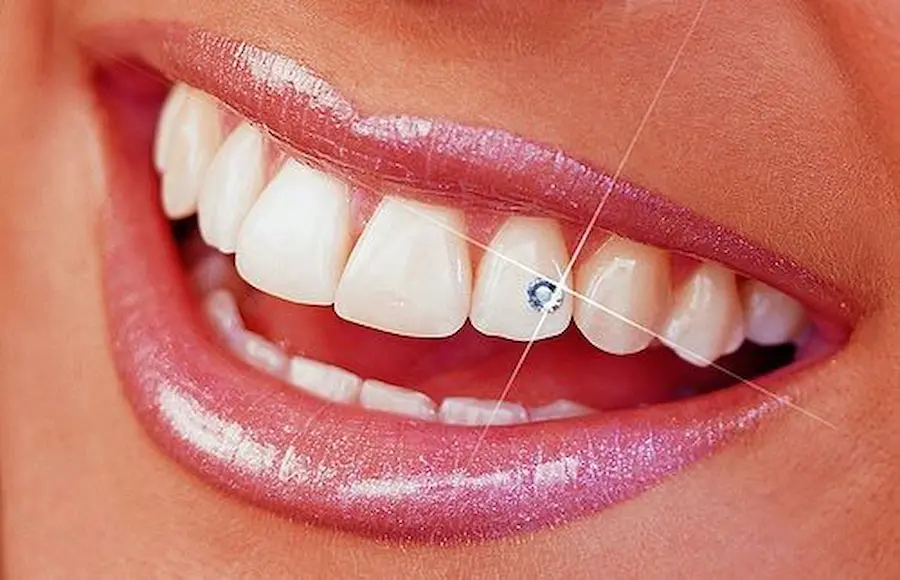










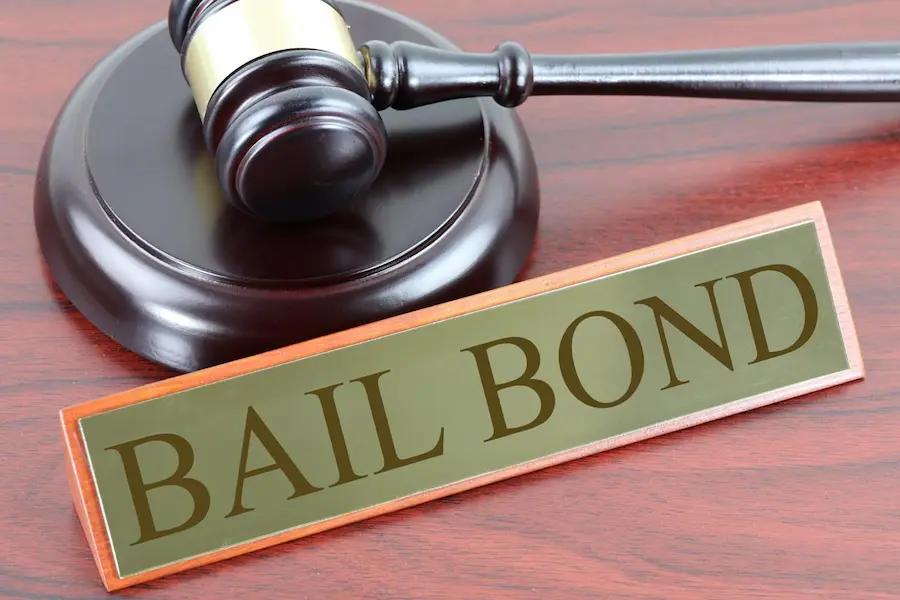












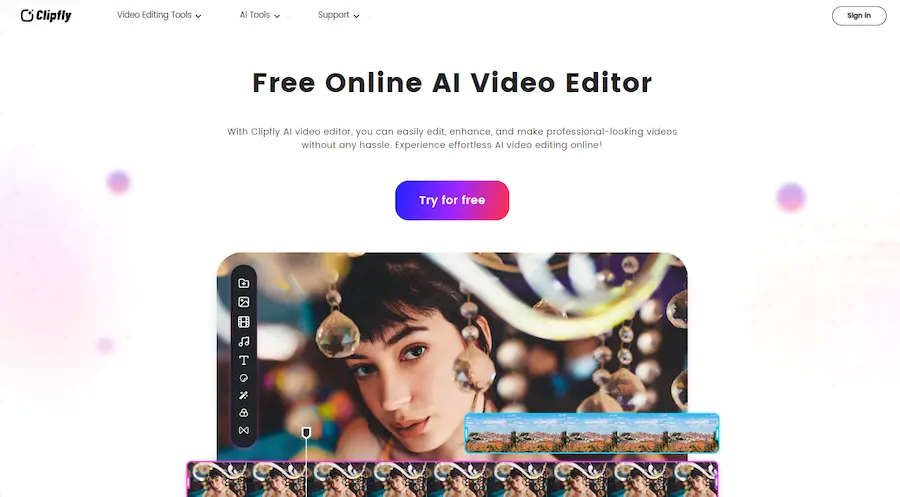


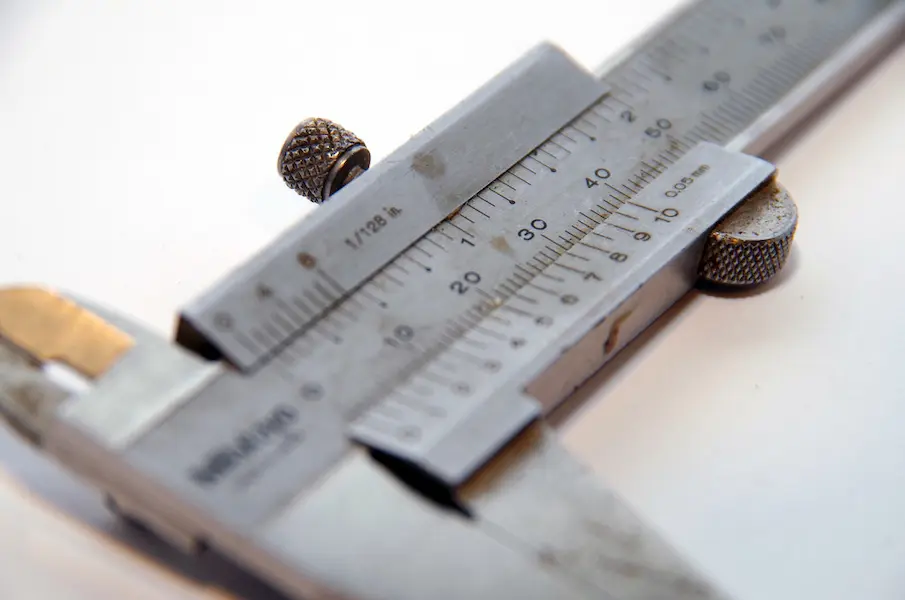


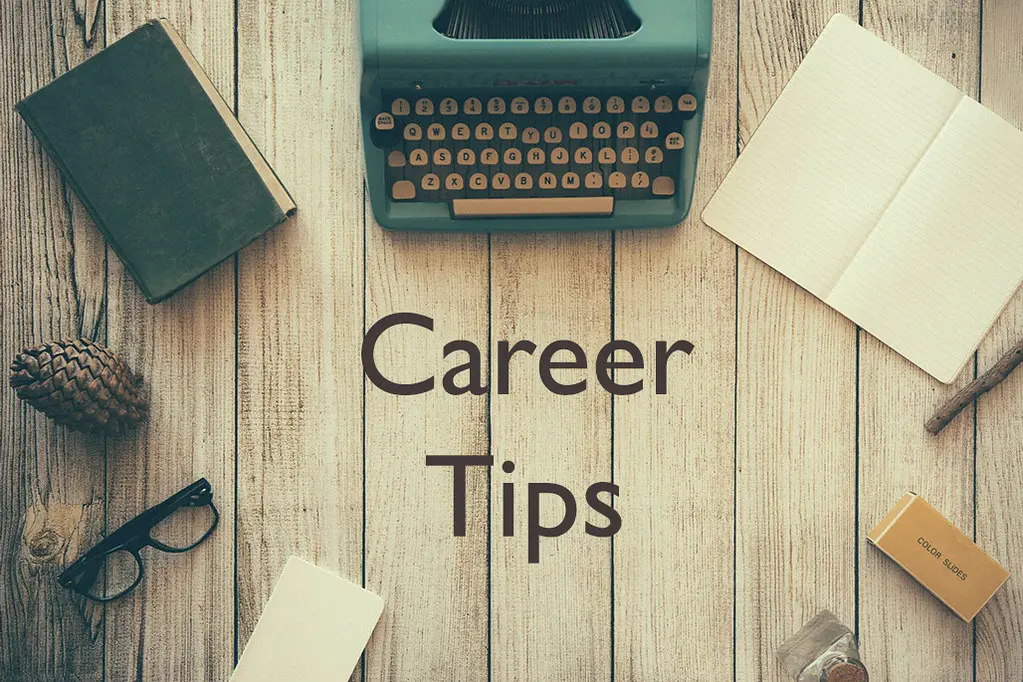











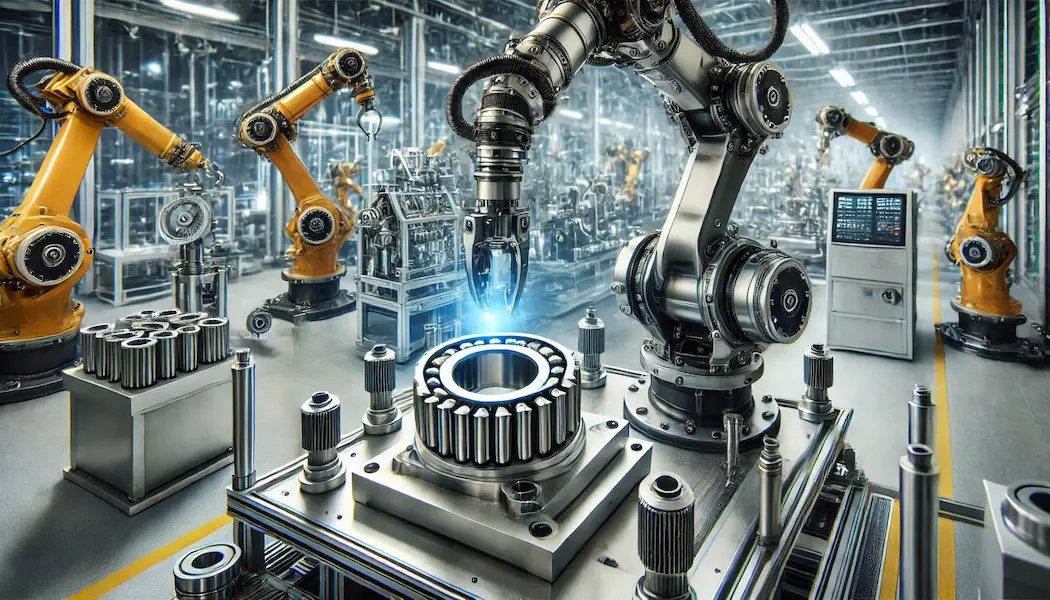












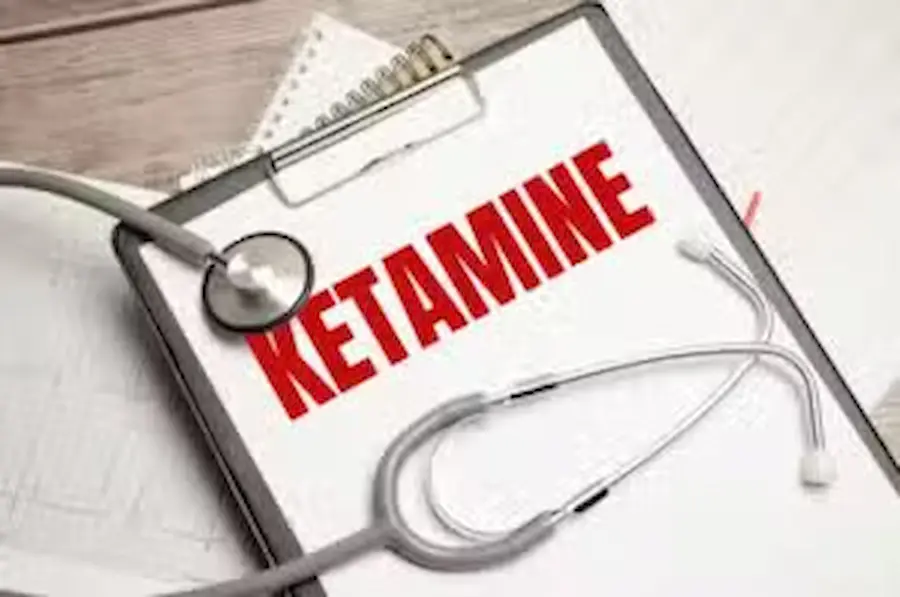




































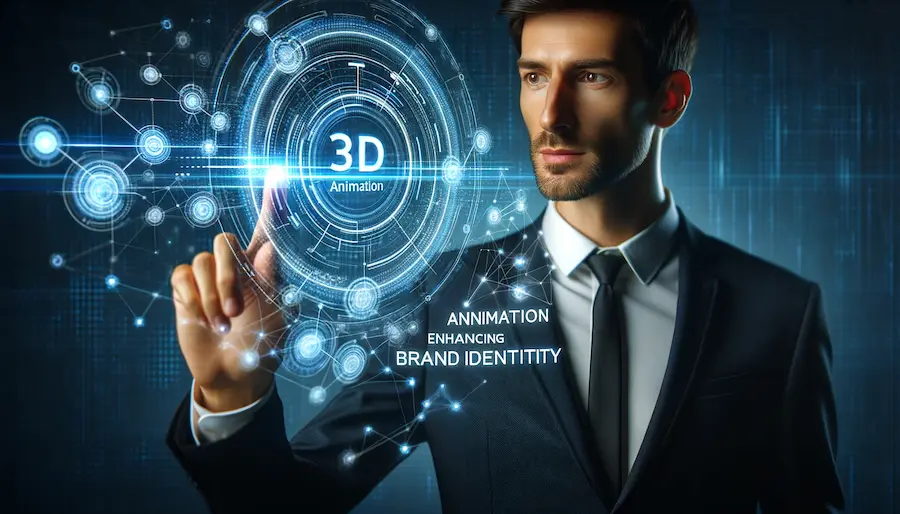






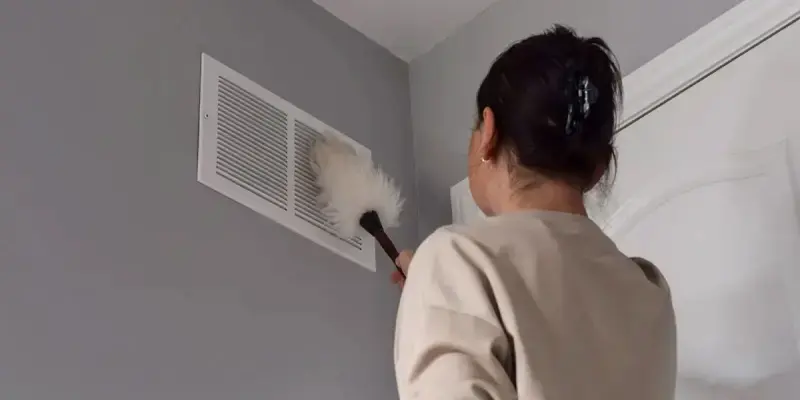













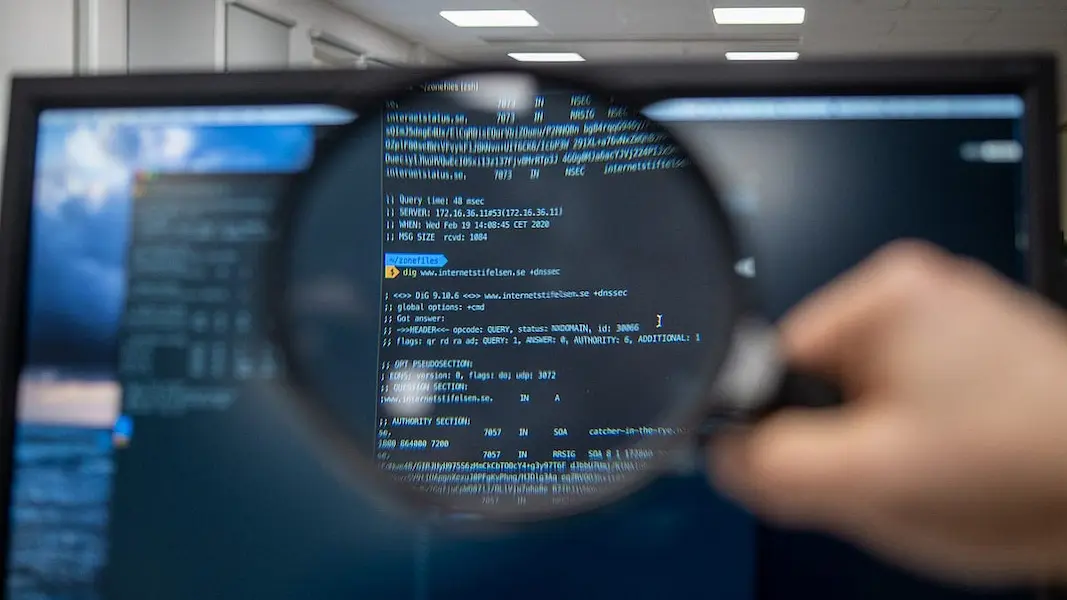






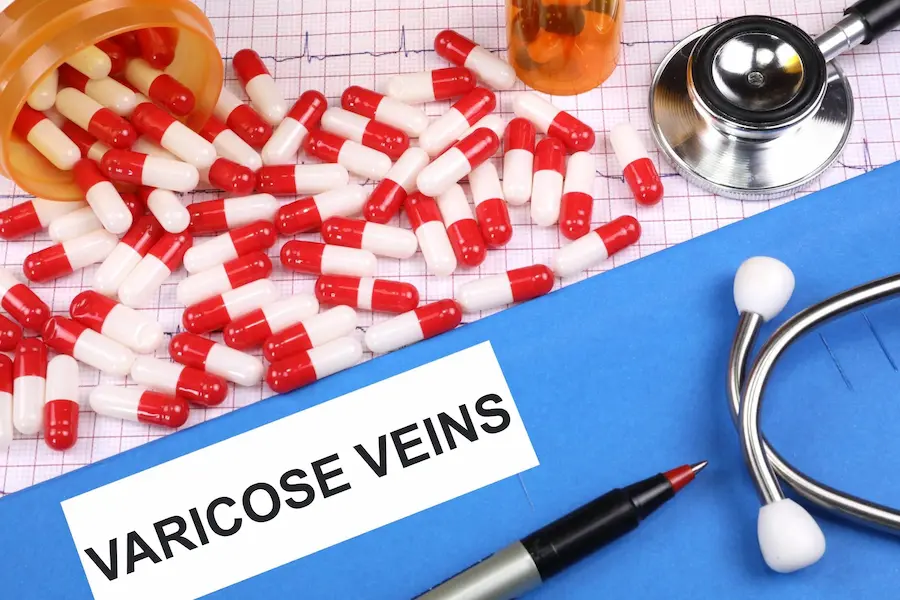



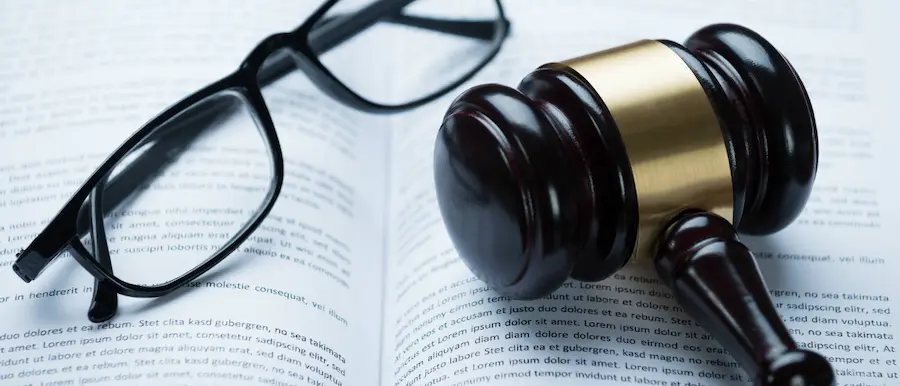






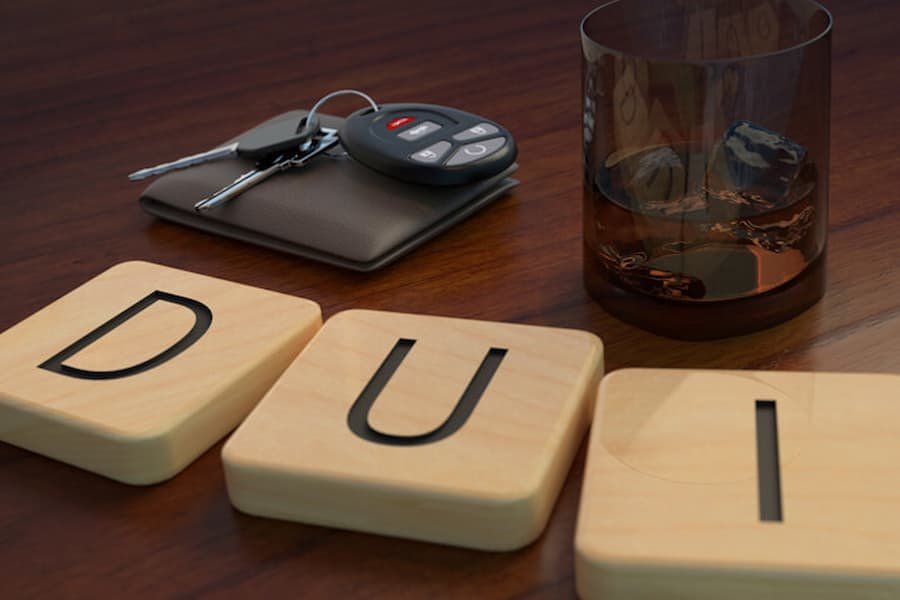


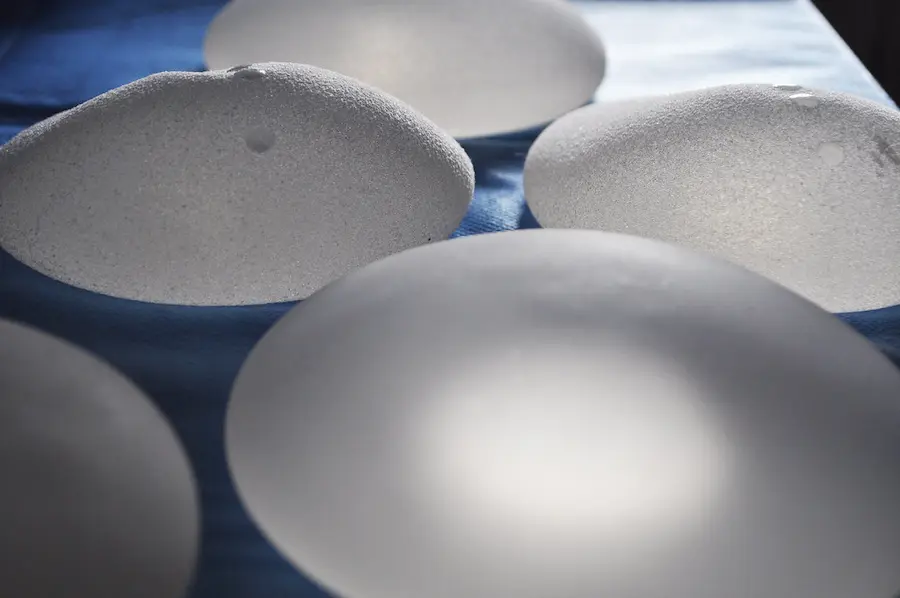
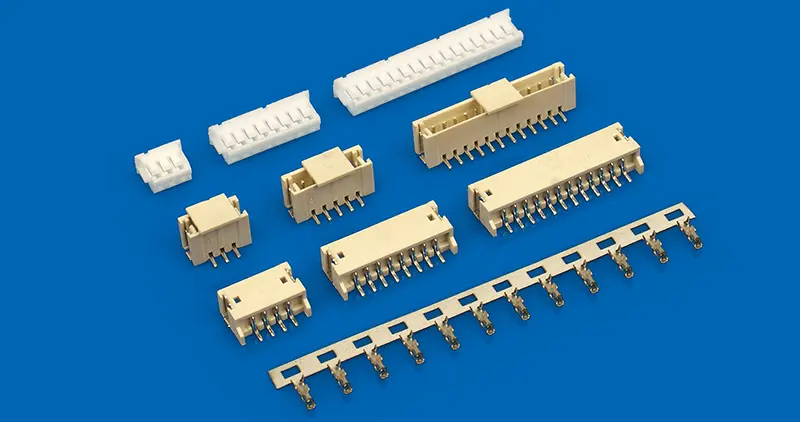





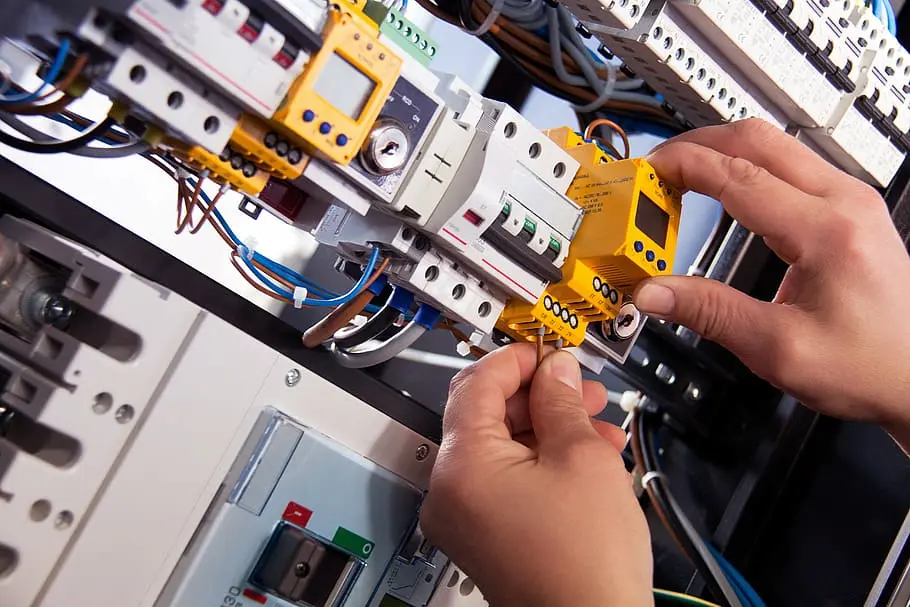
































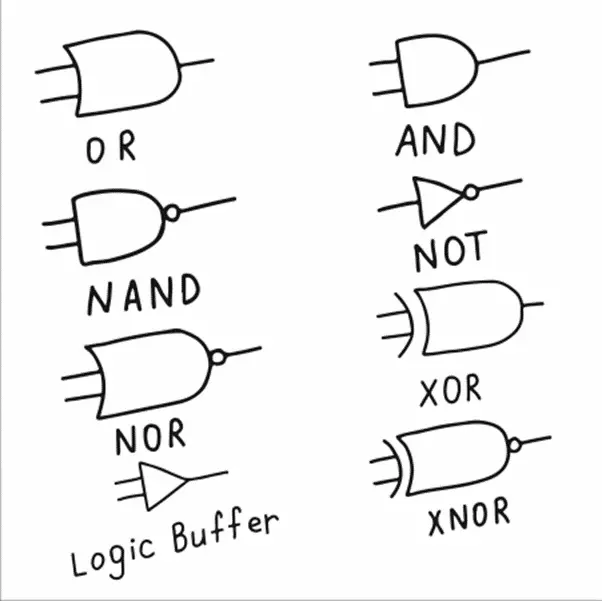










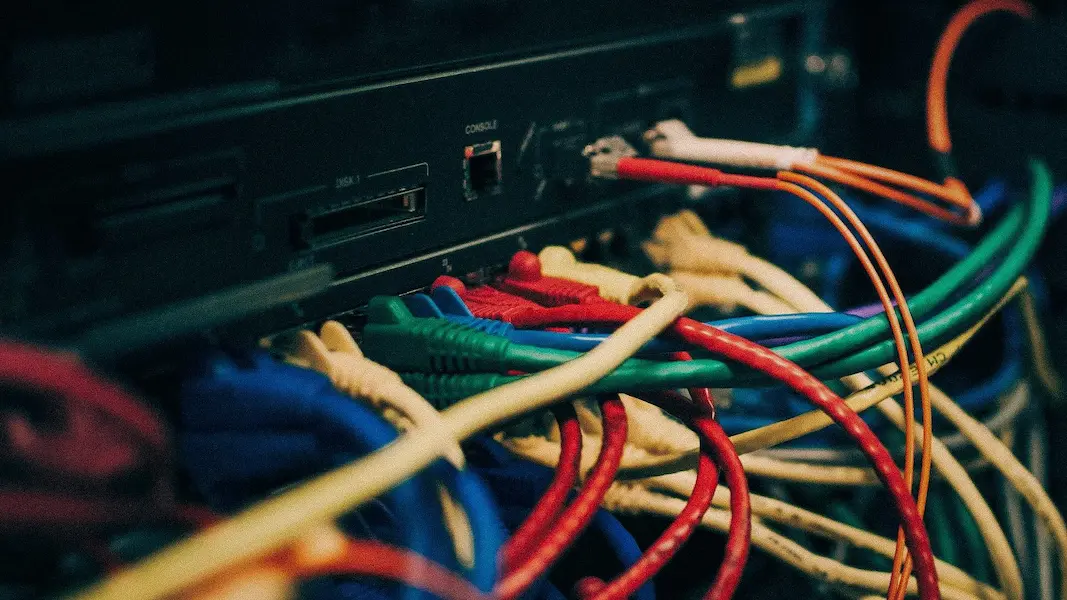










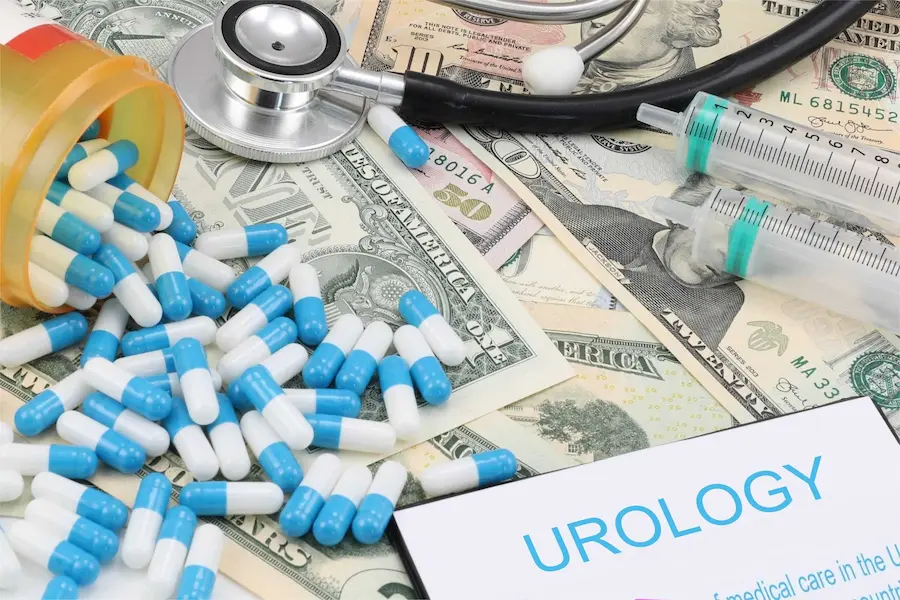



















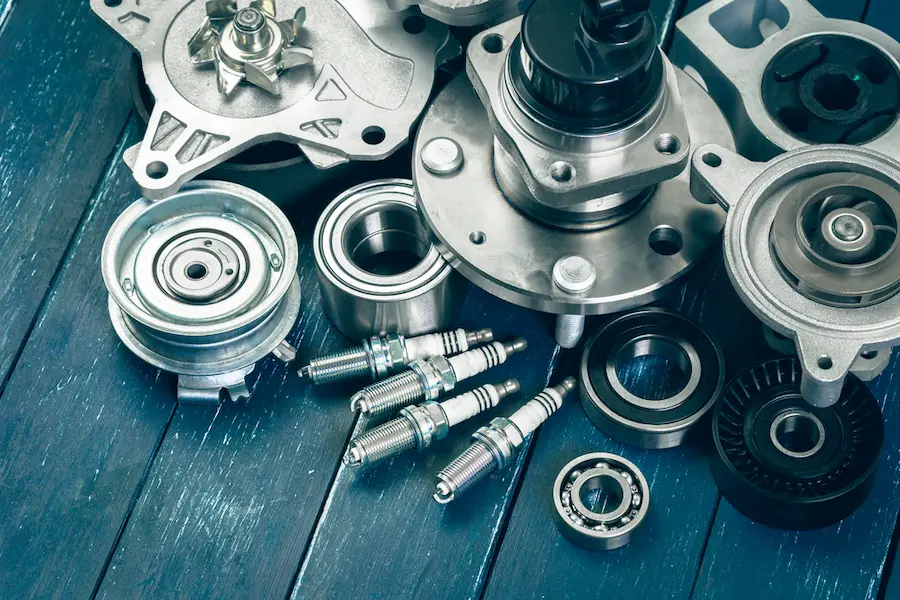


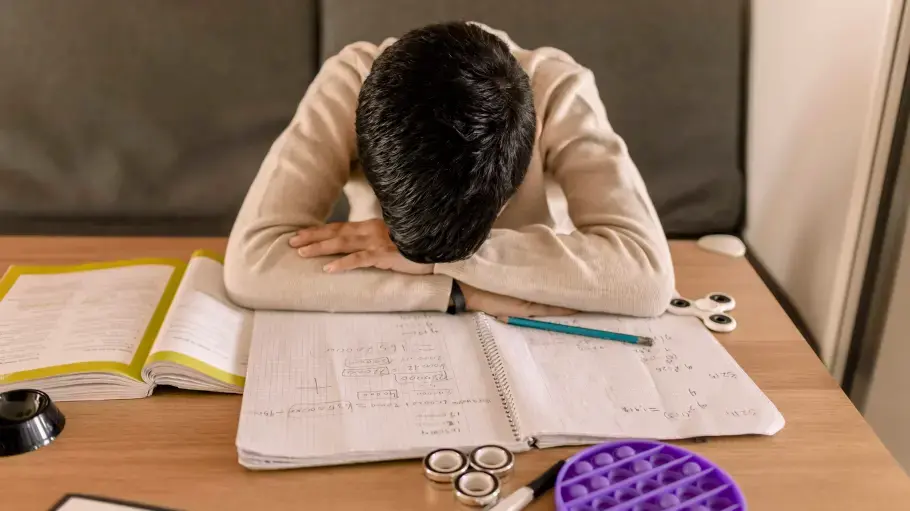
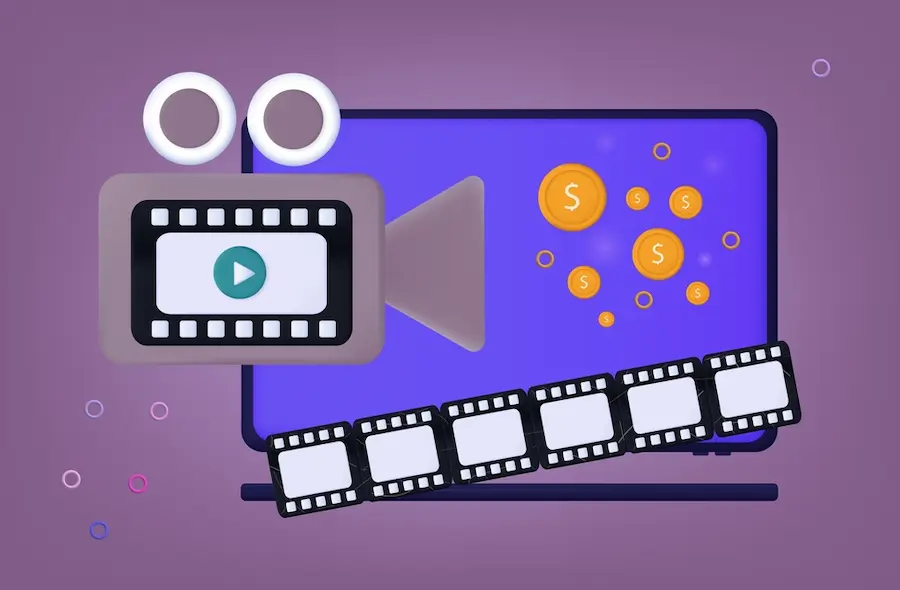


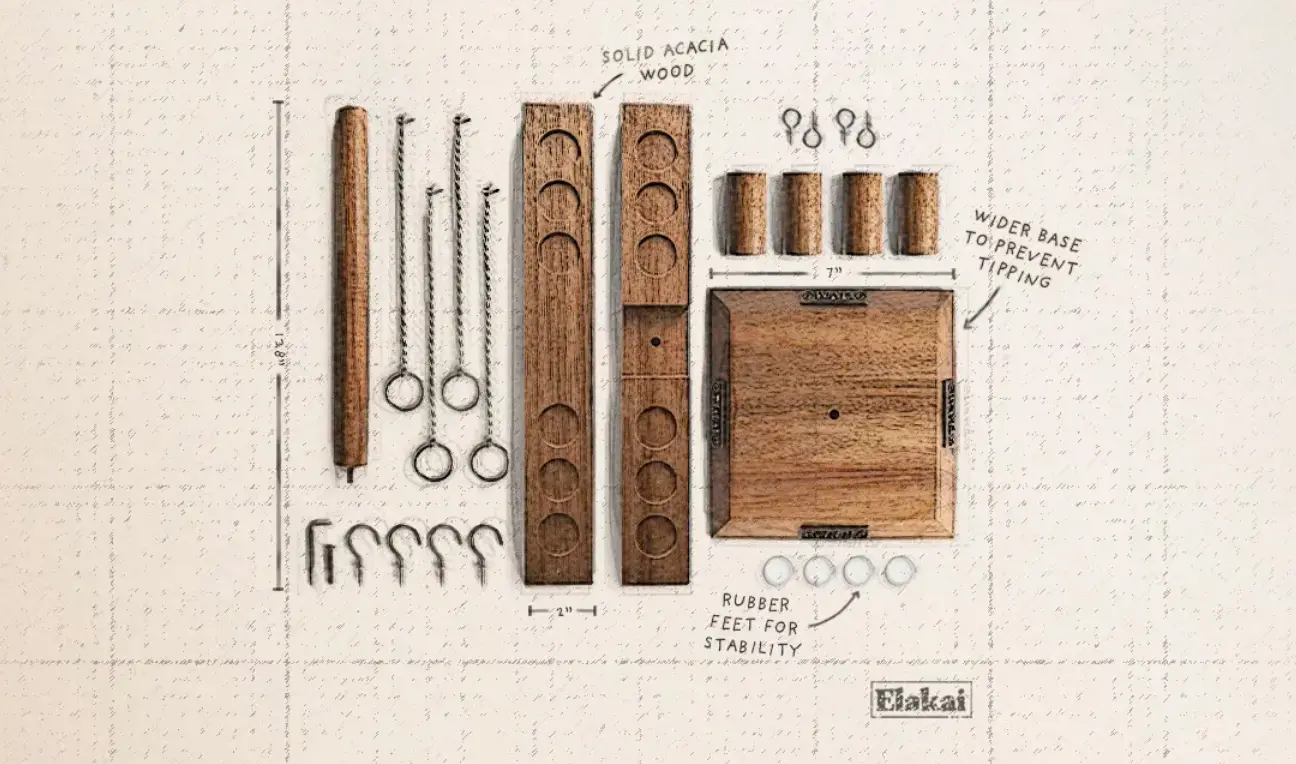


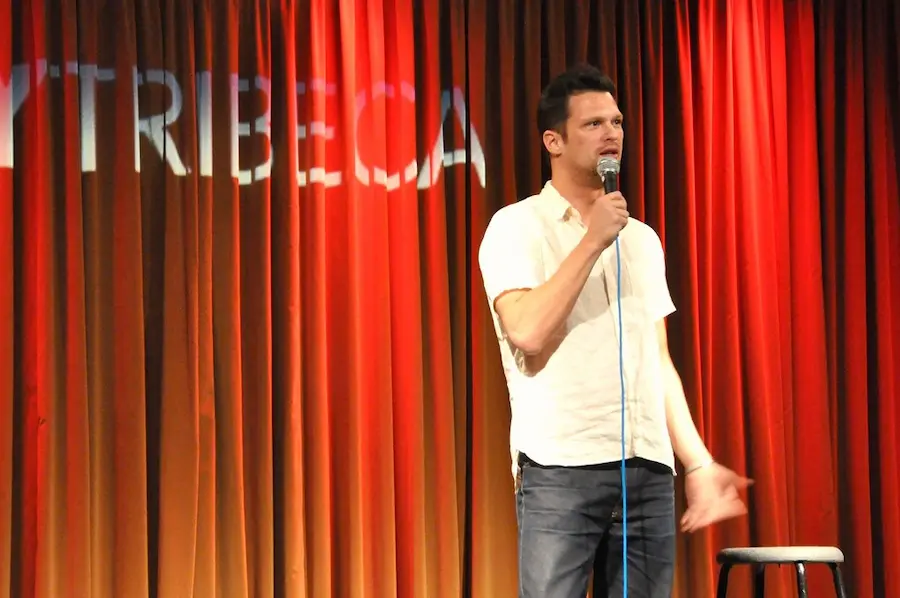








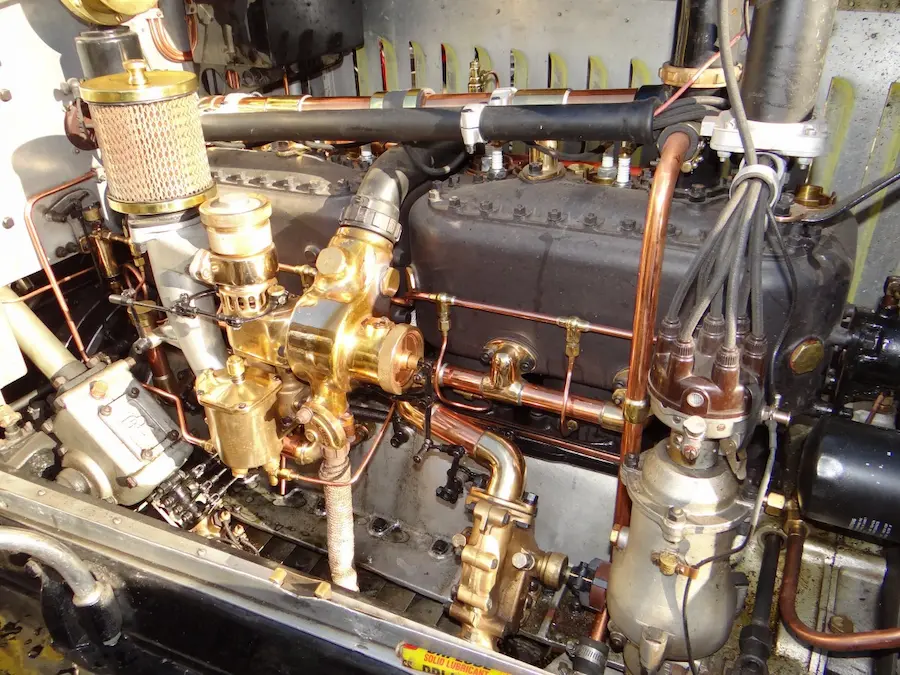
























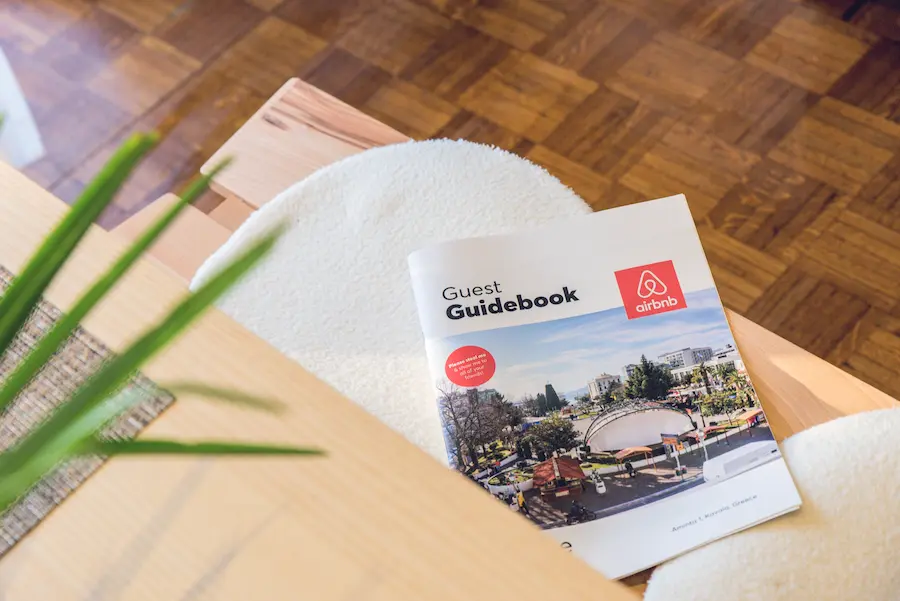















































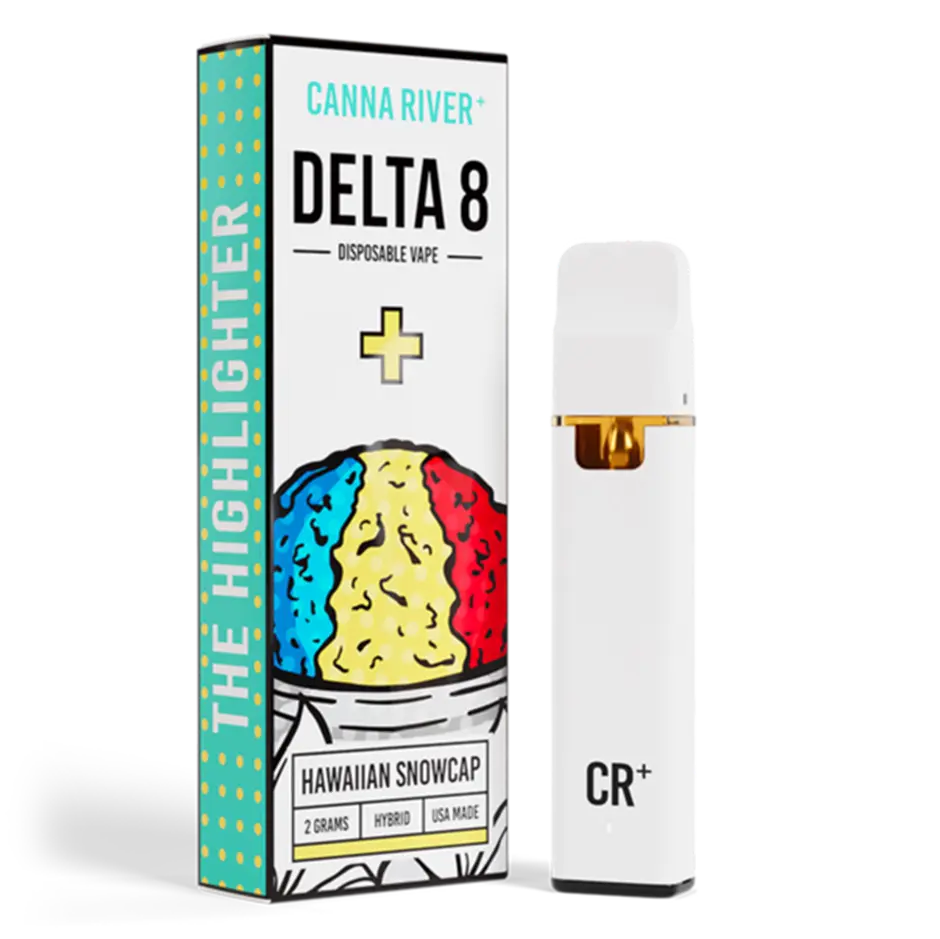




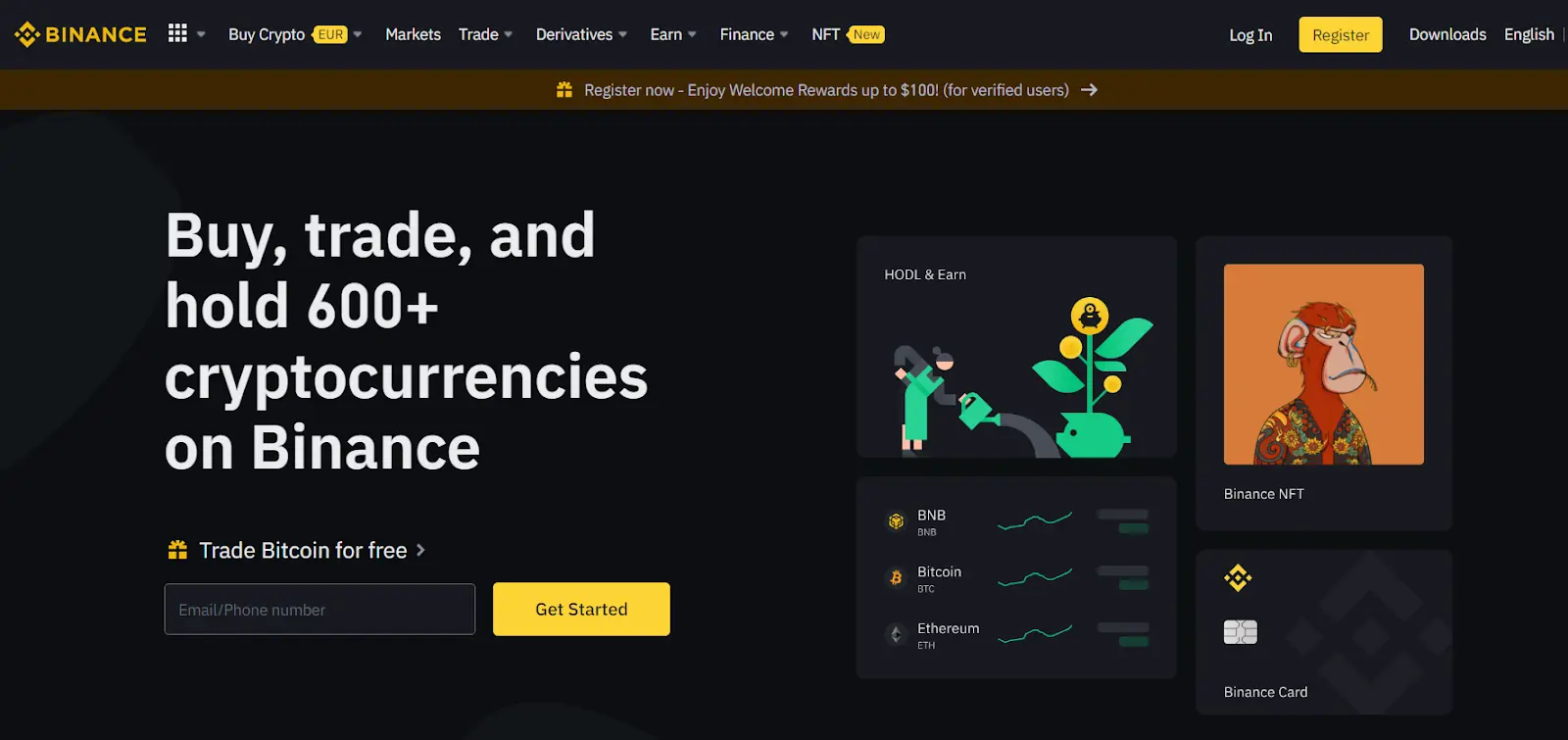





































































































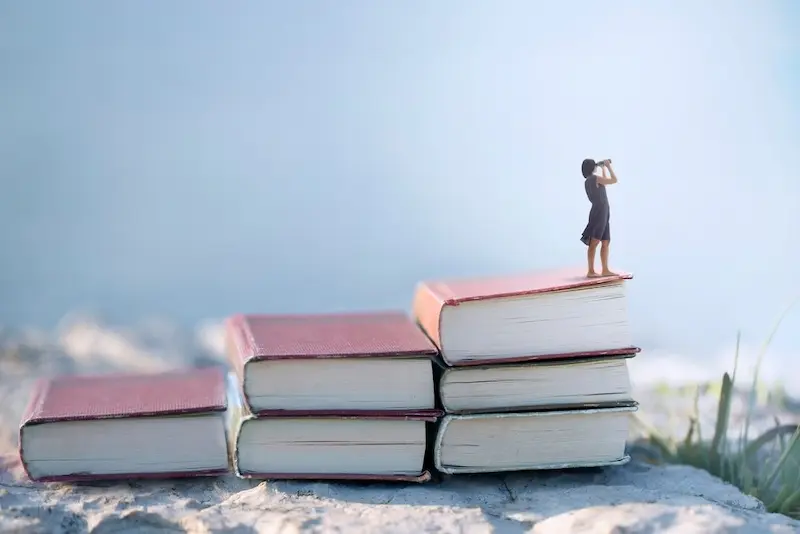






















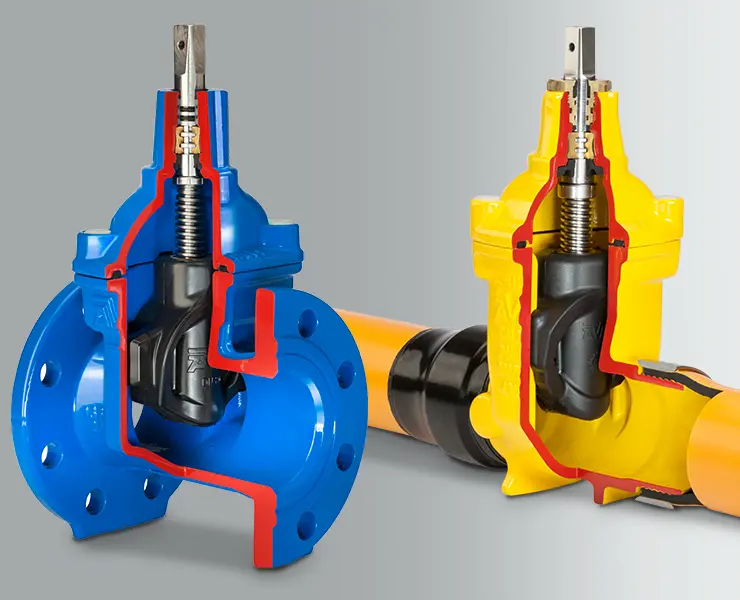

































































































































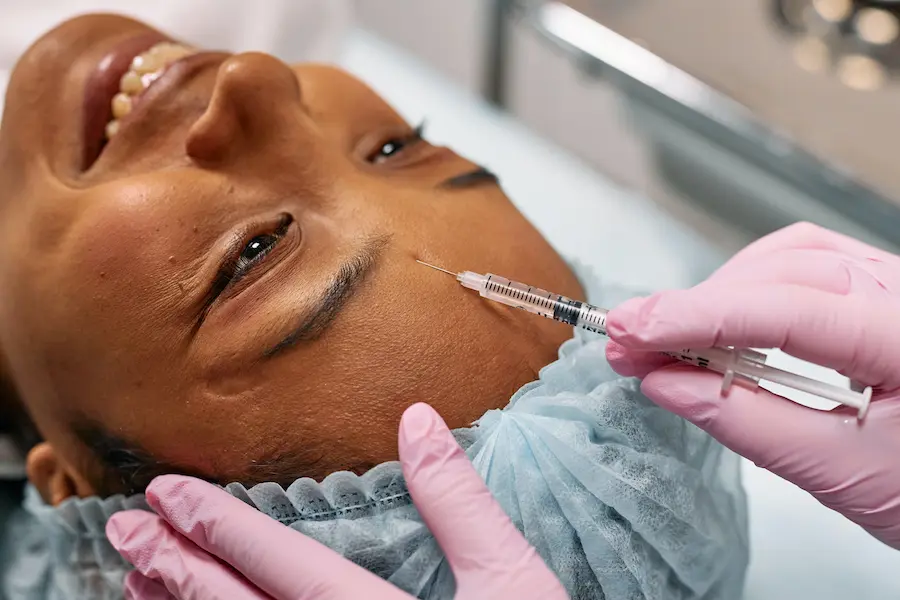










































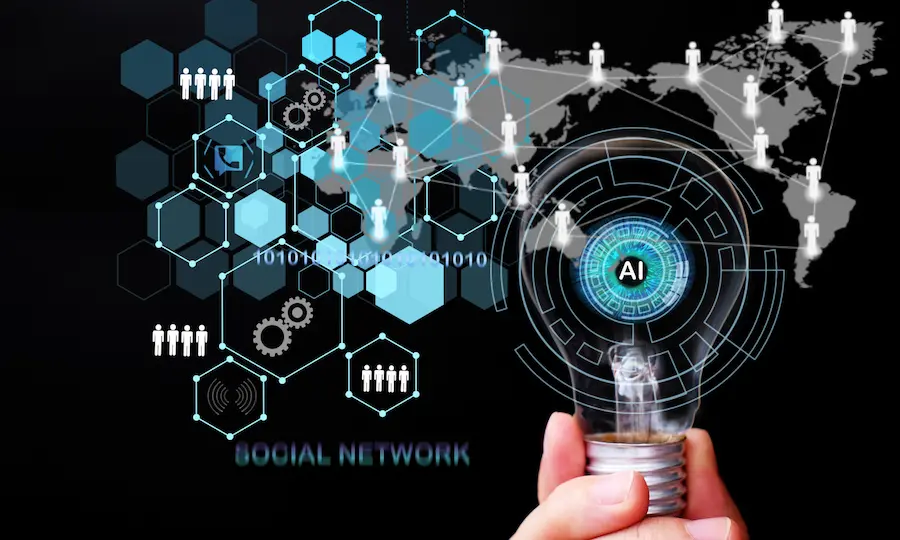
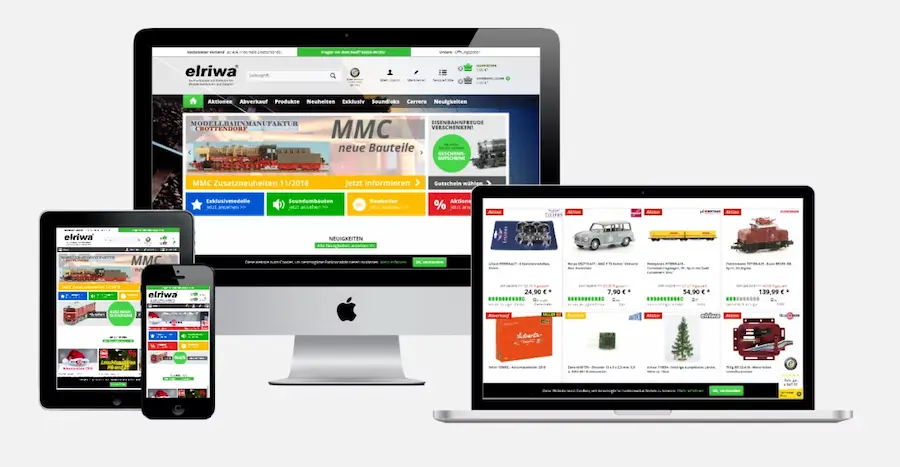

















































































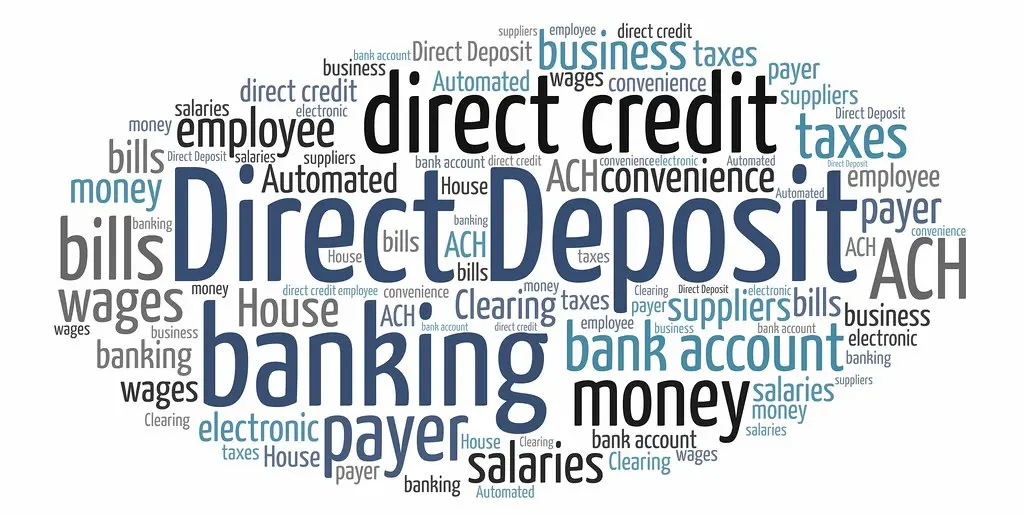



































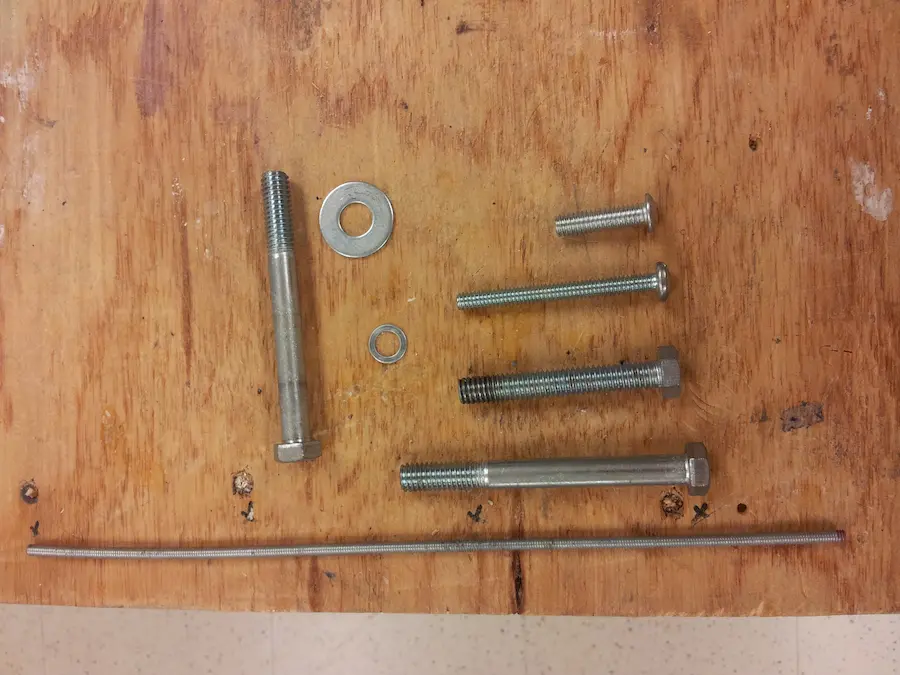





































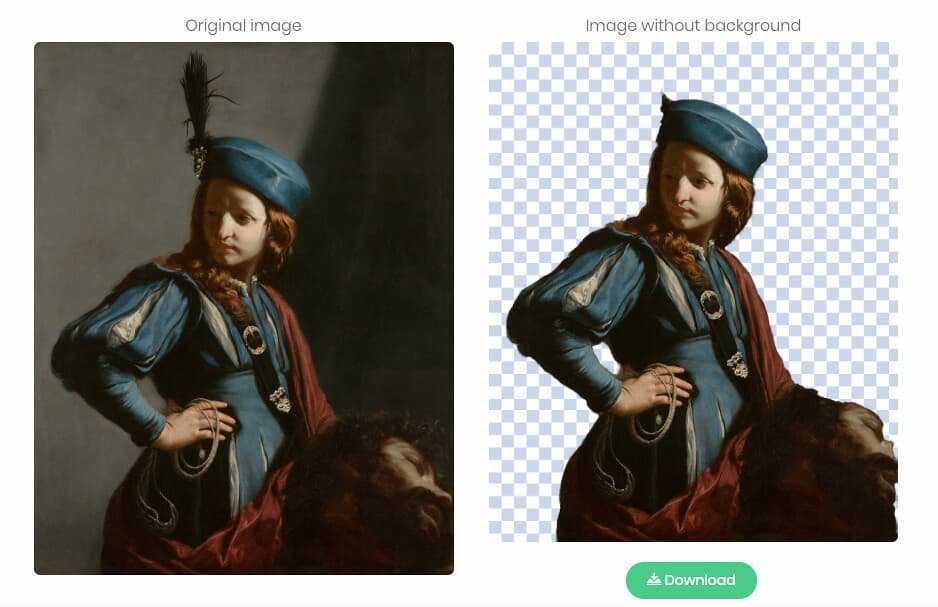







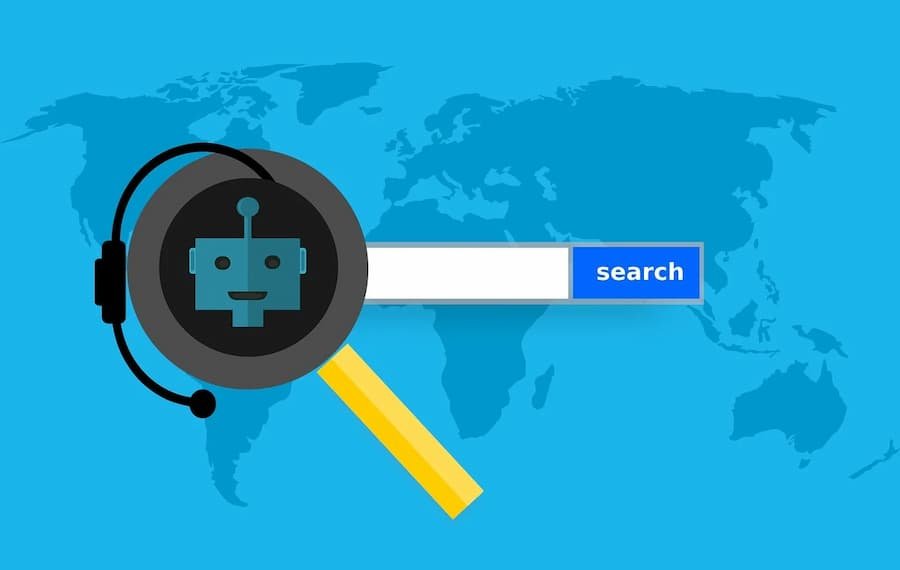



















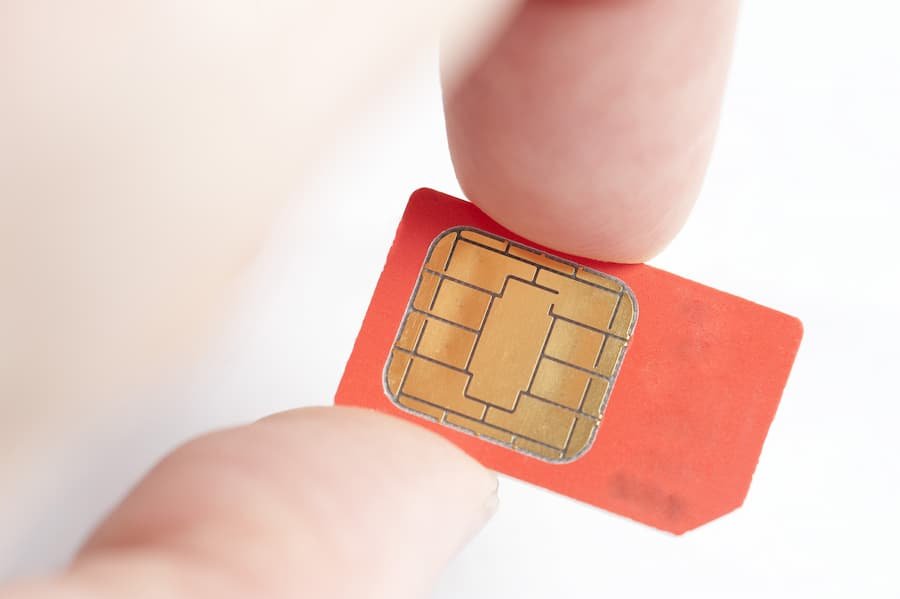

















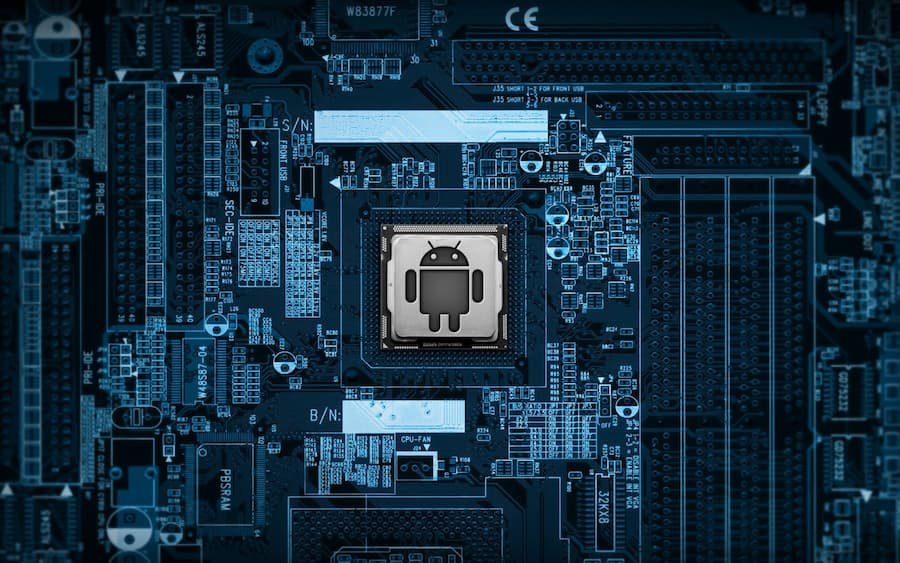










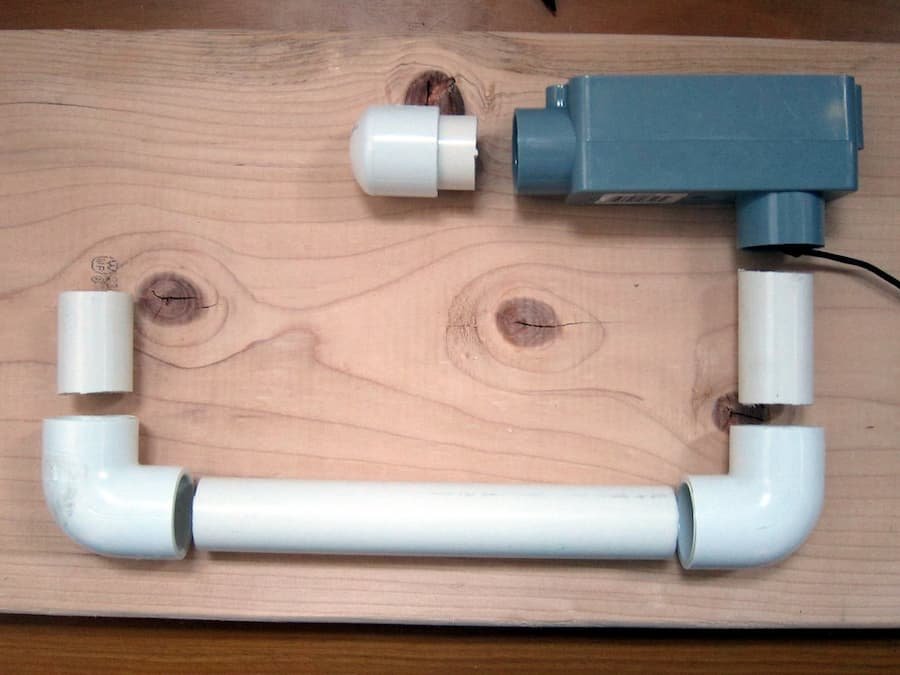






























































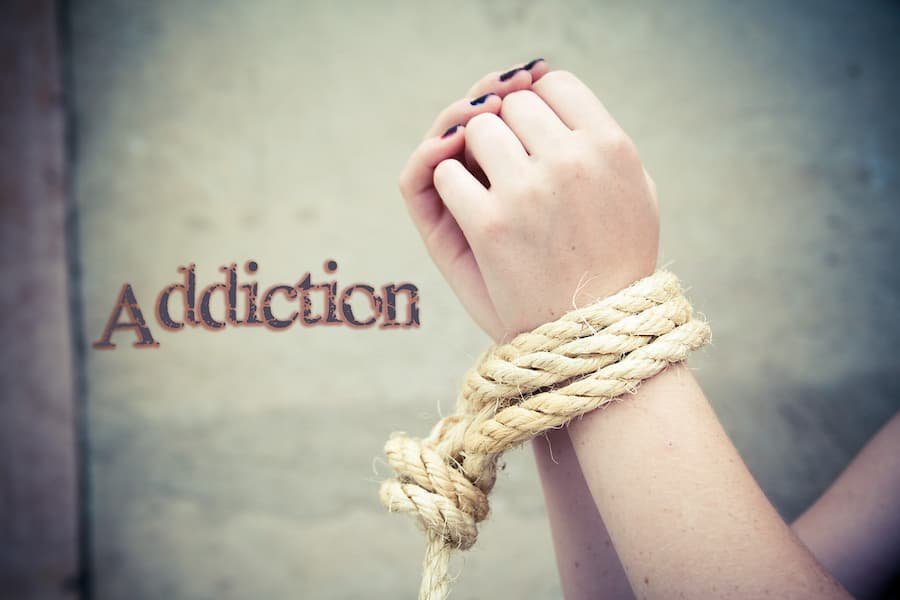


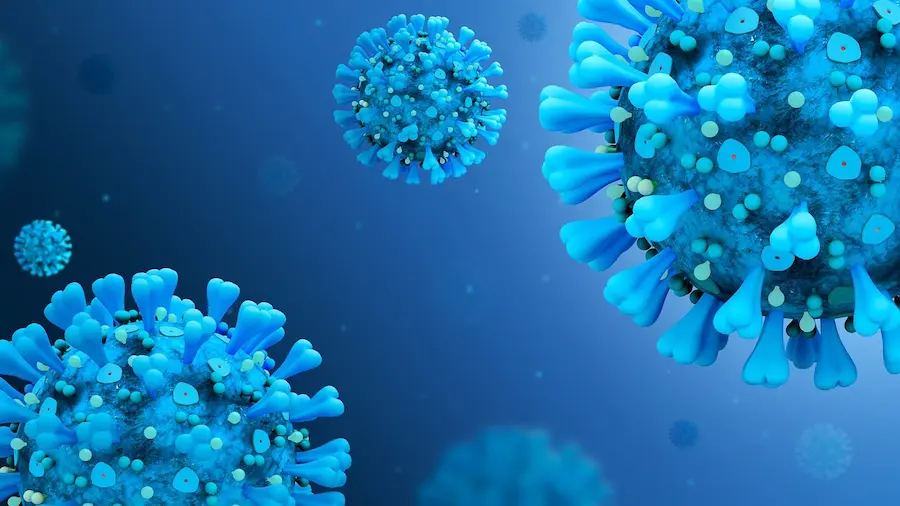














































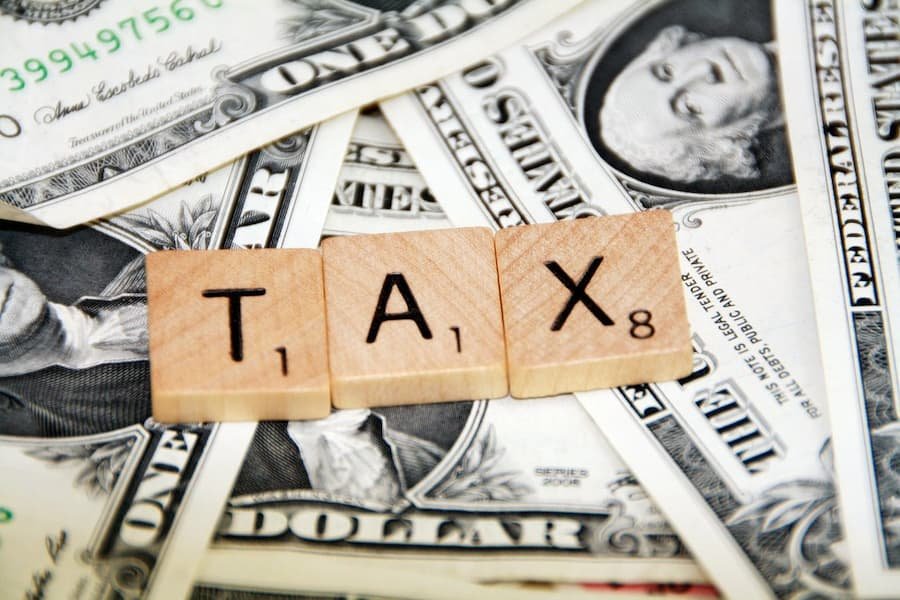


































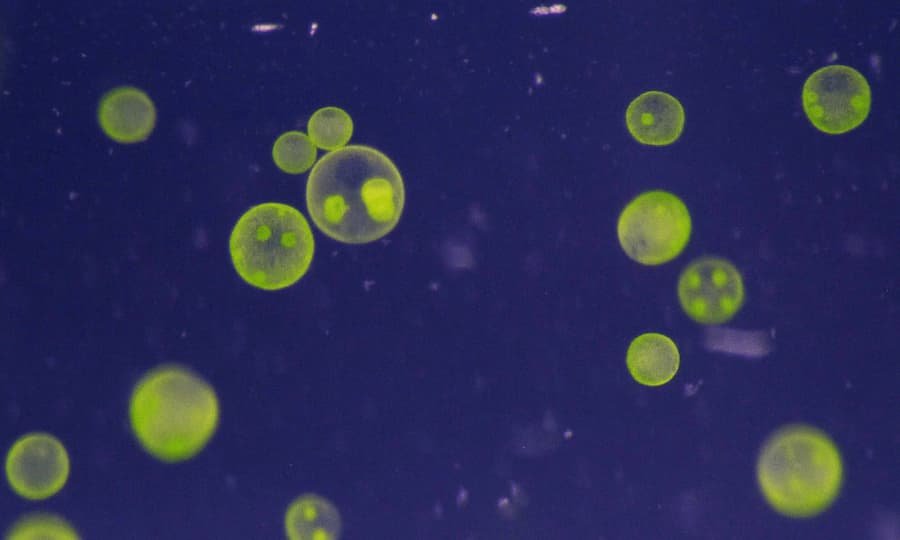
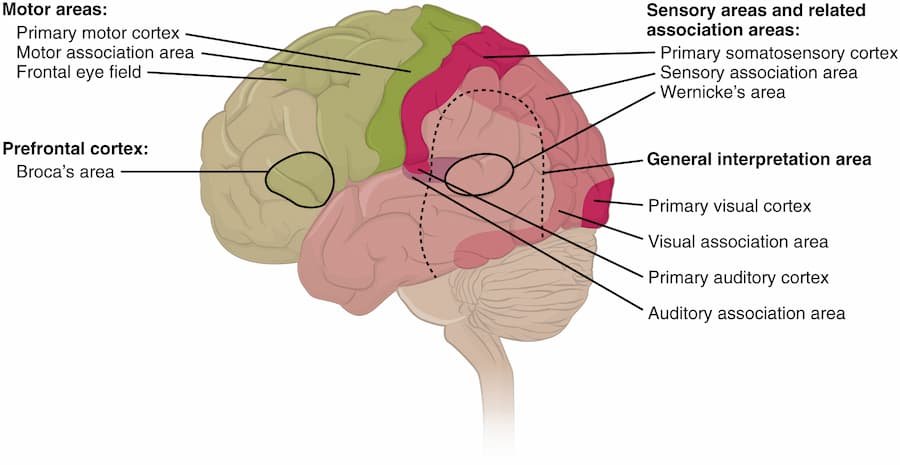














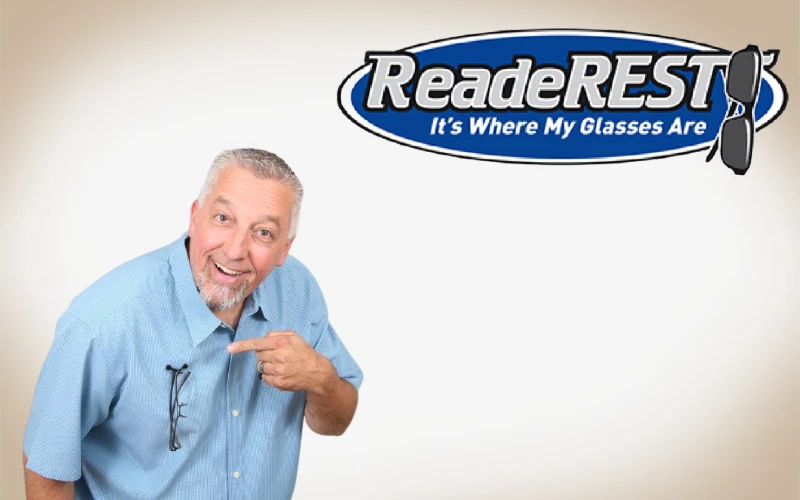














0