Table of Contents
Using Google Earth and Virtual Visualizations in Geoscience Education and Research
Using Google Earth and virtual visualizations in geoscience education and research can be extremely useful, but it can also be a bit daunting to begin with. You need to know where to start, what tools to use, and how to get the most out of it. You will also need to learn how to search for locations, how to make thematic maps, and how to measure distances.
Searching for a location
GEGVL (Google Earth Geoscience Video Library) is a collection of location-specific videos. They are designed to give teachers and students a taste of the real thing. While it is not a replacement for field trips, the virtual world is a useful tool for developing place location knowledge. The software is free and easy to use.
It has a number of useful features including customizable content, sharing with other users, and the ability to search for specific places. It also features Keyhole Markup Language which allows for the easy incorporation of the latest geoscience video content. Its interface is user friendly and its video features are slick.
While the GEGVL may not be for everyone, there are plenty of alternatives to choose from. For example, you can find geoscience videos on many of the most popular video portals, such as YouTube and Facebook. Alternatively, you can create your own geoscience video library with the help of Geofacets.
Making thematic maps
Using geovisual storytelling as an educational tool can be a valuable asset. It involves using texts, graphics, and maps to convey information. It is also a more effective way to engage students than merely reading about a topic.
One example of this type of storytelling is the interactive geological mapping game that uses Google Moon and Mars. A more complete review of studies finds that these types of interactive maps have a positive impact on student achievement.
Another example is the Google Earth Voyager collection of map-based stories written by partners. These stories utilize a variety of geoscience datasets, including 3-D vector data and satellite images.
The GSA Special Paper 492 consists of 35 papers and includes digital media, geobrowsers, and related tools. It also provides a synopsis of the current state of geoscience applications of these visualization media.
The main drawbacks of these types of maps are the small screen size and the fact that most charts and maps are not very easy to read on a small screen.
Using 3D models
Using 3D models in geoscience education and research has become increasingly popular. The number of publications using such models has been growing significantly, more than the overall increase in geoscience publications. In addition, 3D modeling is increasingly used in fieldwork and laboratory settings. The use of virtual 3D models is based on a variety of factors. The availability of high-quality virtual models is one factor. However, the quality of the data represented in the models is often not optimal. This is the case in both geological and geophysical research.
Virtual 3D models are often used to help students learn about geological processes, allowing students to look at a field locality from different perspectives. Students can also use virtual outcrops to illustrate key elements of the geological environment. This can be used to explain important aspects of a geological process or to demonstrate the role of key elements in a particular geological event.
Measure distances
Using virtual globes, such as Google Earth, can be useful for measuring distances in geoscience education and research. These virtual globes can provide access to three-dimensional vector data, satellite images, aerial images, and other forms of geographic information. This article will introduce the basics of how to use these virtual globes, and demonstrate how they can be used to perform quantitative measurements.
Virtual globes can be useful for measuring distances because they allow users to investigate geographic data and make comparisons. There are three ways to use these tools: one can measure distances by simply dragging the mouse or by pressing the trigger on the left or right controller. Another method is to use a free draw option, which allows the user to add points without restrictions.
In addition to virtual globes, earth scientists have developed technologies that allow users to explore geological sites and take more measurements. The Immersive Workbench, for example, can allow earth scientists to visit and explore sites and leave annotations. This technology also allows for the integration of different data sets. It can speed up research and increase the number of measurements earth scientists can take.







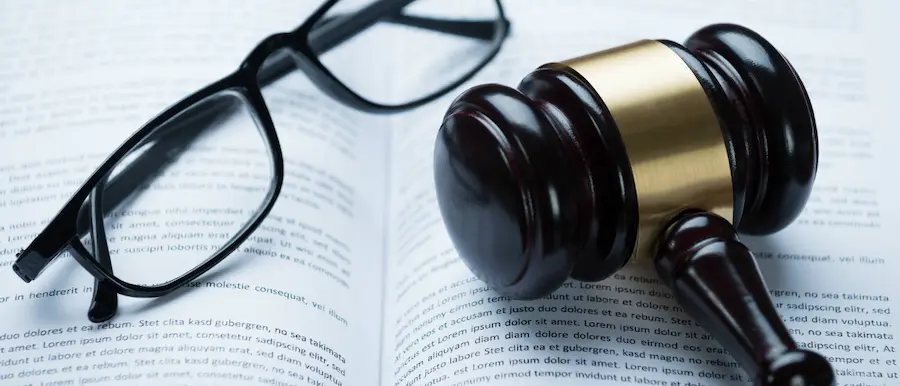








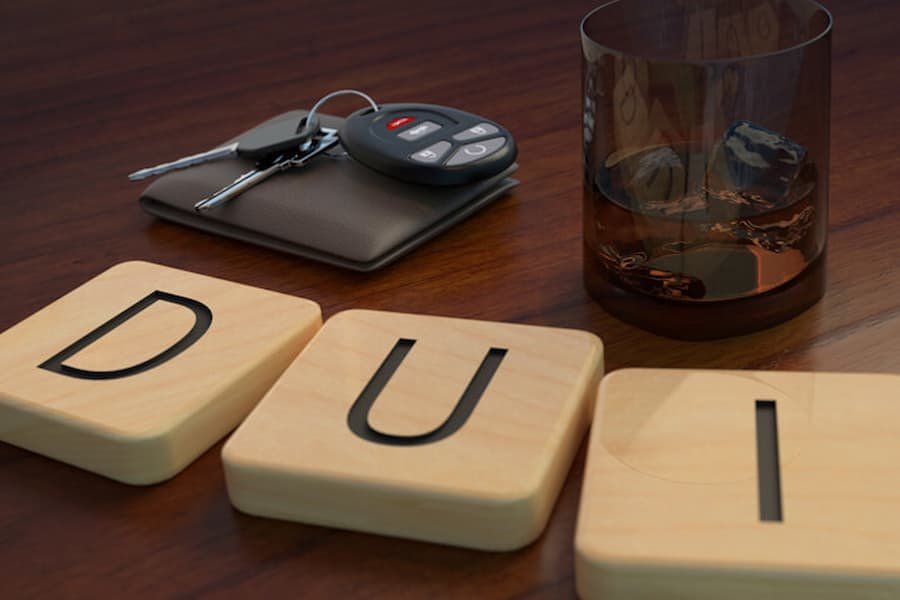


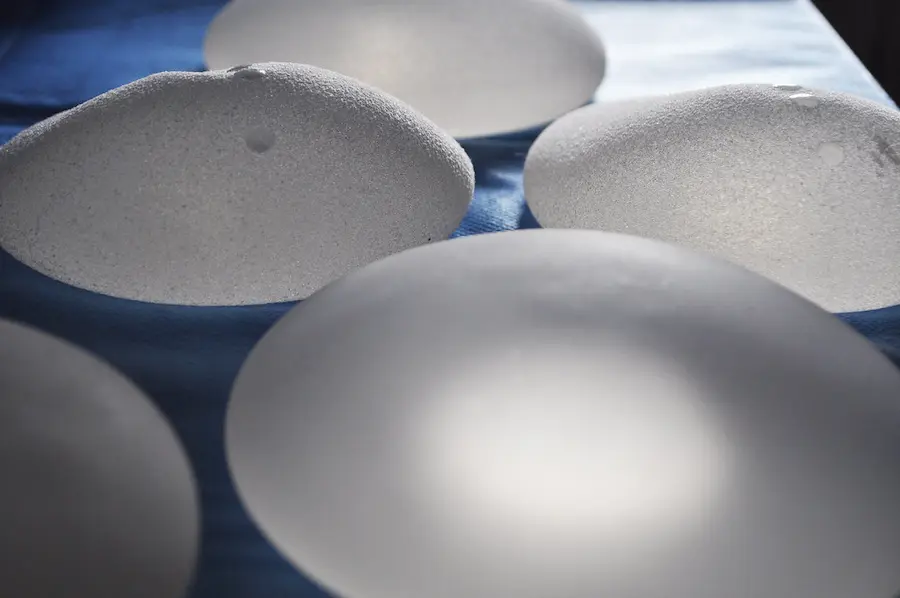


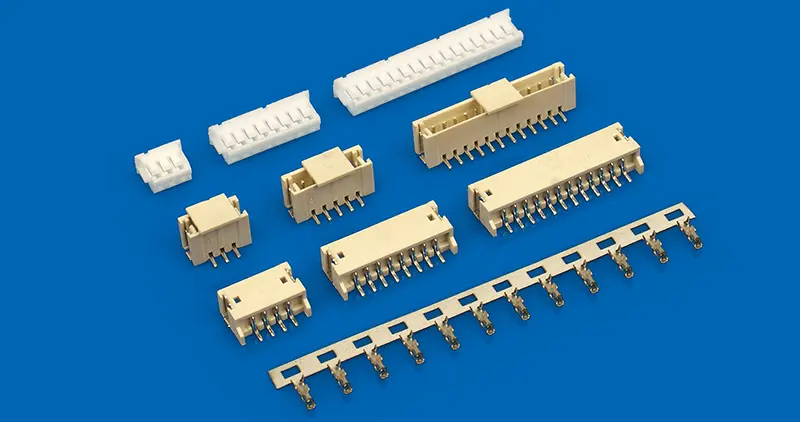






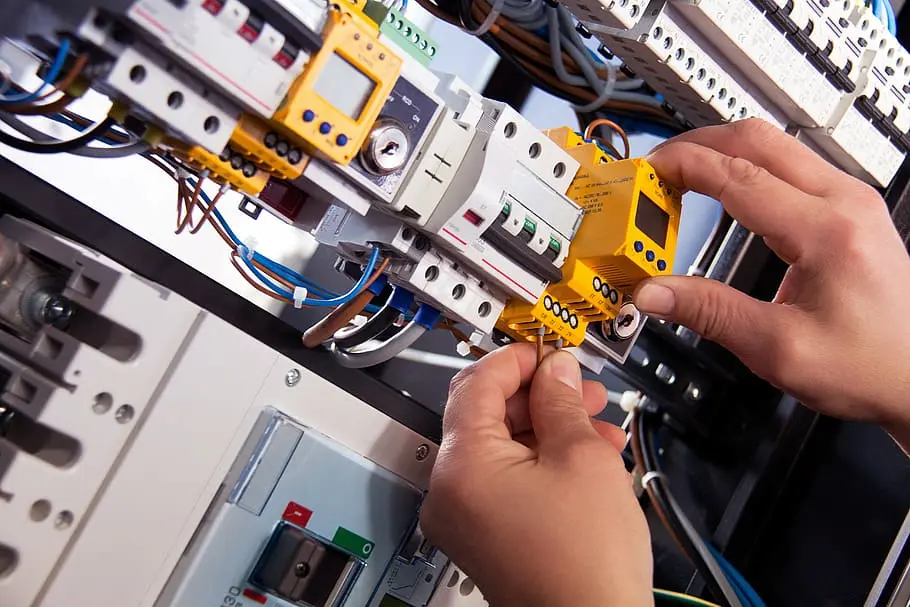











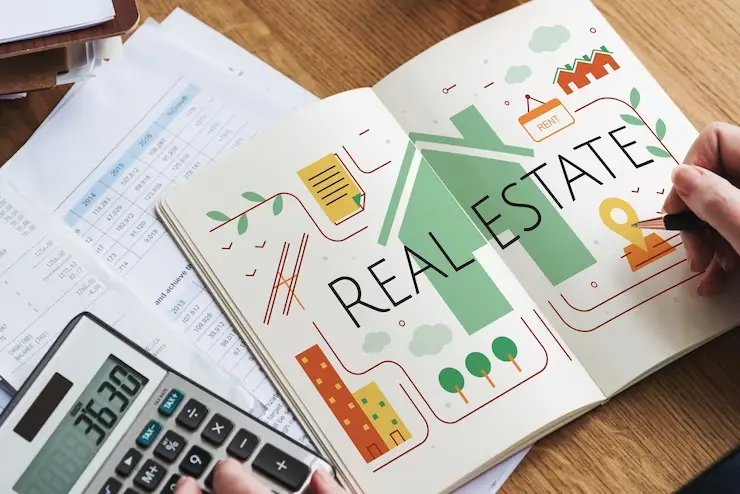




























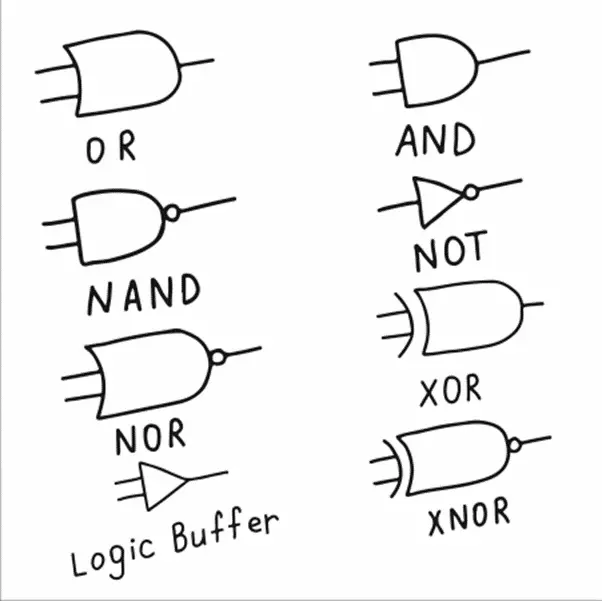













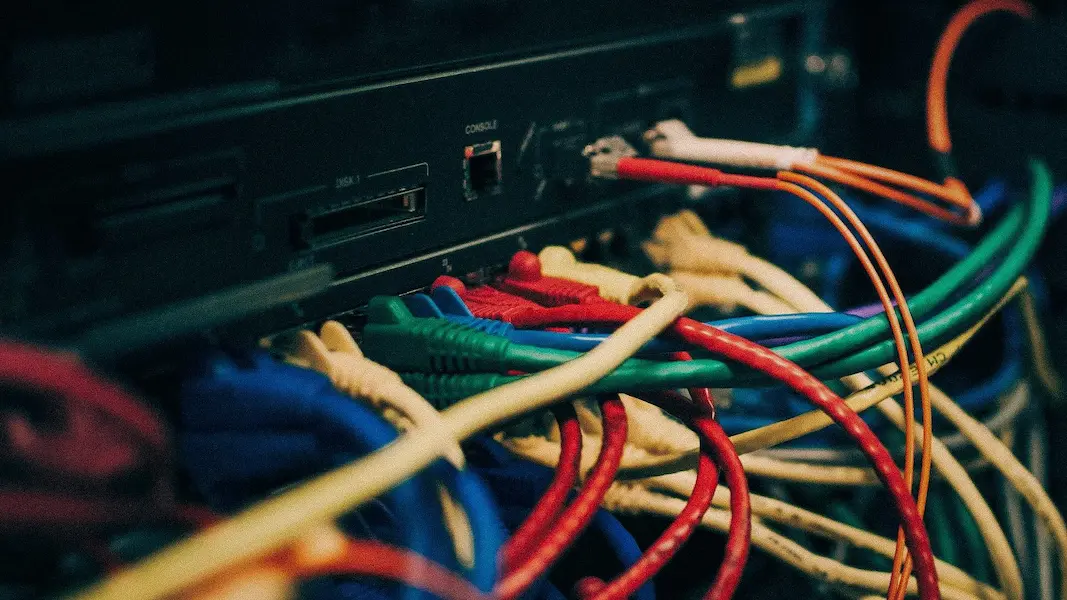












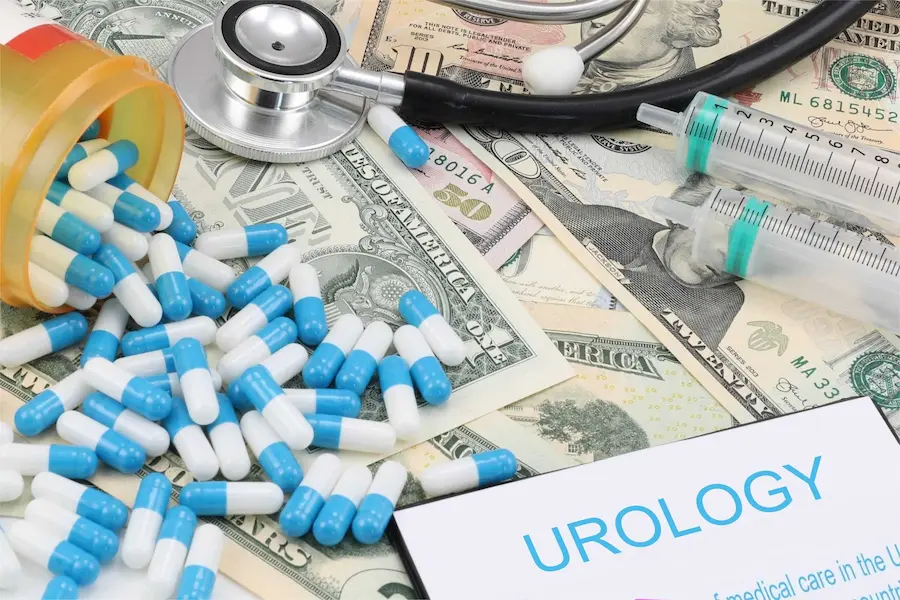























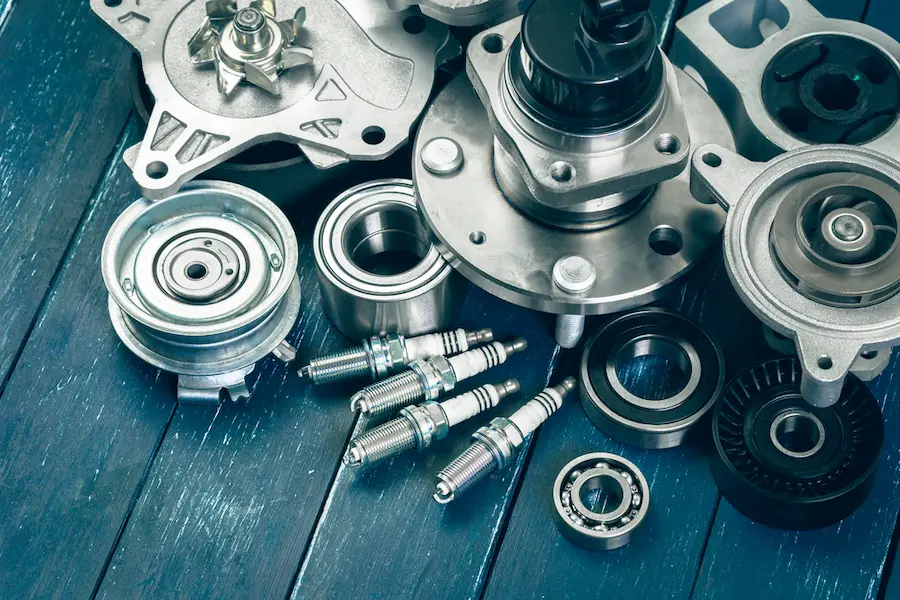



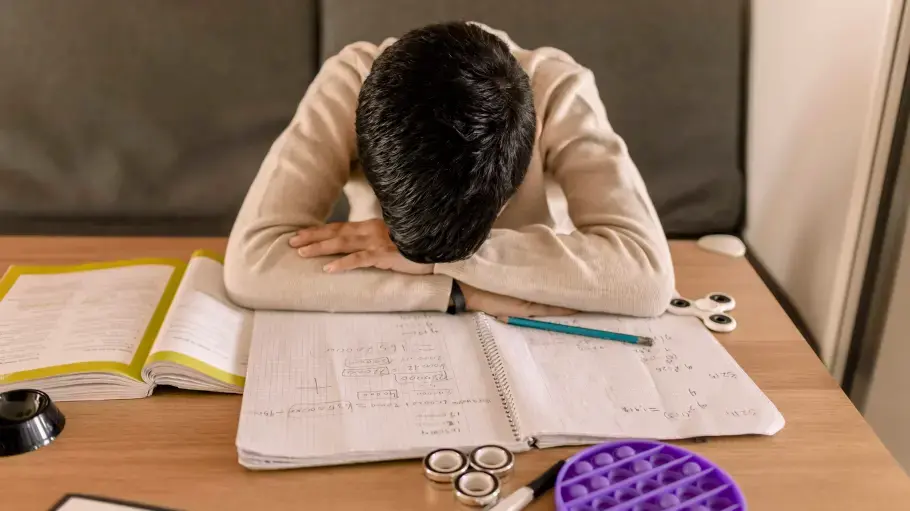
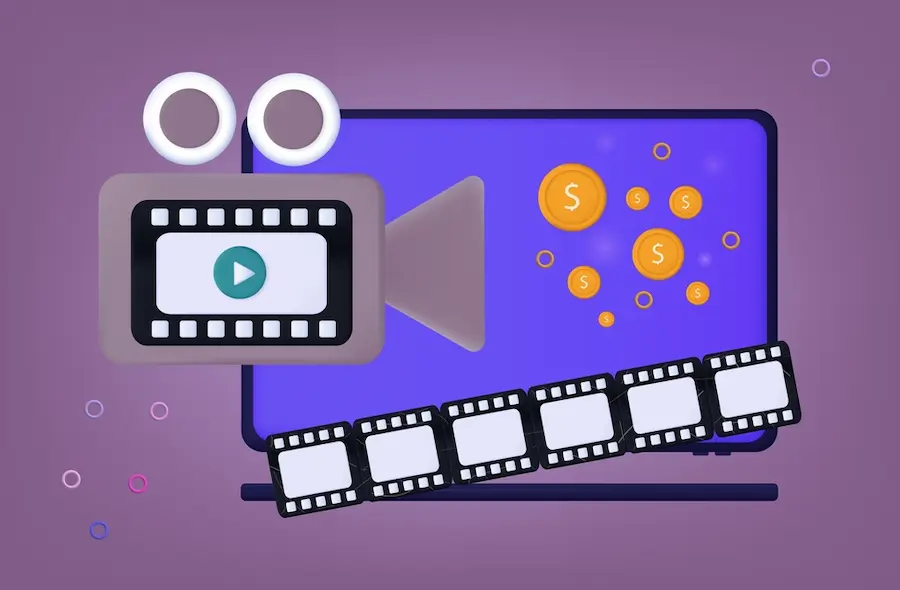



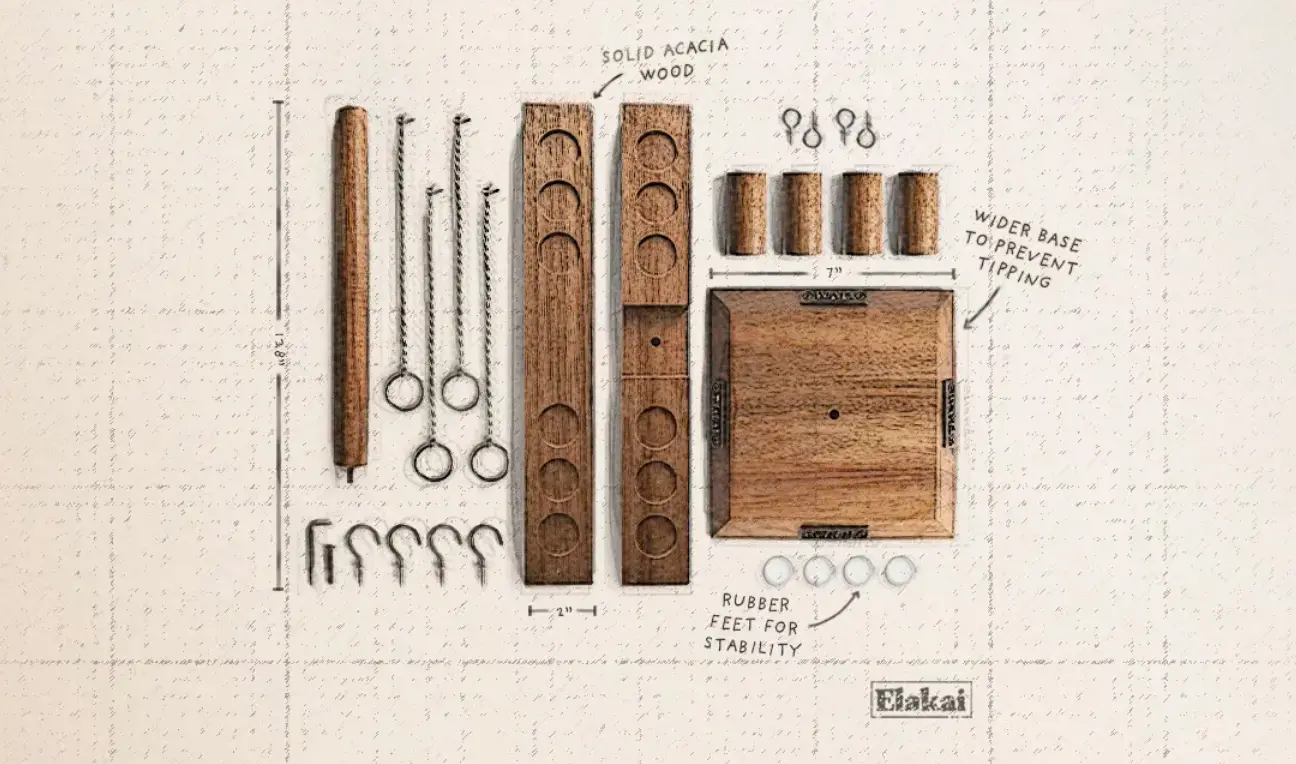




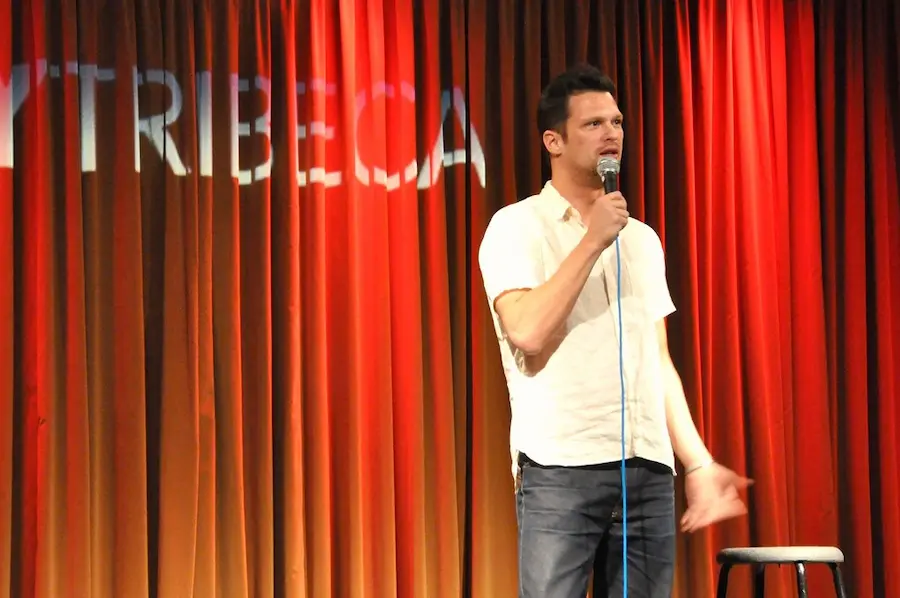









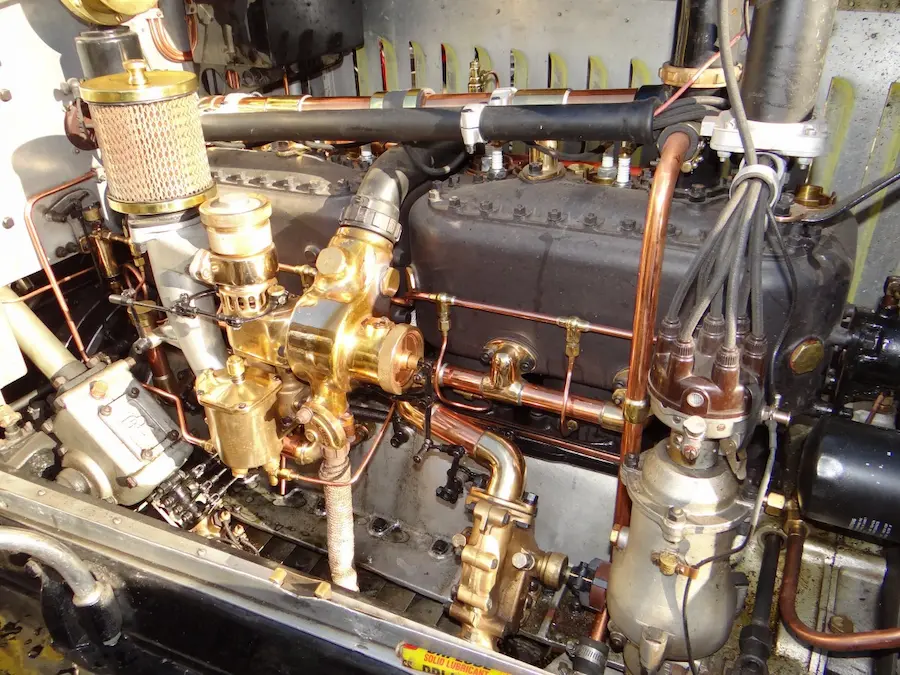































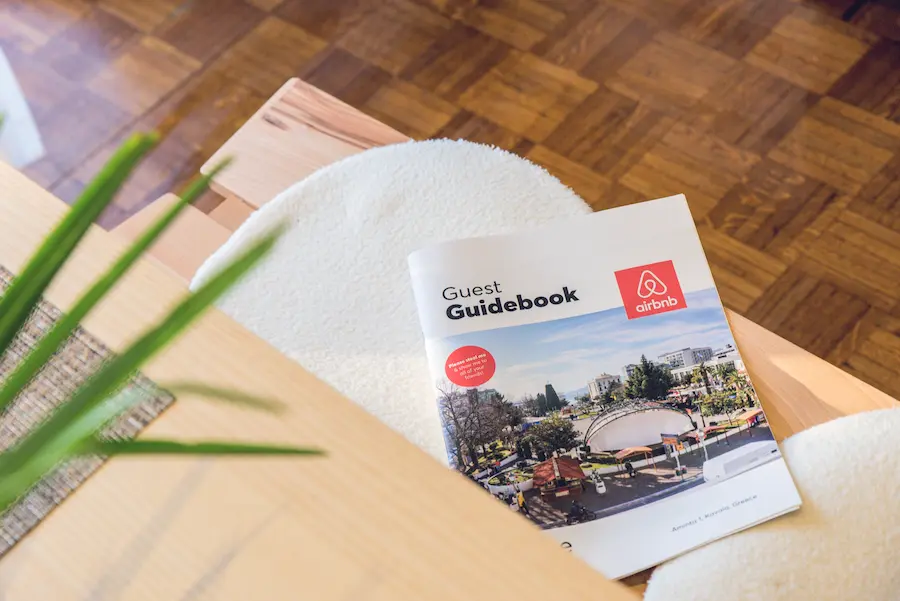




















































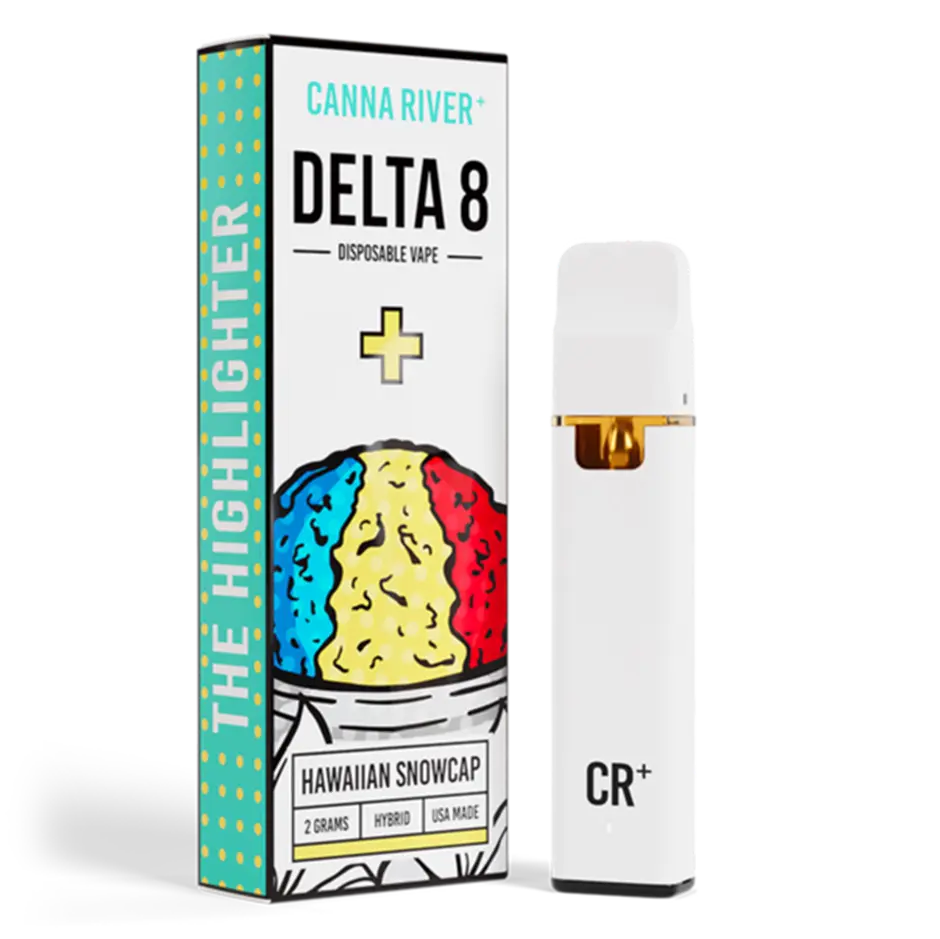




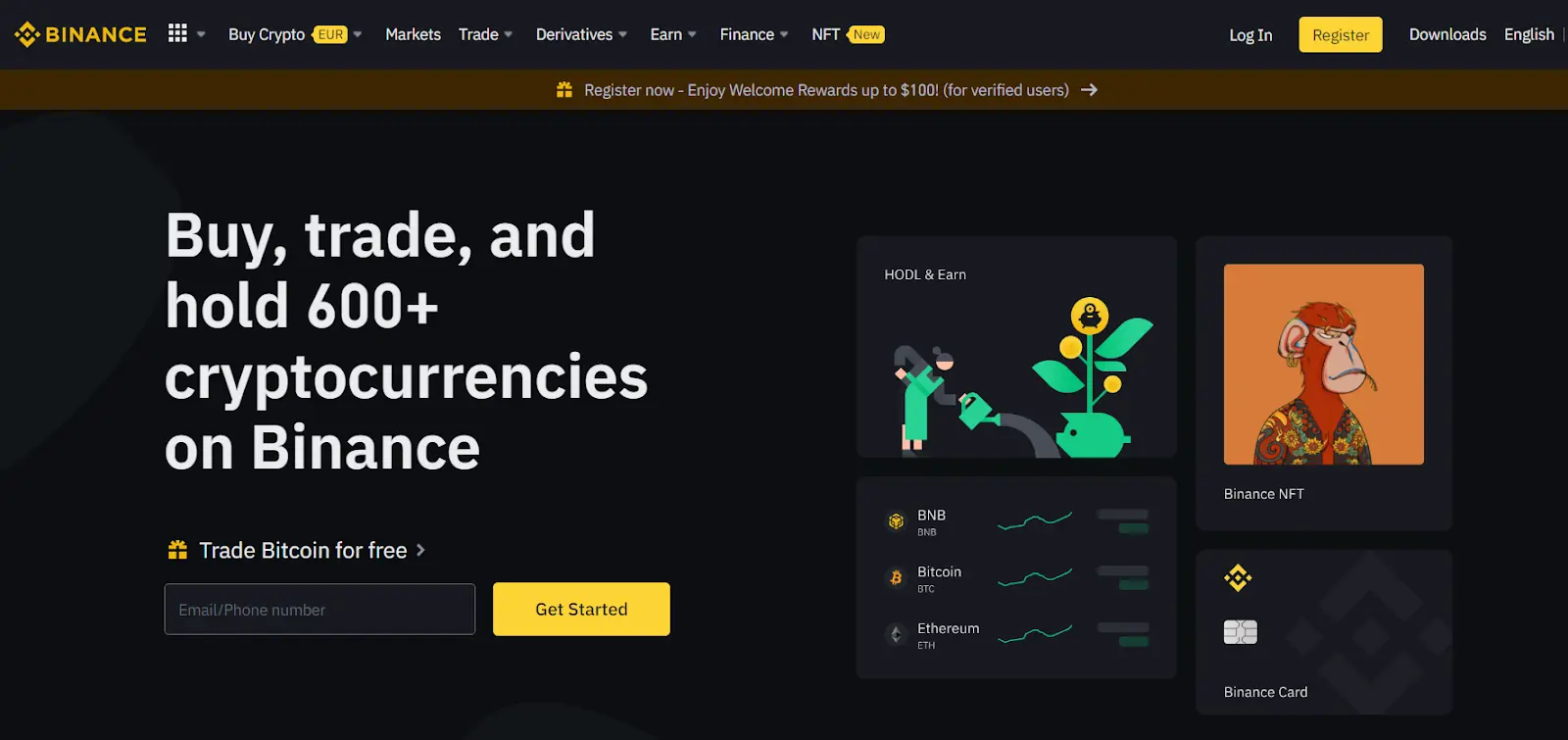

















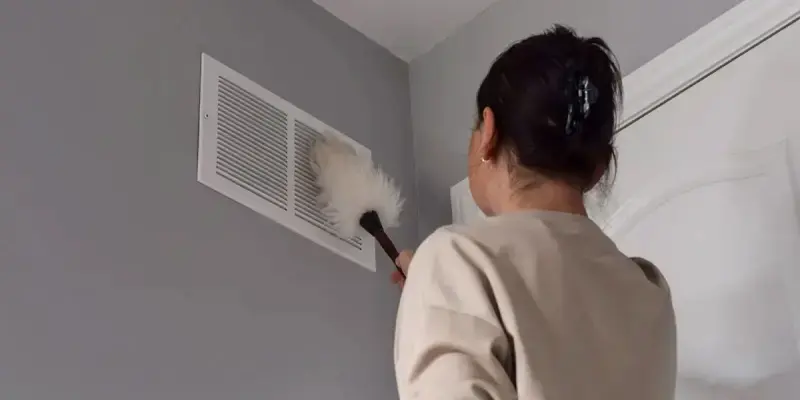





































































































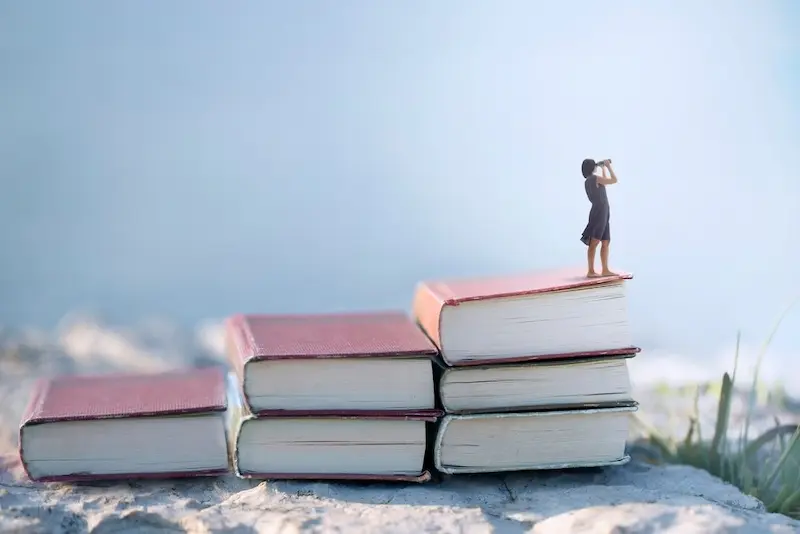



























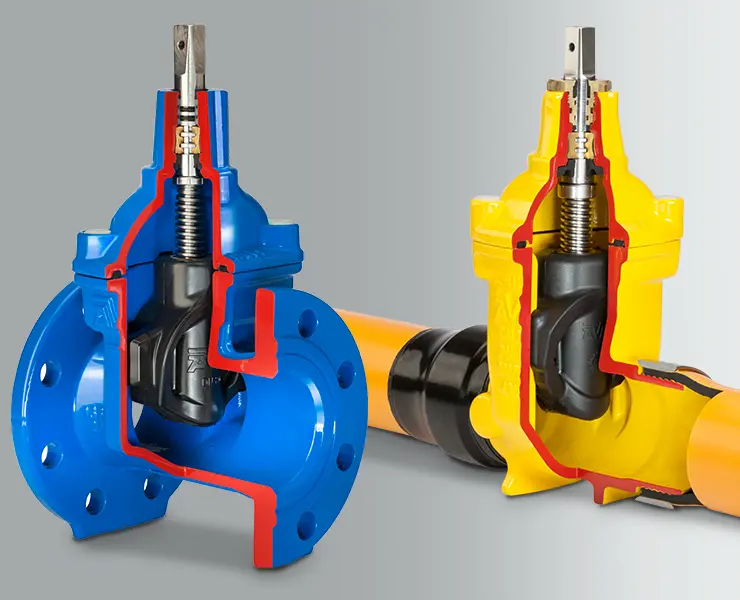
































































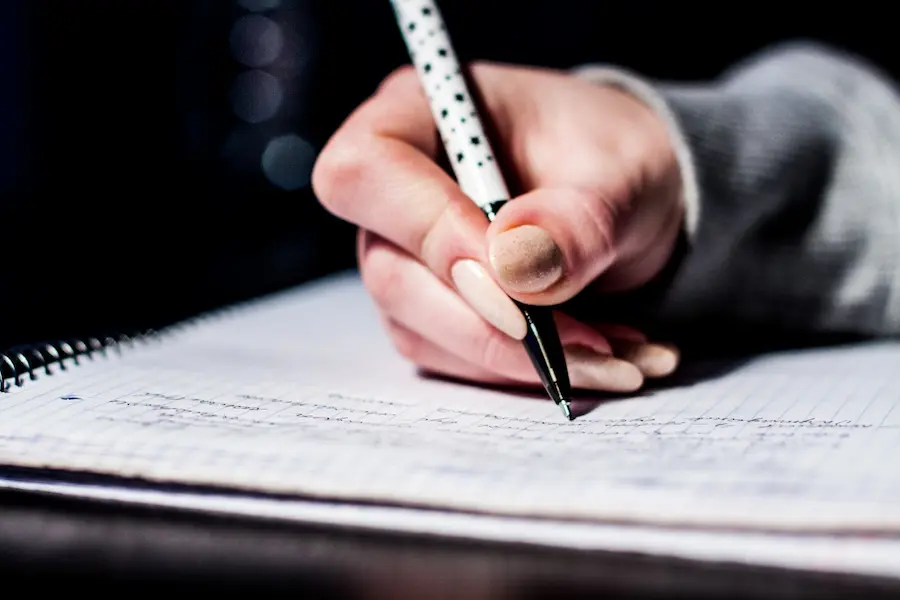



































































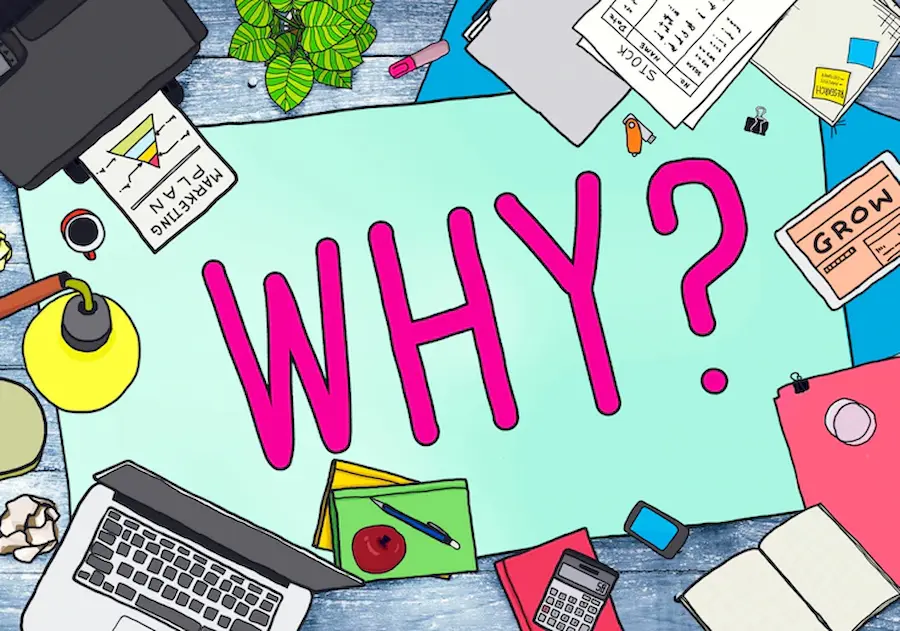






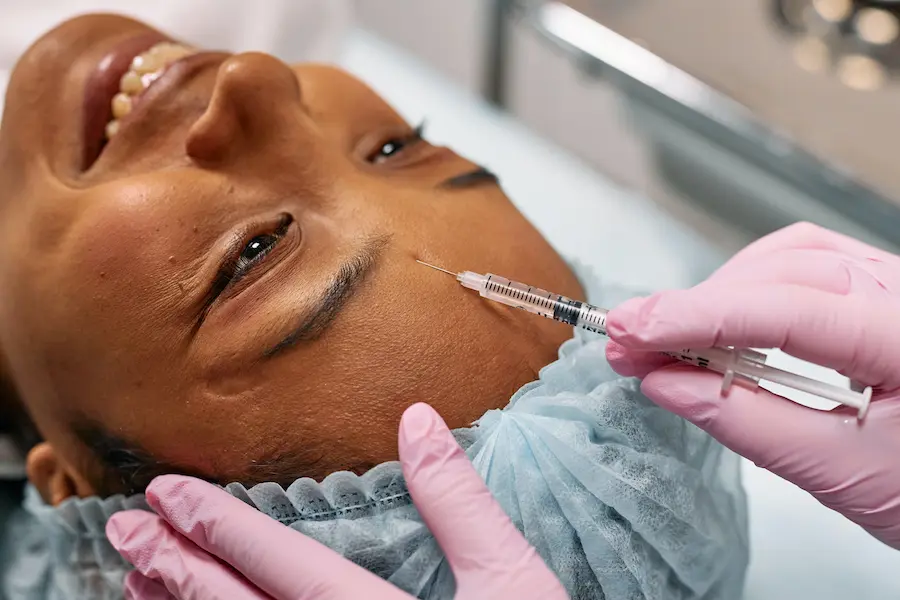












































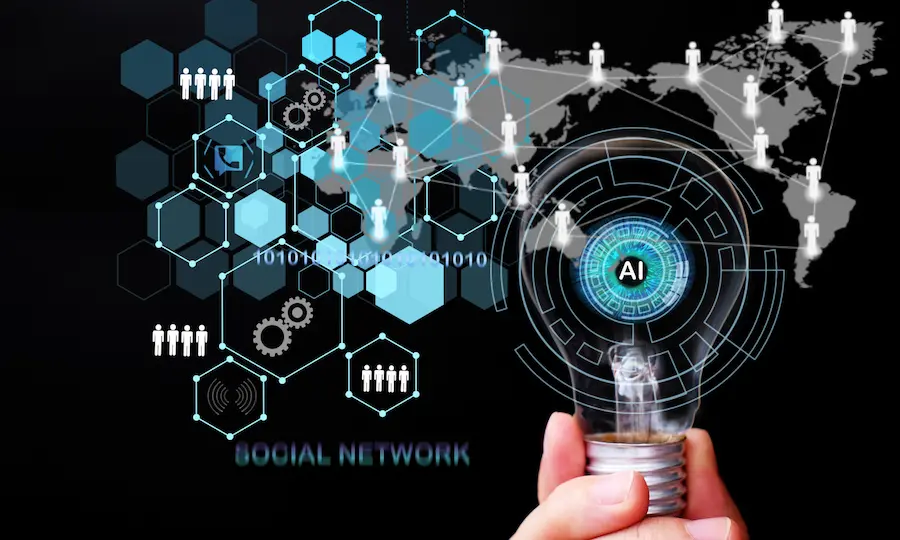



























































































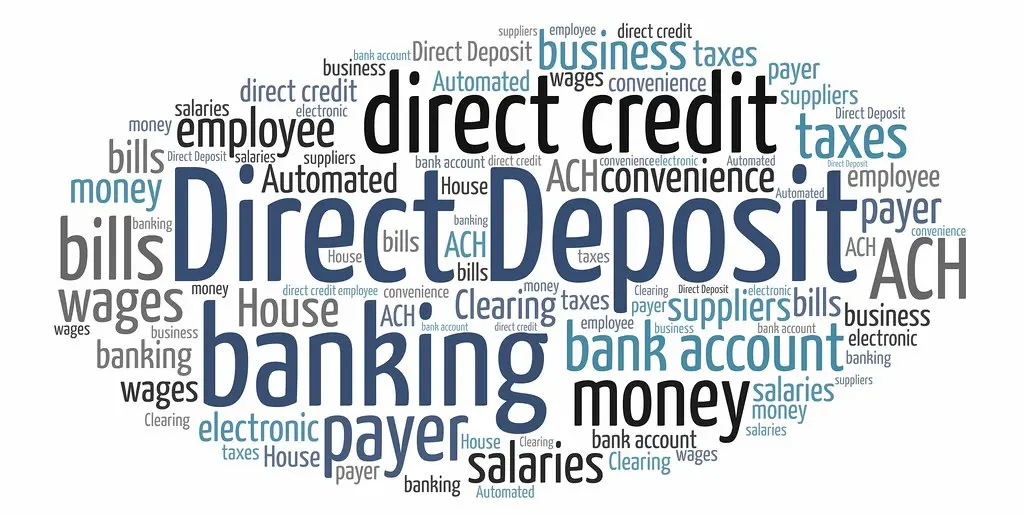






































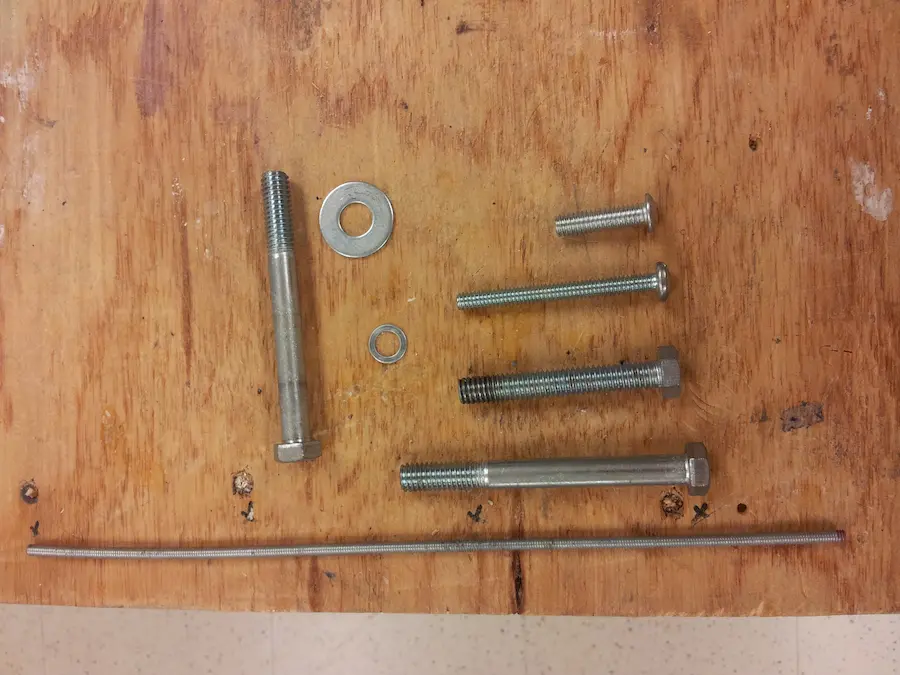







































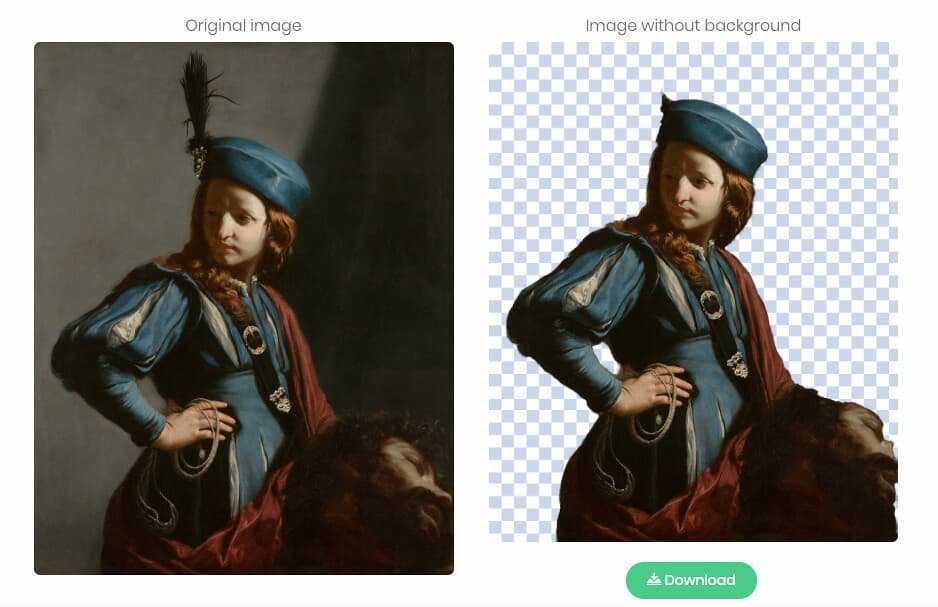







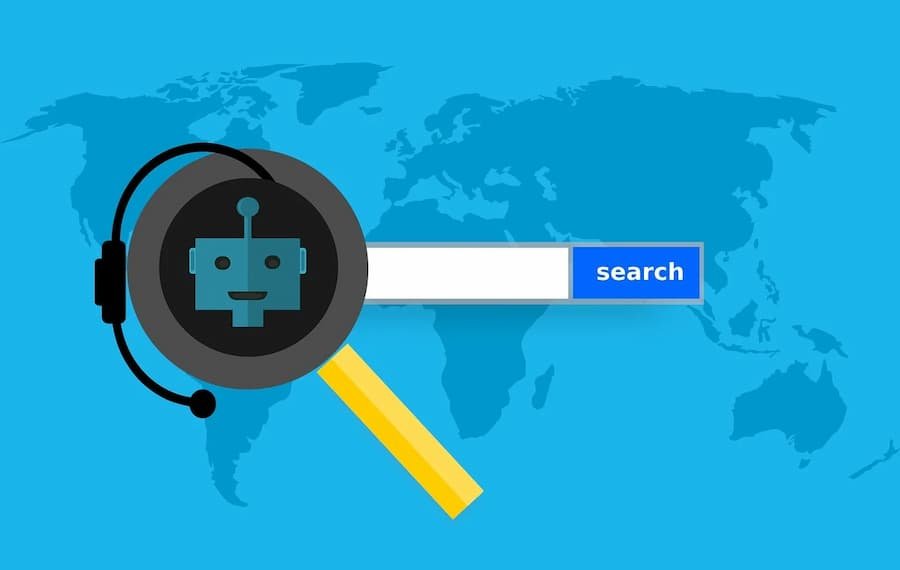




















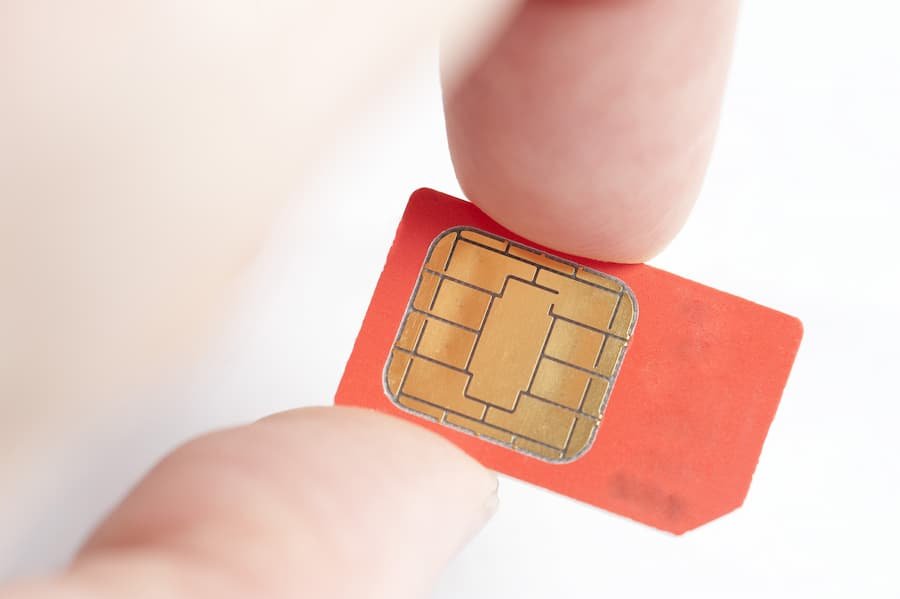


















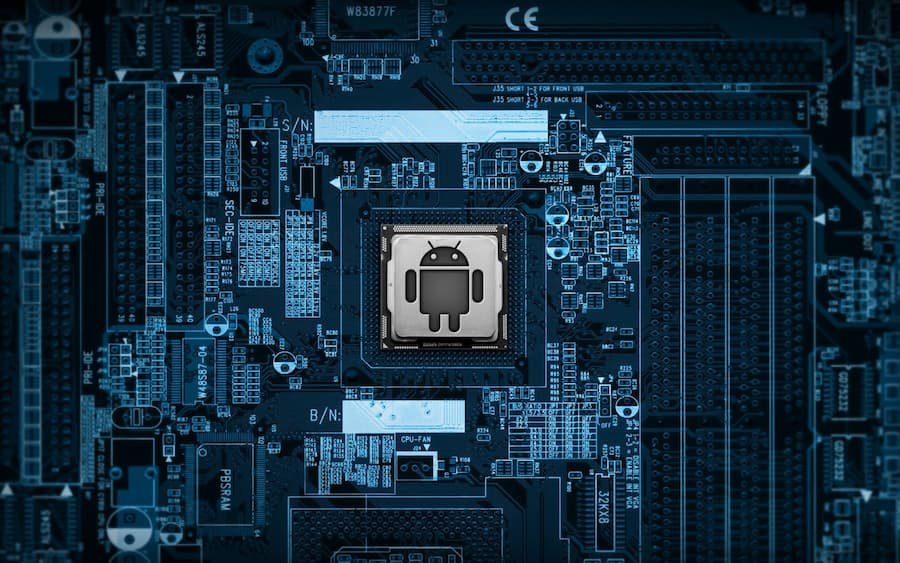











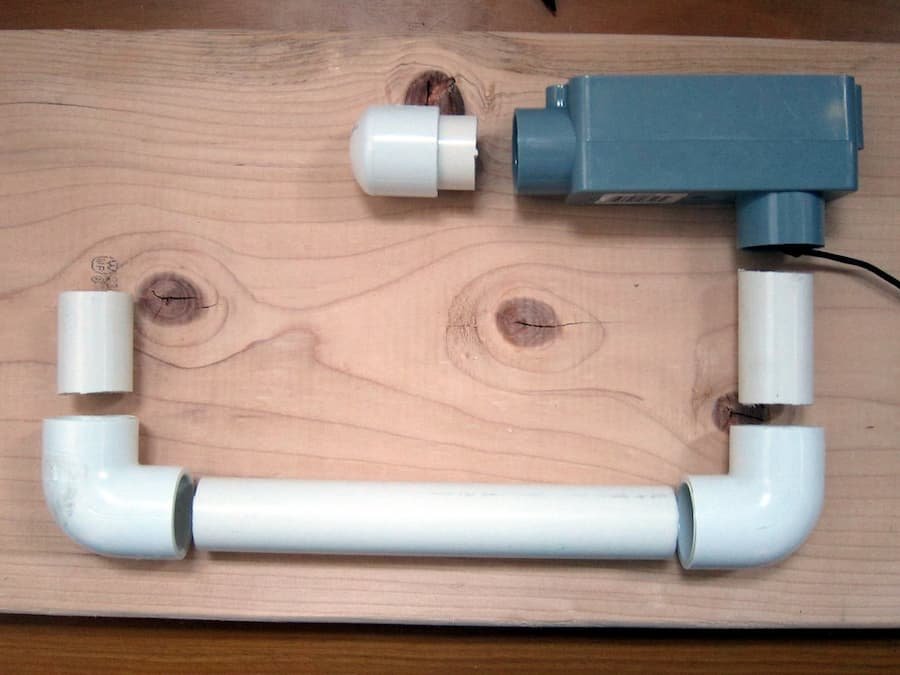





























































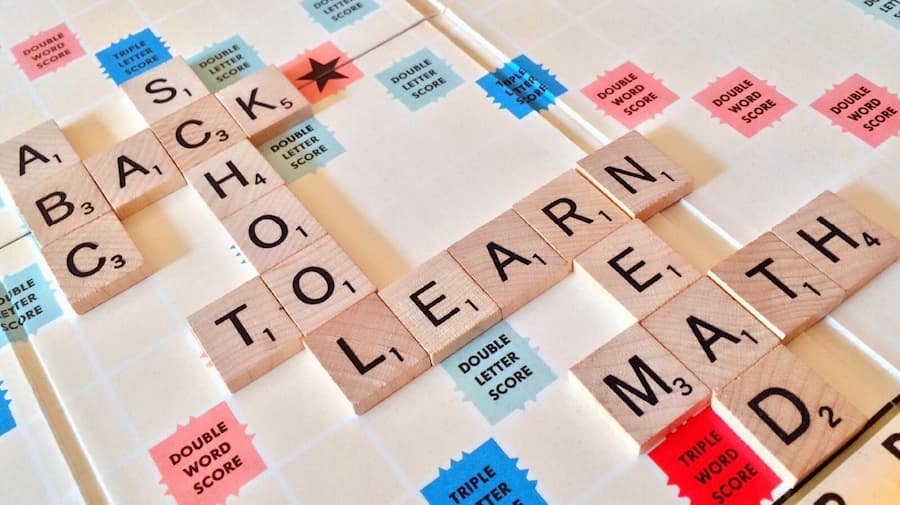





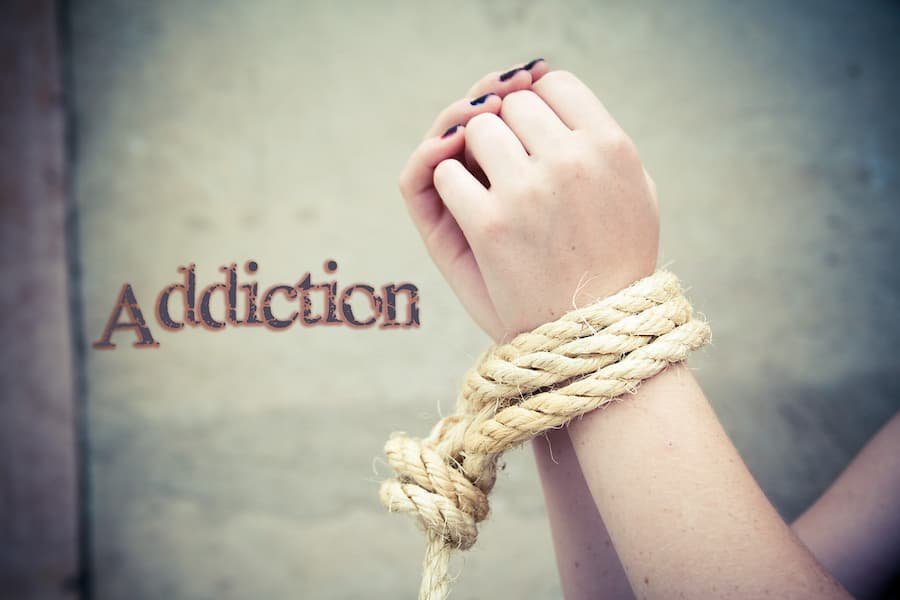


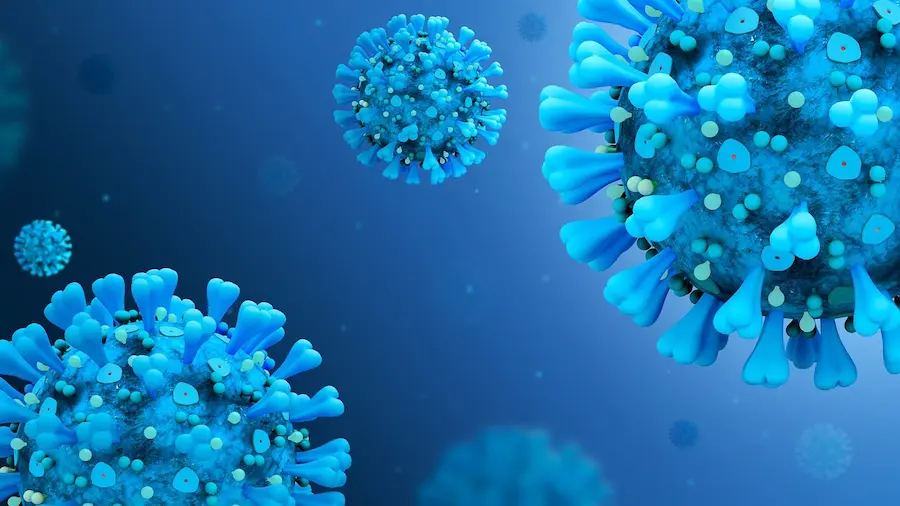












































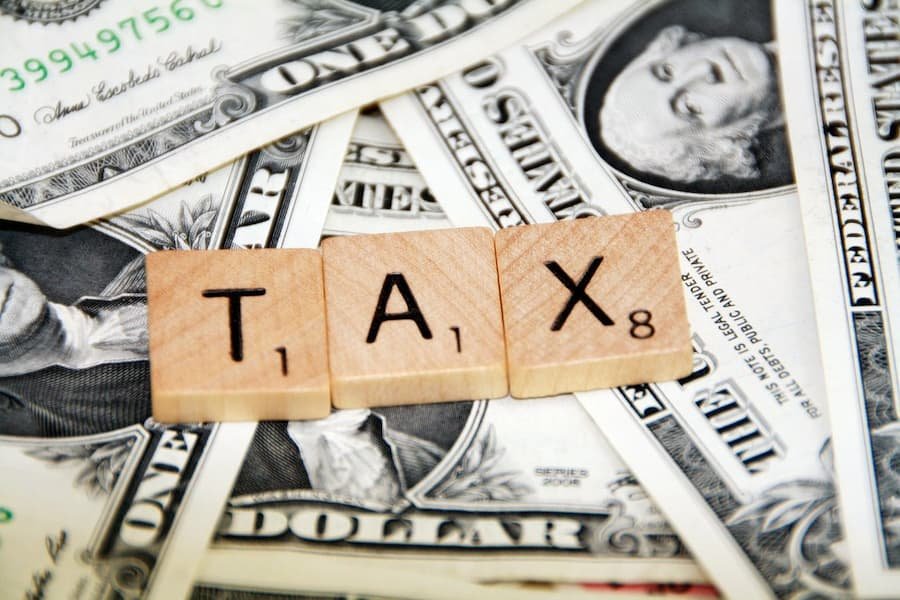























































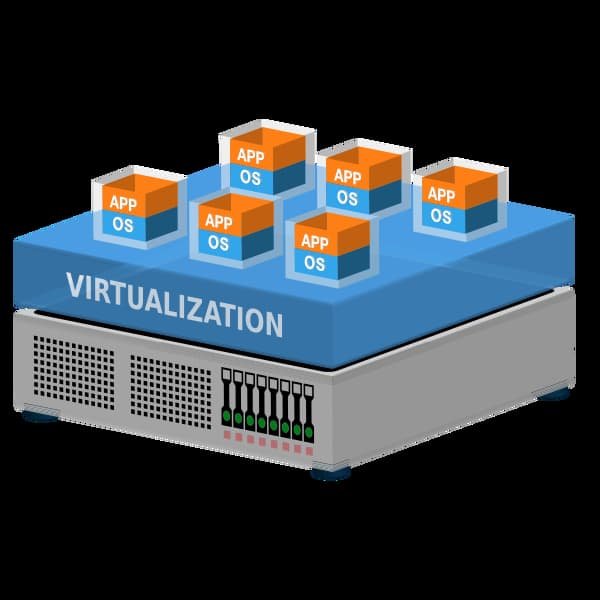
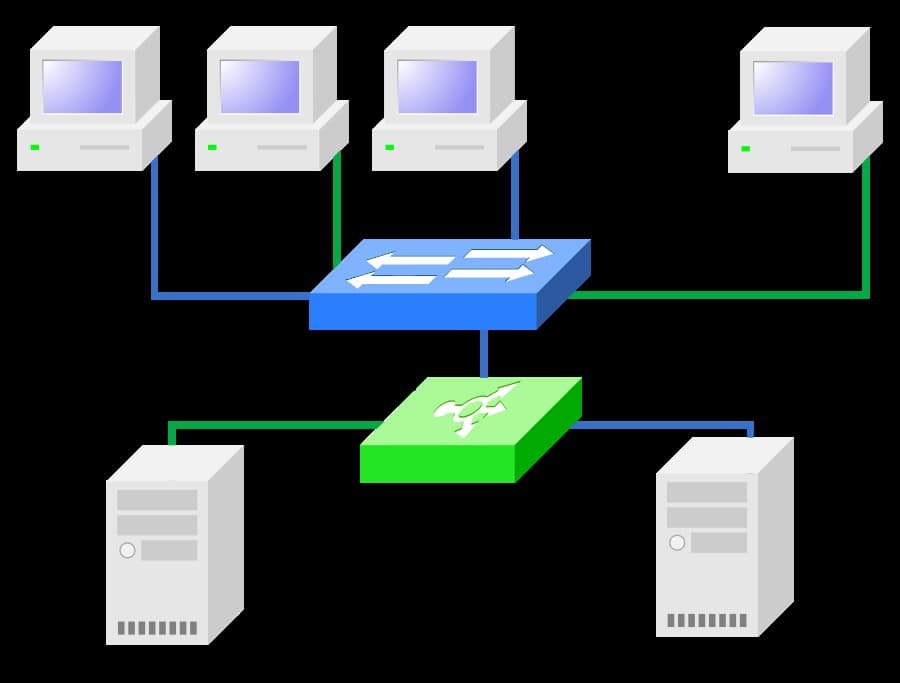






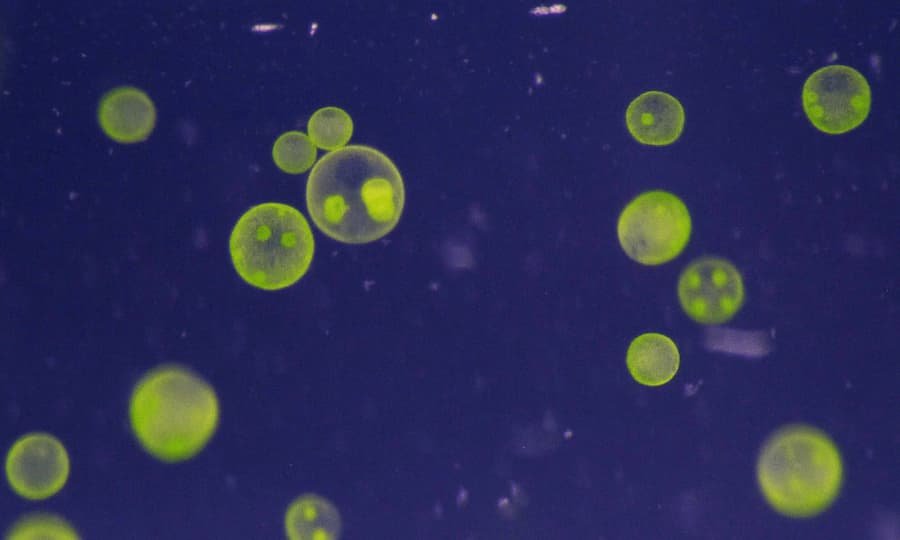
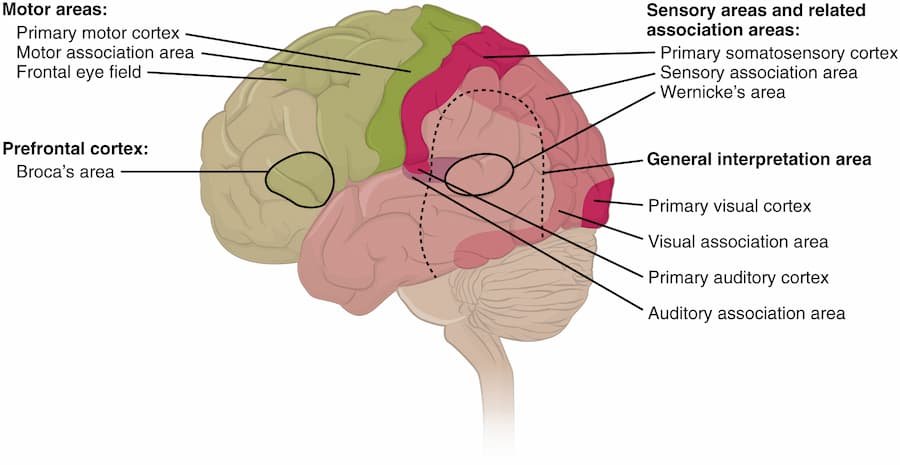

























































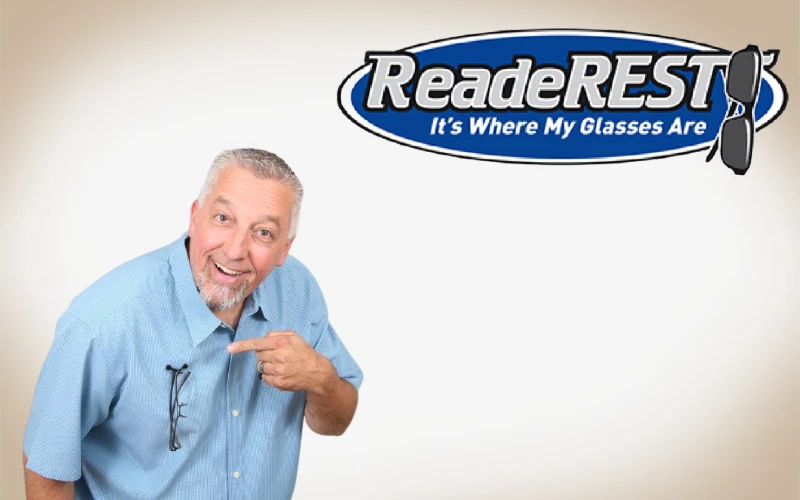





























0